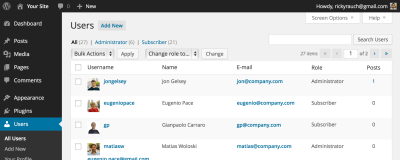Hey there! If you’ve got a WordPress website, you already know how awesome it is for creating content and sharing your passions. But here’s the thing: no matter how great your site looks or how valuable your content is, it won’t do much good if people can’t find it. That’s where SEO—Search Engine Optimization—comes in. Essentially, SEO helps your site rank higher on search engines like Google, making it easier for visitors to discover you. Improving your WordPress SEO isn’t just about increasing traffic; it’s about reaching the right audience, growing your community, and boosting your online presence. Let’s dive into how you can make this happen!
How to Optimize Your WordPress Website for Search Engines
Optimizing your WordPress site for search engines might sound intimidating, but once you get the hang of a few best practices, it becomes second nature. Here’s a straightforward guide to help you get started:
1. Choose a SEO-Friendly Theme
Your website’s theme plays a big role in SEO. Look for themes that are lightweight, mobile-responsive, and coded well. These themes load faster and provide a better user experience, both of which are important ranking factors. Popular options include Astra, GeneratePress, and OceanWP.
2. Install Essential SEO Plugins
- Yoast SEO: Helps you optimize your content with keywords, readability checks, and XML sitemaps.
- All in One SEO Pack: Offers similar features and is user-friendly for beginners.
- Smush: Optimizes your images to improve page load times.
These tools make it easy to implement SEO best practices without needing to be a tech expert.
3. Conduct Keyword Research
Keywords are the terms people type into search engines. Use tools like Google Keyword Planner, Ubersuggest, or SEMrush to find relevant keywords with good search volume and manageable competition. Incorporate these naturally into your content, including titles, headings, and meta descriptions.
4. Optimize Your Content
- Use Clear, Descriptive Titles: Make sure your titles include target keywords.
- Write Engaging Meta Descriptions: Summarize your page content compellingly to encourage clicks.
- Use Headings Properly: Break your content into sections with H2 and H3 tags for readability and SEO.
- Include Internal and External Links: Link to other relevant pages on your site and reputable external sources.
5. Improve Site Speed
Fast-loading sites rank higher and provide a better user experience. Use caching plugins like WP Super Cache or W3 Total Cache, optimize images, and consider a Content Delivery Network (CDN) like Cloudflare to speed things up.
6. Make Your Site Mobile-Friendly
More people browse on their phones than ever before. Use a responsive theme and test your site with Google’s Mobile-Friendly Test tool. A mobile-friendly site not only boosts SEO but also keeps visitors happy.
7. Create Quality Content Regularly
Content is king! Keep your site active with fresh, relevant content that provides value. Use your target keywords thoughtfully, and focus on solving your audience’s problems or answering their questions.
8. Monitor Your Progress
Use Google Analytics and Search Console to track your traffic, keywords, and ranking progress. Regularly review your data and refine your strategies for continuous improvement.
By following these steps, you’ll be well on your way to boosting your WordPress site’s visibility and attracting more visitors. Remember, SEO isn’t a one-time task—it’s an ongoing process, but the results are totally worth it!
3. Key WordPress SEO Plugins to Improve Your Rankings
When it comes to boosting your website’s SEO, having the right tools can make all the difference. Luckily, WordPress offers a variety of powerful SEO plugins that can help you optimize your site effortlessly. Let’s take a look at some of the top contenders:
Yoast SEO is arguably the most popular WordPress SEO plugin out there. It provides real-time content analysis, keyword optimization, readability checks, and XML sitemap generation. With Yoast, you can easily set focus keywords, craft better meta descriptions, and get actionable suggestions to improve your content’s SEO score.
All in One SEO Pack is another versatile plugin that’s beginner-friendly but packed with advanced features. It offers automatic meta tag generation, XML sitemaps, and social media integration. Whether you’re running a small blog or a large e-commerce site, this plugin adapts well to your needs.
Rank Math is gaining popularity thanks to its intuitive interface and comprehensive features. It combines features from Yoast and All in One SEO but adds more insights like Google Search Console integration, keyword ranking, and schema markup. It’s especially great if you want more detailed analytics and optimization options.
Other notable plugins include:
- The SEO Framework – lightweight and easy to use
- Squirrly SEO – offers keyword research and content optimization
Choosing the right plugin depends on your specific needs, website size, and comfort level with SEO. The key is to install one that provides clear guidance, automates repetitive tasks, and helps you stay on top of your SEO game without overwhelming you.
4. Best Practices for Creating SEO-Friendly Content on WordPress
Creating content that ranks well on search engines isn’t just about stuffing keywords into your posts. It’s about crafting valuable, engaging, and well-structured content that appeals both to your audience and search engines. Here are some best practices to keep in mind:
1. Conduct Keyword Research
Start by identifying the keywords your target audience is searching for. Use tools like Google Keyword Planner, Ubersuggest, or Ahrefs to find relevant keywords with good search volume and manageable competition. Incorporate these naturally into your content, including in headings, subheadings, and throughout the body.
2. Write Compelling Headlines
Your post titles should be clear, enticing, and include your primary keyword. Think of headlines as the first impression—make them count! Use numbers, questions, or powerful words to increase click-through rates.
3. Use Clear Structure and Formatting
Break your content into digestible sections with descriptive headings (using h2 and h3 tags). Use bullet points or numbered lists to highlight important points. Well-structured content is easier for both users and search engines to understand.
4. Optimize Meta Descriptions and URLs
Craft unique meta descriptions for each post that include your primary keywords and clearly describe the content. Keep URLs short, descriptive, and keyword-rich. For example: yourwebsite.com/seo-tips-wordpress.
5. Incorporate Internal and External Links
Link to related articles within your site to keep visitors engaged and improve site navigation. Also, reference reputable external sources to add credibility and context to your content.
6. Use Images and Optimize Them
Include relevant images to enhance user experience. Remember to add descriptive alt text with keywords where appropriate, which helps search engines understand your visuals.
7. Maintain Quality and Relevance
Always prioritize creating valuable content that answers your audience’s questions. Avoid duplicate content and ensure your writing is clear, accurate, and engaging.
By following these best practices, you’ll not only improve your chances of ranking higher but also provide a better experience to your visitors. Remember, SEO is an ongoing process—keep analyzing, updating, and refining your content for optimal results.
5. Technical SEO Tips for WordPress Websites
When it comes to boosting your website’s performance on search engines, technical SEO is like laying a solid foundation. If your site isn’t technically sound, even the best content might struggle to rank well. Let’s walk through some essential technical SEO tips tailored for WordPress websites that can make a big difference.
Optimize Your Website Speed
Speed is king in the world of SEO. Visitors expect your site to load quickly, and search engines prioritize fast-loading sites in their rankings. To enhance your WordPress site’s speed:
- Use a reliable hosting provider that offers fast servers.
- Install caching plugins like W3 Total Cache or WP Rocket to reduce load times.
- Optimize your images by compressing them without losing quality. Plugins like Smush or ShortPixel can help.
- Minimize the use of heavy scripts and plugins that can slow down your site.
Ensure Mobile-Friendliness
With more people browsing on smartphones, a mobile-friendly website isn’t optional — it’s essential. Use responsive themes that adapt seamlessly to different devices. You can also test your site’s mobile usability with Google’s Mobile-Friendly Test tool and fix any issues it points out.
Implement Secure HTTPS Protocol
Security matters. Not only does HTTPS encrypt data transfer, but it also boosts your SEO. If your site isn’t already secured, get an SSL certificate and switch your site to HTTPS. Many hosting providers offer free SSL certificates through Let’s Encrypt, making this process straightforward.
Fix Crawl Errors and Broken Links
Search engines crawl your website to understand its structure. If they encounter errors or broken links, it can hinder your SEO efforts. Regularly check Google Search Console for crawl errors, and use plugins like Broken Link Checker to identify and fix broken links promptly.
Optimize Your Site Structure and Navigation
Clear, logical navigation helps both users and search engines find your content easily. Use a simple menu structure, include internal links to related content, and create a sitemap.xml file to guide search engines through your site’s pages.
Use SEO-Friendly URLs
Make your URLs clean and descriptive. Instead of URLs with messy parameters, use keywords that reflect the page content. For example, use www.yourwebsite.com/wordpress-seo-tips instead of www.yourwebsite.com/page?id=123.
Leverage Schema Markup
Adding schema markup helps search engines understand your content better. Whether it’s reviews, articles, or products, implementing schema can enhance your search listings with rich snippets, making them more attractive to users.
6. Monitoring and Analyzing Your WordPress SEO Performance
Once you’ve implemented your SEO strategies, the next step is to keep an eye on how your website is performing. Monitoring and analyzing your SEO efforts help you understand what’s working, what needs improvement, and where to focus your energy.
Set Up Google Analytics and Search Console
The first step is to connect your website to Google Analytics and Google Search Console. These powerful tools provide invaluable insights:
- Google Analytics: Tracks visitor behavior, traffic sources, bounce rates, and conversions.
- Google Search Console: Monitors your site’s presence in Google search results, detects crawl errors, and shows your keyword performance.
Track Key SEO Metrics
Focus on metrics that reveal your SEO health:
- Organic Traffic: How many visitors are coming from search engines?
- Keyword Rankings: Are your target keywords moving up in search results?
- Click-Through Rate (CTR): How many users click on your listing in search results?
- Bounce Rate and Dwell Time: Are visitors engaging with your content?
- Conversion Rate: Are visitors completing desired actions like signing up or purchasing?
Perform Regular SEO Audits
Schedule periodic SEO audits to evaluate your website’s health. Use tools like SEMrush, Ahrefs, or Moz to analyze backlinks, keyword rankings, and technical issues. Address any problems promptly to keep your site optimized.
Adjust Strategies Based on Data
Data-driven decisions are the key to continuous improvement. If you notice certain pages aren’t ranking well, optimize their content or fix technical issues. If some keywords are performing better, consider creating more related content around those topics.
Stay Updated with SEO Trends
SEO is constantly evolving. Keep up with the latest best practices, algorithm updates, and industry news. Following reputable SEO blogs and forums will help you stay ahead of the curve and adapt your strategies accordingly.
Monitoring and analyzing your WordPress SEO isn’t a one-time task — it’s an ongoing process. By staying engaged and adjusting your tactics based on solid data, you’ll gradually improve your site’s visibility and attract more visitors over time.
Conclusion and Next Steps to Enhance Your WordPress SEO Strategy
Optimizing your WordPress website for search engines is an ongoing process that requires consistent effort and strategic planning. By implementing the best practices discussed, such as using effective SEO plugins, optimizing your content with targeted keywords, and improving site speed, you lay a strong foundation for increased visibility and traffic. Remember, SEO is not a one-time task but a continuous journey that adapts to changing algorithms and user behaviors.
To further enhance your WordPress SEO strategy, consider taking the following next steps:
- Conduct Regular SEO Audits: Use tools like Google Search Console and SEMrush to identify and fix issues.
- Create High-Quality Content: Focus on producing valuable, relevant, and engaging content tailored to your target audience.
- Build Quality Backlinks: Reach out to industry influencers and leverage guest posting opportunities to increase your site authority.
- Optimize for Mobile: Ensure your website is mobile-friendly to improve user experience and rankings.
- Monitor and Adjust: Track your SEO performance regularly and refine your strategies based on analytics data.
By systematically applying these next steps, you’ll be well-positioned to boost your website’s visibility, attract more visitors, and achieve your digital marketing goals. Remember, persistence and continual learning are key to mastering WordPress SEO.