Picking the perfect WordPress theme can feel overwhelming with so many options out there. Your theme sets the tone for your website’s look and feel, impacting how visitors perceive your brand and how easy it is to navigate. Whether you’re building a blog, an online store, or a portfolio, choosing the right theme is a crucial step toward creating a professional, engaging site. In this guide, we’ll walk through what to look for and how to make a choice that suits your needs perfectly, so you can focus on creating great content and engaging your audience.
Factors to Consider When Selecting a WordPress Theme

When you’re on the hunt for a WordPress theme, there are several key factors that can make or break your decision. Here’s a quick rundown of what to keep in mind:
- Purpose and Niche: Think about what kind of website you’re building. Is it a blog, a business site, an online store, or a portfolio? Some themes are built specifically for certain niches and come with features tailored to those needs.
- Design and Aesthetics: The visual style should match your brand. Look for themes that offer a modern, clean design with customizable options so you can tweak colors, fonts, and layouts to fit your vibe.
- Responsiveness: Your site needs to look great on all devices—desktops, tablets, and smartphones. Make sure the theme is mobile-friendly and responsive.
- Customization Options: Check if the theme allows easy customization without needing coding skills. Features like drag-and-drop page builders, color pickers, and widget options are a big plus.
- Speed and Performance: A slow website can frustrate visitors and hurt your SEO. Choose lightweight themes optimized for fast loading times.
- Compatibility and Support: Ensure the theme is compatible with popular plugins, especially those you plan to use. Good support and regular updates from the developer are also vital for long-term success.
- SEO Friendliness: An SEO-optimized theme helps your website rank better in search engine results. Look for themes that are coded with SEO best practices in mind.
- Cost: While there are many free themes that are quite good, premium themes often come with extra features and dedicated support. Decide what fits your budget and needs.
By keeping these factors in mind, you can narrow down your options and pick a theme that not only looks fantastic but also supports your website’s goals and growth. Remember, the right theme is an investment that can make your site more attractive, functional, and easier to manage in the long run.
3. Top WordPress Themes for Modern and Professional Website Designs
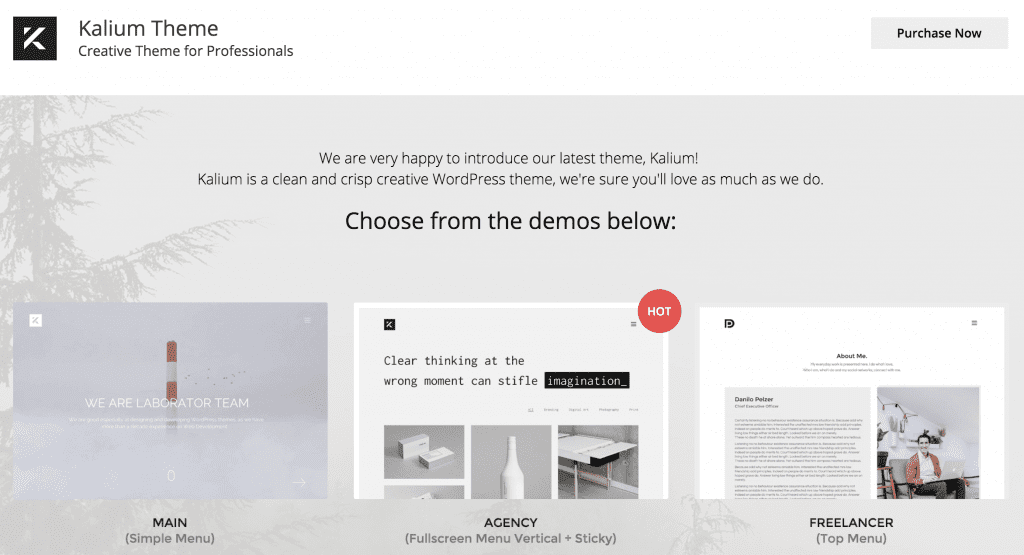
When it comes to creating a website that looks sharp, modern, and professional, choosing the right WordPress theme makes all the difference. The good news? There are plenty of themes out there that combine sleek design with powerful features, so you don’t have to compromise on style or functionality.
Let’s take a look at some of the standout themes that are perfect for elevating your website’s look:
- Astra: Known for its flexibility and lightweight design, Astra is a favorite among both beginners and pros. It offers a range of pre-built templates that are perfect for anything from business sites to portfolios.
- Divi: This theme comes with a visual drag-and-drop builder, making it super easy to craft a unique layout. Plus, its modern aesthetic works well for a variety of industries.
- OceanWP: Highly customizable and fully responsive, OceanWP is ideal if you want a professional look with lots of options for personalization. It’s also optimized for SEO and speed.
- GeneratePress: Minimalist but powerful, GeneratePress offers a clean design that’s perfect if you want your content to shine. It’s also very developer-friendly if you want to dive into custom coding.
- Neve: A lightweight theme that loads quickly and looks great on all devices. Neve offers many starter sites, so you can get your professional website up and running fast.
All of these themes are compatible with popular page builders like Elementor and Beaver Builder, giving you even more control over your website’s look. Whether you’re creating a corporate site, a portfolio, or an online store, these themes provide a solid foundation to build upon.
Remember, the best theme for your website depends on your specific needs and style preferences. Take some time to explore demos and read reviews—you’ll want a theme that not only looks good but also supports your site’s goals and growth.
4. How to Install and Customize Your Chosen WordPress Theme
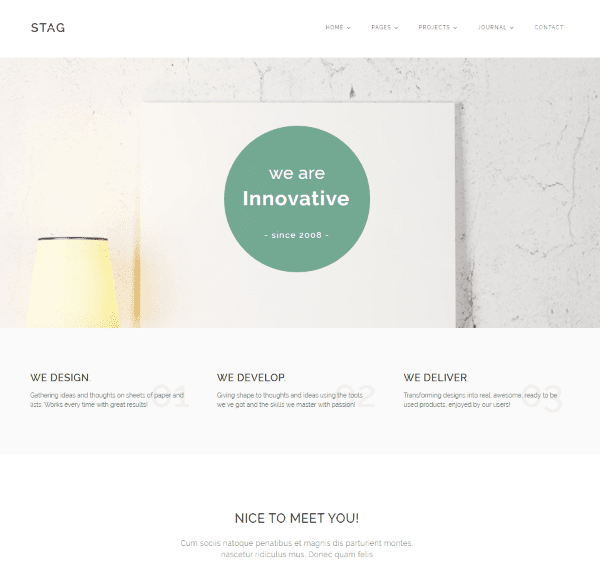
Once you’ve picked the perfect theme for your website, the next step is to install and customize it to match your brand and vision. Don’t worry—it’s easier than you might think! Here’s a simple, step-by-step guide to get you started:
Installing Your Theme
- Log in to your WordPress dashboard. This is your control panel where all the magic happens.
- Navigate to “Appearance” > “Themes.” You’ll see your current theme and an option to add new ones.
- Click the “Add New” button. Here, you can browse featured themes, search for a specific one, or upload a theme file if you’ve purchased a premium theme.
- Install the theme: If it’s available in the WordPress repository, just click “Install” and then “Activate.” If you have a zip file, click “Upload Theme,” select your file, install, and activate.
Customizing Your Theme
After activation, it’s time to personalize your site to fit your brand:
- Go to “Appearance” > “Customize.” This opens the WordPress Customizer, where you can tweak various aspects of your theme.
- Change site identity: Add your logo, site title, and tagline.
- Set colors and fonts: Choose a color scheme that matches your branding and select fonts that are easy to read and stylish.
- Configure header and footer: Many themes let you customize these sections with widgets or specific layouts.
- Design your homepage: Use the theme’s options or a page builder plugin like Elementor to craft a stunning homepage layout.
Most modern themes come with predefined templates and options that make customization straightforward. For more advanced tweaks, you might want to explore custom CSS or even child themes, but for most users, the Customizer provides all the tools needed to make your website uniquely yours.
Remember to save your changes frequently, and preview them to see how everything looks before publishing. With a little patience and creativity, your website will look professional and polished in no time!
5. Tips for Maintaining and Updating Your WordPress Theme
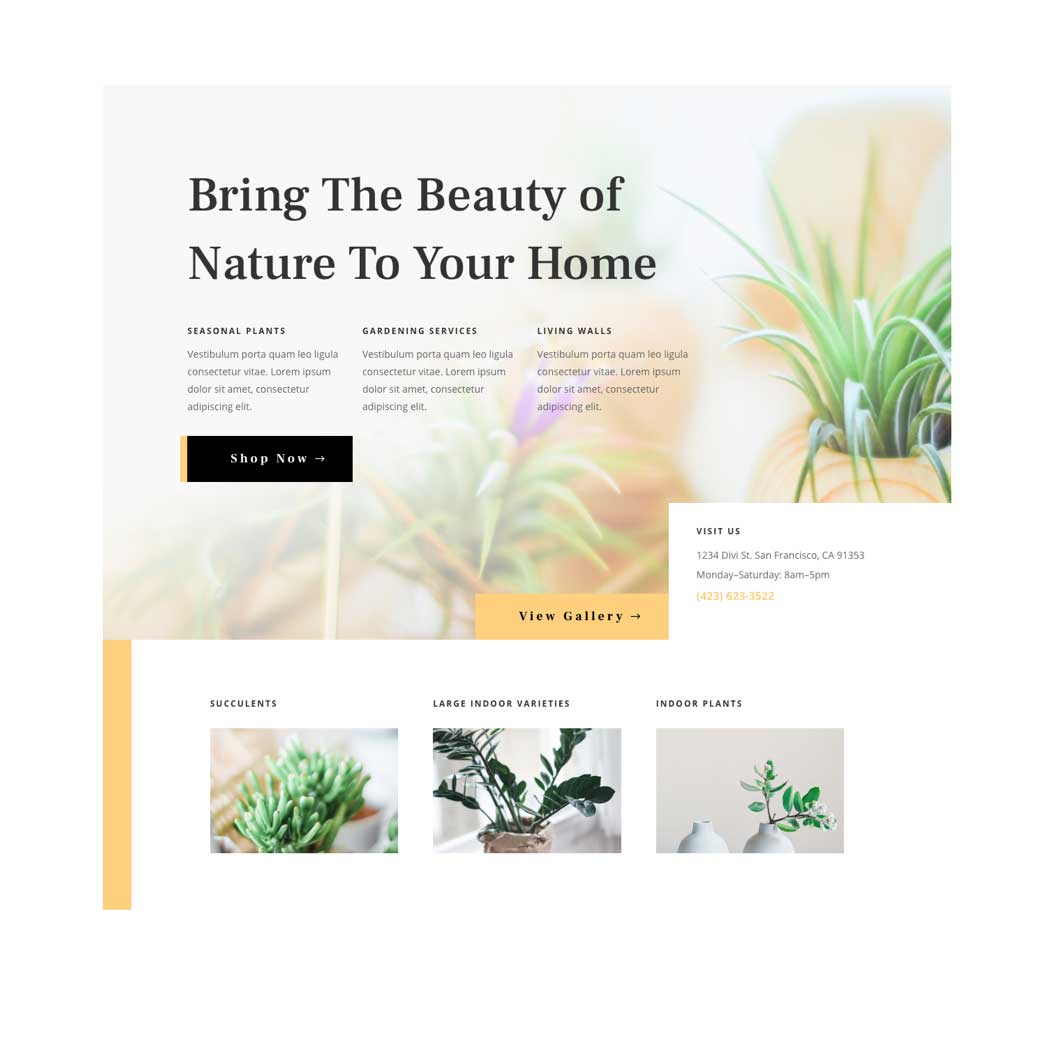
Once you’ve chosen the perfect WordPress theme for your website, the journey doesn’t end there. Keeping your theme up-to-date and well-maintained is key to ensuring your site stays secure, fast, and looking great. Here are some friendly tips to help you stay on top of theme maintenance:
Regular Updates Are a Must
Developers regularly release updates to fix bugs, improve security, and add new features. Always keep your theme updated to the latest version. You can do this easily from your WordPress dashboard under Appearance > Themes. If an update is available, you’ll see a notification—don’t ignore it!
Backup Before Updating
Before hitting that update button, make sure you backup your site. Imagine updating and then realizing something broke — backups are your safety net. Use tools like UpdraftPlus or BackupBuddy for hassle-free backups.
Test Updates on a Staging Site
If possible, test theme updates on a staging environment first. This way, you can see if anything conflicts with your customizations or plugins without risking your live site. Many hosting providers offer easy staging environments, so take advantage of that.
Keep Child Themes in Mind
If you’ve customized your theme using a child theme, make sure to update the parent theme carefully. Usually, updates to the parent theme won’t overwrite your customizations, but always double-check after updates.
Monitor Performance and Compatibility
After updates, keep an eye on your site’s performance and compatibility with plugins. Sometimes, new theme versions can cause conflicts. Use tools like GTmetrix or Google PageSpeed Insights to monitor speed, and check your site’s functionalities thoroughly.
Stay Informed and Engage with Support
Follow your theme developer’s blog or social media channels for news and tips. If you encounter issues, reach out to their support forum or customer service. Many premium themes offer dedicated support, which can save you a lot of headaches.
6. Conclusion and Final Recommendations for Selecting the Perfect WordPress Theme
Choosing the right WordPress theme is a vital step in building a website that not only looks stunning but also performs well and is easy to maintain. Remember, the perfect theme should align with your brand, be responsive, fast-loading, and compatible with essential plugins.
Here are some final tips to help you make the best choice:
- Define Your Goals: Know what you want your website to achieve. Whether it’s a blog, an online store, or a portfolio, pick a theme designed for your purpose.
- Prioritize Responsiveness: Ensure your theme looks great on all devices. Mobile responsiveness isn’t optional anymore!
- Check for Compatibility: Make sure the theme works smoothly with major plugins you plan to use.
- Focus on Customization Options: Look for themes that offer flexible options so you can personalize your site without coding.
- Read Reviews and Ratings: Feedback from other users can give you insight into the theme’s reliability and support quality.
- Support and Updates: Choose themes from reputable developers who regularly update their themes and provide good support.
Remember, a good theme is an investment in your website’s future. Take your time exploring options, and don’t rush the decision. With a well-chosen theme and proper maintenance, your website will be a powerful tool that captivates visitors and grows with your business.
Happy website building! If you need help along the way, there’s a thriving community and plenty of resources out there to support you. Now go ahead and create something amazing!


