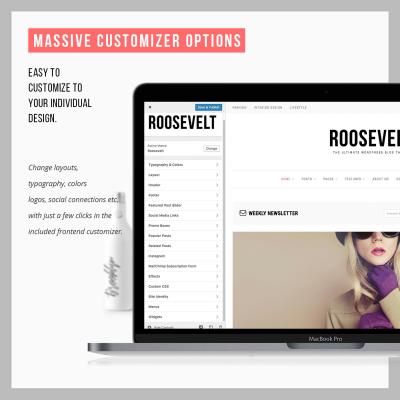Creating a beautiful and functional website for your church might seem daunting, but with tools like WordPress and Elementor, it becomes a walk in the park. These platforms make it easy for anyone—even without coding experience—to design a website that truly reflects your church’s spirit and mission. Whether you want to share sermons, events, or community news, this combo gives you the power to build a site that’s both eye-catching and user-friendly. So, let’s dive into how you can harness these tools to create a website that welcomes and engages your congregation and visitors alike.
Why Choose WordPress for Your Church Website
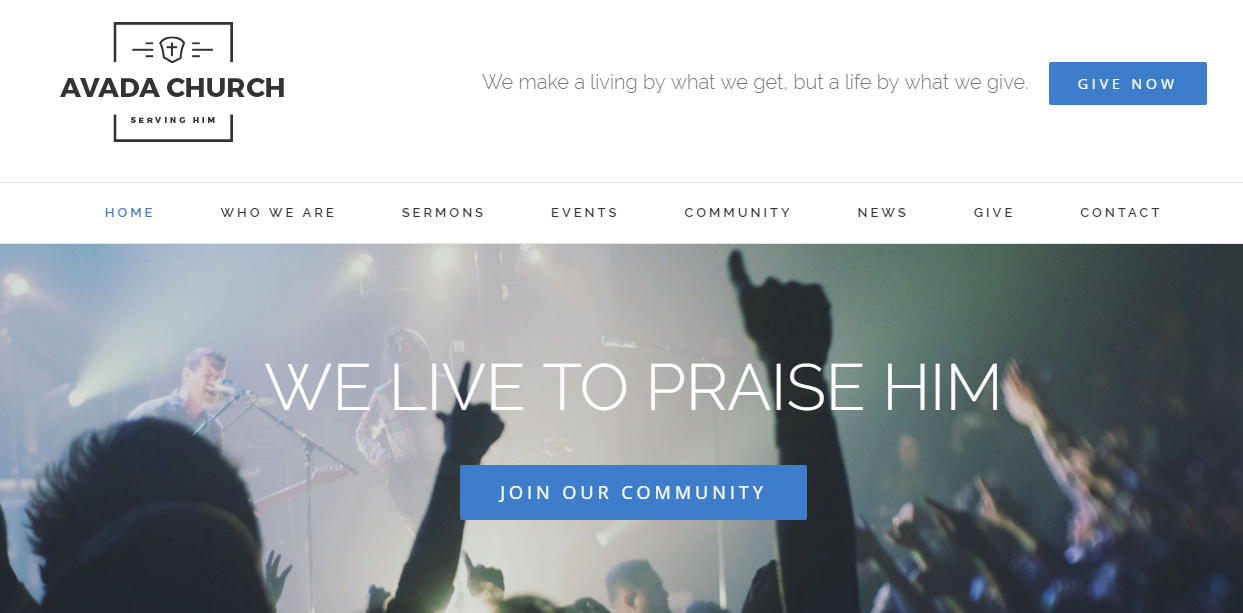
There are plenty of website builders out there, but WordPress stands out as a top choice for churches—and for good reason. First off, it’s incredibly flexible. You can start with a simple site and grow it over time, adding features like online donations, event calendars, or member portals without much hassle. Plus, WordPress offers thousands of themes and plugins tailored for churches, making customization straightforward.
Here are some key reasons why WordPress is ideal for your church:
- User-Friendly: Even if you’re not tech-savvy, WordPress’s intuitive interface makes it easy to update content, add pages, and manage your site.
- Cost-Effective: The core platform is free, and many themes and plugins are affordable or free, helping you stay within budget.
- Community Support: With millions of users worldwide, there’s a vast community ready to help if you run into issues or need advice.
- SEO Friendly: WordPress is optimized for search engines, helping your church get found by new visitors looking for local churches or spiritual resources.
- Plugins and Integrations: Connect with tools like live streaming, event registration, and donation platforms effortlessly.
In short, WordPress combines versatility, ease of use, and affordability—making it the perfect foundation for building a stunning, functional church website that can grow with your community’s needs.
3. Getting Started with Elementor Page Builder
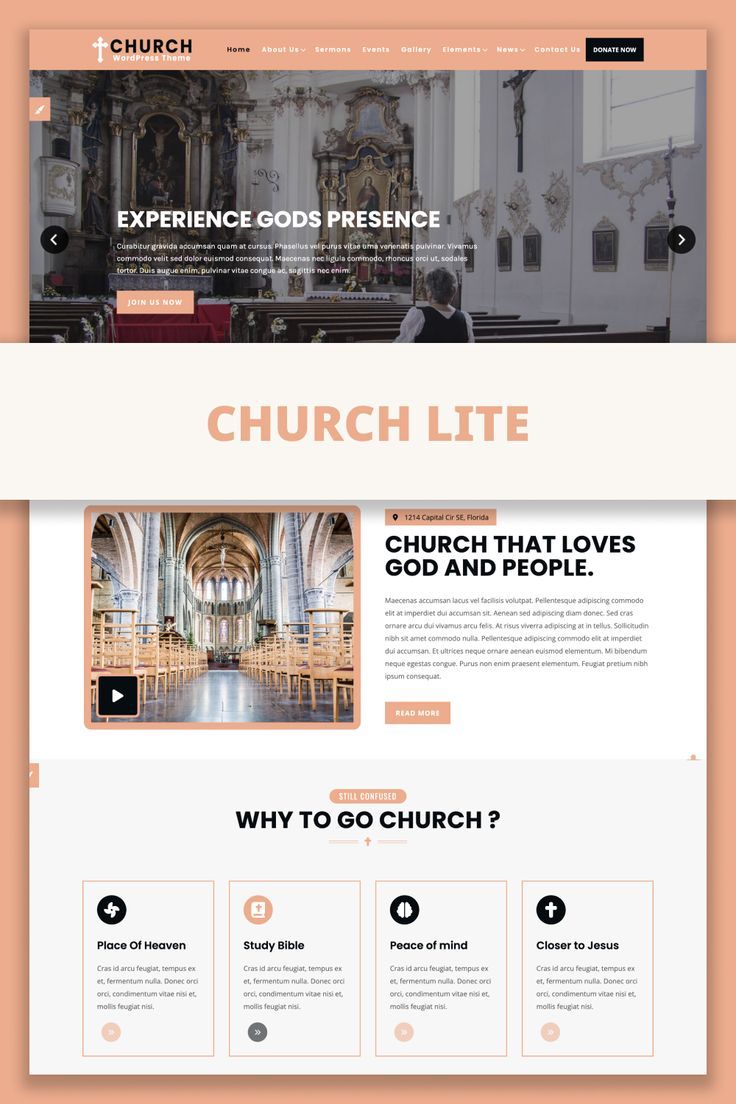
If you’re new to website design or just want a straightforward way to bring your church’s website to life, Elementor is an absolute game-changer. It’s a drag-and-drop page builder plugin for WordPress that makes designing beautiful websites accessible—even if you don’t have a ton of coding experience.
Once you’ve installed and activated Elementor, you’ll notice a new menu item called “Edit with Elementor” on your pages and posts. This is your gateway to creating visually stunning layouts without messing around with code. Here’s a quick rundown of what to do next:
- Access the Elementor Editor: Click on “Edit with Elementor” on any page or post you want to customize.
- Familiarize Yourself with the Interface: You’ll see a live preview of your page on the right, and on the left, a panel with widgets and settings. It’s very intuitive—think of it like building with digital LEGO bricks.
- Start with a Pre-made Template or Blank Canvas: Elementor offers a variety of free templates tailored for churches, nonprofits, and community organizations. These templates are a fantastic starting point, saving you time and effort.
- Use Drag-and-Drop Widgets: Add elements like headings, text, images, buttons, and more by simply dragging them onto your page. Customize each widget with your content and style options.
- Save and Preview: Regularly save your work and preview the website on different devices to ensure it looks great everywhere.
In short, Elementor makes website building feel less like a chore and more like an enjoyable creative process. You’ll be surprised how quickly you can craft a professional-looking site that truly represents your church community.
4. Step-by-Step Guide to Designing Your Church Website
Now that you’re familiar with Elementor, it’s time to dive into designing your church’s website step-by-step. We’ll walk through a straightforward process to help you create a welcoming, functional, and beautiful online presence.
Step 1: Set Up Your Homepage
Start by creating a compelling homepage—the first impression visitors will get of your church. Use a clean, inviting layout with a strong header image or slider that showcases your church community or recent events. Include a clear call-to-action (CTA), like “Join Us” or “Learn More.”
Step 2: Design Your Navigation Menu
Make sure your navigation menu is simple and easy to use. Common pages to include are:
- Home
- About Us
- Services & Events
- Ministries
- Contact
Use Elementor’s menu widget or your theme’s menu options to create a user-friendly navigation bar that helps visitors find what they need effortlessly.
Step 3: Create Engaging About Page
Share your church’s story, mission, and core values. Use inviting images of your congregation and leadership team. Personal touches help visitors feel connected and welcomed.
Step 4: Showcase Upcoming Events & Ministries
Add dedicated sections or pages for upcoming events, community outreach, and ministries. Use event calendars, images, and brief descriptions to promote involvement.
Step 5: Add Contact & Location Details
Make it easy for visitors to find your address, service times, and contact info. Embed Google Maps, include a contact form, and list social media links to encourage communication.
Step 6: Optimize for Mobile & Accessibility
Ensure your website looks great on smartphones and tablets. Elementor naturally offers responsive design options, but always preview your site on different devices. Also, pay attention to accessibility—use clear fonts, alt text for images, and sufficient color contrast.
Step 7: Final Touches & Review
Review every page for typos, broken links, and overall consistency. Add testimonials, sermon videos, or photo galleries to enrich your site. Once satisfied, publish and promote your new church website!
Building a church website with Elementor and WordPress might seem daunting at first, but following these steps makes it manageable—and even fun! With patience and creativity, you’ll have a vibrant online space that welcomes your community and spreads your message far and wide.
5. Key Features and Plugins to Enhance Your Church Website
When building a church website with Elementor and WordPress, having the right features and plugins can make all the difference. They not only streamline your website management but also ensure your visitors have a meaningful and engaging experience. Let’s explore some must-have features and plugins to consider:
Essential Features to Include
- Event Calendar: Keep your congregation informed about upcoming services, events, and activities. An interactive calendar makes it easy for visitors to find and RSVP to events.
- Online Giving: Offering a secure way for visitors to donate online is crucial. It simplifies giving and can greatly increase donations over time.
- Blog or News Section: Share sermons, updates, testimonials, and stories that inspire and connect your community.
- Contact Information & Location Map: Make it easy for visitors to find your church’s address, phone number, and directions, ideally embedded with Google Maps.
- Photo & Video Galleries: Showcase church events, community outreach, and worship services to give new visitors a glimpse of your church’s vibrancy.
Powerful Plugins to Enhance Your Site
| Plugin Name | Purpose | Why You Need It |
|---|---|---|
| The Events Calendar | Event management and calendar display | Helps you organize and promote church events seamlessly |
| GiveWP | Online donation management | Secure and customizable giving options |
| Contact Form 7 | Contact forms for inquiries and prayer requests | Easy to set up and flexible for different forms |
| Yoast SEO | Search engine optimization | Helps your church website rank higher on Google |
| WP Photo Album | Photo galleries and albums | Showcase your church’s community activities visually |
Integrating these features and plugins will not only make your website more functional but also foster a sense of community and engagement. Remember, always keep your plugins updated and choose ones that are well-supported to ensure security and performance.
6. Tips for Creating an Engaging and User-Friendly Website
Creating a website that people love to visit doesn’t happen by accident. It’s all about intentional design, clear communication, and a warm, inviting tone. Here are some practical tips to help you craft a church website that’s both engaging and easy to navigate:
Prioritize Simplicity and Clarity
People visit your website looking for specific information—service times, contact details, upcoming events. Make this information easy to find with a clean layout and straightforward navigation menus. Avoid clutter and keep the design consistent across all pages.
Use Warm and Inviting Visuals
High-quality photos of your church, community events, and smiling faces can instantly create a welcoming atmosphere. Incorporate friendly images and vibrant colors that reflect your church’s personality. Remember, visuals should complement your message, not distract from it.
Write in a Friendly, Human Tone
Use conversational language that makes visitors feel like they’re talking to a caring community. Share stories, testimonials, and personal messages from pastors or church members. Authenticity builds trust and encourages visitors to engage further.
Optimize for Mobile Devices
Many people browse on their phones or tablets. Ensure your website is mobile-responsive so it looks great and functions well on all devices. Elementor makes this easy, but always test your site on various screens before launching.
Include Calls-to-Action (CTAs)
Guide visitors on what to do next—whether that’s attending a service, signing up for a newsletter, or making a donation. Use clear, compelling CTAs like “Join Us This Sunday,” “Subscribe for Updates,” or “Support Our Mission.”
Make Navigation Intuitive
Organize your menu logically. Common sections include About Us, Services, Events, Ministries, Giving, and Contact. Use dropdown menus if needed, but keep it simple so visitors can find what they need in seconds.
Engage Visitors with Interactive Content
Embed videos, live streams, or podcasts of sermons. Feature testimonials and stories from your congregation. Interactive content not only enriches the user experience but also encourages visitors to spend more time exploring your site.
Maintain Consistent Updates
Regularly update your website with fresh content—new events, photos, blog posts, or announcements. An active site shows that your church is vibrant and connected to its community.
At the end of the day, your church website should feel like a virtual extension of your community—warm, welcoming, and easy to navigate. Keep these tips in mind, and you’ll create a digital space that draws people in and helps them feel at home even before they step through your doors.
7. Optimizing Your Church Website for Search Engines
So, you’ve built a beautiful church website using Elementor and WordPress—great job! But what’s the point if no one finds it? That’s where Search Engine Optimization (SEO) comes into play. Optimizing your site for search engines ensures that your community, visitors, or people searching for churches nearby can find you easily on Google and other search engines.
Let’s walk through some simple but powerful SEO tips to boost your site’s visibility:
Start with Keyword Research
Think about what people might search for when looking for a church like yours. Common keywords might include:
- “Church near me”
- “Best church in [your city]”
- “Church services in [your city]”
- “Christian community in [your location]”
Use tools like Google Keyword Planner or Ubersuggest to find relevant keywords with good search volume. Incorporate these naturally into your website content, headings, and meta descriptions.
Optimize Your Website Content
Make sure your content is clear, engaging, and includes your target keywords. For example, your homepage could mention your church’s location, services, and community activities. Use headings, bullet points, and images to make it easy to scan. Remember, Google loves fresh and relevant content, so keep your updates regular.
Use SEO-Friendly URLs and Meta Tags
Ensure your URLs are clean and descriptive. Instead of yourchurchwebsite.com/page1, use yourchurchwebsite.com/about-us. Customize your meta titles and descriptions for each page—these are what show up in search results. Elementor and WordPress plugins like Yoast SEO or Rank Math make this straightforward.
Optimize Images
Large images can slow down your site, hurting your SEO. Use compressed images, and add descriptive alt text that includes relevant keywords. This not only helps with SEO but also improves accessibility.
Get Local
Register your church on Google My Business. This helps your church appear in local searches and Google Maps. Keep your listing updated with accurate address, hours, and contact info. Encourage your community to leave reviews—these boost your credibility and search rankings.
Monitor and Adjust
Use tools like Google Analytics and Google Search Console to track your traffic and see what’s working. Adjust your strategies based on what you learn. SEO isn’t a one-time task—it’s an ongoing process.
8. Maintaining and Updating Your Church Website Effectively
Building your church website is just the beginning. A vibrant, welcoming website needs regular upkeep to stay relevant, secure, and engaging. Here’s how you can maintain your site without it becoming overwhelming:
Keep WordPress, Themes, and Plugins Updated
Outdated software is a major security risk and can cause compatibility issues. Make it a routine to check for updates at least once a month. WordPress will notify you when updates are available, and with Elementor, keeping everything current ensures you can access the latest features and improvements.
Regularly Back Up Your Website
Accidents happen. Regular backups ensure you can restore your site quickly if something goes wrong. Use reliable backup plugins like UpdraftPlus or BackupBuddy. Schedule backups weekly or bi-weekly, especially before making big changes or updates.
Create Fresh Content
A static website can become stale. Keep your congregation and visitors engaged by posting new blog articles, event updates, sermon recordings, or community stories regularly. This not only keeps your site lively but also improves your SEO rankings.
Review and Refresh Design Elements
Over time, design trends evolve. Review your site’s look annually to ensure it remains modern and inviting. Elementor makes it easy to tweak layouts, update images, and adjust colors without a complete overhaul.
Check Site Speed and Performance
A slow website frustrates visitors and harms your SEO. Use tools like Google PageSpeed Insights or GTmetrix to analyze your site’s speed. Optimize images, leverage caching, and consider a good hosting provider to keep things running smoothly.
Engage with Your Community
Make your website a hub of activity. Respond to contact form inquiries, update your event calendar, and showcase community photos. This ongoing interaction keeps your website meaningful and dynamic.
Audit for Broken Links and Errors
Periodically scan your website for broken links or outdated information. Fix or remove them promptly to maintain a professional appearance and ensure visitors have a positive experience.
In summary, maintaining your church website is about consistency and care. With regular updates, security checks, and fresh content, your site will continue to serve as a welcoming digital space for your congregation and newcomers alike.
Conclusion and Next Steps to Launch Your Stunning Church Website
Creating a captivating and functional church website with Elementor and WordPress is an achievable goal that can significantly enhance your community outreach and engagement. Throughout this guide, we’ve covered essential steps such as choosing the right hosting, installing WordPress, selecting a suitable theme, and utilizing Elementor’s powerful page-building features to craft a visually appealing site. Remember, the key to a successful website lies in clarity, ease of navigation, and meaningful content that resonates with your congregation and visitors alike.
As you approach the launch of your church website, consider the following next steps:
- Test extensively: Ensure all links, forms, and functionalities work seamlessly across devices and browsers.
- Optimize for SEO: Use relevant keywords, meta descriptions, and alt text to improve search engine visibility.
- Integrate essential features: Include event calendars, sermon archives, donation options, and contact information to serve your community’s needs.
- Backup and security: Install security plugins and set up regular backups to protect your website from potential threats.
- Plan ongoing updates: Keep content fresh by regularly adding new sermons, events, and community news.
Launching your church website is just the beginning. Continuously monitor your site’s performance, gather feedback from your congregation, and make iterative improvements to ensure your online presence remains vibrant and effective in fostering community growth and engagement. With dedication and strategic planning, your stunning website will become a valuable asset for your church’s mission and outreach efforts.