Running a WordPress website can be exciting, but it also comes with its fair share of challenges. Whether you’re a beginner or an experienced site owner, finding the right support is crucial to keep things running smoothly. The right assistance can help you troubleshoot issues, optimize performance, and even take your website to the next level. But with so many options out there, how do you choose the best support for your needs? In this guide, we’ll walk through essential strategies to help you find reliable, effective WordPress help so your website stays healthy and successful.
Understanding Your WordPress Support Needs

Before diving into support options, it’s important to understand exactly what your website needs. Are you dealing with minor updates, security concerns, or complex customization? Clarifying your requirements will save you time and money down the road. Here are some key questions to ask yourself:
- What specific issues am I facing? Is your site slow, hacked, or simply in need of updates?
- Do I need ongoing support or just occasional help? Are you looking for a dedicated support team or a one-time fix?
- What is my technical skill level? Can I handle some tasks myself, or do I need full-service assistance?
- What is my budget? Support costs can vary widely, so setting a clear budget helps narrow down options.
- Are there specific features or plugins I need help with? Sometimes, support is needed for specialized tools or custom themes.
Once you have a clear picture of your needs, you can better evaluate support providers. For example, if you’re just starting out and need help installing plugins or setting up themes, a beginner-friendly support service might be ideal. If you’re running a large e-commerce site, you’ll want someone with expertise in security and performance optimization. Understanding your needs ensures you choose a support option that truly aligns with your website’s goals, making your online presence more effective and less stressful to manage.
3. Where to Find Reliable WordPress Assistance
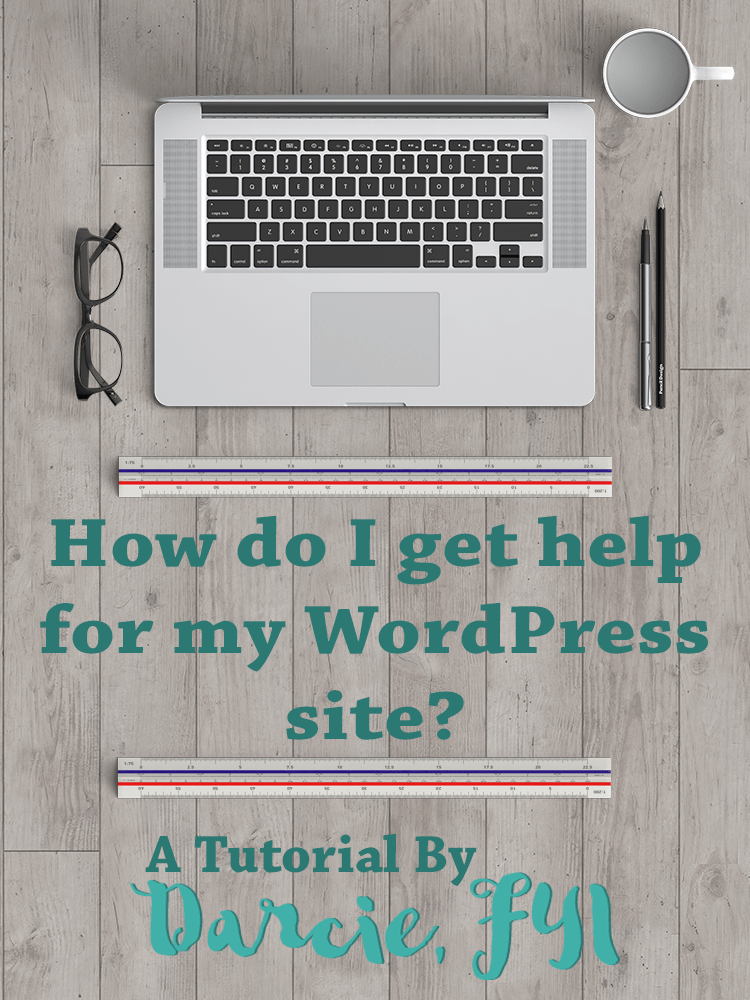
When your website hits a snag or you’re looking to enhance its performance, finding trustworthy WordPress support is crucial. But where exactly should you look? The good news is, there are plenty of options, each with its own set of advantages. Let’s explore some of the most reliable sources for WordPress help.
Official WordPress Resources: The WordPress.org forums are a treasure trove of community-driven advice. You can post your issues and get help from experienced users and developers. Additionally, the support forums are a great place to find solutions to common problems.
Freelance Platforms: Websites like Upwork, Freelancer, and Fiverr connect you with independent WordPress experts. You can browse their profiles, read reviews, and choose someone who fits your budget and needs. Just remember to check their credentials carefully!
Specialized Agencies and Companies: If you’re looking for comprehensive support, consider partnering with agencies that specialize in WordPress development and maintenance. Companies like WP Buffs, WP Site Care, and Bluehost’s support team offer ongoing assistance, security, and optimization services. They often provide dedicated account managers and 24/7 support, which can be a lifesaver.
Online Communities and Forums: Platforms like Reddit’s r/WordPress or Stack Exchange’s WordPress Development site are excellent for troubleshooting and advice. These are informal spaces where experienced developers and enthusiasts share insights and solutions.
Local Meetups and WordCamps: Don’t overlook the power of face-to-face connections. Attending local WordPress meetups or larger events like WordCamp can help you network with professionals and gather recommendations for reliable support providers in your area.
Tip: When choosing where to find assistance, consider your specific needs—whether it’s quick fixes, ongoing maintenance, or custom development—and select sources that specialize in those areas. The key is to find support that is trustworthy, experienced, and responsive to your unique website goals.
4. How to Evaluate the Skills and Experience of WordPress Support Providers
Finding someone to help with your WordPress site is one thing, but ensuring they’re truly capable is another. You want a support provider who can handle your issues efficiently and help you grow your website. Here are some practical tips to evaluate their skills and experience effectively.
Review Their Portfolio and Past Work: Ask potential providers for examples of websites they’ve built or maintained. Look for projects similar to yours in scope and industry. A solid portfolio shows they’ve practical experience and understand different website needs.
Check References and Reviews: Don’t just rely on their own testimonials. Reach out to previous clients if possible or read reviews on platforms like Upwork, Fiverr, or Clutch. Honest feedback from past customers can reveal their reliability, communication skills, and quality of work.
Assess Technical Skills: Ensure they’re familiar with the latest WordPress versions, popular plugins, and themes. They should also have a good grasp of PHP, HTML, CSS, and JavaScript—especially if you need customizations. Don’t hesitate to ask technical questions or request a quick demo of their problem-solving approach.
| Skill Area | What to Look For |
|---|---|
| Technical Expertise | Proficiency in WordPress core, plugins, themes, and coding languages |
| Problem-Solving Ability | Quick, effective solutions and troubleshooting experience |
| Communication Skills | Clear, prompt, and friendly communication |
| Availability and Support | 24/7 support options or emergency assistance capabilities |
Certifications and Training: While not mandatory, certifications from recognized platforms (like WooCommerce, WordPress.org, or web development courses) can indicate a commitment to professional growth and a solid understanding of best practices.
Experience with Your Niche: If your website operates in a specific industry—e-commerce, education, health, etc.—find out if they’ve worked in that niche. Industry-specific experience can be a big plus, as they’ll understand your unique challenges better.
Remember: Always have a clear scope of work and ask for a detailed proposal or quote before starting. This will help you compare providers fairly and ensure there are no surprises down the line. Ultimately, choosing a skilled and experienced WordPress support provider can save you time, money, and headaches, leaving you free to focus on what you do best—growing your website!
5. Tips for Working Effectively with Your WordPress Support Team
Once you’ve found a reliable WordPress support team, the next step is to make sure you work together smoothly and efficiently. Good communication and clear expectations can make a huge difference in the success of your collaboration. Here are some practical tips to help you get the most out of your support team:
Be Clear and Specific
When reaching out with a request or a problem, try to be as detailed as possible. Instead of saying, “My website is slow,” explain what you’ve noticed, when it happens, and any recent changes you made. For example, “Since installing the new plugin, my homepage takes longer to load, especially on mobile.” Clear descriptions help the support team diagnose and resolve issues faster.
Set Priorities and Deadlines
Not all tasks are equally urgent. Let your support team know which issues need immediate attention and which can wait. If you have a website launch coming up, communicate that so they can prioritize accordingly. Also, discuss realistic deadlines to ensure expectations are aligned.
Maintain Open Communication
Keep the lines of communication open and responsive. Use email, support tickets, or project management tools recommended by your team. If you’re unsure about a suggested solution or need clarification, don’t hesitate to ask questions. The more engaged you are, the smoother the process.
Provide Feedback
After a task is completed, let your support team know if you’re satisfied or if something needs tweaking. Constructive feedback helps them improve their service and ensures your needs are fully met.
Be Respectful and Patient
Remember, your support team is there to help, and good relationships are built on respect. Sometimes, troubleshooting takes time, especially for complex issues. Patience and professionalism go a long way in building a positive working relationship.
6. Cost Considerations When Hiring WordPress Assistance
Budgeting for WordPress support can be a tricky part of managing your website. Costs vary widely depending on the scope of work, the expertise needed, and the support model you choose. Understanding these factors can help you make smarter decisions and avoid unexpected expenses.
Types of Support and Pricing Models
- Hourly Support: You pay for the time spent on your website, typically billed in increments (e.g., per 15 or 30 minutes). This is great for occasional issues or small tasks.
- Retainer Agreements: You pay a fixed monthly fee for a set amount of support hours or specific services. This is ideal if you need ongoing assistance and want predictable costs.
- Project-Based Pricing: For specific, one-off projects like site redesigns or plugin development, pricing is usually negotiated upfront based on the scope.
Factors Influencing Costs
| Factor | Description | Typical Cost Range |
|---|---|---|
| Expertise Level | More experienced developers or agencies charge higher rates. | $50 – $150+ per hour |
| Scope of Work | Simple fixes vs. complex customizations or development. | Varies widely |
| Location | Support teams in different regions may have different rates. | North America & Europe tend to be higher; offshore support may be cheaper. |
| Urgency | Rush jobs or after-hours support often cost more. | Additional 25-50% over standard rates |
Budgeting Tips
- Define Your Needs: Know what tasks you need help with to avoid overpaying for unnecessary services.
- Get Multiple Quotes: Don’t settle for the first offer—compare prices and services from different providers.
- Set a Realistic Budget: Be honest about what you can afford and plan for ongoing support if necessary.
- Prioritize Tasks: Focus your budget on critical issues first, and plan for additional support later.
Remember, investing in good WordPress assistance is often worth it — a well-maintained website not only saves you time and stress but can also boost your online success. By understanding costs and working closely with your support team, you’ll ensure your website remains fast, secure, and effective without breaking the bank.
7. Common Challenges and How to Overcome Them with Professional Help
Running a WordPress website can be incredibly rewarding, but let’s be honest—it’s not always smooth sailing. From technical hiccups to design dilemmas, every website owner faces their fair share of challenges. The good news? Many of these hurdles can be easily tackled with the right professional assistance. Here’s a look at some common issues and how expert help can make all the difference.
1. Security Concerns: WordPress sites are popular targets for hackers and malware. Keeping your site secure requires regular updates, security plugins, and sometimes advanced measures that can be tricky to implement on your own. A professional can perform comprehensive security audits, set up firewalls, and ensure your site is fortified against threats.
2. Speed and Performance: Nobody likes a slow website. If your pages load sluggishly, visitors might bounce away before they even see your content. An experienced developer can optimize your images, leverage caching, and fine-tune your hosting environment to boost performance.
3. Customization and Design: Sometimes, the themes and plugins available don’t quite fit your vision. Custom coding might be needed to achieve that perfect look and feel. Professionals can create custom themes or modify existing ones to match your branding seamlessly.
4. Technical Troubleshooting: Whether it’s plugin conflicts, PHP errors, or database issues, technical glitches can be frustrating. A knowledgeable expert can diagnose and fix these problems quickly, saving you time and headaches.
5. Content Management and SEO: Managing large amounts of content or optimizing your site for search engines can be overwhelming. Professionals can help with SEO strategies, structured data, and content organization to improve your visibility and ranking.
So, how do you overcome these challenges? The key is to partner with professionals who specialize in WordPress support. They bring expertise, experience, and a fresh perspective that can turn your website woes into wins. Whether it’s a one-time fix or ongoing maintenance, professional help is an investment that pays off in the long run, ensuring your site runs smoothly, securely, and efficiently.
8. Conclusion and Final Tips for Securing the Best WordPress Support
Wrapping up, finding the right WordPress assistance isn’t just about fixing bugs or updating plugins—it’s about building a reliable partnership that keeps your website thriving. As you search for the perfect support team, keep these final tips in mind to make the process smoother and more successful:
- Define Your Needs: Before reaching out, clarify what kind of help you require. Is it security, design, development, or ongoing maintenance? Knowing your priorities will help you find specialists who match your needs.
- Look for Experience and Reviews: Check portfolios, client testimonials, and reviews. An experienced professional or agency will have a proven track record of delivering quality work.
- Communication is Key: Choose someone who communicates clearly and promptly. Good support is as much about responsiveness as it is about technical skills.
- Consider Support Options: Do they offer ongoing support, emergency assistance, or training? Make sure their services align with your long-term goals.
- Budget Wisely: While affordability is important, don’t compromise quality for a lower price. Investing in reputable support can save you money and stress down the road.
Remember, your website is your digital storefront—having the right team behind it can make all the difference. Take your time to choose support that aligns with your vision, budget, and technical comfort level. With the right help, you’ll ensure your WordPress site remains secure, fast, and engaging for your visitors, giving you peace of mind to focus on what you do best—growing your business or sharing your passion.


