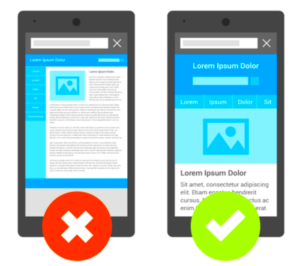Internal linking is a powerful yet often overlooked strategy in the world of SEO. In simple terms, it involves creating hyperlinks within your website that connect different pages or posts. This not only helps users navigate your site with ease but also allows search engines to understand the structure and hierarchy of your content. An effective internal linking strategy can enhance user experience, increase page views, and significantly boost your site’s SEO performance. So, let’s dive into what makes internal linking so important!
Understanding SEO and Its Importance for WordPress

Search Engine Optimization (SEO) is the art and science of enhancing your website to improve its visibility on search engines like Google. With millions of websites competing for attention online, SEO helps ensure that your WordPress site stands out from the crowd. Here’s why SEO is crucial for your WordPress site:
- Increased Visibility: The higher your website ranks in search results, the more likely users are to click on it. Poor SEO can leave your site buried under a mountain of competition.
- More Organic Traffic: A well-optimized site attracts more organic traffic, reducing the need for costly paid advertising.
- Improved User Experience: SEO isn’t just about search engines; it’s also about providing a better experience for your visitors. This includes faster load times, mobile-friendliness, and quality content.
- Credibility and Trust: Higher rankings usually correlate with credibility. Users are more likely to trust websites that appear at the top of search results.
Overall, mastering SEO is essential for anyone looking to grow their WordPress site. By understanding its nuances and the role of internal linking, you can create a winning strategy that leads to long-term success.
What Is Internal Linking?

Internal linking is a crucial aspect of website structure that can significantly impact the user experience and search engine optimization (SEO) of your WordPress site. But what exactly does internal linking mean? In simple terms, it refers to hyperlinks that connect one page of your website to another page within the same domain. Unlike external links that direct users to content on different websites, internal links keep visitors navigating within your site.
Think of internal links as a roadmap for both users and search engines. They guide visitors to relevant content and ensure that search engines can crawl your website effectively. Each time you create a new post or page, you should consider how it fits into the larger context of your site and how you might link to or from other content.
For instance, if you’ve written a blog post about “Best SEO Practices,” you could include internal links to posts that discuss “Keyword Research” or “On-page SEO Techniques.” This not only helps users find related content easily but also strengthens the topical relevance of your site in the eyes of search engines.
In a nutshell, internal linking is about creating a network of pages within your website that enhances both navigation and SEO. It’s a simple yet effective strategy that, when executed properly, can lead to better user engagement, lower bounce rates, and improved rankings in search engine results.
Benefits of Internal Linking for SEO
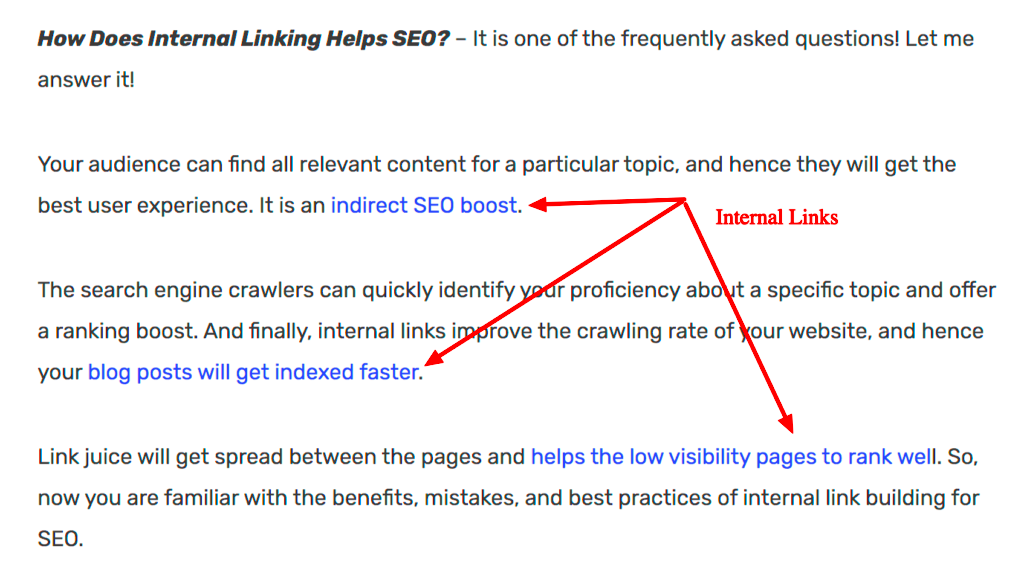
Now that we understand what internal linking is, let’s dive into the benefits it can bring to your WordPress SEO strategy. Leveraging internal links effectively can unlock a plethora of advantages that can elevate your website’s performance in search engine rankings. Below are some of the most significant benefits:
- Enhanced User Experience: Internal links help users find related content quickly and efficiently, leading to a more satisfying browsing experience. This can reduce bounce rates, as visitors are more likely to explore additional pages.
- Improved Indexing: Search engines rely on links to discover and index content. By using internal links, you can guide crawlers to important pages on your site, making it easier for them to understand your site’s structure and hierarchy.
- Topical Relevance: You can strengthen the theme of your pages through internal linking, signaling to search engines that your content is interconnected. This can lead to better rankings for specific keywords.
- Distributing Page Authority: Internal links can help distribute “link juice” throughout your site. When you link to a high-performing page, you can pass some of that authority to other pages, enhancing their chances of ranking well.
- Increased Dwell Time: By creating a web of engaging content via internal links, visitors are likely to stay on your site longer, improving your site’s dwell time, which is a positive ranking factor for SEO.
In summary, engaging in internal linking isn’t just a best practice; it’s a strategic move that can propel your WordPress site’s SEO efforts to new heights. By enhancing user navigation, improving indexing, and increasing dwell time, you set your site up for success in the competitive digital landscape.
How to Identify Opportunities for Internal Links
Finding the right opportunities for internal linking can feel a bit daunting at first. But don’t worry! It’s all about understanding your content and how it connects. Here are some practical tips to help you spot those golden opportunities:
- Content Mapping: Start by listing all your posts and pages. Create a visual map or a spreadsheet. This way, you can see which content can complement or support each other.
- Keyword Research: Look for keywords that are relevant to your existing content. If you notice certain keywords popping up in multiple articles, that could be a signal for internal linking.
- User Behavior Analysis: Tools like Google Analytics can show you how visitors navigate your site. Pay attention to which pages users spend time on and consider linking from high-traffic pages to those less visited.
- Content Themes: Group your posts by topics or themes. If you have multiple posts around a particular subject, linking them can provide value to your readers.
- Comments and FAQs: Review comments on your posts and frequently asked questions. If readers express interest in a related topic, it might be the perfect opportunity for an internal link.
Keep in mind, internal linking is not just about SEO; it enhances the user experience by guiding your audience through your content seamlessly!
Best Practices for Creating Internal Links
Creating internal links is not just a hit-or-miss endeavor—it requires strategy! Following these best practices can help ensure that your internal linking strategy is effective and beneficial.
- Use Descriptive Anchor Text: Instead of “click here,” use descriptive phrases that tell users (and search engines!) what to expect. For example, “Learn more about SEO strategies” gives context.
- Link to Relevant Content: Only link to pages that are closely related. This keeps your readers engaged and ensures they find what they’re looking for.
- Avoid Over-Linking: Too many internal links on a single page can dilute their value. Aim to have 2-5 internal links per post, depending on length and relevance.
- Check for Broken Links: Regularly audit your internal links. Broken links can harm your SEO and user experience. Tools like Broken Link Checker can assist with this.
- Prioritize Key Pages: Identify your most important pages or posts and ensure they are easily reachable through internal links. This not only helps SEO but showcases your best content.
By adhering to these best practices, you’ll not only enhance your site’s SEO but also create a richer experience for your visitors. After all, a well-structured site helps everyone!
7. Tools and Plugins for Managing Internal Links on WordPress
Using the right tools and plugins can make a huge difference when it comes to managing your internal links in WordPress. With numerous options available, you can easily find tools that fit your specific needs and enhance your website’s SEO. Here are some popular tools and plugins you can consider:
- Yoast SEO: This is not just an SEO plugin; it also helps you manage internal linking. The premium version comes with a feature that suggests relevant internal links while you write, ensuring you never miss an opportunity for linking.
- Rank Math: Similar to Yoast, this plugin provides recommendations for internal linking. Its user-friendly interface helps you see link suggestions in real time as you work on your content.
- Link Whisper: This is a dedicated internal linking plugin that utilizes AI to suggest relevant internal links. It keeps track of your linking history and generates reports to track your internal linking strategy’s effectiveness.
- Internal Link Juicer: This tool automates the process of adding internal links. You can set parameters and keywords, and it does the heavy lifting for you, helping to streamline your linking process.
- Pretty Links: While primarily known for link shortening, Pretty Links can also help you manage and track your internal links more effectively.
When choosing the right plugin, consider factors such as usability, compatibility with your existing system, and specific features that align with your internal linking strategy. This way, you can enhance your site’s SEO effectively and effortlessly!
8. Common Mistakes to Avoid with Internal Linking
Internal linking can be a bit tricky, and there are several common pitfalls that many website owners encounter. Avoiding these mistakes will help you maximize the benefits of your internal linking strategy:
- Overlinking: Adding too many internal links in a single piece can overwhelm readers and dilute the value of each link. Aim for a balanced approach—typically, 2 to 5 relevant links per article works well.
- Ignoring Anchor Text: The words you use for anchor text play a critical role in SEO. Using vague phrases like “click here” does not provide context. Instead, use descriptive text that accurately reflects the content of the linked page.
- Linking to Irrelevant Pages: Every internal link should provide value to the reader. If you’re linking to irrelevant pages, it can confuse visitors and hurt your site’s credibility. Always ensure links relate directly to the content.
- Neglecting the Structure: Keep track of the internal link structure and ensure relevant pages are interconnected. A poorly structured linking system can lead to pages that are difficult for both users and search engines to navigate.
- Failing to Update Links: As your content evolves, so should your internal links. If you add or remove posts, make sure to revisit and revise your linking strategy to keep things fresh and relevant.
By steering clear of these common mistakes and focusing on strategic, value-driven internal linking, you can significantly enhance your WordPress site’s SEO and user experience. Happy linking!
Measuring the Impact of Internal Linking on SEO
So, you’ve invested time and effort into creating a robust internal linking structure within your WordPress site. But how do you actually gauge if all that hard work is paying off when it comes to SEO? Measuring the impact of internal linking on your SEO strategy is essential for understanding its effectiveness and optimizing it further.
Here are some methods you can use to assess the impact:
- Google Analytics: Use Google Analytics to track user behavior on your site. Look for metrics such as:
- Page Views: Are the pages you’re linking to seeing an increase in page views?
- Average Time on Page: Are visitors spending more time on the pages you’re promoting through internal links?
- Bounce Rate: Are visitors sticking around on your pages or bouncing away?
- Conversion Rates: Are your targeted pages, linked through internal links, converting better?
- Traffic Sources: Check if there’s an increase in traffic coming from your linked pages.
- Search Console Insights: Google Search Console provides a plethora of information about your site’s ranking and click-through rates. Look for:
- Indexed Pages: Are the pages you are linking being indexed properly?
- Keyword Performance: Are specific keywords associated with those internal links improving in rankings?
- SEO Audit Tools: Consider using tools like SEMrush or Ahrefs to analyze internal linking structures and keyword rankings. They provide insights into:
- Link Equity Distribution: Are links passing authority to your important pages?
- Linking Patterns: Identify whether your linking strategy is logical and beneficial.
By regularly measuring these aspects, you can optimize your internal linking strategy, ensuring it remains a powerhouse for boosting your WordPress SEO.
Conclusion
Internal linking is often underestimated, yet it holds incredible potential for enhancing your WordPress SEO. From improving user experience to distributing link authority across your site, the way you manage internal links can significantly influence your website’s overall visibility and engagement.
To wrap things up, here’s a quick recap of what we’ve discussed:
- Strategic Linking: Make sure your internal links are valuable and relevant, guiding users toward intended actions.
- Anchor Text: Use descriptive anchor texts that are keyword-rich yet natural. This helps both your users and search engines understand the link context.
- Link Depth: Try to keep your important pages no more than three clicks deep. This ensures they’re easily accessible.
- Regular Audits: Continually audit your internal links to remove broken links and re-evaluate their effectiveness.
- Tracking Metrics: Utilize analytics and SEO tools to measure the performance of your internal linking strategy.
Ultimately, internal linking is not just about SEO; it’s about creating a user-friendly experience that encourages visitors to explore more of your content. So go ahead, put these practices into action, and watch your WordPress site soar in search rankings and user engagement!