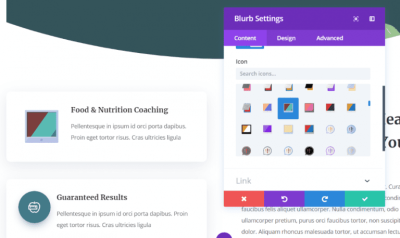Have you ever wanted to reach a broader audience by offering your website in multiple languages? Building a multilingual site in WordPress is a fantastic way to do that, making your content accessible to users around the world. Whether you run an e-commerce store, a blog, or a corporate site, supporting multiple languages can boost engagement and expand your reach. But getting started can seem overwhelming. Don’t worry — it’s easier than you think! In this guide, we’ll walk you through the essentials of setting up a multilingual WordPress site and introduce the concept of language hosting to make everything run smoothly.
Understanding Language Hosting and Its Benefits
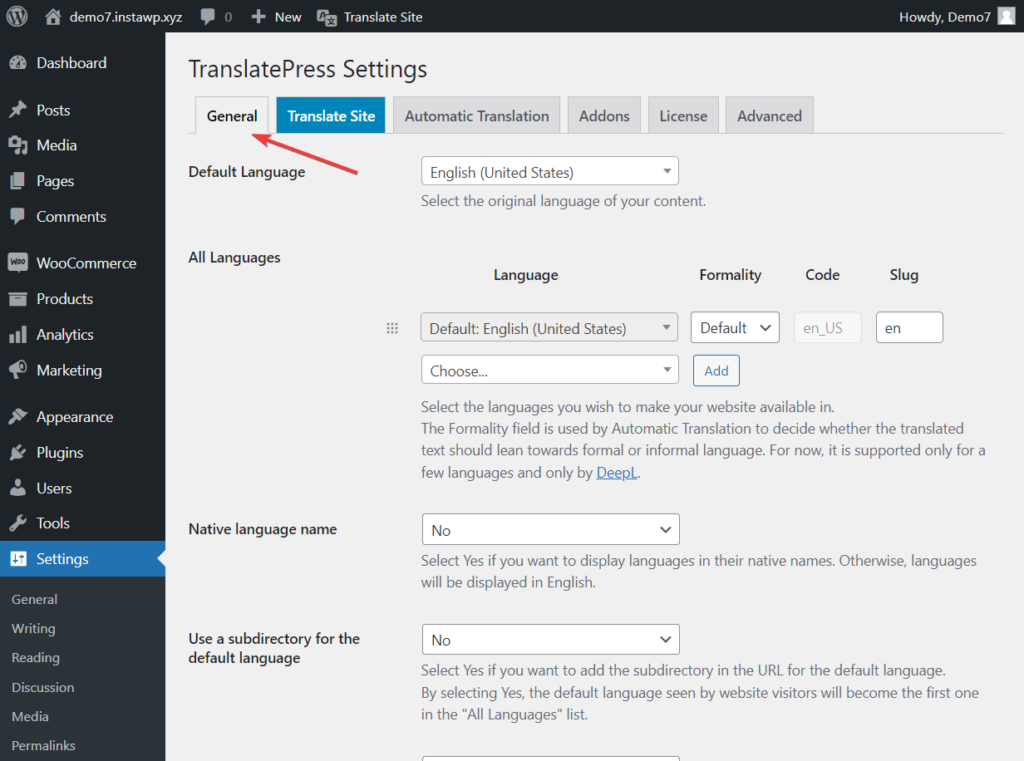
When it comes to multilingual websites, one of the most important yet often overlooked aspects is language hosting. Think of language hosting as a way to dedicate specific server resources or locations to support particular languages or regions. This isn’t just about translating your content; it’s about ensuring that your website performs optimally for users in different parts of the world.
So, why should you consider language hosting? Here are some key benefits:
- Improved Website Speed and Performance: Hosting your site on servers closer to your target audience reduces load times, leading to a better user experience.
- Enhanced SEO for Different Regions: Search engines favor websites that load quickly and are geographically relevant. Language hosting can help your site rank higher in local search results.
- Better User Experience: When users access a site hosted nearby, they encounter fewer delays and a smoother browsing experience, making them more likely to stay and engage.
- Localized Content Delivery: Language hosting allows you to serve region-specific content, currency, or offers seamlessly, which can boost conversions and customer satisfaction.
In essence, language hosting is about smartly optimizing your website infrastructure to support multiple languages effectively. It’s especially valuable for businesses or creators aiming to serve international audiences, ensuring that language barriers don’t hinder your growth. As we move forward, we’ll explore how to implement this strategy in your WordPress setup, making your multilingual dreams a reality with better performance and user engagement.
3. Steps to Configure Multilingual Sites in WordPress
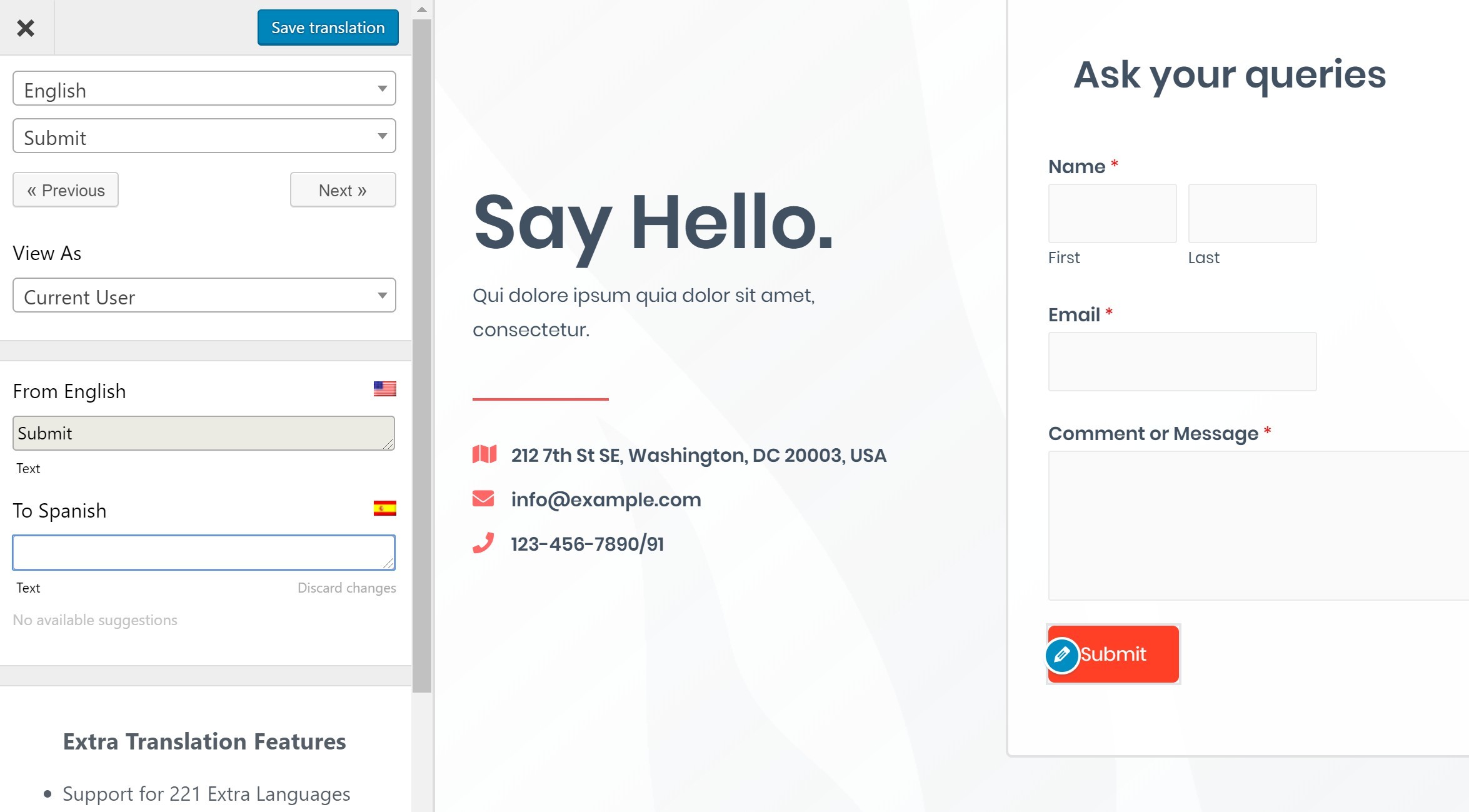
Getting your WordPress site ready for multiple languages might sound like a daunting task, but with a clear plan, it becomes pretty straightforward. Here’s a step-by-step guide to help you set up a multilingual website that’s user-friendly and easy to manage.
Step 1: Choose a Multilingual Plugin
The first thing you need is a reliable plugin that handles the translation process. Some popular options include WPML, Polylang, and TranslatePress. Each has its own strengths:
- WPML: Great for complex sites, offers extensive features, but it’s a paid plugin.
- Polylang: Free version available, user-friendly, and integrates well with many themes.
- TranslatePress: Visual approach, allows you to translate directly from the front end.
Pick a plugin based on your needs and budget. Once selected, install and activate it through your WordPress dashboard.
Step 2: Configure the Plugin Settings
Each plugin has its own setup process, but generally, you’ll need to:
- Set the default language of your site.
- Add the additional languages you want to support.
- Configure language switchers — these are the menus or buttons visitors will use to change languages.
Most plugins offer options to place switchers in menus, sidebars, or even as floating buttons. Make sure they’re visible and accessible.
Step 3: Translate Your Content
Once the setup is complete, start translating your pages, posts, menus, and other content. Many plugins will add a language column in your editor, letting you create and manage translations side by side. Remember:
- Keep your translations accurate and natural — consider hiring a translator if needed.
- Use the plugin’s features to synchronize menus and widgets across languages.
Step 4: Optimize SEO for Multilingual Content
SEO is crucial for multilingual sites. Make sure each language version has proper hreflang tags, unique URLs (like example.com/en/ or example.com/fr/), and translated metadata. Many plugins handle this automatically, but double-check your settings.
Step 5: Test Your Multilingual Site
Before launching, test your site thoroughly:
- Switch between languages and ensure content displays correctly.
- Check that links, menus, and widgets translate properly.
- Verify that SEO elements are correctly implemented.
With these steps, your WordPress site will be well on its way to becoming a seamless multilingual platform that caters to a broader audience. Remember, maintaining a multilingual site is an ongoing process — keep translations up to date, and listen to your visitors’ feedback!
4. Choosing the Right Language Hosting Providers for WordPress
Now that your site is ready to go multilingual, it’s equally important to choose the right hosting provider. Not all hosting services are optimized for multilingual WordPress sites, especially when considering performance, reliability, and localization support. Here’s what to keep in mind when selecting a hosting provider for your multilingual needs.
Key Factors to Consider
- Server Location: Hosting your site on servers close to your target audience can significantly improve load times and user experience. For example, if most of your visitors are in Europe, opt for a European data center.
- Performance & Speed: Multilingual sites can be content-heavy, so choose a host with robust resources—like SSD storage, caching solutions, and CDN support—to ensure fast loading times.
- Compatibility with WordPress & Multilingual Plugins: Ensure the provider supports the latest PHP versions and offers easy WordPress installation options. Compatibility with popular multilingual plugins is a plus.
- SSL Certificates & Security: Security is vital, especially when handling multiple languages and potentially sensitive user data. Look for hosts that include free SSL certificates and strong security measures.
- Customer Support & Localization: Good support can be a lifesaver. Some hosts offer multilingual support or localized customer service, which can be beneficial if you encounter issues specific to your region or language.
Popular Hosting Options for Multilingual WordPress Sites
| Hosting Provider | Key Features | Ideal For |
|---|---|---|
| SiteGround | Excellent performance, managed WordPress hosting, free CDN, strong security | Small to medium sites with multilingual needs |
| WP Engine | Premium managed WordPress hosting, excellent speed optimization, staging environments | Large sites or businesses prioritizing performance and reliability |
| Bluehost | Affordable plans, easy WordPress setup, good support | Beginners and small websites |
| Kinsta | Premium managed hosting, built on Google Cloud, excellent uptime and speed | High-traffic multilingual sites needing top-tier performance |
| Cloudways | Flexible cloud hosting, choices of providers (DigitalOcean, AWS, etc.), scalable | Developers or growing sites with custom configurations |
Additional Tips
When choosing a host, also consider:
- Whether they support multi-site setups if you plan to run multiple language versions on separate sites.
- If they offer automatic backups and easy restoration options.
- Their uptime guarantees and how they handle technical issues.
In summary, the right hosting provider can make a huge difference in your multilingual site’s success. Prioritize speed, security, support, and regional relevance to ensure your website runs smoothly and offers a great experience to visitors in multiple languages.
5. Best Plugins for Managing Multiple Languages in WordPress
When it comes to creating a multilingual website in WordPress, choosing the right plugin can make all the difference. The good news is, there are several fantastic options out there that cater to different needs, whether you’re looking for simplicity, advanced features, or seamless integration. Let’s explore some of the top contenders.
WPML (WordPress Multilingual Plugin)
WPML is one of the most popular and robust multilingual plugins available. It offers a comprehensive set of features that allow you to translate posts, pages, custom types, taxonomies, and even theme texts. The interface is user-friendly, making it accessible for beginners, yet powerful enough for developers.
- Pros: Supports over 40 languages, translation management, compatible with most themes and plugins, and offers professional translation services.
- Cons: Can be a bit pricey, and some users report it can slow down sites if not optimized properly.
Polylang
Polylang is a free plugin that’s perfect if you’re looking for an effective way to create a multilingual site without breaking the bank. It allows you to assign translations to posts, pages, media, categories, tags, and more.
- Pros: Free version is quite capable, easy to use, and integrates well with other plugins like Yoast SEO.
- Cons: Some advanced features require the Pro version, and the setup process might be a little complex for absolute beginners.
TranslatePress
TranslatePress offers a visual translation interface, which means you can see the page as visitors will see it and translate directly on the front end. It’s a great choice if you prefer a more intuitive, visual workflow.
- Pros: Easy to use, supports automatic translation via Google Translate or DeepL, and allows manual editing for accuracy.
- Cons: Free version has limited features, and automatic translation might require API keys or subscriptions.
Other Noteworthy Plugins
Besides these, you might also consider:
- Weglot: Cloud-based, quick setup, supports over 100 languages, good for small to medium sites.
- MultilingualPress: Uses WordPress multisite feature, great for managing large multilingual networks.
Choosing the right plugin depends on your specific needs, budget, and technical comfort level. My advice? Try out the free versions first to see which interface and features you prefer before committing to a premium option. Remember, a good plugin will not only make managing translations easier but also ensure your site performs well and stays SEO-friendly.
6. Optimizing SEO for Multilingual WordPress Websites
Creating a multilingual website is fantastic, but if your content isn’t optimized for search engines, your efforts might not pay off as expected. SEO for multilingual sites requires some extra attention and strategic planning. Let’s walk through some essential tips to make sure your site ranks well across different languages and regions.
Use hreflang Tags Correctly
The hreflang attribute tells search engines which language and regional version of your page to show to the user. Proper implementation helps prevent duplicate content issues and ensures users see the most relevant version.
- Tip: Most multilingual plugins like WPML or Polylang automatically add hreflang tags. Double-check to verify they’re configured correctly.
Optimize Translated Content
Don’t just translate your content literally. Focus on localizing it—adapting idioms, cultural references, and keywords to resonate with each audience. Use relevant keywords naturally within each language version to improve search visibility.
Implement Language-Specific SEO Settings
Make sure to set SEO titles, meta descriptions, and URLs for each language version. Many SEO plugins, like Yoast SEO or Rank Math, support multilingual setups and allow you to customize these elements per language.
| Aspect | Best Practice |
|---|---|
| URLs | Use language-specific URLs, e.g., example.com/en/ or example.com/fr/ |
| Meta Data | Write unique titles and descriptions for each language |
| Content | Ensure translated content includes relevant keywords naturally |
Focus on Local Backlinks and Citations
Building backlinks from local and regional websites in each language improves your authority and relevance in those markets. Encourage local directories and blogs to link back to your site.
Monitor and Analyze Performance
Use tools like Google Search Console to track how each language version performs. Keep an eye on keyword rankings, traffic, and user engagement metrics. This data will help you refine your SEO strategies over time.
Maintain Consistent User Experience
Ensure that your multilingual site is easy to navigate, with language switchers clearly visible. A seamless experience encourages visitors to stay longer and engage more, positively impacting your SEO.
By paying attention to these SEO strategies, you’ll give your multilingual WordPress site a better chance to rank higher in search results across different languages and regions. Remember, SEO is an ongoing process—regularly update and optimize your content to stay ahead of the competition!
7. Maintaining and Updating Your Multilingual Site Effectively
Once your multilingual website is up and running, the journey doesn’t end there. In fact, maintaining and updating it effectively is just as crucial as the initial setup. A well-maintained site ensures that your visitors continue to have a smooth experience, your content remains relevant, and your SEO rankings stay strong across different languages.
First off, regularly review and update your translations. Language is dynamic—new phrases, trending topics, and cultural nuances emerge over time. Relying on outdated translations can make your site seem neglected or unprofessional. Whether you’re using a translation plugin or manual translations, set a schedule to revisit each language version and refresh content as needed.
Next, manage your content consistency. When you add new blog posts, pages, or products, make sure they are properly translated into all your supported languages. Some tools automate this process, but always double-check to ensure quality and accuracy. Consistency helps build trust with your global audience.
Another key aspect is monitoring site performance. Multilingual sites can sometimes load slower due to additional scripts or images. Use tools like Google PageSpeed Insights or GTmetrix to identify performance bottlenecks specific to each language version. Optimize images, leverage caching, and consider server-side solutions to keep your site fast and responsive worldwide.
SEO maintenance is also vital. Keep an eye on your multilingual SEO strategies—update hreflang tags, check for duplicate content issues, and ensure your sitemap reflects all language versions. Regularly review analytics to see how visitors interact with different language pages. If certain languages aren’t performing well, analyze why and adjust your content or marketing efforts accordingly.
Finally, back up your site regularly. Multilingual sites tend to be more complex, and data loss can be catastrophic. Implement automated backups and test restoring your site periodically to ensure your content remains safe.
In summary, maintaining a multilingual WordPress site isn’t a one-and-done task. It requires ongoing attention to translations, performance, SEO, and backups. Staying proactive will keep your site engaging, accurate, and user-friendly across all languages, helping you build a global community around your brand.
8. Conclusion and Tips for Successful Multilingual Website Deployment
Launching a multilingual website with language hosting in WordPress is an excellent way to reach a broader audience, showcase your global presence, and connect with visitors in their native language. While the process might seem complex at first, with the right tools and strategy, it becomes manageable and highly rewarding.
Here are some key tips to ensure your multilingual website deployment is successful:
- Plan Your Language Strategy: Start by choosing the languages that align with your business goals and target audience. Consider cultural nuances and regional variations.
- Select the Right Tools: Use reliable multilingual plugins like WPML, Polylang, or Weglot, and pair them with a solid hosting environment that supports multiple languages seamlessly.
- Implement Proper SEO Practices: Use hreflang tags, create language-specific sitemaps, and optimize translated content for local search engines.
- Create Quality Translations: Invest in professional translation services or native speakers to ensure accuracy and cultural relevance.
- Test Across Devices and Regions: Regularly test your site in different languages, browsers, and devices to ensure a consistent experience worldwide.
- Monitor and Improve: Keep an eye on analytics, user feedback, and performance metrics. Use this data to refine your translations, content, and technical setup.
- Maintain Content Regularly: Update your content, translations, and SEO strategies to keep your site fresh and relevant in all supported languages.
Remember, a successful multilingual website is more than just translating content. It’s about creating an experience that feels natural and engaging to visitors from various cultural backgrounds. Patience, ongoing updates, and attention to detail will help you build a trustworthy and effective global online presence.
So, are you ready to take your website to the next level and connect with audiences worldwide? With the right approach, your multilingual site can become a powerful tool for growth and engagement. Happy building!