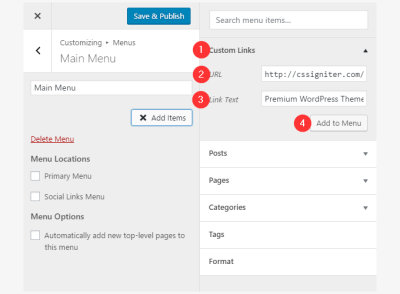Picking the perfect hosting provider for your WordPress site can feel overwhelming, especially with so many options out there. After all, your hosting choice impacts your website’s speed, security, and overall performance. The goal is to find a provider that fits your needs—whether you’re starting a blog, a small business site, or a bustling online store—without breaking the bank. In this guide, we’ll walk through what to look for and highlight some of the top providers to help you make an informed decision. Let’s dive in and find your ideal WordPress hosting match!
Top Features to Look for in WordPress Hosting Services

When it comes to choosing a WordPress hosting provider, not all features are created equal. Here are some of the most important features to keep an eye on to ensure your website runs smoothly and efficiently:
- Performance and Speed: Look for hosts that offer fast load times through SSD storage, caching solutions, and optimized server configurations. A quick website improves user experience and SEO rankings.
- Uptime Guarantee: Aim for providers that promise at least 99.9% uptime. Downtime can cost you visitors and sales, so reliability is key.
- Security Measures: Ensure the host provides strong security features like SSL certificates, malware scanning, firewalls, and regular backups to keep your site safe from threats.
- Ease of Use: User-friendly dashboards and one-click WordPress installations can save you time and frustration, especially if you’re not tech-savvy.
- Customer Support: Reliable, 24/7 support through live chat, phone, or email is crucial. Look for hosts with a good reputation for quick and helpful assistance.
- Scalability: As your site grows, your hosting needs might change. Choose a provider that makes it easy to upgrade resources without hassle.
- Pricing and Value: While affordable plans are attractive, make sure they include essential features and don’t skimp on quality. Sometimes, paying a little more upfront saves headaches later.
Some providers bundle these features into their plans, so it’s worth comparing their offerings side by side. Remember, the right hosting service isn’t just about the lowest price—it’s about finding a balance between cost, features, and support to give your WordPress site the best foundation possible.
3. Overview of Leading Web Hosting Providers for WordPress
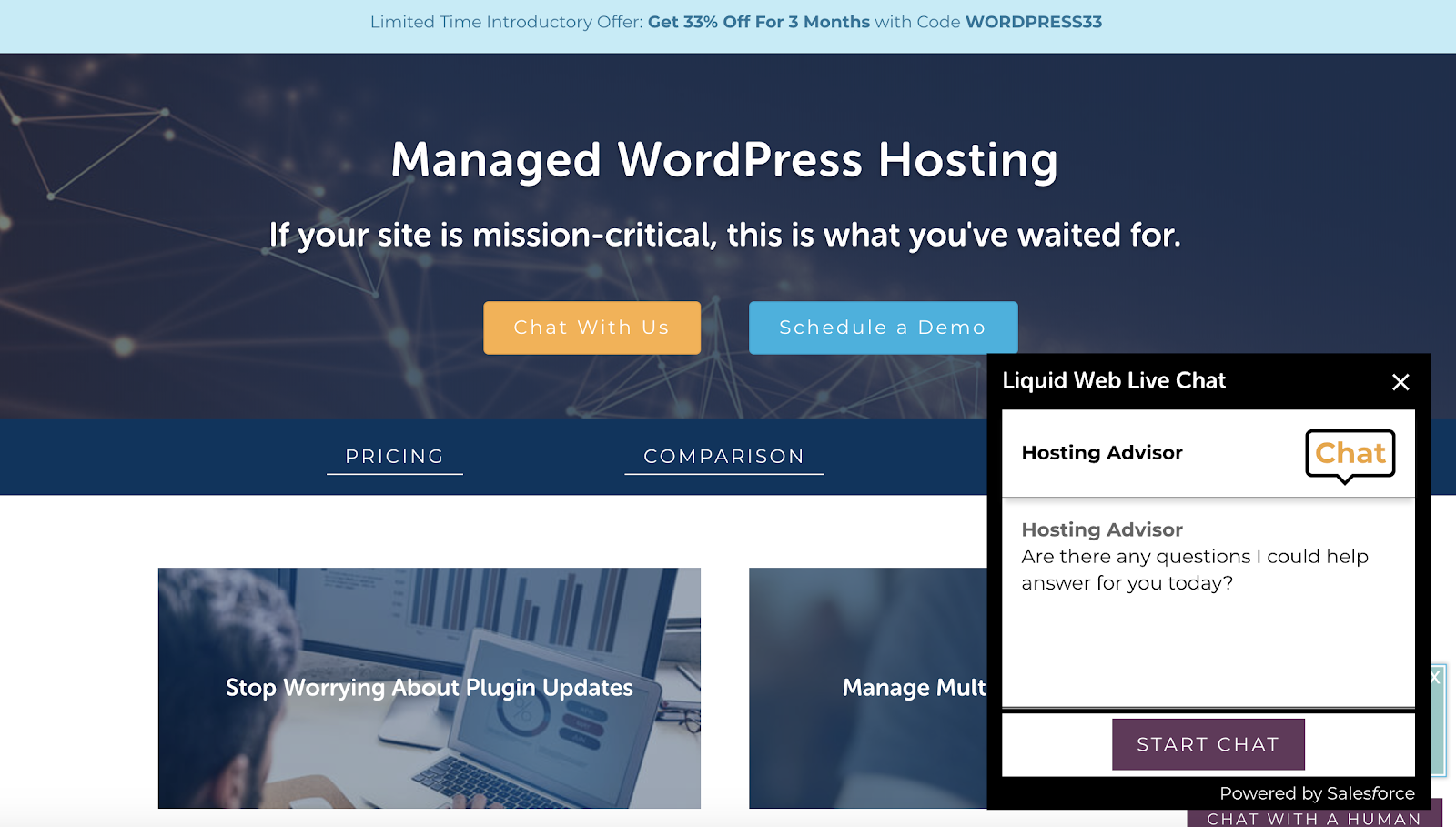
If you’re diving into the world of WordPress, choosing the right hosting provider can feel a bit overwhelming. Luckily, there are some standout players in the industry that have earned their reputation for reliability, performance, and excellent customer support. Let’s take a quick look at some of the most popular options that many WordPress users swear by.
Bluehost is often recommended, especially for beginners. They offer one-click WordPress installs, a free domain for the first year, and a user-friendly interface. Plus, their customer support is available 24/7, making it a solid choice if you’re just starting out.
SiteGround is known for its blazing-fast speed and top-notch customer service. They use cutting-edge technology like SSD storage and custom caching to keep your site running smoothly. SiteGround also offers managed WordPress hosting, which means they handle a lot of technical stuff for you.
Then there’s WP Engine, which is a premium managed hosting provider dedicated solely to WordPress. If you’re looking for top-tier performance, security, and expert support, WP Engine is a fantastic option—even if it comes with a higher price tag.
Other notable mentions include HostGator, which offers affordable plans suitable for small sites, and DreamHost, which is known for its transparent pricing and excellent money-back guarantee. Each of these providers has its own strengths, so your choice depends on what matters most—speed, support, price, or ease of use.
4. Comparing Performance, Pricing, and Customer Support
Now, let’s do a quick side-by-side comparison of these hosting giants to help you decide which one might be best for your WordPress site. Remember, the right choice depends on your specific needs, budget, and technical comfort level.
| Hosting Provider | Performance | Pricing (starting at) | Customer Support |
|---|---|---|---|
| Bluehost | Good load times, reliable uptime, beginner-friendly | $2.95/month (with discounts) | 24/7 live chat, phone, and email support |
| SiteGround | Excellent speed, especially with their caching solutions, strong uptime | $3.99/month | 24/7 support via chat, phone, and tickets |
| WP Engine | Outstanding performance, high security, automatic backups | $25/month | Expert live chat and support team, but premium plans |
| HostGator | Decent speed, reliable uptime for small to medium sites | $2.75/month | 24/7 support via chat and phone |
| DreamHost | Solid performance, good uptime, optimized for WordPress | $2.59/month | 24/7 email support, live chat during business hours |
When it comes to performance, SiteGround and WP Engine tend to lead the pack, especially for sites that require speed and security. Pricing varies quite a bit—WP Engine is more premium, but it offers a lot of value in terms of performance and support. Bluehost, HostGator, and DreamHost offer affordable plans that are perfect if you’re just starting out or have a smaller budget.
Customer support is another crucial factor. All these providers offer 24/7 support, but the level of expertise and responsiveness can differ. WP Engine’s support team is highly specialized in WordPress, which can be a big plus for troubleshooting complex issues. Bluehost and SiteGround are known for their friendly, helpful support teams, making them great choices for beginners.
In summary, take a moment to consider what matters most for your website—whether it’s speed, affordability, or support—and choose accordingly. Remember, investing in a good host can save you headaches down the line and keep your WordPress site running smoothly for years to come.
5. Benefits of Using Specialized WordPress Hosting
If you’re running a WordPress website, you might wonder whether to choose general web hosting or go for specialized WordPress hosting. The truth is, opting for a hosting plan specifically designed for WordPress can make a big difference in your website’s performance and overall experience. Let’s explore some of the key benefits:
Optimized Performance
Specialized WordPress hosting providers often fine-tune their servers specifically for WordPress. This means faster load times, smoother operation, and a better experience for your visitors. Features like server-side caching, CDN integration, and optimized database configurations help your site run efficiently.
Enhanced Security
WordPress is a popular target for hackers, but many hosting providers offer security features tailored to protect WordPress sites. These include automatic updates, malware scanning, and firewall rules specifically designed to safeguard your website from common vulnerabilities.
Automatic Updates & Managed Services
With specialized hosting, you often get managed services that handle updates for WordPress core, themes, and plugins. This reduces the risk of compatibility issues and keeps your site secure without you having to lift a finger. Plus, many providers offer daily backups, so you can restore your site easily if anything goes wrong.
Ease of Use & Support
If you’re not a tech whiz, specialized WordPress hosting usually comes with user-friendly dashboards and one-click installs. Additionally, support teams are typically experts in WordPress, so they can help troubleshoot issues more effectively than general hosting support.
Scalability & Flexibility
As your website grows, specialized WordPress hosting plans often offer easy options to upgrade resources like bandwidth, storage, or server power. This scalability ensures your site remains fast and responsive, even during traffic spikes or increased demand.
6. Tips for Selecting the Best Hosting Provider for Your Website
Choosing the right hosting provider isn’t just about price; it’s about finding a partner that can support your website’s growth, security, and performance. Here are some practical tips to help you make an informed decision:
Assess Your Website’s Needs
- Traffic volume: Are you just starting out or expecting thousands of visitors daily?
- Website type: Is it a blog, e-commerce store, or portfolio?
- Technical skills: Do you want managed services or are you comfortable handling tech yourself?
Understanding your needs will help narrow down options and find a plan that fits.
Look for Reliability & Uptime Guarantees
Your website needs to be available when visitors want it. Check the hosting provider’s uptime guarantees—aim for at least 99.9%. Read reviews to see if they have a solid history of maintaining reliable service.
Security Features Matter
Choose a provider that offers robust security measures such as SSL certificates, firewalls, malware scanning, and automatic backups. Security shouldn’t be an afterthought, especially if you handle sensitive customer data.
Customer Support & Technical Assistance
Good support can save you a lot of headaches. Look for providers with 24/7 customer service, multiple contact options (chat, phone, email), and knowledgeable staff who understand WordPress well.
Scalability & Future Growth
Pick a host that allows easy upgrades as your website expands. Check if they offer scalable plans or add-on options that can grow with you without requiring a complete migration.
Pricing & Value
While it’s tempting to go for the cheapest option, consider the value you’re getting. Sometimes paying a bit more for better performance, security, and support leads to a better long-term experience. Look for transparent pricing with no hidden fees.
Additional Features to Consider
| Feature | Why It Matters |
|---|---|
| Free Domain | Can save costs if you’re just starting out |
| Content Delivery Network (CDN) | Speeds up your site globally |
| Staging Environment | Test changes safely before going live |
| Automatic Backups | Protects your data and makes recovery easy |
Remember, the best hosting provider for your website aligns with your specific needs, offers reliable performance, and supports your growth. Take your time to research, compare options, and choose a partner you can trust for the long haul.
Conclusion and Final Recommendations for WordPress Hosting
Choosing the right web hosting provider is crucial for the success and performance of your WordPress website. After exploring the top providers and their features, it’s clear that the ideal hosting solution depends on your specific needs, budget, and technical expertise. Whether you’re a beginner looking for easy setup and excellent support or a developer requiring advanced customization and high performance, there are options tailored for you.
Here are some key considerations to keep in mind when making your decision:
- Performance and Speed: Look for providers offering SSD storage, CDN integration, and optimized caching to ensure fast load times.
- Reliability and Uptime: Choose hosts with a strong track record of 99.9% uptime to keep your website accessible.
- Customer Support: 24/7 support via multiple channels can be invaluable, especially if you’re new to WordPress.
- Scalability: Consider future growth and select a provider that offers easy upgrades and multiple hosting plans.
- Pricing and Value: Balance affordability with features; sometimes investing a bit more yields better performance and support.
In summary, the best WordPress hosting provider aligns with your technical needs, budget, and growth plans. Take advantage of free trials or money-back guarantees to test services before committing. Remember, a reliable hosting provider is the foundation for a successful website, so invest time in choosing the right one.