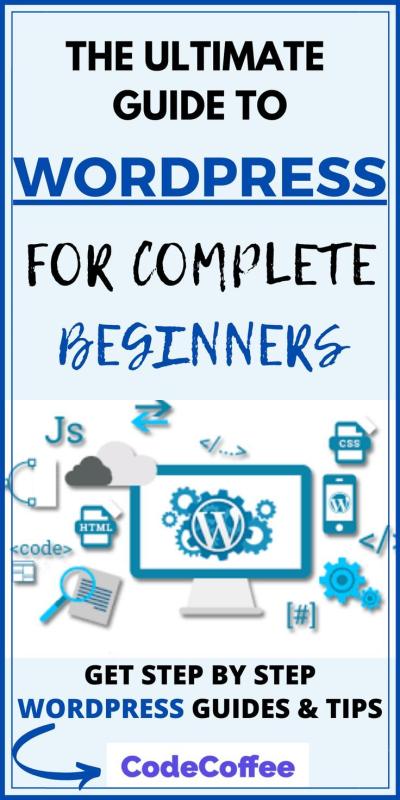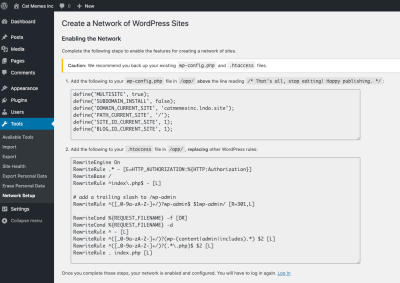If you’re on the hunt for a WordPress theme that combines elegance with simplicity, the Sea Wind WordPress Theme might just be what you’re looking for. Designed with both beginners and seasoned web developers in mind, it offers a clean, modern look that can be easily customized to suit your brand or personal style. Whether you’re building a portfolio, a blog, or a small business site, Sea Wind brings a fresh breeze of creativity to your online presence. Its user-friendly interface ensures that even those new to website building can create a stunning site in no time. Let’s dive into what makes Sea Wind stand out!
Key Features and Benefits of the Sea Wind Theme
The Sea Wind WordPress Theme packs a punch with a variety of features that make website creation effortless and enjoyable. Here’s a closer look at some of its standout features:
- Responsive Design: Sea Wind is fully mobile-friendly, ensuring your website looks gorgeous on all devices—smartphones, tablets, desktops. This responsiveness is crucial for user experience and SEO.
- Customizable Layouts: With multiple layout options, you can easily tweak the appearance of your pages. Want a full-width header or a sidebar? No problem! The theme provides flexible options to match your style.
- Drag-and-Drop Page Builder Compatibility: Seamlessly integrate with popular page builders like Elementor or Beaver Builder. This makes customizing your pages as simple as dragging and dropping elements into place.
- Elegant Typography & Color Options: Choose from a variety of fonts and color schemes to align your site with your brand identity. The theme’s design is sleek but versatile enough to suit different aesthetics.
- Pre-built Demo Content: Get started quickly by importing demo content that matches your niche. This shortcut saves you time and helps visualize your final site during setup.
- SEO-Friendly Structure: Built with clean code and optimized markup, Sea Wind helps your website rank better in search engine results, driving more traffic your way.
- Fast Loading Speed: Performance matters. Sea Wind’s lightweight design ensures your website loads quickly, which improves user retention and boosts your Google ranking.
- Regular Updates & Support: The developers behind Sea Wind keep the theme updated with new features and security patches. Plus, their support team is ready to help if you encounter any issues.
All these features combine to give you a platform that’s both powerful and easy to use, helping you build a website that’s not only beautiful but also functional and optimized for success. Whether you’re showcasing your portfolio, sharing your thoughts through a blog, or promoting your business, Sea Wind makes it straightforward to create a professional-looking site without breaking a sweat.
3. Design and Customization Options
One of the things that really sets the Sea Wind WordPress Theme apart is its impressive array of design and customization options. Whether you’re a beginner or a seasoned developer, you’ll find it easy to tailor your website to match your brand’s personality and style.
The theme offers a user-friendly customization panel that allows you to tweak almost every aspect of your site without touching a line of code. Want to change the color scheme? Simply pick your favorite colors with the built-in color picker. Looking to update fonts? Choose from a wide selection of Google Fonts to find the perfect typography that complements your content.
Beyond basic options, Sea Wind provides a variety of pre-designed templates and page layouts. These are perfect if you want a quick start or need inspiration for your homepage, about page, or portfolio sections. You can easily swap out sections, add new ones, or rearrange elements to suit your needs.
For those who love a bit of creativity, the theme supports custom widgets and shortcodes. This means you can add interactive elements like sliders, testimonials, or call-to-action buttons with just a few clicks. Plus, the theme is compatible with popular page builders like Elementor and Beaver Builder, giving you even more flexibility to craft unique layouts.
Another highlight is the ability to customize header and footer sections separately. Want a sticky header that stays put as visitors scroll? Or perhaps a footer with social media links and contact info? All of these can be easily configured via the theme options.
Finally, Sea Wind is designed with clean code and best practices, ensuring that your customizations will not only look good but also perform well. This means your site will load faster and be more SEO-friendly, providing a better experience for your visitors.
In essence, Sea Wind’s design and customization options empower you to create a website that’s truly unique and aligned with your vision – all without the hassle of complex setups or coding knowledge.
4. Responsive Layout and Mobile Optimization
In today’s digital world, having a website that looks great on all devices isn’t just nice to have — it’s a necessity. That’s why the Sea Wind WordPress Theme is built with a responsive layout that adapts seamlessly to screens of all sizes, from large desktops to small smartphones.
When you preview your site using Sea Wind, you’ll notice how beautifully the design scales and reorganizes itself to fit any device. Text remains legible, images stay sharp, and navigation menus are easy to use — all without any extra effort on your part.
The theme employs mobile-first design principles, meaning it prioritizes the mobile experience during development. This approach ensures that your visitors won’t have to pinch, zoom, or struggle to navigate your site on their phones.
Navigation plays a crucial role in mobile optimization, and Sea Wind makes it simple. The theme features responsive menus that collapse into a sleek hamburger icon on smaller screens, making it easy for visitors to explore your content without clutter or confusion.
Moreover, images and media elements are optimized to load quickly on mobile devices. The theme includes options for lazy loading images and other performance enhancements, which can significantly improve your site’s speed and user engagement.
Another benefit of the mobile-optimized design is improved SEO. Search engines like Google prioritize mobile-friendly websites in their rankings, so having a responsive theme like Sea Wind can give you an edge in search results.
Finally, the theme’s compatibility with popular browsers and devices ensures that everyone who visits your site, whether on a tablet, smartphone, or desktop, will have a consistent and enjoyable experience. This not only boosts user satisfaction but also helps you maintain a professional and trustworthy online presence.
In summary, Sea Wind’s responsive layout and mobile optimization features make it easy to reach your audience wherever they are, providing a smooth, engaging experience that keeps visitors coming back.
5. Ideal Use Cases for the Sea Wind Theme
If you’re on the hunt for a versatile and stylish WordPress theme that can adapt to various website types, the Sea Wind theme might just be what you need. Its clean design and elegant layout make it a perfect fit for a wide range of projects. Let’s dive into some of the top use cases where Sea Wind truly shines:
Business Websites
Whether you’re running a small local business or a larger corporate site, Sea Wind offers a professional look that helps build trust with your visitors. Its customizable homepage sections allow you to showcase your services, team members, or client testimonials effortlessly.
Portfolio Sites for Creatives
Artists, designers, photographers, and other creatives will love how Sea Wind highlights visual content. The theme’s clean grid layouts and beautiful galleries put your work front and center, helping you make a lasting impression.
Personal Blogs and Writers
Looking to share your thoughts, stories, or expertise? Sea Wind’s minimalistic style ensures that your content remains the focus. The easy-to-read typography and flexible blog layouts make it a cozy space for your readers to explore your writings.
Nonprofit and Community Projects
If you need a website to promote a cause or community initiative, Sea Wind’s elegant design can help convey your message clearly. Customizable call-to-action sections and donation plugin integrations can boost engagement.
Event and Conference Pages
Planning an event? Sea Wind makes it simple to create an informative and attractive event site. Use built-in sections for schedules, speakers, registration, and galleries to keep everything organized and inviting.
Small E-Commerce Stores
While not a full-fledged e-commerce theme, Sea Wind integrates smoothly with WooCommerce, making it a good choice for small online shops. Its clean layout ensures your products are showcased beautifully without clutter.
In short, the Sea Wind theme’s flexibility makes it an ideal choice for almost any website type. Its elegant design combined with easy customization options means you can craft a site that looks professional and feels personal — no matter what niche you’re in.
6. How to Install and Set Up the Sea Wind Theme
Getting started with the Sea Wind theme is pretty straightforward. Whether you’re a beginner or a seasoned WordPress user, I’ll walk you through the simple steps to install and set up your new theme so you can start customizing your website today.
Step 1: Purchase or Download the Theme
- If Sea Wind is a premium theme, head over to the official website or marketplace where it’s sold, purchase it, and download the theme files (usually a ZIP file).
- If it’s free, you can find it directly in the WordPress.org theme repository.
Step 2: Install the Theme
There are two main ways to install the theme:
- Via the WordPress Dashboard:
- Log in to your WordPress admin panel.
- Navigate to Appearance > Themes.
- Click on Add New.
- Click Upload Theme and choose the ZIP file you downloaded.
- Click Install Now and then activate the theme once the installation completes.
- Via FTP:
- Unzip the theme file on your computer.
- Using an FTP client (like FileZilla), upload the theme folder to
/wp-content/themes/. - Go to your WordPress admin, then Appearance > Themes, find Sea Wind, and click Activate.
Step 3: Import Demo Content (Optional)
Many themes, including Sea Wind, come with demo content to help you set up your site quickly. To import demo content:
- Check if the theme provides an import plugin or demo content files.
- Install and activate the recommended plugin (often included or linked in the theme documentation).
- Follow the instructions to import demo pages, posts, and settings. This step is optional but can give you a great starting point.
Step 4: Customize Your Website
Once the theme is active, head over to Appearance > Customize. Here, you’ll find options to tweak colors, fonts, header layouts, homepage sections, and more. Play around with the settings until your site looks just right.
Step 5: Install Recommended Plugins
Sea Wind might suggest or require certain plugins to extend functionality (like sliders, galleries, or contact forms). Install and activate these to enhance your website’s features.
Final Tips
Take your time exploring the theme options and experiment with different layouts. Remember, setting up a website is an iterative process — don’t be afraid to tweak things until you’re happy with the look and feel. Before going live, double-check your site on different devices to ensure it looks great everywhere.
7. Tips for Customizing Your Website with Sea Wind
So, you’ve decided to use the Sea Wind WordPress theme — great choice! It’s flexible, stylish, and perfect for creating a website that truly stands out. Now, let’s talk about how you can customize it to match your unique personality or brand. Here are some helpful tips to get you started:
Start with the Demo Content
Sea Wind offers some fantastic demo content that you can import with just a few clicks. This gives you a solid foundation and helps you visualize how your site might look. Once imported, you can tweak the elements — change images, swap out text, and rearrange sections to suit your needs.
Use the Customizer for Easy Changes
The WordPress Customizer is your best friend here. Under Appearance > Customize, you can adjust colors, fonts, header layouts, and more. Play around with these options to match your branding. For example:
- Colors: Choose a color palette that resonates with your brand or the mood you want to convey.
- Typography: Select fonts that are easy to read and fit your style — whether elegant, modern, or playful.
- Header & Footer Layouts: Customize your header and footer to include your logo, navigation menus, social icons, or contact info.
Leverage the Built-in Page Builder
Sea Wind integrates seamlessly with popular page builders like Elementor or Beaver Builder. These tools allow you to drag and drop elements to create custom layouts without any coding. Use them to add unique sections such as testimonials, portfolios, or call-to-action blocks.
Utilize Widgets and Plugins
Enhance your website’s functionality with widgets. Sea Wind supports various widgets for social media feeds, recent posts, or contact forms. Additionally, you can install plugins to add features like SEO optimization, caching, or security — all of which help your site perform better and rank higher in search results.
Optimize for Mobile
Sea Wind is mobile-friendly out of the box, but it’s worth double-checking how your site looks on different devices. Use the Customizer’s device preview to make sure everything is perfectly aligned and easily navigable on smartphones and tablets.
Keep It Simple and Consistent
While customization is fun, avoid overloading your site with too many colors, fonts, or animations. Aim for a clean, consistent look that’s easy on the eyes. Remember, less is often more!
With these tips, you’ll be able to craft a website that’s not only beautiful but also aligned with your goals. Take your time exploring the options, and don’t hesitate to experiment — customization is all about making your website truly yours!
8. Customer Support and Updates
One of the most reassuring aspects of choosing the Sea Wind WordPress theme is knowing that support and updates are readily available. Whether you’re a beginner or an experienced developer, having reliable assistance can make all the difference. Let’s dive into what you can expect in terms of customer support and how updates keep your site running smoothly.
Dedicated Support Team
Sea Wind comes with a dedicated support team that’s eager to help you troubleshoot any issues or answer questions. Usually, support is accessible through a dedicated ticket system or via the theme’s official support forum. When reaching out, try to be as detailed as possible — include screenshots, describe the problem clearly, and mention your WordPress and plugin versions. This helps support staff diagnose and resolve your issue more efficiently.
Documentation and Tutorials
In addition to direct support, Sea Wind provides comprehensive documentation. This includes step-by-step guides on installation, customization, and troubleshooting. For visual learners, many themes also offer video tutorials and FAQs that walk you through common tasks, making it easier to get your website up and running without frustration.
Regular Updates for Security and Features
Developers behind Sea Wind regularly release updates to improve functionality, fix bugs, and enhance security. Keeping your theme updated is crucial — not only does it ensure compatibility with the latest version of WordPress, but it also protects your site against vulnerabilities.
- Automatic Updates: Many themes support automatic updates via the WordPress dashboard. Enable this feature for peace of mind.
- Manual Updates: If automatic updates aren’t enabled, you can manually update the theme through the Appearance > Themes section.
Compatibility with Plugins
The Sea Wind theme is built to work smoothly with popular plugins, but it’s always good to check compatibility before installing new tools. If you encounter conflicts or issues, support teams are usually quick to assist in resolving plugin or theme conflicts.
Community and User Feedback
Many themes have active communities where users share tips, tricks, and solutions. Forums, social media groups, or official theme communities can be valuable resources if you’re looking for inspiration or troubleshooting help.
In summary, choosing Sea Wind means you’re not just getting a beautiful theme, but also reliable support and ongoing updates that keep your website secure, functional, and fresh. Don’t hesitate to reach out when needed — the support team is there to help you succeed!
Conclusion and Final Thoughts on the Sea Wind WordPress Theme
The Sea Wind WordPress Theme stands out as a clean, elegant, and highly customizable option for website owners seeking a professional and modern online presence. Its sleek design, combined with user-friendly features, makes it suitable for a wide range of websites, from portfolios and blogs to business sites.
Throughout this review, we’ve highlighted several key benefits of the Sea Wind Theme:
- Responsive Design: Ensures your website looks great on all devices, from desktops to smartphones.
- Easy Customization: With a intuitive live customizer, you can modify layouts, colors, and fonts without any coding knowledge.
- Built-in Features: Includes multiple header styles, widget areas, and page templates to enhance functionality and aesthetics.
- Performance Optimization: Optimized for fast loading times, which can positively impact SEO and user experience.
- Support & Documentation: Comes with comprehensive documentation and dedicated support to assist you every step of the way.
In conclusion, if you’re searching for a versatile and visually appealing theme that balances elegance with practicality, Sea Wind is an excellent choice. Its combination of modern design elements and robust features makes it suitable for both beginners and experienced web developers. By choosing this theme, you’re investing in a reliable foundation for building a stunning and functional website that can grow with your needs.