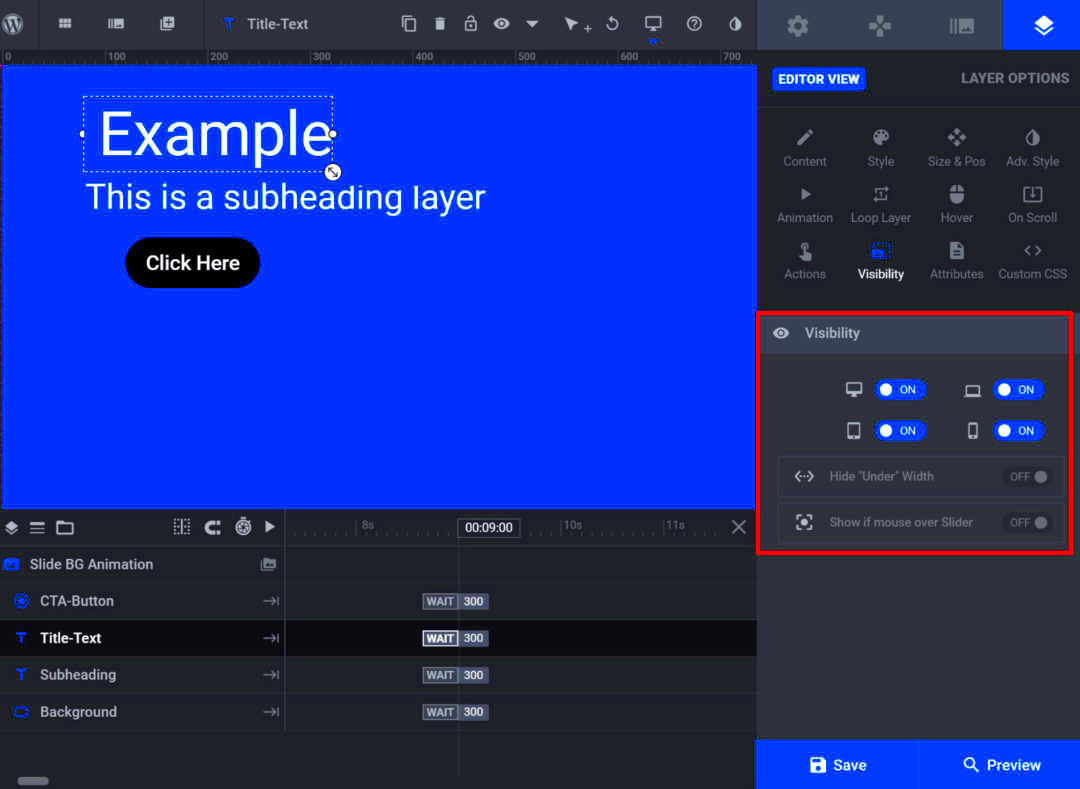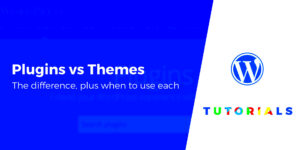Welcome to our deep dive into the amazing world of Slider Revolution! If you’re looking to enhance your WordPress site with eye-catching visuals, sliders, and animations, you’ve come to the right place. Slider Revolution is a premium plugin that stands out in the sea of options available for WordPress. With its robust features and user-friendly interface, it transforms your website’s aesthetic without needing any coding skills. Whether you’re a blogger, small business owner, or a web developer, this plugin offers something for everyone. So, let’s explore what makes Slider Revolution such a popular choice!
Key Features of Slider Revolution
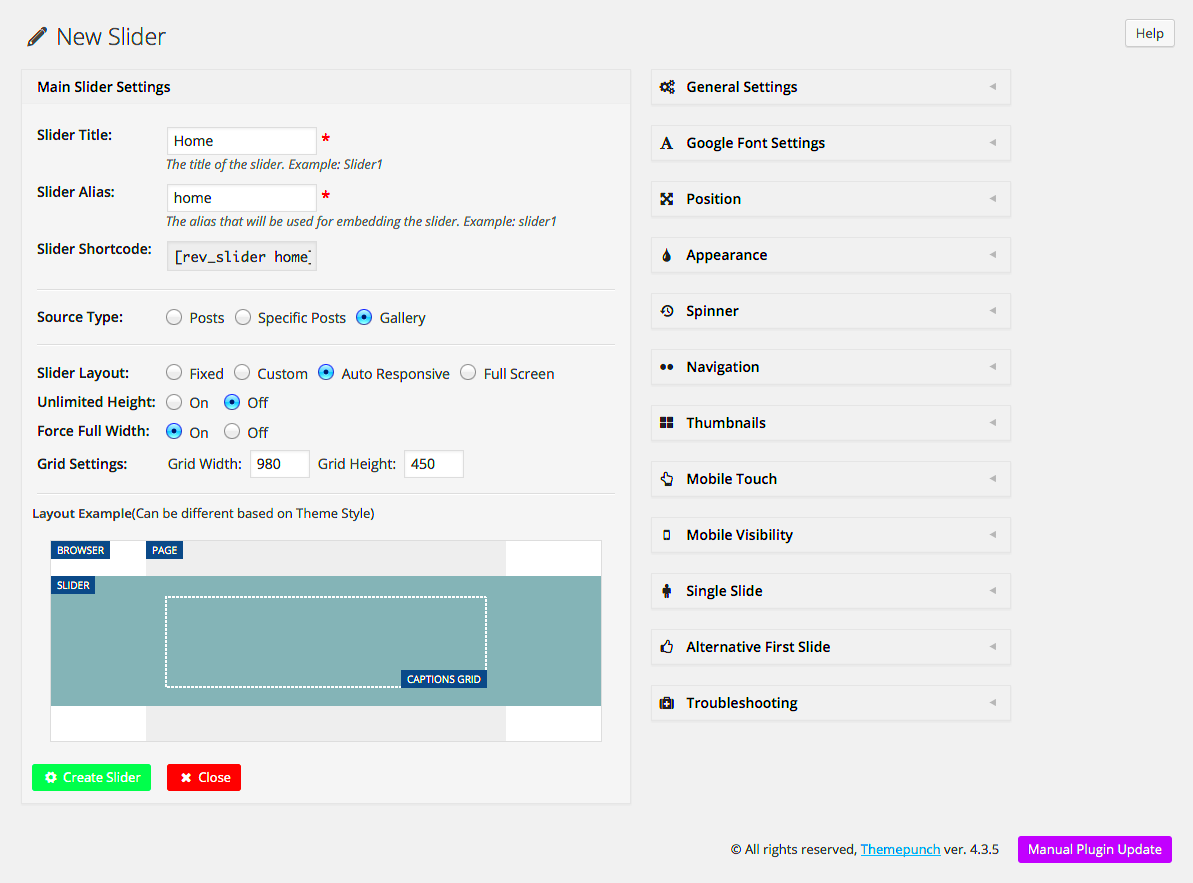
Slider Revolution packs a punch with its extensive range of features. Here’s a breakdown of what you can expect:
- Responsive Design: Your sliders will look stunning on all devices—be it desktops, tablets, or mobile phones.
- Drag-and-Drop Builder: Create stunning sliders effortlessly with an intuitive drag-and-drop interface. No coding required!
- Pre-Made Templates: Choose from over 200 professionally designed templates to kickstart your slider creation.
- Rich Media Support: Including images, videos, and even social media buttons is a breeze. Show your content in various engaging formats.
- Animation Effects: Make your sliders dynamic with customizable transition effects that grab attention.
- Layered Elements: Add multiple elements such as text, buttons, and images to each slide, so you have total creative control.
- SEO Friendly: Optimize your sliders for search engines to enhance your site’s visibility.
Overall, these features not only enhance the visual appeal of your site but also significantly increase user engagement, leading to longer visit durations and a better overall user experience. Let’s not forget how crucial first impressions can be—Slider Revolution helps you make yours unforgettable!
Benefits of Using Slider Revolution in WordPress
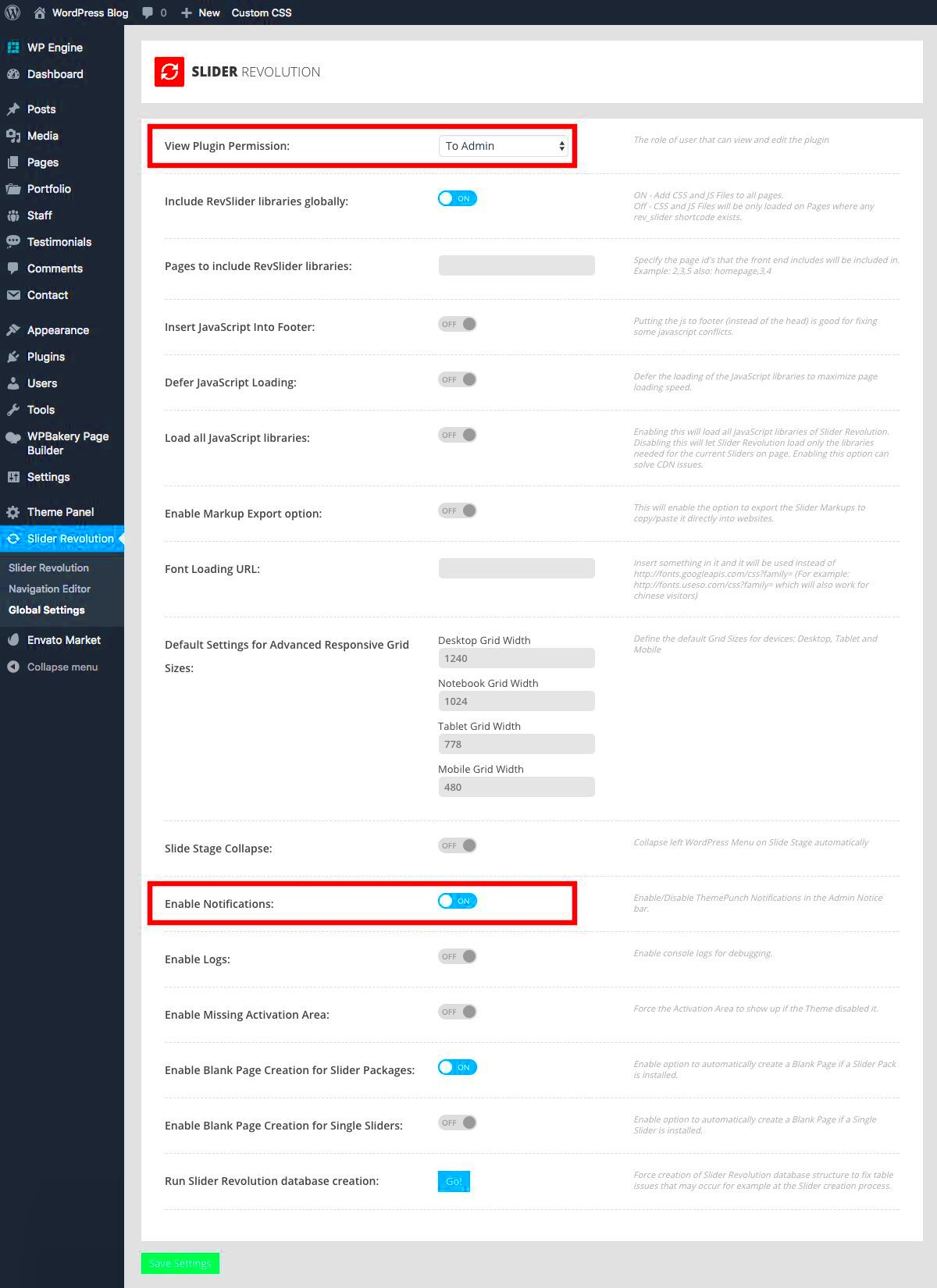
Slider Revolution is not just another plugin; it’s a powerhouse tool that can elevate your WordPress site to the next level. Here are some fantastic benefits you can enjoy when you start using this plugin.
- User-Friendly Interface: One of the standout benefits of Slider Revolution is its intuitive drag-and-drop interface. You don’t need to be a coding wizard to create stunning sliders. The user-friendly environment allows you to easily add, edit, and customize slides with just a few clicks.
- Highly Customizable: With thousands of templates and options at your fingertips, you can create a unique slider that captures your brand’s essence. Customize every aspect, from transitions to animations, ensuring that your slider stands out.
- Responsive Design: Today’s users access websites from a wide array of devices. Slider Revolution automatically adjusts your sliders to ensure they look great on desktops, tablets, and mobile phones. No matter how users visit your site, they’ll enjoy a seamless experience.
- SEO Optimization: Slider Revolution isn’t just visually appealing; it’s also built with SEO in mind. The plugin allows you to add alt tags and captions to your images, boosting your content’s visibility on search engines.
- Versatile Use Cases: Whether you’re showcasing products, sharing recent blog posts, or displaying testimonials, Slider Revolution provides a myriad of options to fit your specific needs. The plugin is versatile enough for any niche!
With these advantages, it’s easy to see why Slider Revolution has become a favorite among WordPress users. It simplifies the creation of engaging and dynamic displays while enhancing the overall user experience.
How to Install the Slider Revolution Plugin
Ready to add some pizzazz to your WordPress site with Slider Revolution? The installation process is straightforward and user-friendly. Here’s a step-by-step guide to get you started!
- Log into Your WordPress Dashboard: Begin by logging into your WordPress admin panel. You should be directed to the dashboard where you can manage all aspects of your site.
- Navigate to Plugins: On the left-side menu, look for the “Plugins” option and click on it. This will bring you to the plugins management page.
- Add New Plugin: Click on the “Add New” button at the top of the page. This will take you to the plugin marketplace within your WordPress site.
- Search for Slider Revolution: In the search bar, type “Slider Revolution.” Once it appears in the list, you’ll see a brief description alongside it.
- Install and Activate: Click the “Install Now” button, and once the installation is complete, the button will change to “Activate.” Click it to enable the plugin on your site.
- Update Settings: After activation, you’ll find Slider Revolution listed among your plugins. Navigate to its settings to customize and start creating sliders according to your needs.
And there you have it! In just a few simple steps, you can install Slider Revolution and get ready to enhance your website’s visual appeal. Enjoy exploring all that this amazing plugin has to offer!
5. Setting Up Your First Slider
Getting started with Slider Revolution is easier than you might think! Once you’ve installed the plugin, it’s time to dive into creating your first slider. Follow these steps to set up a stunning slider that will elevate your website’s visuals. Ready? Let’s begin!
Step 1: Access the Slider Revolution Dashboard
After clicking on the Slider Revolution plugin in your WordPress dashboard, you’ll be greeted with an intuitive interface. You’ll see a clean layout with options to create new sliders and manage existing ones.
Step 2: Create a New Slider
To start, click on the “New Module” button. This will bring up a variety of slider types and templates you can choose from. If you prefer a blank slate, select “Start from Scratch”.
Step 3: Select Your Slider Settings
Once you’ve chosen a template or a basic slider, you’ll get to set its dimensions—width and height. Think about where you want this slider to appear on your website and how it fits into your overall design.
Step 4: Add Slides
Now comes the fun part! Click on the “Add Slide” button to insert new images, videos, or even text layers. You can easily upload new media or choose from your WordPress library. Remember to keep your audience in mind; a mix of visuals and information keeps things interesting!
Step 5: Save and Preview
Once you’re satisfied with your design, hit the “Save” button. Don’t forget to preview your slider to see how it looks in action. You can make adjustments as needed until it feels just right for your website!
6. Customizing Your Slider: Tips and Tricks
Now that you’ve set up your first slider, you might be looking to add some personality to it. Customizing your slider can be an exciting process, and with Slider Revolution, the possibilities are endless! Here are some tips and tricks to help you make your slider truly unique.
1. Explore Layer Options
In Slider Revolution, each slide can consist of multiple layers—images, videos, text, buttons, etc. Take advantage of these options! You can create interactive slides by adding buttons that lead to other pages or even link to specific content.
2. Use Animation Effects
Animation can bring your slider to life. Experiment with entrance and exit animations for each layer. You can set different timings for when elements appear on the slide to create a dynamic flow that catches visitors’ attention.
3. Play with Backgrounds
Don’t restrict your creativity to just the images in the foreground. Consider using different background options, such as gradients, videos, or even solid colors, to enhance the overall look of the slider.
4. Test Responsiveness
Make sure your slider looks great on all devices. Use the responsive settings in Slider Revolution to adjust the size and layout for mobile, tablet, and desktop. This ensures your audience has a seamless experience, no matter what device they’re on.
5. Use Custom CSS
For those who wish to dig even deeper, you can apply custom CSS for specific layers or the entire slider. This allows you to tweak styles and make your slider stand out even more while maintaining brand consistency.
Customizing your slider is a fun way to express your brand’s identity. Play around with these tips, and soon enough, you’ll create sliders that not only look good but also engage your visitors. Happy customizing!
Responsive Design and Mobile Optimization
In today’s digital world, mobile optimization is not just a luxury; it’s a necessity. With more people browsing on their smartphones and tablets, having a responsive design is crucial for any website. Fortunately, Slider Revolution shines in this area. This plugin is designed with a mobile-first approach, ensuring that your sliders look stunning across all devices, whether it’s a larger desktop screen or a compact mobile display.
One of the standout features of Slider Revolution is its ability to create sliders that automatically adjust their layout based on the screen size. Here are some key points to consider:
- Fluid Layout: The plugin uses a fluid grid system, allowing images and text to resize smoothly. This means your content maintains visual appeal on any device.
- Preview Options: Before you publish, you can preview how your slides will appear on different devices—desktop, tablet, and mobile—right within the editor.
- Mobile-Specific Settings: You can customize options specifically for mobile devices. For example, you can hide certain layers or change settings like font size for better readability on smaller screens.
- Touch Navigation: The sliders are equipped with touch-friendly navigation, making it easier for users to swipe through content on mobile devices.
By utilizing these features, you can ensure that your sliders not only look good but also function seamlessly across all platforms. In a world where first impressions are often made on mobile devices, investing in a plugin that prioritizes responsive design can make all the difference.
Integrating Slider Revolution with Other Plugins
There’s a good chance that Slider Revolution will be part of a broader ecosystem on your WordPress site. Whether you’re using SEO plugins, building forms, or enhancing social media integration, knowing how to integrate Slider Revolution with other tools can supercharge your website’s capabilities.
Luckily, Slider Revolution is highly compatible with various WordPress plugins, making it easy to enhance your website’s functionality. Here are some popular integrations to consider:
| Plugin | Benefits |
|---|---|
| WooCommerce | Display product sliders, promotions, and catalog images directly on your online store. |
| Contact Form 7 | Add forms directly to your sliders to capture leads or feedback. |
| Elementor | Integrate sliders seamlessly into your Elementor-designed pages for a cohesive look. |
| SEO Plugins (like Yoast) | Help improve your site’s visibility and ranking by optimizing images used in sliders. |
Integrating Slider Revolution with these plugins not only enhances user experience but also augments site performance. The more interconnected your website components are, the smoother the overall functionality will be.
With straightforward integration options, you can leverage the power of Slider Revolution in conjunction with your preferred plugins. It’s about creating a cohesive and engaging experience for your visitors, and with a little creativity, the possibilities are nearly endless!
Common Issues and Troubleshooting
Even though Slider Revolution is a robust and user-friendly plugin, users may occasionally run into some bumps in the road. Here are some of the most common issues along with troubleshooting tips to get things back on track.
1. Slider Not Displaying
If your slider isn’t appearing on your website, several factors could be at play:
- Check Shortcode: Ensure that the shortcode you’ve inserted is correct. Double-check your page settings to make sure you haven’t missed anything.
- JavaScript Conflicts: Sometimes, plugins or theme scripts might conflict with Slider Revolution. Open the browser console (F12 key in most browsers) to check for any errors and resolve them.
- Visibility Settings: Check the slider’s visibility settings. Ensure it’s set to be visible on the relevant devices (desktop, tablet, mobile).
2. Performance Issues
If the slider is causing your site to slow down, here are some solutions:
- Image Optimization: Large images can be a performance killer. Use tools like Photoshop or online compressors to reduce file sizes before uploading them to your slider.
- Plugin Conflicts: Deactivate other plugins temporarily to identify any conflicts causing slow speeds.
- Lazy Loading: Implement lazy loading for images to enhance speed.
3. Update Issues
Sometimes, updating the plugin can introduce issues. Here’s how to manage it:
- Backup Before Updating: Before any updates, always create a backup of your site.
- Version Compatibility: Ensure the version of Slider Revolution you’re using is compatible with your WordPress version and theme.
By keeping an eye out for these common issues and following the troubleshooting tips, you can maintain a seamless experience with Slider Revolution.
Conclusion: Why Choose Slider Revolution
So, why exactly should you consider using Slider Revolution for your WordPress website? Simple! It combines functionality, design flexibility, and ease of use in one powerful package. But let’s break it down a bit more.
1. User-Friendly Interface
Even if you’re not tech-savvy, Slider Revolution has an intuitive drag-and-drop interface that allows you to create stunning sliders without needing any coding skills. It promotes creativity and encourages you to explore different design options.
2. Extensive Features
The plugin comes loaded with features that cater to all kinds of slider needs:
- Responsive Design: All sliders are mobile-friendly, ensuring a seamless experience on any device.
- Animations and Effects: Hundreds of animations let you capture attention immediately.
- Pre-built Templates: Choose from a wide array of templates for quick setup options. This saves time while streamlining the design process.
3. SEO Friendly
It’s not just about looks! Slider Revolution is built with SEO in mind, allowing search engines to crawl your sliders effectively, which can lead to better rankings.
4. Excellent Support
Last but not least, the support team is there for you whenever you run into a problem. There are also plenty of tutorials and forums available to help you troubleshoot or learn new tips and tricks.
In summary, Slider Revolution is an outstanding choice for anyone looking to enhance their website’s visual appeal and functionality. So go ahead, give it a try! You won’t regret it.