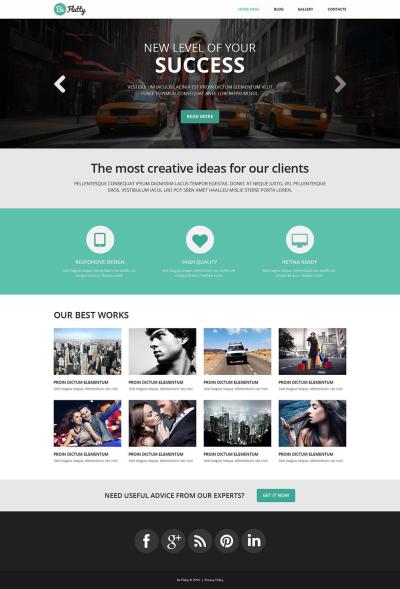Deciding to create a website is an exciting step, but with so many platforms out there, it can feel overwhelming. Whether you’re a blogger, small business owner, or artist, choosing the right website builder is crucial for your success. Platforms like Squarespace and WordPress are two of the most popular options, each offering unique strengths. In this post, we’ll explore these options to help you find the best fit for your needs. Think of it as a friendly chat about what each platform brings to the table—no tech jargon, just honest insights to guide your decision-making process.
Overview of Squarespace Features and Benefits
Squarespace is known for its sleek, modern designs and user-friendly interface. If you’re looking for a platform that makes your website look polished without needing to be a tech wizard, Squarespace might be the way to go. Here are some of its key features and benefits:
- Beautiful Templates: Squarespace offers a wide variety of professionally designed templates that are fully customizable. Whether you’re showcasing photography, selling products, or sharing a blog, there’s a style to match your vibe.
- All-in-One Platform: From hosting to domain management, Squarespace takes care of everything in one place. This means fewer headaches and easier setup, especially for beginners.
- Drag-and-Drop Editor: The intuitive editor allows you to add, move, and customize elements on your site easily—no coding required. This makes building your site feel more like editing a document than wrestling with complicated tools.
- Built-in E-commerce: Want to sell products or services? Squarespace provides integrated e-commerce features, including inventory management, secure checkout, and payment options, all seamlessly integrated into your website.
- Mobile Optimization: All Squarespace templates are mobile-responsive, meaning your site will look great on smartphones and tablets without extra effort.
- Customer Support: Squarespace offers 24/7 support via chat and email, which can be a lifesaver when you’re just starting out or running into issues.
While Squarespace is a paid platform with plans starting at a reasonable rate, many users find that the design quality and ease of use justify the cost. It’s especially popular among creatives and small business owners who want a beautiful, professional-looking website without the hassle of managing technical details.
3. Overview of WordPress Features and Benefits
When it comes to building a website, WordPress is often considered the heavyweight champion of the CMS world. It powers over 40% of all websites on the internet, which is a testament to its popularity and reliability. But what exactly makes WordPress stand out? Let’s dive into some of its key features and benefits.
First off, flexibility is one of WordPress’s biggest strengths. Whether you’re creating a simple blog, an online store, a portfolio, or a complex membership site, WordPress has the tools to make it happen. Its open-source nature means thousands of developers contribute plugins and themes, giving you endless customization options.
Here are some notable features:
- Extensive Plugin Library: With over 50,000 plugins available, you can add nearly any functionality—SEO tools, contact forms, e-commerce, security enhancements, and much more.
- Themes and Customization: Choose from thousands of themes to give your site a unique look. Many themes are customizable via drag-and-drop builders or custom CSS.
- SEO-Friendly: WordPress is inherently optimized for search engines, and you can enhance this with plugins like Yoast SEO or All in One SEO Pack.
- Content Management: Its intuitive editor makes managing blogs, pages, images, and media straightforward—no coding required.
- Community and Support: With millions of users worldwide, you’ll find plenty of tutorials, forums, and professional support options.
Of course, the benefits don’t stop there. WordPress is cost-effective—you can start for free (just pay for hosting and domain registration). Plus, its scalability means your site can grow alongside your business or project, from a small blog to a full-blown e-commerce site.
One thing to keep in mind is that while WordPress offers incredible flexibility, it does require a bit of a learning curve, especially if you want to really customize your site. But if you’re willing to learn or hire experts, the platform rewards your efforts with unmatched control and capabilities.
4. Ease of Use and User-Friendliness
When choosing a website platform, ease of use is a huge factor—after all, you want to focus on creating content and engaging with your audience, not wrestling with the technology. So, how does WordPress stack up in terms of user-friendliness?
At first glance, WordPress’s interface is quite intuitive. The admin dashboard is straightforward, with menus for Posts, Pages, Media, and Plugins. Creating a new page or blog post is as simple as clicking “Add New,” entering your content, and hitting publish. The built-in Gutenberg editor makes it easy to add blocks of content—text, images, videos, or custom layouts—without needing to code.
However, there are some things to keep in mind:
- Initial Setup: Installing WordPress involves choosing a hosting provider, installing the software, and configuring some basic settings. While many hosts offer one-click installs, it’s still more hands-on than simply signing up on a website builder.
- Learning Curve: While creating basic pages and posts is simple, customizing themes and installing plugins can require some technical know-how. Fortunately, there are plenty of tutorials, forums, and support communities to help you along the way.
- Maintenance: Regular updates for WordPress core, themes, and plugins are essential for security and performance. This might seem daunting at first, but many hosting providers now offer managed WordPress hosting that handles updates automatically.
In comparison to all-in-one website builders like Squarespace, WordPress offers more flexibility but demands a bit more effort upfront. If you’re someone who enjoys tinkering, learning new skills, or having complete control over your site’s design and functionality, WordPress can be very rewarding.
For those who prefer an easier, more streamlined experience, there are options to simplify the process—like using managed hosting services or page builder plugins such as Elementor or Beaver Builder that offer drag-and-drop editing. Ultimately, WordPress strikes a balance: it’s powerful and customizable, but with a learning curve. If you’re patient and motivated, it can become your perfect website partner.
5. Design and Customization Options
When it comes to designing your website, both Squarespace and WordPress offer a lot of flexibility, but they do it in very different ways. If you’re someone who loves to get hands-on with the look and feel of your site, understanding these differences can help you decide which platform suits your style better.
Squarespace is known for its sleek, modern templates that are beautifully designed right out of the box. The good news? You don’t need to be a designer to create a stunning site. Squarespace offers a drag-and-drop interface that makes customizing layouts straightforward. You can change fonts, colors, and section arrangements easily, even if you don’t have coding skills.
However, while Squarespace’s customization options are user-friendly, they are somewhat limited compared to WordPress. You are primarily working within the templates provided, and although you can tweak many aspects, there’s less room for completely unique designs unless you venture into custom CSS (which is available but requires some coding knowledge). This makes Squarespace ideal for those who want a beautiful, professional look without fussing over every pixel.
WordPress, on the other hand, is like a blank canvas. It’s incredibly flexible, offering thousands of themes—both free and premium—that you can install and customize. Plus, if you’re comfortable with coding or willing to learn, you can tweak your site’s CSS, PHP, and HTML to make it truly unique.
| Feature | Squarespace | WordPress |
|---|---|---|
| Templates/Themes | Professional, stylish, limited customization | Thousands of options, highly customizable |
| Ease of Use | Drag-and-drop, beginner-friendly | Varies; can be complex for beginners |
| Design Flexibility | Moderate, within template bounds | Extensive, with coding skills |
In summary, if you want a beautiful, ready-to-go design with minimal effort, Squarespace is a strong choice. But if you’re a DIY enthusiast or a developer looking for complete control over every element of your site’s appearance, WordPress provides unmatched flexibility.
6. Pricing and Cost Considerations
Cost is often a deciding factor when choosing between Squarespace and WordPress. While both platforms can be affordable, the total expenses can vary depending on your needs, technical skills, and the features you want to include.
Squarespace operates on a straightforward subscription model. You pay a monthly or annual fee that includes hosting, security, templates, and customer support. The pricing tiers are structured as follows:
- Personal Plan: Approx. $16/month (billed annually) — suitable for basic websites and portfolios.
- Business Plan: Around $23/month — offers additional features like e-commerce capabilities and expanded customization.
- Commerce Plans: Starting at $27/month — designed for online stores with advanced selling features.
The main advantage? Predictable costs. Everything is bundled into your subscription, so no surprise expenses. However, if you want premium templates or plugins, you might need to upgrade to higher plans or purchase add-ons.
Now, WordPress itself is free — it’s open-source software. But, here’s where costs can add up:
- Hosting: You’ll need a hosting provider. Basic hosting can start as low as $3–$10/month, but for better performance and security, expect to pay around $20–$50/month for shared or managed hosting.
- Themes and Plugins: While there are many free options, premium themes and plugins typically cost between $30 and $100 or more each. These enhance your site’s appearance and functionality.
- Development and Maintenance: If you’re not tech-savvy, you might hire developers or designers, which can significantly increase costs.
- Additional Services: SSL certificates, backups, and security plugins may incur extra charges, depending on your host and preferences.
| Platform | Starting Cost | Additional Expenses |
|---|---|---|
| Squarespace | $16/month (Personal Plan) | Premium templates, certain integrations |
| WordPress | $5–$10/month (hosting) | Themedesigns, plugins, developer fees, security, backups |
So, which one is more budget-friendly? If you prefer a simple, all-in-one package with predictable costs, Squarespace is often easier to budget for. But if you’re comfortable with technical setup and want to keep ongoing costs low, WordPress can be very economical—especially if you’re willing to do some of the work yourself.
Remember, your choice might also depend on the scale of your website and your long-term goals. Both platforms can be cost-effective, but it’s good to consider what features you truly need and how much you’re willing to invest upfront and over time.
7. SEO Capabilities and Marketing Features
When it comes to making your website visible to the world, SEO (Search Engine Optimization) is king. Both Squarespace and WordPress offer tools to help you get found on Google and other search engines, but they do so in quite different ways.
Squarespace has built-in SEO features that are straightforward and beginner-friendly. You can easily add meta titles, descriptions, and alt text for images without any extra plugins. It also generates a clean, mobile-responsive site structure, which is a positive signal for search engines. Plus, Squarespace’s automatic SSL certificates help enhance your site’s security, another factor Google considers.
However, if you’re looking to dive deep into SEO strategies, WordPress shines with its extensive plugin ecosystem. Yoast SEO, for example, is a popular plugin that provides detailed analysis of your content, keyword optimization, and readability checks. It also helps you generate sitemaps, manage redirects, and control canonical URLs—all vital for advanced SEO.
Marketing features are another important aspect. Squarespace offers built-in tools for email campaigns, social media integration, and analytics. You can create email newsletters directly through Squarespace, and its analytics dashboard gives you insights into visitor behavior and sales. This all-in-one approach makes it easy for beginners to get started with digital marketing.
WordPress, on the other hand, relies heavily on third-party plugins. You can choose from a vast array of marketing tools—from email marketing integrations like Mailchimp to social media sharing plugins. Additionally, WordPress’s flexibility allows you to embed custom codes, run A/B tests, and implement advanced tracking with tools like Google Tag Manager.
In summary, if you want a simple, all-in-one platform that handles basic SEO and marketing out of the box, Squarespace is a solid choice. But if you’re aiming for highly customized SEO strategies and a broad arsenal of marketing options, WordPress’s extensive plugin ecosystem gives you the edge.
8. Flexibility and Scalability for Growing Websites
As your website evolves, so do your needs. Flexibility and scalability are crucial factors to consider when choosing between Squarespace and WordPress, especially if you anticipate growth or complex features down the line.
Squarespace is designed with simplicity and elegance in mind. It offers a range of beautifully crafted templates that are easy to customize within its ecosystem. However, its customization options are somewhat limited compared to WordPress. You can add sections, change styles, and integrate some third-party services, but you’re largely confined to what Squarespace provides.
This makes Squarespace an excellent choice for small to medium websites, portfolios, or small online stores. But if your site needs to scale significantly—say, thousands of products, custom user portals, or complex memberships—you might find Squarespace restrictive. It’s more of a “plug-and-play” solution that’s perfect for steady growth but less adaptable for rapid or extensive expansion.
WordPress, by contrast, is famously flexible. Its open-source nature means you can customize almost every aspect of your site. With thousands of themes and plugins, you can transform your website into a marketplace, a social network, or a large e-commerce platform. As your website grows, WordPress can handle increased traffic and content volume without breaking a sweat—especially when paired with good hosting.
Scalability also depends on your technical skills or your development team. WordPress requires a bit more maintenance—regular updates, security checks, and backups—especially as your site becomes more complex. But this extra effort pays off with the ability to grow in almost any direction you envision.
In a nutshell, if you’re starting small but plan to grow into a large, feature-rich website, WordPress offers the scalability and flexibility to get you there. Squarespace is ideal for users who prefer an all-in-one solution that handles growth within its predefined boundaries. Think about your future plans—if you foresee expanding your site’s functionality or traffic, WordPress might be the better long-term choice.
9. Support and Community Resources
When it comes to building and maintaining a website, having reliable support and a strong community can make all the difference. Let’s break down what each platform offers in this area.
Squarespace
Squarespace provides excellent customer support, especially considering its all-in-one approach. If you run into an issue, you can access their 24/7 customer service via email and live chat. They also have an extensive Help Center filled with tutorials, guides, and FAQs that cover most common questions. Additionally, their community forums are quite active, allowing users to share tips, ask questions, and get feedback from fellow Squarespace users.
One thing to keep in mind is that Squarespace’s support is mostly centered around its own platform. If you’re looking for help with third-party integrations or more advanced customizations, you might find their support a bit limited. That said, their support team is generally praised for being friendly and responsive.
WordPress
WordPress has a massive, global community — it’s one of its biggest strengths. There are countless forums, Facebook groups, and online communities where users of all levels share advice, tutorials, and troubleshooting tips. Websites like Stack Overflow, the WordPress Support Forums, and various dedicated Facebook groups are treasure troves of information.
In addition, there are thousands of third-party developers and agencies offering professional support, custom plugins, and themes. If you encounter a problem, chances are someone has already posted a solution somewhere online. Plus, many hosting providers offer specialized WordPress support as part of their packages.
Of course, because WordPress is open-source and highly customizable, support can sometimes be less straightforward. Troubleshooting might require some technical know-how, especially if you’re dealing with plugin conflicts or custom code. But overall, the vibrant community makes it easier to find help for most issues.
10. Which Platform Is Right for Your Needs
Deciding between Squarespace and WordPress really boils down to your specific needs, technical comfort, and long-term goals. Let’s look at some common scenarios to help you figure out which platform might be the best fit.
If You Want an Easy, All-in-One Solution
- Ideal Platform: Squarespace
- Why: It’s incredibly user-friendly, with beautiful templates and built-in hosting. You can get a professional-looking website up and running in no time without needing to learn coding or worry about technical details.
If You Need Flexibility and Customization
- Ideal Platform: WordPress
- Why: With thousands of themes and plugins, you can tailor your website to almost any purpose — from online stores to portfolios, blogs, or complex membership sites. Just keep in mind, this flexibility often requires more technical skill or a willingness to learn.
Budget Considerations
Squarespace charges a fixed monthly fee, which includes hosting and support. It’s simple and predictable, great if you prefer an all-in-one package. WordPress itself is free, but you’ll need to pay for hosting, themes, plugins, and potentially developer help if you’re not comfortable handling technical aspects yourself.
Long-Term Goals
- If you plan to scale or customize heavily: WordPress is typically better suited for growth and complex features.
- If you want a sleek, professional website quickly: Squarespace is a fantastic choice for fast setup and minimal maintenance.
Final Thoughts
Both platforms have their strengths, and the best choice really hinges on your specific needs and comfort level. If you value ease, speed, and a polished look out of the box, Squarespace is hard to beat. But if you’re looking for ultimate control, scalability, and don’t mind getting your hands a little dirty with code or plugins, WordPress offers unmatched versatility.
Ultimately, take some time to consider what’s most important for your website’s purpose, your technical skills, and your future plans. Whichever platform you choose, both can serve as powerful tools to help you build an online presence that truly reflects your vision.
Final Thoughts and Recommendations
Choosing the right platform for your website depends on your specific needs, technical skills, and long-term goals. Squarespace offers an all-in-one, user-friendly experience with stunning templates and seamless hosting, making it ideal for entrepreneurs, creatives, and small business owners who prioritize ease of use and aesthetics. Its integrated features reduce the need for technical knowledge, allowing you to quickly establish a professional-looking site without much hassle.
On the other hand, WordPress provides unparalleled flexibility and scalability, making it the preferred choice for users who want complete control over their website’s design and functionality. Its extensive library of plugins and themes means you can customize your site to an extraordinary degree, suitable for blogs, e-commerce, portfolios, and complex websites. However, it requires more technical know-how and ongoing maintenance.
Here’s a quick comparison:
| Feature | Squarespace | WordPress |
|---|---|---|
| Ease of Use | Very intuitive with drag-and-drop builder | Requires some technical skills but highly customizable |
| Design Flexibility | Limited but beautiful templates | Extensive themes and customization options |
| Cost | All-in-one plans with predictable pricing | Free core software; costs for hosting, themes, plugins |
| Scalability | Suitable for small to medium sites | Ideal for small to large, complex websites |
In conclusion, if you want a straightforward, stylish website without much technical effort, Squarespace is a great choice. If you desire maximum customization and plan to grow or have complex needs, WordPress offers greater flexibility. Consider your priorities, technical skills, and future plans to determine the best platform for your website’s success.