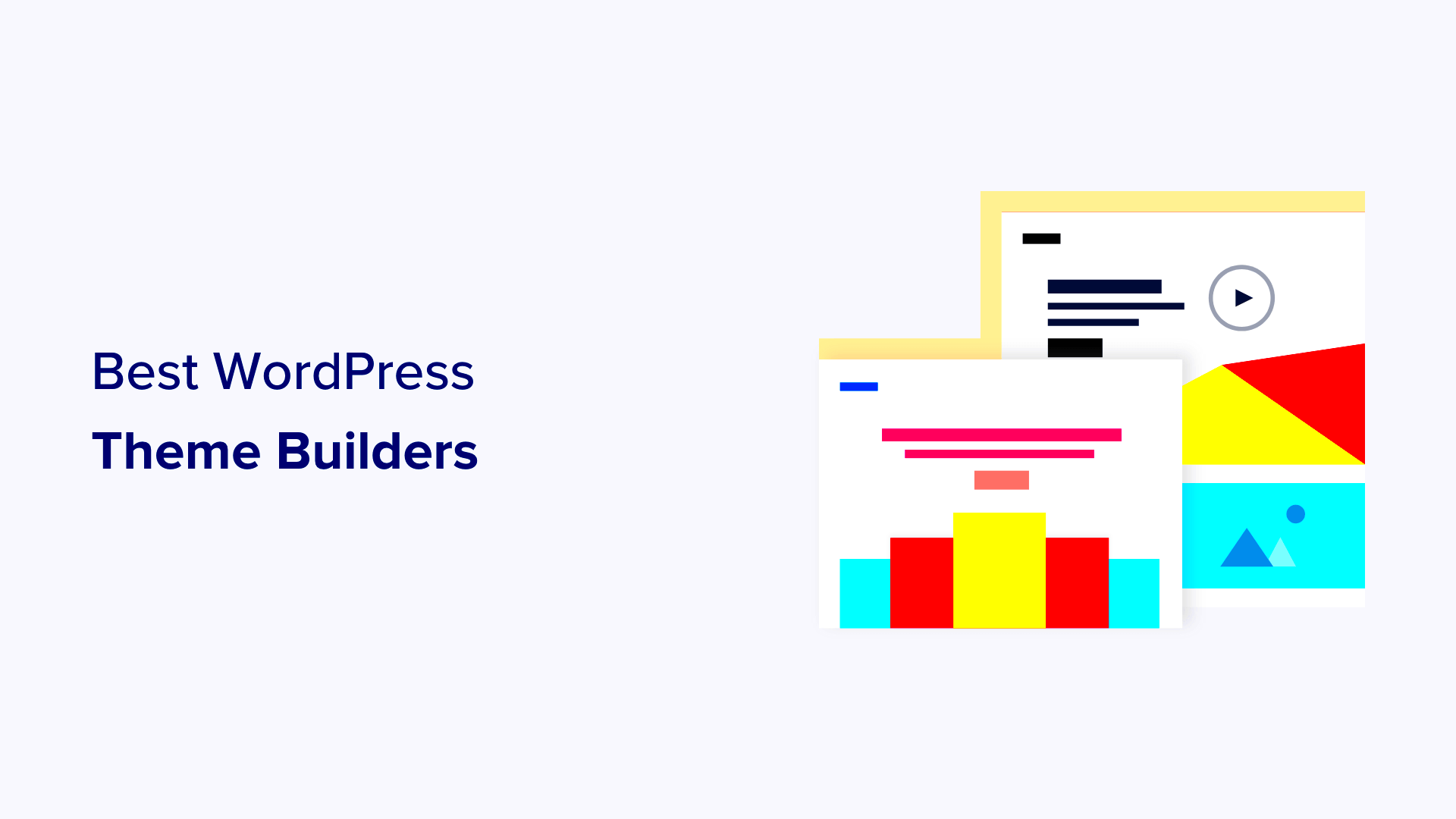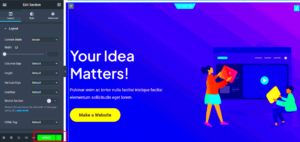Are you a non-designer looking to create a stunning website without breaking a sweat? You’re in the right place! With the rise of user-friendly WordPress theme builders, crafting a beautiful website has never been easier. These tools empower you to customize your site visually, allowing you to drag and drop elements without having to write a single line of code. Whether you’re launching a personal blog, an online store, or a business website, this post will help you pick the right WordPress theme builder that fits your needs. Let’s dive in!
What is a WordPress Theme Builder?
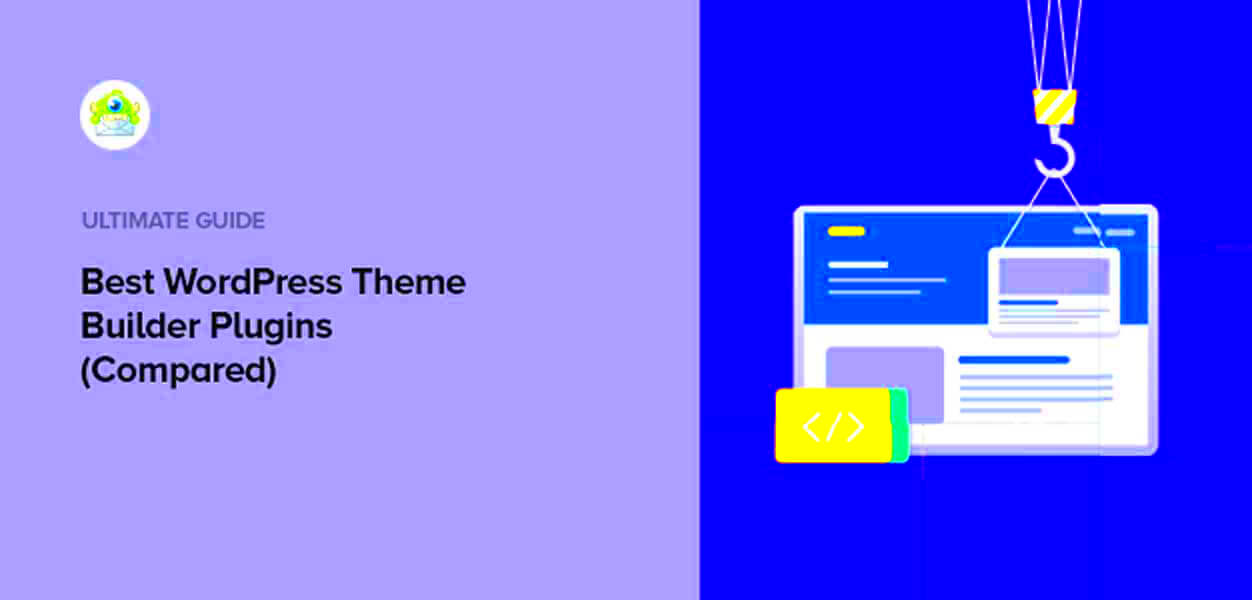
A WordPress theme builder is a powerful tool that enables users to design and customize their WordPress websites without needing in-depth knowledge of coding or web design. These builders typically offer a visual interface where you can drag and drop elements to create your ideal layout. Sounds easy, right? Here’s a breakdown of what makes theme builders so appealing:
- User-Friendly Interface: Most theme builders come with simple interfaces, making them accessible for beginners.
- Drag and Drop Functionality: You can easily place various elements (images, text boxes, buttons) exactly where you want them on your page.
- Pre-built Templates: Theme builders often offer a library of templates to help jumpstart your design process, so you’re not starting from scratch.
- Responsive Design: Many builders ensure your site automatically adjusts for mobile devices – vital in today’s on-the-go world.
- Customization Options: They allow for extensive customization, such as changing colors, fonts, and layouts to match your brand.
In summary, a WordPress theme builder is an essential tool for those who wish to create a professional-looking website without hiring a designer or learning complex coding. Perfect for non-designers, these builders open up a world of creativity and functionality that was once reserved for tech experts!
Key Features to Look for in a Theme Builder
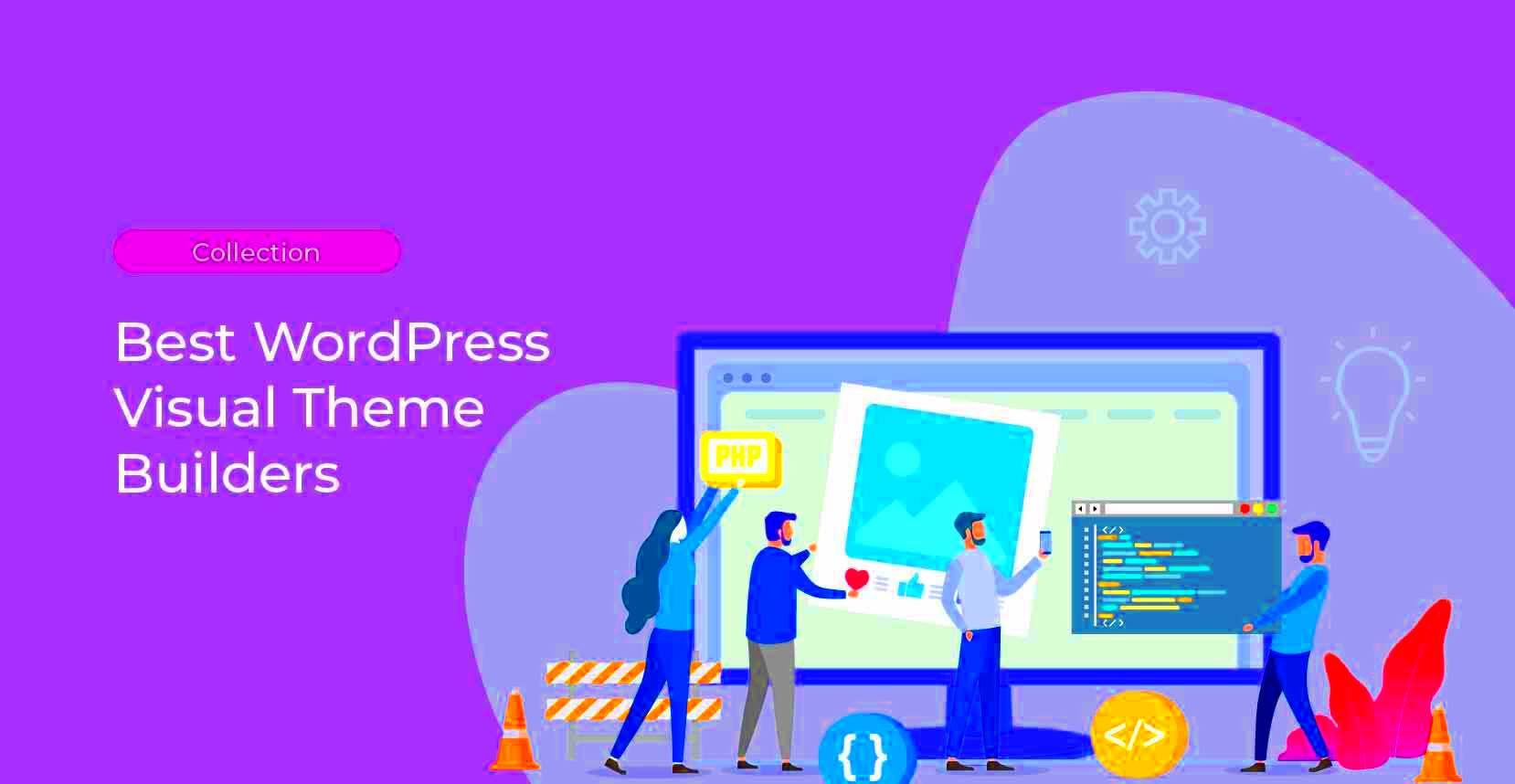
Choosing the right WordPress theme builder can feel daunting, especially if you’re not a design pro. But don’t worry! There are specific features that make a theme builder friendly for non-designers. Here’s what to look out for:
- User-Friendly Interface: Look for a drag-and-drop interface. This feature allows you to move elements around easily without any coding knowledge.
- Pre-Built Templates: Choose a builder that offers a variety of templates. These serve as a great starting point, helping you design without starting from scratch.
- Responsive Design: Ensure the builder supports mobile responsiveness. This means your website will look good on any device, which is crucial for reaching your audience.
- Customization Options: Look for flexibility in color schemes, font styles, and layout adjustments. Being able to tweak designs to match your brand identity is essential.
- Easy Integration: The best builders work seamlessly with plugins, letting you add features like SEO tools and contact forms without any fuss.
- Good Support and Documentation: Check for available customer support and comprehensive tutorials. Having access to resources will help you solve problems quickly.
- Performance Optimization: Choose a builder that doesn’t compromise site speed. You want a fast-loading site, as it impacts user experience and SEO.
Top WordPress Theme Builders for Non-Designers
Alright, let’s dive into some of the top WordPress theme builders that are great for those of us who aren’t designers at heart. Here are a few standout options:
| Theme Builder | Key Features | User Ratings |
|---|---|---|
| Elementor | – Drag-and-drop editor – Extensive template library – Mobile editing tools |
4.8/5 |
| Divi | – Visual editor – Pre-made layouts – Split testing feature |
4.7/5 |
| Beaver Builder | – Front-end editing – Reliable customer support – Lightweight performance |
4.6/5 |
| SiteOrigin Page Builder | – Free version available – Widget-friendly – Good for beginners |
4.5/5 |
Each of these builders has its unique strengths, but they all share that user-friendly vibe that makes them a hit with non-designers. Choose one that resonates with your goals and style, and watch your website transform!
1. Elementor
If you’re diving into the world of WordPress and want to create stunning websites without much design experience, look no further than Elementor. This popular page builder empowers users to craft beautiful web pages with ease, thanks to its intuitive drag-and-drop interface. Gone are the days of feeling overwhelmed by complex coding or design jargon!
What makes Elementor a standout choice for non-designers? Here are some key features:
- Live Editing: With Elementor, you can see changes in real-time as you design, which makes the entire process feel more natural.
- Pre-made Templates: You can choose from a vast library of professionally designed templates that you can customize to fit your needs.
- Responsive Design: Your website will look great on any device, as Elementor offers mobile editing tools to ensure everything is perfectly aligned.
- Widgets Galore: Featuring a rich collection of widgets, from buttons to sliders, you can add various elements to your pages seamlessly.
Moreover, if you find yourself using Elementor frequently, you might want to consider the Pro version. This offers even more advanced design capabilities like theme builder, form builder, and WooCommerce integration—perfect for those looking to take their sites to the next level.
In summary, Elementor is not just a tool; it’s a powerful ally for non-designers wanting to create visually appealing and functional sites. Give it a try, and you’ll soon see how easy it is to bring your vision to life!
2. Beaver Builder
When we talk about user-friendly WordPress themes, Beaver Builder always comes up in the conversation. Built specifically with non-designers in mind, this robust page builder is the perfect solution for those who want to create a professional-looking website without diving into the nitty-gritty of design.
So, why should you choose Beaver Builder for your next web project? Here are some noteworthy features:
- Drag-and-Drop Functionality: Similar to Elementor, Beaver Builder offers an easy-to-use drag-and-drop interface, allowing you to arrange your pages visually without any coding skills.
- Content History Feature: This handy feature lets you review your changes easily, so you can revert back if something doesn’t look just right!
- Modular Design: Beaver Builder emphasizes modular design, meaning you can easily build pages using rows and columns to create a layout that works for you.
- Pre-designed Templates: Much like Elementor, it provides a variety of pre-designed templates that can get you started quickly, saving you tons of time.
Moreover, Beaver Builder is quite developer-friendly, so if you ever plan on scaling up your site or need a bit of custom work, developers will appreciate the clean code it generates.
In conclusion, Beaver Builder shines as a reliable option for non-designers. Its ease of use, solid features, and flexibility make it a top choice for anyone wanting to make their mark online without the steep learning curve of traditional web design.
3. Divi Builder
If you’re stepping into the world of WordPress and have very little design experience, the Divi Builder might just be your secret weapon. Developed by Elegant Themes, this visual page builder lets you create stunning websites with absolute ease. What sets Divi apart is its intuitive drag-and-drop functionality, making it accessible even for those who might not consider themselves creative.
With Divi, you have access to:
- Pre-made Templates: Choose from hundreds of professionally designed templates that you can tweak to fit your needs.
- Real-Time Editing: See changes as you make them, so you can adjust and refine without guesswork.
- Responsive Design: Every design adapts beautifully to fit different screen sizes, ensuring your site looks great on mobile and desktop alike.
- Advanced Design Settings: Add custom fonts, animations, and spacing with no coding required.
Moreover, Divi’s Split Testing Feature allows you to test different layouts against each other to discover which performs best. You can drive your website’s success with data-driven design, making it an invaluable tool for non-designers.
Overall, Divi Builder is about simple and effective design that doesn’t compromise on quality. Whether you’re a blogger, business owner, or just building a portfolio, Divi gives you all the tools you need to make a professional-looking site without the headaches of coding.
4. WPBakery Page Builder
Another fantastic option for those looking to create beautiful WordPress sites without diving too deep into design principles is the WPBakery Page Builder. This popular page builder plugin has been around for years and has earned a reputation for being user-friendly and highly flexible.
Why choose WPBakery Page Builder? Here are some standout features:
- Drag-and-Drop Interface: Just like Divi, WPBakery simplifies the design process with a straightforward drag-and-drop interface. You can easily add or rearrange elements without any fuss.
- Content Elements Library: Create unique layouts with a broad array of content elements—text blocks, image galleries, sliders, and more—right at your fingertips.
- Frontend and Backend Editing: Choose whether you want to build your page through the frontend (seeing live changes as you go) or the backend (where you focus on structure). The flexibility is refreshing!
- Template System: Save your custom layouts as templates for future use, making it a breeze to maintain a consistent look across your site.
The WPBakery community is also a strong point. You can find ample support and tutorials to help you get up and running. Whether you’re a blogger, a small business owner, or building a portfolio, WPBakery equips you with the tools to create engaging pages without requiring any design expertise.
In a nutshell, if you’re searching for a comprehensive solution that balances ease of use with powerful features, WPBakery Page Builder could be the answer you’re looking for!
SiteOrigin Page Builder
If you’re on the hunt for a user-friendly and versatile page builder, look no further than SiteOrigin Page Builder. This robust tool is a popular choice among non-designers, thanks to its drag-and-drop functionality that simplifies the web design process. One of the standout features is its responsive design capabilities, allowing you to create pages that look great on any device without needing to tweak code.
What makes SiteOrigin particularly appealing is its comprehensive set of widgets and pre-built layouts. This not only saves time but also gives you the flexibility to customize your pages to fit your vision. Here’s a breakdown of what’s included:
- Drag-and-Drop Interface: Easily add, remove, or rearrange elements without any coding.
- Widgets Bundle: Access a plethora of widgets, including a slider, buttons, and social media feeds.
- Pre-built Layouts: Start with templates that you can modify to suit your needs.
- SEO Friendly: Created with best practices in mind to help your site rank better.
- Multi-Language Support: Perfect for building sites that cater to a global audience.
Moreover, SiteOrigin integrates seamlessly with any WordPress theme, making it a versatile addition to any setup. Whether you’re creating a personal blog, a portfolio, or a small business website, this page builder equips you with the tools you need to get the job done effectively and stylishly. Overall, SiteOrigin Page Builder is a fantastic option for anyone looking to build beautiful pages without needing to learn design skills.
Comparative Analysis of Theme Builders
When considering the best options for WordPress theme builders tailored for non-designers, it’s crucial to conduct a comparative analysis. Each builder comes with its own unique features, advantages, and limitations. Let’s examine some of the most popular theme builders in the market:
| Theme Builder | Ease of Use | Features | Price |
|---|---|---|---|
| Elementor | Very Easy | Drag-and-drop, templates, widget support | Free & Premium ($49+) |
| SiteOrigin Page Builder | Easy | Widgets, pre-built layouts | Free |
| Beaver Builder | Moderate | Customization options, templates | Starting at $99 |
| Divi | Moderate | Advanced features, design control | Starting at $89/year or $249 one-time |
| WPBakery | Moderate | Front-end and back-end editor | Starting at $45 |
Key Considerations:
- Ease of Use: If you’re a non-designer, opt for builders that specialize in user-friendly interfaces, like Elementor or SiteOrigin.
- Features: Think about what you actually need. Do you prefer lots of templates, or do you want more control over designs?
- Budget: Plus, keep an eye on pricing; you don’t want to overspend when you can find great free options.
In summary, analyzing these factors allows non-designers to select the most suitable theme builder based on individual needs, skill levels, and budget constraints. There’s no one-size-fits-all solution, but with this info, you’re sure to make a more informed choice!
How to Choose the Right Builder for Your Needs
Choosing the right WordPress theme builder can feel overwhelming, especially when there are so many options available. But fear not! With a little guidance, you’ll be on your way to picking the perfect one that meets your needs. Here are some essential factors to consider:
- User-Friendliness: If you’re a non-designer, this should be your top priority. Look for builders with an intuitive drag-and-drop interface that allows you to see your changes in real time. Some popular user-friendly options include Elementor and Beaver Builder.
- Customization Options: Every website is unique, and you’ll want a builder that allows you to make your site truly yours. Choose a builder that offers a variety of customization options, including fonts, colors, layouts, and pre-designed templates.
- Integration Capabilities: Ensure that the builder you select can easily integrate with essential plugins and tools you may need, such as SEO plugins, social media, and eCommerce functionalities. A builder with good compatibility will save you a lot of headaches later on.
- Support and Documentation: As a non-designer, you’re going to want access to resources! Look for builders that offer extensive documentation, helpful tutorials, and active support communities. This can be a lifesaver when you’re stuck or have questions.
- Performance and SEO Friendliness: A good theme builder shouldn’t just look great; it should also be optimized for performance and SEO. Ensure that your chosen builder doesn’t bloat your site with unnecessary code or slow it down.
- Pricing: Consider your budget and what you’re getting for your investment. Many builders offer free versions with basic features but charge for premium features. Evaluate whether those premium features are worth it for your situation.
Remember, it’s okay to take your time exploring different options. Test out a few builders in a sandbox environment if you can, to see which one feels comfortable and meets your design needs.
Conclusion
In conclusion, choosing the right WordPress theme builder can make a world of difference for non-designers looking to create a stunning website. The right builder empowers you to craft your online presence without feeling overwhelmed by design intricacies. We’ve explored some fantastic options that offer user-friendliness, customization, and excellent support – perfect for anyone stepping into the world of website design.
Here’s a quick recap of what to keep in mind:
| Factor | Importance |
|---|---|
| User-Friendliness | High |
| Customization Options | High |
| Integration Capabilities | Medium |
| Support and Documentation | High |
| Performance and SEO Friendliness | High |
| Pricing | Medium |
Ultimately, the right theme builder can unleash your creativity and allow you to build a website that not only looks great but also serves your purpose effectively. So dive in, explore, and create something amazing. The web awaits your unique touch!