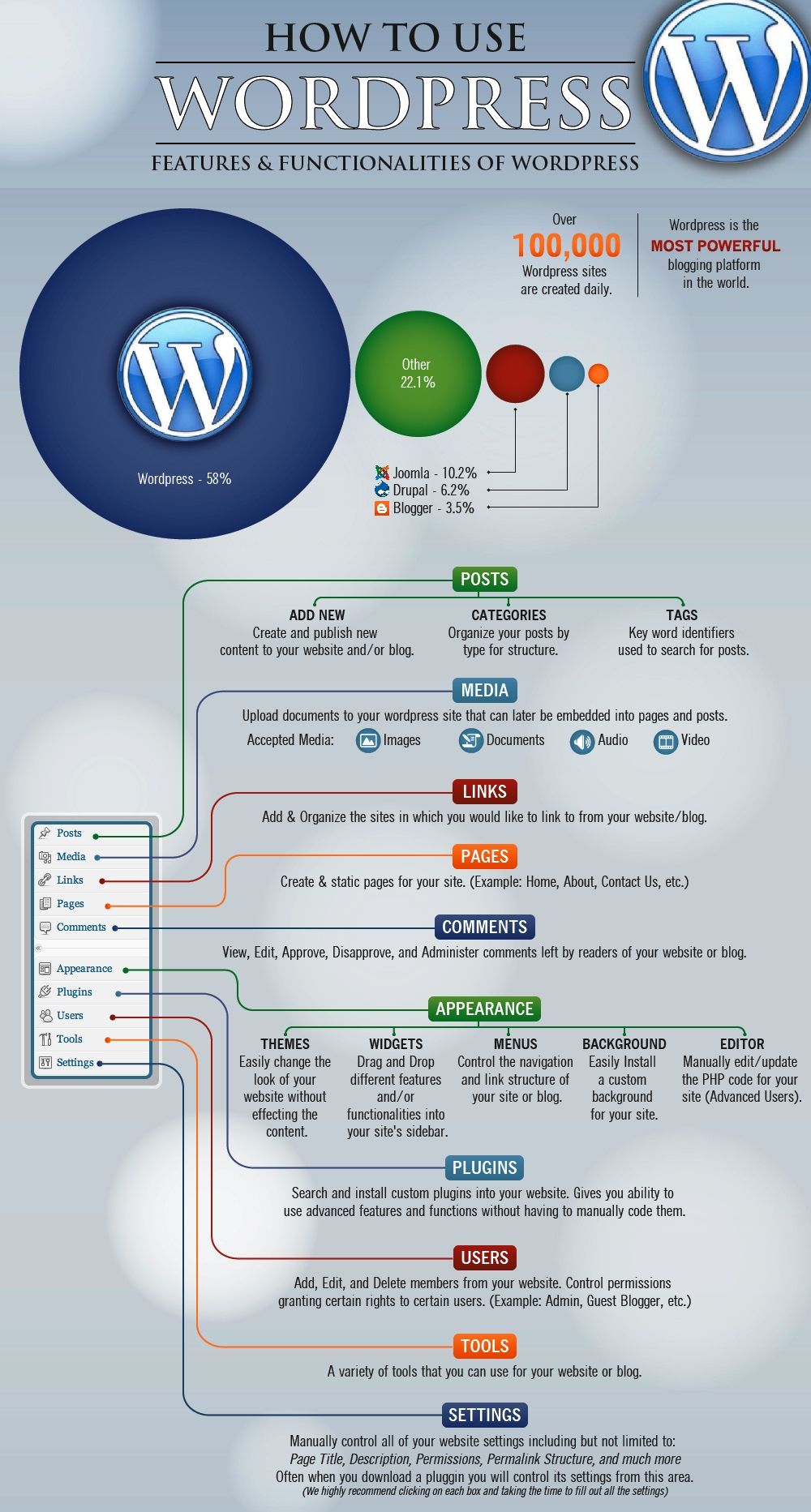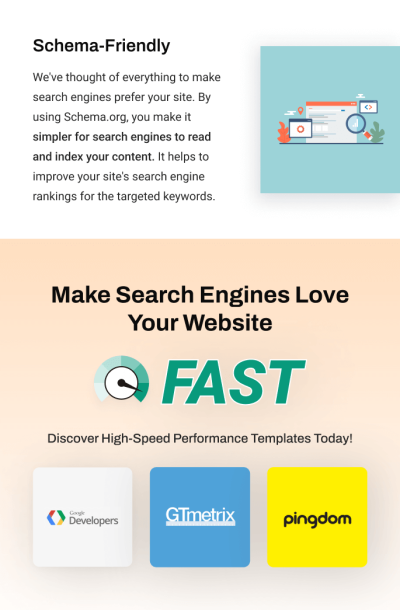Thinking about starting a website or blog but feeling overwhelmed by all the options out there? WordPress.com might just be the perfect place to begin. It’s a user-friendly platform that makes website creation accessible to everyone, whether you’re a complete beginner or a seasoned developer. With its intuitive interface and a variety of tools, WordPress.com helps you get your site up and running quickly without needing to worry about hosting, security, or technical details. Let’s dive into what makes
Understanding the Key Features of WordPress.com
WordPress.com is packed with features designed to simplify website management and enhance your site’s functionality. Here’s a rundown of some of the most important features that make it stand out:
1. Ease of Use
One of the biggest draws of WordPress.com is its user-friendly interface. You don’t need to know coding or web development to create a beautiful website. The drag-and-drop editor makes customizing your pages straightforward, and there are plenty of pre-designed themes to choose from so your site can look professional in minutes.
2. Customization Options
While the platform is simple to use, it doesn’t skimp on flexibility. You can select from hundreds of themes to match your style, and with the paid plans, you can even upload custom themes or use your own CSS to fine-tune your site’s appearance. Additionally, WordPress.com offers a vast library of plugins—though more limited than WordPress.org—that can add features like contact forms, social media integrations, and more.
3. Built-in Hosting and Security
Say goodbye to the hassle of finding a separate hosting provider. WordPress.com takes care of hosting for you, ensuring your site is fast, secure, and reliable. It handles backups, security updates, and performance optimizations behind the scenes, so you can focus on creating content rather than technical maintenance.
4. Content Management and Blogging Tools
WordPress.com is originally known for its blogging capabilities, and those features are still front and center. You can easily schedule posts, categorize content, and manage media like images and videos. Its editor is intuitive, making it simple to craft engaging blog posts that resonate with your audience.
5. Monetization and E-Commerce
If you’re looking to make money or sell products, WordPress.com offers options for monetization. You can integrate with services like Google AdSense or set up an online store with their e-commerce tools—especially on the Business plan. This allows you to turn your website into a revenue-generating platform without needing third-party hosting or complex setups.
6. Support and Community
Getting stuck? No worries! WordPress.com provides extensive support through help guides, forums, and live chat for premium plans. Plus, there’s a vibrant community of users and developers who share tips and tutorials, making it easier to learn and troubleshoot as you grow your site.
Summary Table of Key Features
| Feature | Description |
|---|---|
| Ease of Use | Intuitive drag-and-drop editor with ready-made themes |
| Customization | Wide selection of themes and limited plugin support |
| Hosting & Security | Managed hosting with automatic backups and security updates |
| Content Management | Robust blogging tools and media management |
| Monetization & E-Commerce | Ad integration and online store capabilities |
| Support & Community | Help resources, forums, and premium support options |
3. Benefits of Using WordPress.com for Your Website
So, you’re thinking about building a website and wondering if WordPress.com is the right choice? Let’s dive into some of the biggest benefits that make WordPress.com a popular option for both beginners and seasoned website owners.
First off, ease of use is a major perk. You don’t need to be a coding wizard to get your site up and running. The platform offers a user-friendly interface with a drag-and-drop editor, making it simple to customize your site’s look and feel without any technical know-how.
Another big advantage is cost-effectiveness. WordPress.com offers a free plan, which is perfect if you’re just starting out or testing ideas. Plus, there are various premium plans that add features like custom domains, additional storage, and advanced design options, all at affordable prices.
Security is also handled for you. With WordPress.com, you don’t need to worry about managing updates, backups, or security patches — it’s all taken care of behind the scenes. This means you can focus on creating content and growing your site without the technical headache.
Flexibility and scalability are also key benefits. Whether you want a simple blog, a portfolio, or an online store, WordPress.com has the tools and themes to support your growth. Plus, its ecosystem of plugins and integrations (especially on higher-tier plans) makes it easy to add new features as your site evolves.
Lastly, the platform offers excellent support and community resources. From tutorials and forums to customer service, help is readily available if you ever get stuck or want to learn new tricks to enhance your website.
All these benefits combine to make WordPress.com a versatile and reliable choice that grows with your needs, whether you’re just starting out or running a full-fledged business.
4. How to Get Started with WordPress.com
Ready to create your website? Getting started with WordPress.com is straightforward — I’ll walk you through the basic steps so you can be up and running in no time.
Step 1: Sign Up — Head over to WordPress.com and click on the “Get Started” button. You’ll need to enter your email address, choose a username, and create a password. This is your first step toward building your online presence.
Step 2: Choose Your Domain Name — Next, you’ll be prompted to select a domain for your site. If you’re just testing ideas, you can start with a free subdomain (like yoursite.wordpress.com). If you want a more professional look, consider purchasing a custom domain, which is available on paid plans.
Step 3: Pick a Plan — WordPress.com offers various plans, from free to premium options. Start with the free plan if you’re new, and upgrade later as your needs grow. Each plan comes with different features, so choose one that best fits your goals.
Step 4: Select a Theme — Once your account is set up, it’s time to choose a theme. Think of themes as the template or design for your website. WordPress.com provides a wide array of free and paid themes — pick one that matches your style and the kind of site you want to create.
Step 5: Customize Your Site — After choosing a theme, you can customize it using the built-in editor. Change colors, upload your logo, add pages, and organize your menu. Don’t worry — it’s intuitive, and you can preview changes before publishing.
Step 6: Add Content — Now, start adding your content! Create new posts or pages, upload images, embed videos, and make your site uniquely yours. The block editor makes it easy to format your content visually.
Step 7: Launch Your Website — When you’re happy with your design and content, hit the publish button! Share your site with friends, family, or your audience, and start building your online presence.
And that’s it! The process is designed to be simple, even if you’re a complete beginner. As you become more comfortable, you’ll discover more advanced features and customization options to make your website truly stand out. Happy building!
5. Tips for Maximizing Your Experience on WordPress.com
Getting started with WordPress.com is exciting, but to truly make the most of it, you’ll want to explore some handy tips that can enhance your experience and help your site stand out. Whether you’re a beginner or have some experience, these tips can make your journey smoother and more rewarding.
1. Take Advantage of Customization Options
WordPress.com offers a variety of themes and customization tools. Don’t settle for the default look—explore different themes that match your brand or personality. Use the Customizer to tweak colors, fonts, and layouts. Remember, a personalized site not only looks professional but also engages visitors better.
2. Use Plugins and Blocks Wisely
While WordPress.com has some restrictions compared to WordPress.org, it still offers a good selection of plugins and blocks. Use plugins to add essential features like contact forms, SEO optimization, or social media integration. When creating content, experiment with blocks—such as images, galleries, or call-to-action buttons—to make your pages visually appealing and interactive.
3. Optimize for Search Engines
SEO is vital for attracting visitors. Make sure to fill out the SEO settings for each post and page, including keywords, meta descriptions, and alt text for images. You can also use built-in SEO tools or plugins to improve your rankings. Remember, the better your content is optimized, the easier it will be for people to find you.
4. Engage Your Audience
Encourage comments and feedback from visitors. Respond promptly to foster a sense of community. You can also add social sharing buttons to make it easy for readers to share your content. Building an engaged audience takes time, but consistent interaction and valuable content go a long way.
5. Regularly Update Your Content
Keep your website fresh and relevant by regularly adding new blog posts, updating existing pages, and removing outdated information. Fresh content not only keeps your visitors interested but also boosts your SEO efforts. Set a schedule that works for you and stick to it!
6. Explore the WordPress.com Community
Join forums, follow blogs, and participate in webinars. The WordPress community is full of helpful users and experts willing to share tips and support. Learning from others can inspire new ideas and help you troubleshoot any issues you encounter.
6. Conclusion and Final Thoughts on WordPress.com
Embarking on your journey with WordPress.com is an exciting step toward building a website that reflects your unique voice or brand. With its user-friendly interface, extensive customization options, and helpful tools, WordPress.com makes creating and managing a website accessible—even for beginners.
Throughout this guide, we’ve explored how you can leverage the platform’s features to build a professional, engaging site. From choosing the right plan and customizing your design to optimizing for SEO and engaging with your audience, each step helps you grow and succeed online.
Remember, the key to maximizing your experience is to stay curious and proactive. Keep experimenting with new features, stay updated on platform improvements, and engage with the vibrant WordPress community. Over time, you’ll find that your website not only looks great but also becomes a powerful tool to connect with your audience and achieve your goals.
So go ahead—start customizing, creating, and sharing your story with WordPress.com. The possibilities are endless, and your online journey is just beginning!