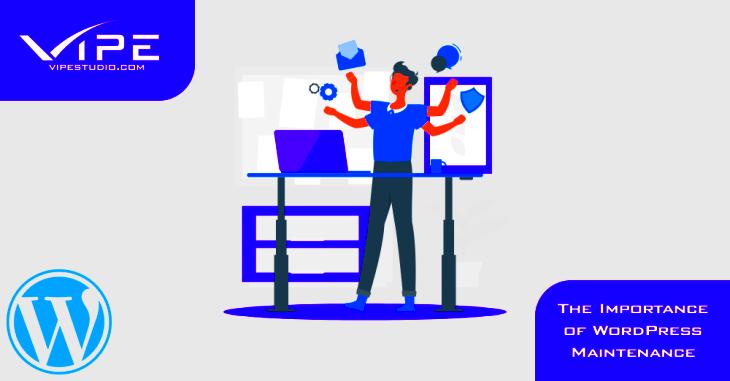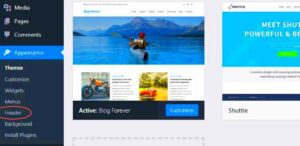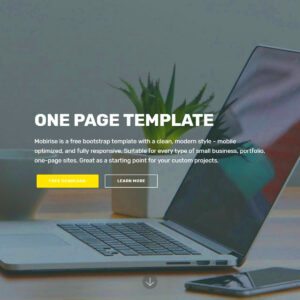When it comes to managing your WordPress site, theme maintenance is often overlooked but incredibly important. Regularly updating and maintaining your theme can vastly improve your site’s performance, security, and user experience. It’s like regular check-ups for your health; neglecting it can lead to bigger issues down the road. Let’s dive into why theme maintenance should be on your radar!
Understanding the Impact of Theme Maintenance
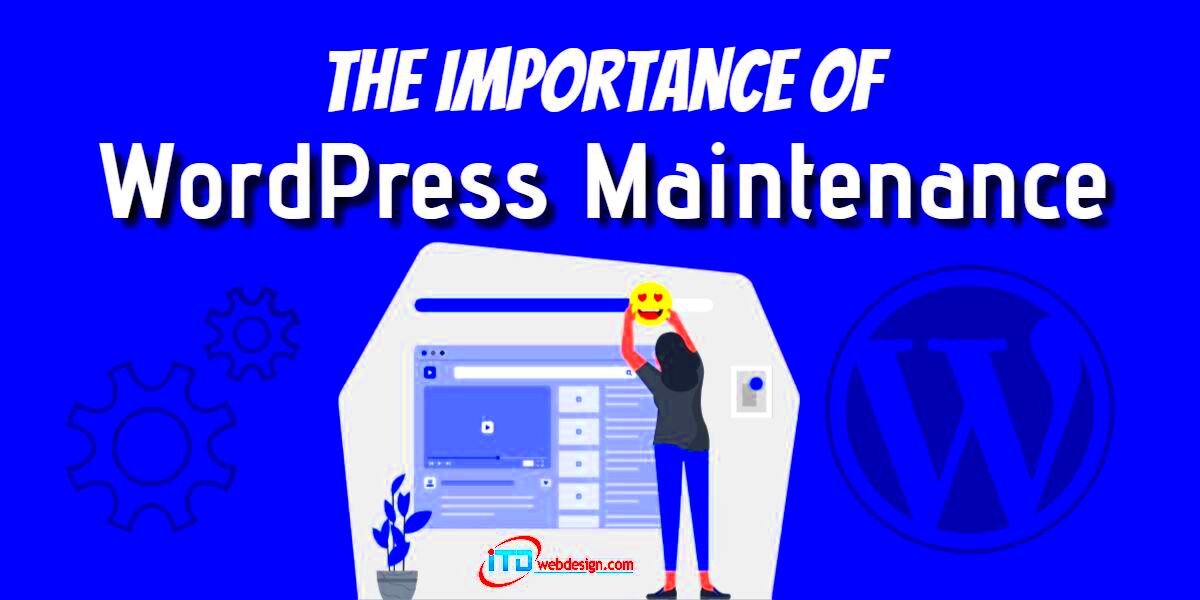
Theme maintenance isn’t just about aesthetics; it’s about ensuring your site runs smoothly and securely. Here are some key impacts of regular theme maintenance:
- Performance Enhancements: Regular updates can optimize loading times and reduce page bloat, providing visitors with a faster, more enjoyable experience.
- Security Fortification: Many updates include crucial security patches that protect your site from vulnerabilities. Running an outdated theme can expose your site to hacks.
- Compatibility Checks: WordPress frequently updates its core software. Checking for theme updates ensures compatibility, preventing potential issues with plugins or functionalities.
- SEO Benefits: A well-maintained theme can improve your site’s SEO ranking. Fast-loading sites with excellent user experience often rank higher on search engines.
- User Experience Improvements: Regularly maintaining your theme allows you to implement new features, ensuring users have a seamless interaction with your website.
To summarize, the impact of regular theme maintenance stretches far beyond mere aesthetics. It encompasses performance, security, and overall user satisfaction. Don’t underestimate the power of a well-maintained theme for your WordPress site!
Common Issues Caused by Neglected Theme Maintenance

When it comes to maintaining a WordPress site, many people often overlook the importance of regular theme updates. However, neglecting this crucial aspect can lead to a variety of issues that can impact your website’s performance, security, and overall user experience. Here are some common problems that may arise from insufficient theme maintenance:
- Security Vulnerabilities: Outdated themes can be a breeding ground for hackers. Neglecting updates makes your site susceptible to vulnerabilities that can be exploited, potentially causing data breaches or malware infections.
- Compatibility Issues: WordPress regularly updates its core and plugins, and if your theme is outdated, it may not work well with new versions. This can lead to broken features, layout issues, or even a completely non-functional site.
- Performance Degradation: Themes that are not regularly updated can become bloated or inefficient over time, resulting in slower load times. A sluggish site can frustrate visitors, leading to higher bounce rates.
- User Experience Problems: An outdated theme might not render properly on newer devices or browsers, negatively affecting how users interact with your site. Poor user experience can lead to decreased engagement and lower conversion rates.
- Loss of Customization: If your theme has not been maintained, any customizations or features you’ve implemented may get wiped out during an upgrade, leading to frustration and extra work.
In short, neglecting theme maintenance can lead to a host of issues, ultimately harming your website’s effectiveness. It’s essential to regularly maintain and update your theme to keep everything running smoothly.
Benefits of Regular Theme Updates

Keeping your WordPress theme up-to-date is akin to giving your website a regular health check. Routine maintenance offers numerous benefits that can significantly enhance the functionality and attractiveness of your site. Let’s explore some of these advantages:
- Enhanced Security: Regular updates patch any security vulnerabilities present in previous versions, protecting your site from potential attacks and ensuring your data remains safe.
- Improved Performance: Theme updates often include optimizations that can speed up your website. A faster site not only keeps users happy but also improves your SEO rankings.
- Improved Compatibility: Regular updates ensure your theme works seamlessly with the latest WordPress updates and plugins. This means you can take advantage of new features and functionalities without running into conflicts.
- Fresh Features: Developers often add new tools and enhancements in updates, allowing you to take advantage of the latest design trends and functionalities that can enrich the user experience.
- Consistent Support: Regularly updated themes usually come with continued developer support. This can be incredibly helpful if you run into issues or need assistance in the future.
Overall, the benefits of keeping your WordPress theme updated go beyond aesthetics; they include security, performance, compatibility, and access to new features. These advantages make it clear that regular theme maintenance is not just a good practice—it’s essential for a successful online presence.
5. Best Practices for Effective Theme Maintenance
When it comes to maintaining your WordPress theme, following best practices can make a significant difference in the performance and security of your site. Here are some essential tips to keep your theme in top shape:
- Regular Updates: One of the fundamental best practices for maintaining your WordPress theme is to keep it updated. Developers often release updates to improve functionality, fix bugs, and address security vulnerabilities. Check for updates regularly, and don’t delay in applying them.
- Create Backups: Before implementing any updates, ensure you’ve created a complete backup of your site. This way, if something goes wrong, you can easily revert to a previous version, protecting your hard work.
- Check Compatibility: After updates, it’s crucial to check that your theme is compatible with the latest version of WordPress, as well as with your existing plugins. This can help avoid conflicts that might make your site malfunction.
- Optimize Performance: Regularly assess your site’s performance, including loading speeds and responsiveness. You can use tools like Google PageSpeed Insights or GTmetrix to evaluate performance and make necessary tweaks.
- Review Customizations: If you’ve made any custom changes to your theme, document them thoroughly! This record will come in handy during future updates, ensuring your customizations remain intact.
- Test Across Devices: Your site should look good and function well on all devices. Regularly test your theme on smartphones, tablets, and desktops to ensure a seamless user experience.
6. How to Perform Regular Theme Maintenance
Performing regular theme maintenance doesn’t have to be daunting. Here’s a step-by-step guide to help you through the process:
- Backup Your Site: Start by creating a full backup of your website. You can use plugins like UpdraftPlus or BackupBuddy to simplify this process. Having a backup safeguards your data against any mishaps.
- Update Your Theme: Navigate to the Dashboard > Updates section in your WordPress admin panel and check for any available theme updates. If your theme is managed by a third-party provider, visit their website to download the latest version.
- Test Functionality: After updates, test the theme to ensure all components—such as sliders, menus, and widgets—are functioning correctly. Look for any irregularities or errors that might need fixing.
- Optimize Settings: Adjust theme settings for better performance. Review any options related to SEO, caching, and responsiveness. Most themes come with extensive customization options; take advantage of them!
- Clean Up Your Site: Remove any unused plugins or themes to keep your site clutter-free. This can help improve loading times and enhance security by reducing potential vulnerabilities.
- Document Changes: Keep a log of all maintenance tasks performed, including updates made and any customizations adjusted. This documentation will be invaluable for future reference and troubleshooting.
By following these steps, you can ensure that your WordPress theme remains in excellent condition, providing a stunning and functional experience for your visitors. Remember, routine maintenance is key to a successful website!
Tools and Resources for Theme Management
When it comes to managing your WordPress theme effectively, the right tools and resources can make all the difference. Not only can they streamline your maintenance tasks, but they can also help you keep your site looking fresh and functioning smoothly. Here’s a breakdown of some of the most popular tools and resources that every WordPress site owner should consider.
- Theme-Check: This simple plugin checks your theme against the latest WordPress standards, helping you avoid coding issues and ensuring compatibility.
- WP Maintenance Mode: This tool lets you enable maintenance mode on your site, which is essential when you’re making updates. It ensures a good user experience while you keep your site in tip-top shape.
- Cherry Plugins: These plugins come loaded with options for theme settings, including styling, functionality, and management features that make upkeep easier.
- Child Themes: Utilizing child themes allows you to make modifications without losing your customizations during updates. This is a vital resource for long-term theme maintenance.
- BackupBuddy: Regular backups are crucial. BackupBuddy ensures that you can restore your site quickly if anything goes awry during maintenance or updates.
- Performance Monitoring Tools: Tools like Google PageSpeed Insights or GTmetrix help you monitor the speed and performance of your site, ensuring that theme updates don’t impact load times negatively.
Along with these tools, don’t forget to tap into community resources like the WordPress support forums and tutorials. Keeping yourself updated on best practices can make a significant difference in how efficiently you manage your theme.
Real-Life Examples of Theme Maintenance Success
Learning from others who have successfully managed their WordPress themes can provide valuable insights. Here are a couple of real-life examples that highlight the impact of regular theme maintenance:
| Website | Theme Maintenance Strategy | Results |
|---|---|---|
| ExampleSite1.com | Regular updates and a child theme for custom styling | Increased site speed by 45%, improved user engagement, and reduced bounce rate. |
| ExampleBlog2.com | Implementing regular backups and user-friendly maintenance mode during major updates | Seamless site experiences for users, increased return visitors, and no major downtime. |
These examples underscore the importance of maintaining your WordPress theme regularly. Not only do these strategies lead to a more functional and visually appealing site, but they also foster better user interactions and retention. Remember, a well-maintained theme is a happy theme!
The Importance of Regular Theme Maintenance for WordPress Sites
Maintaining the theme of your WordPress site is not just a matter of aesthetics; it is crucial for ensuring your website’s overall performance, security, and user experience. Regular theme maintenance involves updating themes, checking compatibility with plugins, and optimizing for speed. Here are the key reasons why this practice is essential:
- Security Enhancements: Outdated themes can become easy targets for hackers. Regular updates often include security patches to protect your site.
- Performance Optimization: Themes that are frequently maintained tend to perform better. Regular updates can improve loading times and site responsiveness.
- Feature Updates: New features or enhancements are added in updated versions of themes. Regular maintenance ensures you are using the latest functionalities.
- Compatibility Checks: WordPress core and plugin updates can lead to compatibility issues. Regular theme maintenance helps to identify and rectify these conflicts.
- SEO Benefits: A well-maintained theme can improve your site’s SEO by ensuring that it is optimized for the latest standards and algorithms.
The following table summarizes the benefits of regular theme maintenance:
| Benefit | Description |
|---|---|
| Security | Patching vulnerabilities to protect your site from potential threats. |
| Performance | Enhancing user experience through faster loading times. |
| Features | Access to new and improved functionalities. |
| Compatibility | Ensuring seamless operation with other plugins and WordPress updates. |
| SEO | Aligning with the latest SEO practices for better visibility. |
In conclusion, investing in your WordPress theme through regular maintenance is essential for maximizing its performance, enhancing security, and improving user experience. By prioritizing theme upkeep, you ensure a robust and reliable website that can adapt to ongoing technological advancements and user expectations.