Spam is like the unwelcome guest that keeps popping up at your party, right? If you’re a WordPress user, you know how annoying it can be to deal with spam contacts. Not only does it clutter your inbox, but it can also undermine the credibility of your website. Fortunately, tons of plugins can help combat this issue effectively. In this blog post, we’ll dive into what spam actually means for WordPress users and highlight some top plugins you can use to fend off those pesky spam contacts. Let’s get started!
What is Spam in the Context of WordPress?
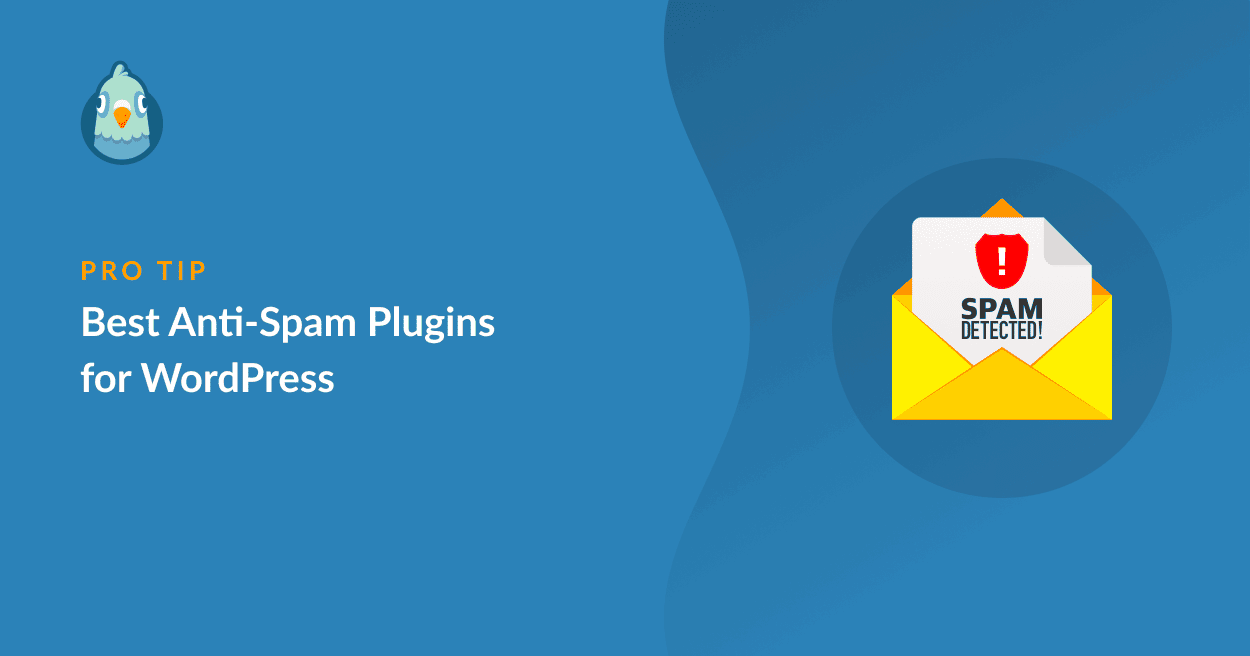
Spam in the context of WordPress can be broadly defined as unsolicited messages or content that is sent to your website, usually to promote something irrelevant or unnecessary. There are several types of spam that WordPress users encounter:
- Comment Spam: This occurs when bots post irrelevant or promotional comments on your blog posts.
- Contact Form Spam: Spam messages received through contact forms, often filled with irrelevant marketing pitches or scams.
- User Registration Spam: Fake user accounts created to either sell something or promote various services.
- Trackback Spam: Unsolicited links from other blogs that don’t provide any genuine value.
Why does this matter? Not only does spam waste your time and resources, but it can also distort your analytics, confuse your audience, and harm your brand reputation. Plus, in some cases, it can even make your site vulnerable to cyberattacks. Ultimately, using the right plugins to block spam can help keep your website clean, improve engagement, and allow you to focus on what really matters—creating great content!
Importance of Blocking Spam Contacts
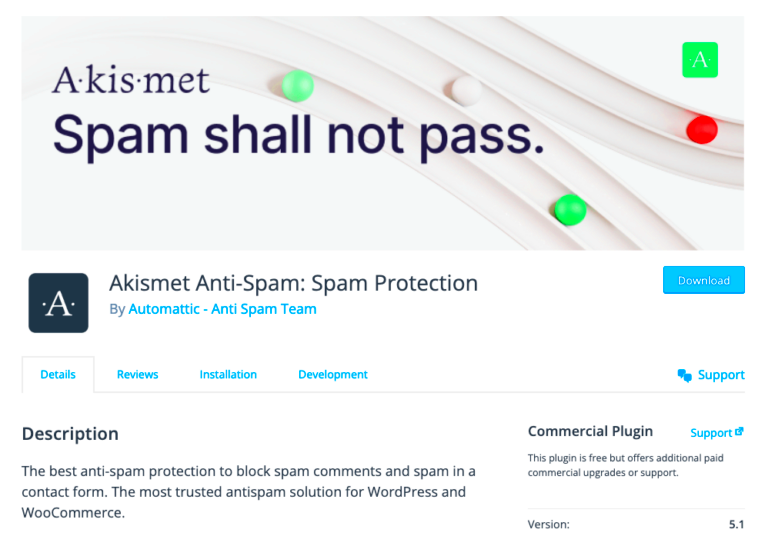
Spam contacts can be a major nuisance for any website owner, especially for those using WordPress. So why is it so crucial to block these pesky entities? Well, let’s dive into the primary reasons:
- Improved User Experience: Nobody enjoys dealing with irrelevant messages or spammy inquiries. By blocking spam contacts, you ensure that your genuine users have a seamless experience, which can lead to increased engagement and loyalty.
- Enhanced Security: Spam contacts can often be a gateway for malicious attacks, including phishing scams and brute force attempts. By filtering out spam, you’re not just protecting your inbox; you’re safeguarding your entire website.
- Better Resource Management: Spam can bog down your website’s resources. Dealing with countless spam messages can clutter your dashboard and take valuable time away from your core business activities. Less clutter means more focus on what really matters.
- Improved Analytics: If your contact forms are filled with spam, the data you receive is tainted, skewing your analytics. This makes it difficult to understand your audience and make informed marketing decisions.
- Professional Image: If spam fills your website or inbox, it can detract from your professional image. Regularly blocking spam signals to your customers that you take their queries seriously and maintain a clean, credible site.
In summary, the importance of blocking spam contacts goes beyond mere convenience. It plays a key role in maintaining security, enhancing user experience, and preserving the integrity of your website. So, let’s take these factors into consideration when choosing the right plugins!
Criteria for Choosing Spam Blocking Plugins
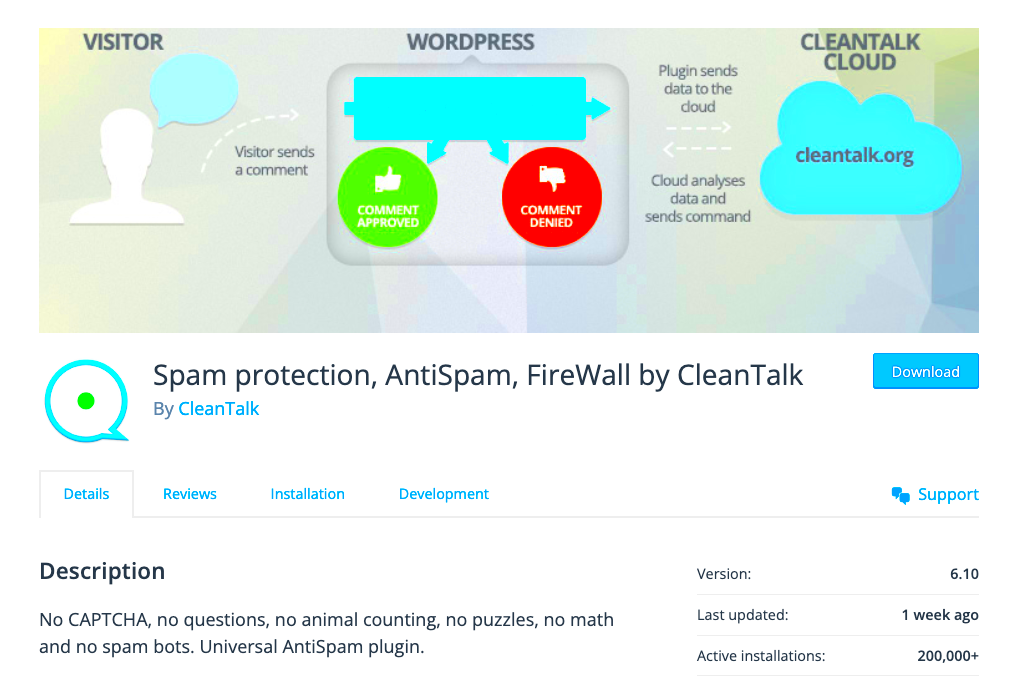
Choosing the right spam blocking plugin for your WordPress site can feel overwhelming with so many options out there. Here are some criteria to help you make the best decision:
- Effectiveness: Look for plugins with a proven track record of successfully blocking spam. Reviews, ratings, and user feedback can be invaluable in assessing a plugin’s effectiveness.
- Ease of Use: A good plugin should be user-friendly, with an intuitive interface that makes installation and customization a breeze—even for those not particularly tech-savvy.
- Compatibility: Ensure that the plugin is compatible with your version of WordPress and any other plugins you’re currently using. A plugin that conflicts with others can lead to more issues than it solves.
- Support and Updates: Frequent updates and responsive support are vital. Look for plugins that have active development teams behind them, as this indicates ongoing commitment to maintaining and improving functionality.
- Customization Options: Different sites have different needs, so it’s advantageous if the plugin offers customization features that allow you to tailor spam protection to your specific requirements.
- Cost: While there are many free options available, sometimes paying for a premium plugin can provide enhanced features and better protection. Assess whether the cost aligns with the value provided.
By considering these criteria, you’ll be better equipped to choose a plugin that not only blocks spam effectively but also suits your website’s unique needs. Remember, the right tool can make all the difference!
Top Plugins to Block Spam Contacts
Ah, the dreaded spam! Anyone who runs a WordPress site knows that spam can be a true nuisance. It clogs up your inbox, dilutes meaningful conversations, and can even affect your site’s performance. Thankfully, the WordPress ecosystem is vast, teeming with plugins designed to tackle the incessant tide of spam that threatens your website. In this section, we’ll explore some of the top plugins that can help you effectively block spam contacts. Not all plugins are created equal, and understanding their features can empower you to make the right choice for your needs.
When considering the ideal spam-blocking solution, here are some factors to keep in mind:
- User-Friendliness: The plugin should be easy to set up and manage.
- Effectiveness: Look for tools that have a proven track record of successfully identifying and blocking spam.
- Customization Options: The ability to fine-tune settings can help tailor the plugin to your specific needs.
- Support and Updates: Choose a plugin that receives regular updates and offers reliable customer support.
As you sift through your options, be sure to consider compatibility with your current theme and any other plugins you may be using. Generally, the best plugins seamlessly integrate into your existing workflow, providing robust protection without disrupting your site’s functionality. Let’s kick things off by diving deeper into one of the most popular and widely used spam-blocking solutions for WordPress: Akismet.
1. Akismet
We’re starting off our list with a powerhouse in the world of spam protection—Akismet. Developed by the same folks behind WordPress, Akismet is almost considered an essential plugin for any serious website owner. The beauty of Akismet lies in its simplicity and effectiveness.
So, what exactly does Akismet do? Well, it checks all your comments and contact form submissions against a global database of spam. This means that it doesn’t just rely on a single site to determine whether something is spam or not; it has a plethora of data at its disposal. The result? Akismet can often catch spam that other plugins might miss.
Here’s a quick rundown of some of Akismet’s standout features:
- Global Spam Database: Utilizes data from millions of websites to identify and block spam effectively.
- Automatic Filters: Automatically removes or holds any comments that are deemed suspicious.
- Detailed Activity Reports: Provides insights into spam statistics, helping you understand how much spam is being blocked.
- Easy Integration: Seamlessly integrates with most themes and plugins without causing any disruption.
Akismet offers both free and premium plans, making it accessible for everyone—from hobby bloggers to professional webmasters. Whether you’re just launching a new site or looking to secure an existing one, installing Akismet could be your first step toward a spam-free experience.
With such robust capabilities, it’s no wonder that Akismet is often the go-to choice for blocking spam on WordPress sites. If you value peace of mind, this plugin is definitely worth considering.
7. WP SpamShield
If you’re on the hunt for a reliable and powerful solution to fight off spam contacts, look no further than WP SpamShield. This plugin boasts a user-friendly interface and an impressive range of features that make it a top choice for WordPress users aiming to keep their site clean and free from unwanted submissions.
One of the remarkable features of WP SpamShield is its dual-layer blocking system. It effectively combines JavaScript and PHP to stop bots in their tracks, ensuring that only genuine submissions make their way to your inbox. This means you won’t have to deal with endless spam messages cluttering your forms. Plus, it’s compatible with many popular form plugins, making the integration process seamless.
Here are a few key benefits of using WP SpamShield:
- No CAPTCHA Required: Say goodbye to those annoying CAPTCHA challenges, as this plugin ensures spam protection without impacting user experience.
- Lightweight and Efficient: WP SpamShield is designed to run smoothly without slowing down your site, which is crucial for retaining visitors.
- Customizable Options: The plugin allows you to customize various settings, paving the way for tailored spam protection suited to your site’s needs.
Moreover, you can access detailed logs of all submissions, making it easy to monitor and analyze potential threats. Whether you’re a novice or a seasoned website owner, WP SpamShield provides a robust, easy-to-use solution for keeping spam at bay. With all these benefits, it’s no wonder this plugin is a favorite among the WordPress community!
8. Antispam Bee
When it comes to tackling spam in WordPress, Antispam Bee stands out as one of the most popular and effective plugins available. This free, powerful spam protection tool doesn’t require any third-party services or CAPTCHA tests, which means your users can interact with your contact forms smoothly and without any frustration.
One of the standout features of Antispam Bee is its ability to block spam comments in real-time, ensuring that your site remains clean and professional. The plugin uses a combination of various algorithms and techniques to identify and filter out spammy content. It’s like having a watchdog that guarding your website 24/7!
Here’s why Antispam Bee is worth considering:
- Privacy-Friendly: Antispam Bee is GDPR compliant, allowing you to maintain user privacy while efficiently blocking spam.
- Detailed Statistics: The plugin provides insightful statistics showing the number of blocked spams, helping you to assess its effectiveness.
- No API Key Required: Unlike some anti-spam solutions, you won’t need to create accounts or manage API keys, making setup a breeze.
Antispam Bee also allows users to configure exceptions, so if there are trusted users or comments, they can pass through the filters without issue. Overall, if you want a hassle-free way to protect your WordPress site from spam threats without compromising the user experience, Antispam Bee is an excellent option. It’s efficient, robust, and completely free—who wouldn’t want that?
4. CleanTalk
When it comes to protecting your WordPress site from spam, CleanTalk is a standout option that many site owners swear by. This plugin takes a unique, cloud-based approach to combat spam, making it efficient in identifying bots and spam content without a heavy footprint on your website’s performance.
One of the key features of CleanTalk is its comprehensive spam protection, which covers not just comments but also registrations, contact forms, and even checkouts. This all-in-one solution means you won’t have to juggle multiple plugins or worry about compatibility issues. By leveraging a powerful database and machine learning technology, CleanTalk identifies malicious activities in real-time, ensuring that your site remains clean and user-friendly.
Here are some highlights of CleanTalk:
- Real-Time Monitoring: Constantly scans for spam, so you don’t have to worry about manual checks.
- No Captchas: Unlike many other spam filters, CleanTalk doesn’t rely on annoying captchas, leading to a better user experience.
- Detailed Reports: Provides insights into spam statistics, allowing you to understand the kind of threats your site faces.
- Multilingual Support: Works well with sites in multiple languages, making it accessible for a global audience.
If you’re tired of spam bogging down your website, CleanTalk could be the key to a cleaner, more efficient WordPress experience.
5. Spam Protection by CleanTalk
Spam Protection by CleanTalk is a specialized aspect of the CleanTalk plugin that enhances your website’s defenses against spam. While CleanTalk offers comprehensive solutions, this specific feature zeroes in on ensuring that all user-generated content is authentic and spam-free.
This powerful add-on enables automatic updates and integrates well with popular plugins such as WooCommerce, BuddyPress, and Contact Form 7. With a simple setup process, you’ll have the spam protection you need in just a few clicks. The best part? It operates seamlessly in the background, allowing you to focus on creating content and engaging with your audience rather than sifting through spam.
Key features of Spam Protection by CleanTalk include:
- Thorough Data Analysis: Utilizes a vast amount of visual data and logs to effectively learn and adapt against new spam patterns.
- Customizable Settings: You can tailor the filters according to the specific needs of your site, from choosing what types of spam to block to manually reviewing flagged content.
- Automated Care: Once configured, it requires minimal intervention while keeping your site free from spam.
By integrating this spam protection feature from CleanTalk, you’re providing a safer environment for your visitors and enhancing the overall quality of your site. Isn’t it reassuring to know that you have robust measures in place to guard your online space?
How to Install and Configure Spam Blocking Plugins
Installing and configuring spam blocking plugins on your WordPress site is crucial for maintaining a clean and effective communication channel. You want to ensure that your audience can reach you without being bombarded by spammy messages. Let’s walk through the process step-by-step!
Step 1: Choose Your Plugin
Start by selecting a spam-blocking plugin that best fits your needs. Popular choices include:
- Akismet: Great for general spam filtering.
- WP SpamShield: Excellent for both comments and form submissions.
- Antispam Bee: Effective for non-Anglophone sites as well.
Step 2: Install the Plugin
After picking your plugin, head over to your WordPress dashboard:
- Navigate to Plugins > Add New.
- Search for your chosen plugin using the search bar.
- Click Install Now, and once it’s installed, click Activate.
Step 3: Configure Settings
Once activated, locate the plugin settings in your dashboard. Each plugin has different settings, but generally, you’ll find options like:
- Enabling/Disabling features
- Setting up spam filters
- Viewing spam reports
Adjust these settings according to your preferences. For example, with Akismet, you’ll need an API key, which can be obtained from their website.
Step 4: Monitor Performance
After configuring, keep an eye on how well the plugin is working. Most plugins provide stats on the number of spam messages blocked.
And there you have it! With just a few simple steps, you can significantly reduce spam inquiries on your WordPress site, allowing for a more streamlined and professional interaction with your real audience.
Conclusion
In the digital age, spam can plague your website and hinder genuine engagement. Finding the right spam-blocking plugin for your WordPress site can drastically reduce unwanted communication, making it vital for your online presence. With tools available at our disposal, it’s easier than ever to keep spam at bay.
To recap, here are the key takeaways for blocking spam contacts:
- Research plugins that meet your specific needs.
- Install and configure the plugin with user-friendly steps.
- Monitor its effectiveness to ensure you’re not missing any valid inquiries.
Whether you’re a blogger, business owner, or content creator, having a spam-free environment fosters a professional image and encourages meaningful interactions. Remember to regularly check for updates to your chosen plugin as updates often include enhancements and new features.
So, take control of your WordPress experience, keep spam out, and focus on what really matters—genuine conversations with your audience!
FAQs about Spam Blocking in WordPress
Spam can be a significant issue for WordPress website owners, especially when it comes to unsolicited contact form entries and comments. To help you better understand the best practices and solutions for preventing spam contacts in WordPress, we’ve compiled a list of frequently asked questions below:
1. What are spam contacts?
Spam contacts refer to unsolicited messages or submissions received through contact forms, comments, or any communication channels on your website. These can range from irrelevant advertisements to malicious links.
2. Why should I block spam contacts?
- Enhance Security: Preventing spam can help protect your site from malicious activities.
- Improve User Experience: Reducing spam ensures more genuine interactions with your audience.
- Keep Your Database Clean: It helps maintain the integrity of your website’s database by removing unwanted entries.
3. How do plugins help in blocking spam?
Plugins can automate the process of identifying and blocking spam contacts. Most plugins use various methods such as:
- Honeypot Techniques: Creating hidden fields that only bots would fill out.
- CAPTCHA: Adding a challenge that requires human verification.
- IP Blocking: Preventing certain IP addresses known for spamming from contacting you.
4. Are there any free plugins available?
Yes, there are several effective free plugins like:
| Plugin Name | Features |
|---|---|
| Akismet | Filters out spam comments and contact form submissions. |
| WP SpamShield | Combines various techniques to block spam at multiple levels. |
5. How often should I monitor for spam?
Regular monitoring is recommended, especially if your website has a high level of interactivity. Weekly checks can help catch any spam that might slip through the cracks.
Incorporating effective spam blocking plugins and strategies can significantly improve your WordPress site’s communication and security, ensuring a smoother experience for both you and your users.



