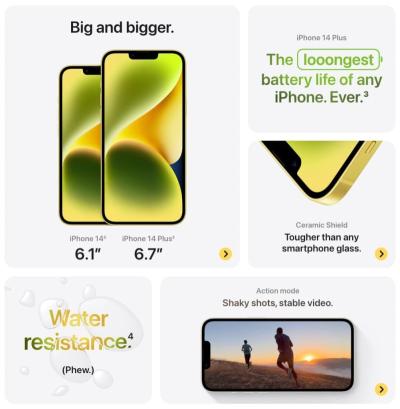Hey there! If you’re serious about your website’s success, picking the right WordPress hosting is a big deal. A good host can boost your site’s speed, keep it secure, and ensure your visitors have a smooth experience. With so many options out there, it’s easy to get overwhelmed. But don’t worry—we’re here to guide you through what to look for and how to choose the best hosting site for your needs. Whether you’re just starting out or running a busy online store, making the right choice can make all the difference in your website’s performance and growth.
Factors to Consider When Selecting WordPress Hosting Providers

Choosing a hosting provider isn’t just about finding the cheapest option. It’s about finding one that fits your website’s specific needs and offers reliable performance. Here are some key factors to keep in mind:
- Performance & Speed: Look for hosts that offer fast loading times. Features like SSD storage, CDN integration, and caching can significantly improve site speed.
- Uptime Reliability: You want your website to be up and running most of the time. Aim for providers that guarantee at least 99.9% uptime.
- Security Features: Check if the host offers SSL certificates, regular backups, malware scanning, and firewalls to keep your site safe.
- Customer Support: Reliable, 24/7 support can save your day if something goes wrong. Look for hosts with multiple support channels like chat, email, and phone.
- Ease of Use & Management: User-friendly control panels, one-click WordPress installs, and management tools make your life easier, especially if you’re not super tech-savvy.
- Pricing & Plans: Balance your budget with the features offered. Some hosts might seem cheap upfront but add extra charges later. Always read the fine print.
- Scalability: As your website grows, your hosting needs might change. Choose a provider that allows easy upgrades without hassle.
It’s also a good idea to read reviews and ask for recommendations from fellow website owners. Taking the time to evaluate these factors will help you pick a WordPress hosting site that truly supports your website’s goals and delivers a smooth experience for your visitors.
3. Top WordPress Hosting Sites for Enhanced Website Speed and Reliability
When it comes to running a successful WordPress site, speed and reliability are king. No one wants to visit a website that loads slowly or keeps going down — it’s frustrating and can drive visitors away. That’s why choosing the right hosting provider is so important. Luckily, there are some standout players in the game that are specifically optimized for WordPress and deliver top-notch performance.
Let’s take a look at a few of the best options out there:
SiteGround
SiteGround is well-known for its excellent customer support and strong performance. They offer managed WordPress hosting that’s optimized for speed, with features like the super-fast Google Cloud infrastructure and NGINX server technology. Plus, their caching system, called SuperCacher, helps your site load lightning-fast. SiteGround also provides automatic updates, daily backups, and a free CDN integration, making it a reliable choice for businesses of all sizes.
WP Engine
If you’re serious about performance and scalability, WP Engine is a top-tier managed WordPress host. They focus exclusively on WordPress, offering a platform designed for speed, security, and uptime. WP Engine uses EverCache technology to deliver quick load times and includes built-in CDN services. Their environment is optimized to handle high traffic, so if you expect your site to grow or experience spikes, WP Engine is a solid pick.
Bluehost
Bluehost is a popular choice, especially among beginners and small businesses. Their WordPress hosting plans come with optimized servers that ensure faster loading times and reliable uptime. They also offer a free domain, SSL certificate, and one-click WordPress installation. Bluehost’s user-friendly interface makes managing your site simple, while its performance features keep your website running smoothly.
Kinsta
Kinsta is a premium managed WordPress hosting provider that leverages Google Cloud Platform to deliver exceptional speed and reliability. They have an intuitive dashboard, automatic backups, free CDN, and advanced caching. Kinsta’s infrastructure is built for high performance, making it perfect for e-commerce sites, large blogs, or enterprise-level websites. Their customer support is highly rated, too.
Each of these hosting providers brings something unique to the table, but they all prioritize speed and reliability — making them excellent choices for boosting your website’s performance. Picking the right one depends on your specific needs, budget, and growth plans, but you can’t go wrong with any of these top contenders.
4. Features Offered by Leading WordPress Hosting Providers
Choosing a hosting provider isn’t just about looking at speed and reliability — it’s also about the features they include to make your life easier and your website better. Leading WordPress hosting companies bundle a variety of tools and features that help optimize performance, enhance security, and simplify management. Let’s break down some of the most common and valuable features you should look for:
Managed WordPress Hosting
- Automatic Updates: Keeps your WordPress core, themes, and plugins up to date without manual intervention.
- Daily Backups: Ensures your data is safe and can be restored quickly if needed.
- Security Monitoring: Includes malware scans, firewalls, and security patches to protect your site from threats.
Caching and CDN Integration
Caching dramatically improves site speed by storing static versions of your pages. Many hosts offer built-in caching solutions or easy integration with Content Delivery Networks (CDNs) like Cloudflare or Akamai. These features help reduce load times globally, so visitors from anywhere enjoy fast access.
Staging Environments
Most top providers give you a staging site — a clone of your live website — where you can test updates, new plugins, or design changes before pushing them live. This minimizes the risk of errors or downtime caused by untested changes.
Developer-Friendly Tools
- SSH Access: Allows advanced users to manage files securely via command line.
- WP-CLI Support: Command-line tools for managing WordPress installations efficiently.
- Git Integration: Version control for tracking changes and collaborating with developers.
Performance Optimization Features
- Advanced Caching: Server-level caching, memcached, or Redis support for faster database queries.
- Image Optimization: Tools that automatically compress images to reduce load times.
- PHP Version Management: Support for the latest PHP versions, which are faster and more secure.
Customer Support and Resources
Reliable, knowledgeable support is crucial — especially if you’re not a tech expert. Leading providers offer 24/7 support via chat, phone, or tickets, plus extensive knowledge bases, tutorials, and community forums to help you troubleshoot and learn.
Additional Perks
| Feature | Benefit |
|---|---|
| Free SSL Certificates | Secures your site and boosts SEO rankings |
| Free Domain | Helps you get started without extra costs |
| Money-Back Guarantee | Risk-free trial period to test the service |
| Uptime Guarantees | Ensures your site is available most of the time |
All these features work together to give you a seamless, secure, and high-performing website. When evaluating hosting providers, check their feature list carefully — the right set of tools can make a big difference in your site’s success and your peace of mind.
5. Comparison of Price, Performance, and Customer Support
Choosing the right WordPress hosting isn’t just about finding the cheapest option or the flashiest features — it’s about striking a balance between price, performance, and support. Let’s break it down so you can make an informed decision.
Price
Hosting plans come in a wide range of prices, from budget-friendly shared hosting to premium managed WordPress hosting. Shared hosting is typically the most affordable, often starting around $3 to $10 per month. It’s great for beginners or small websites with low traffic. Managed WordPress hosting tends to be pricier, usually between $20 and $100+ per month, but it offers optimized performance and simplified management.
| Hosting Type | Average Price | Best For |
|---|---|---|
| Shared Hosting | $3 – $10/month | Beginners, small sites, blogs |
| VPS Hosting | $20 – $80/month | Growing sites needing more resources |
| Managed WordPress Hosting | $20 – $100+/month | Businesses, high-traffic sites |
Performance
When it comes to performance, not all hosting is created equal. Shared hosting can sometimes mean slower load times due to shared resources. Managed WordPress hosting often provides better speed thanks to optimized servers, caching, and CDN integration. Look for hosts that offer SSD storage, automatic caching, and server locations near your audience for the best performance.
Some hosts also include content delivery networks (CDNs) or have data centers around the globe, which can significantly speed up your site load times regardless of your visitors’ locations.
Customer Support
Good customer support can make or break your hosting experience. Look for providers that offer 24/7 support, preferably via multiple channels like live chat, phone, and email. Check reviews or forums to see how responsive and helpful their support teams are. Hosts that provide dedicated WordPress experts or extensive knowledge bases tend to be more reliable in resolving issues quickly.
Don’t underestimate the value of proactive support — some providers monitor your site’s health and notify you of potential problems before they become serious. Remember, even the best hosting services can encounter hiccups, but swift and helpful support can turn a frustrating experience into a minor bump in the road.
6. Tips to Optimize Your WordPress Site with the Right Hosting
Once you’ve selected a hosting provider that fits your budget and meets your performance and support needs, it’s time to optimize your site for even better results. Here are some practical tips:
1. Use a Caching Plugin
Caching plugins like WP Super Cache or W3 Total Cache can dramatically reduce load times by storing static versions of your pages. If your host offers built-in caching, make sure it’s enabled and configured properly.
2. Leverage a Content Delivery Network (CDN)
A CDN distributes your website’s static files across multiple servers worldwide, making your site faster for visitors from different locations. Popular options include Cloudflare and StackPath, many of which are free or affordable.
3. Optimize Images
Large images can slow down your site. Use image compression tools or plugins like Smush or EWWW Image Optimizer to reduce file sizes without sacrificing quality.
4. Keep WordPress and Plugins Updated
Regular updates ensure you have the latest performance improvements and security patches. Outdated software can slow your site down or leave it vulnerable.
5. Choose the Right Theme
Opt for a lightweight, well-coded theme that doesn’t bloat your site with unnecessary features. Themes like or GeneratePress are known for speed and efficiency.
6. Monitor Your Site’s Performance
Use tools like Google PageSpeed Insights or GTmetrix to identify bottlenecks and get actionable tips. Regular monitoring helps you maintain optimal performance as your site grows.
7. Enable SSL
Secure your site with an SSL certificate (many hosts include this for free). HTTPS not only boosts trust but also improves SEO and can enhance speed slightly through HTTP/2 support.
By combining the right hosting choice with these optimization tips, you’ll set your WordPress site up for success — faster load times, better user experience, and improved search engine rankings. Happy hosting and happy website building!
Conclusion and Final Recommendations for Better Website Performance
Optimizing your WordPress hosting is essential for ensuring fast load times, reliable uptime, and a positive user experience. Choosing the right hosting provider can significantly impact your website’s performance and growth. As we’ve explored, factors such as server speed, security features, customer support, and scalability should guide your decision-making process.
Here are some final recommendations to enhance your WordPress website’s performance:
- Opt for managed WordPress hosting when possible, as it offers specialized features like automatic updates, caching, and security tailored to WordPress.
- Prioritize providers with solid uptime records to ensure your site remains accessible to visitors at all times.
- Leverage caching and CDN services to reduce latency and improve load speeds globally.
- Regularly monitor your site’s performance using tools like Google PageSpeed Insights or GTmetrix to identify and address bottlenecks.
- Ensure your hosting plan is scalable to accommodate growth without compromising performance.
| Key Factors | What to Look For |
|---|---|
| Speed | SSD storage, CDN integration, server location |
| Uptime | 99.9% uptime guarantee or higher |
| Support | 24/7 customer support, WordPress expertise |
| Security | SSL certificates, malware scanning, backups |
| Scalability | Flexible plans, resource upgrades |
In conclusion, selecting the best WordPress hosting site tailored to your needs can dramatically improve your website’s performance and user engagement. Carefully evaluate your options based on the outlined factors, and implement recommended best practices to keep your site running smoothly and efficiently.