Picking the perfect WordPress theme for your business can feel overwhelming, right? With so many options out there, it’s easy to get lost in the sea of designs, features, and styles. But don’t worry! Your website’s look and feel are crucial—they’re often the first thing potential customers see. A great theme not only makes your site attractive but also helps you stand out, boost credibility, and improve user experience. In this guide, we’ll walk through how to select the best WordPress theme for your business in 2025, making the process simpler and more enjoyable.
Factors to Consider When Selecting a Business WordPress Theme
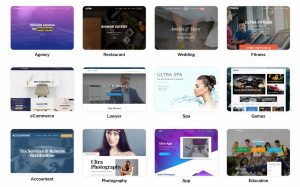
Choosing the right theme isn’t just about aesthetics; it’s about finding a balance between style, functionality, and performance. Here are some key factors to keep in mind:
- Purpose and Industry Fit: Make sure the theme aligns with your business niche. For example, a consulting firm might need a professional, clean design, while an e-commerce store might benefit from a more vibrant, product-focused theme.
- Responsiveness and Mobile Optimization: With more people browsing on smartphones and tablets, your theme must look great and function well across all devices.
- Customization Options: Check if the theme allows easy customization—colors, fonts, layouts—so you can tailor your site without needing to code.
- Speed and Performance: A slow website can drive visitors away. Opt for themes optimized for speed to ensure fast load times.
- SEO-Friendly Design: Themes built with SEO best practices help your site rank higher in search engine results, increasing your visibility.
- Compatibility and Support: Ensure the theme works well with popular plugins you might need, like contact forms, SEO tools, and e-commerce solutions. Good support from the theme developer is also essential if you run into issues.
- Regular Updates and Security: Choose themes that are regularly updated to keep up with WordPress core updates and security patches.
- Budget Considerations: Decide whether a free theme meets your needs or if investing in a premium theme provides additional features and support you might need.
By keeping these factors in mind, you’ll be better equipped to find a WordPress theme that not only looks great but also supports your business goals, offers flexibility, and provides a smooth experience for your visitors. Remember, your website is your digital storefront—making the right choice can make all the difference in attracting and retaining customers in 2025 and beyond!
3. Top WordPress Themes for Business Websites in 2025
Choosing the right WordPress theme can make or break your business website. In 2025, the landscape is more competitive than ever, and you want a theme that not only looks professional but also offers great functionality and flexibility. So, what are the top contenders this year? Let’s take a look at some of the most popular and reliable themes that can help your business shine online.
1. Astra
Astra continues to be a fan favorite thanks to its lightweight design and extensive customization options. It’s perfect for businesses that want a fast-loading site without sacrificing style. Plus, it integrates seamlessly with popular page builders like Elementor and Beaver Builder, making it easy to craft a unique website tailored to your brand.
2. OceanWP
If you’re looking for a versatile theme that can handle everything from corporate sites to e-commerce stores, OceanWP is a fantastic choice. It offers numerous demo templates, built-in SEO features, and responsive design—all essential for standing out in 2025’s digital space.
3. Neve
Neve is another lightweight, highly customizable theme that caters to small and medium-sized businesses. Its mobile-first approach ensures your site looks great on any device, and it’s compatible with all major page builders. Plus, Neve offers starter sites that can be imported with just a few clicks—saving you time and effort.
4. Divi
Divi by Elegant Themes isn’t just a theme; it’s a complete website building platform. With its drag-and-drop builder, you can design stunning pages without touching a line of code. It’s ideal for businesses that want full control over their site’s appearance and functionality.
5. GeneratePress
If simplicity and speed are your top priorities, GeneratePress is worth considering. It’s lightweight, easy to customize, and offers a range of premium modules to extend functionality. This theme is particularly suitable for startups and small businesses looking for a clean, professional look.
Remember, the best theme for your business depends on your specific needs, industry, and branding goals. Take the time to explore demos and consider how each theme aligns with your vision for 2025!
4. Features to Look for in a Business WordPress Theme
Not all themes are created equal, especially when it comes to business websites. Your theme should do more than just look good; it needs to support your goals, be easy to manage, and grow with your business. Here are some key features to keep in mind when selecting a WordPress theme for your business in 2025:
- Responsiveness: Your site must look stunning and function perfectly on all devices—desktops, tablets, and smartphones. Mobile responsiveness is non-negotiable in today’s digital world.
- Speed Optimization: Fast-loading websites improve user experience and boost your SEO rankings. Look for themes that are lightweight and optimized for speed.
- Customization Options: Flexibility is crucial. A good theme should offer customizable headers, footers, colors, fonts, and layouts without requiring you to code.
- Compatibility with Page Builders: Drag-and-drop page builders like Elementor, Beaver Builder, or WPBakery make designing your site easier. Ensure your theme plays nicely with your preferred builder.
- SEO-Friendly Structure: Built-in SEO features or compatibility with SEO plugins (like Yoast SEO) help your site rank higher in search results.
- Built-in Support for E-Commerce: If you plan to sell products or services online, choose a theme that integrates smoothly with WooCommerce or other e-commerce plugins.
- Regular Updates & Support: Technology evolves rapidly. Pick a theme from reputable developers that provides regular updates and reliable support to keep your site secure and functional.
- Pre-Built Demos & Templates: Saving time is always a plus. Themes with ready-to-import demo sites allow you to quickly set up your website with a professional look.
- Accessibility: Ensure your theme adheres to accessibility standards, making your website usable for everyone, including people with disabilities.
In essence, your ideal business theme should combine aesthetic appeal with robust functionality. It’s worth investing time into research and testing demos to find the perfect match for your brand in 2025. Remember, a well-chosen theme is the foundation for a successful online presence!
5. How to Install and Customize Your Business WordPress Theme
Getting your new WordPress theme up and running might seem daunting at first, but it’s actually pretty straightforward—especially once you get the hang of it. Let’s walk through the process step by step so you can have your website looking professional and tailored to your brand in no time.
Step 1: Install Your Theme
- Log in to your WordPress dashboard.
- Navigate to Appearance > Themes.
- Click on the Add New button at the top.
- If your theme is available in the WordPress repository, use the search bar to find it. Otherwise, click Upload Theme and select the theme ZIP file from your computer.
- Click Install Now and wait for the process to complete.
- Once installed, click Activate to make it live on your site.
Step 2: Customize Your Theme
Most modern themes come with a built-in customizer or options panel. Here’s how to access and tweak your site’s appearance:
- Go to Appearance > Customize. This opens the WordPress Customizer, which gives you a live preview of your changes.
- Explore sections like Site Identity to upload your logo, set your site title and tagline.
- Adjust colors, fonts, and layout options to match your branding. Many themes offer pre-designed templates or demo content that you can import to jumpstart your design.
- Use widgets and menus to organize your navigation and sidebar content.
Tip: Before making big changes, it’s a good idea to preview them first and save your settings regularly. Many themes also support child themes, which allow you to customize code without affecting the main theme—perfect for advanced tweaks.
Remember, every theme is a little different, so take some time to explore the documentation or support forums provided by the theme developer. With a little patience, you’ll have a beautiful, customized website that reflects your business’s personality and values.
6. Tips for Optimizing Your Business Website for Performance and SEO
Once your theme is installed and customized, it’s time to make sure your website is running smoothly and ranking well in search engines. A fast, SEO-friendly website keeps visitors happy and helps attract new customers. Here are some practical tips to optimize your site:
Performance Optimization
- Use a Caching Plugin: Caching reduces load times by storing static versions of your pages. Popular options include WP Super Cache or W3 Total Cache.
- Optimize Images: Large images can slow down your site. Use tools like TinyPNG or plugins like Smush to compress images without losing quality.
- Choose a Reliable Hosting Provider: Good hosting ensures your website loads quickly and remains available. Consider providers optimized for WordPress, like SiteGround or Bluehost.
- Minimize Plugins: Too many plugins can bloat your site. Keep only essential ones and regularly delete inactive or outdated plugins.
- Enable Lazy Loading: This technique loads images only when they’re visible on the screen, improving initial load times.
SEO Best Practices
- Use an SEO Plugin: Plugins like Yoast SEO or Rank Math help you optimize your content, meta descriptions, and keywords effectively.
- Write Quality Content: Focus on providing valuable, well-structured content that answers your audience’s questions.
- Optimize Your Titles and Meta Descriptions: Craft compelling, keyword-rich titles and descriptions to improve click-through rates from search results.
- Implement Clear Navigation: Use a logical menu structure and internal linking to help search engines understand your site hierarchy.
- Ensure Mobile-Friendliness: With most users browsing on smartphones, responsive design is critical. Test your site on different devices and fix any issues.
By investing time in performance and SEO, you’re setting your business website up for long-term success. Remember, SEO isn’t a one-time task—regularly update your content, monitor your analytics, and stay informed about the latest best practices to keep your site performing at its best.
Conclusion and Final Recommendations for Your Business Website
Choosing the right WordPress theme is a crucial step toward establishing a professional and effective online presence for your business in 2025. The ideal theme should not only align with your brand identity but also offer flexibility, responsiveness, and ease of customization. As you evaluate options, consider themes that provide features such as SEO optimization, fast loading times, and compatibility with popular plugins to enhance functionality and user experience.
Here are some final recommendations to keep in mind:
- Prioritize Mobile Responsiveness: Ensure your theme looks great and functions smoothly on all devices.
- Focus on User Experience: Choose themes with intuitive navigation and clean layouts.
- Check for Regular Updates and Support: Opt for themes maintained by reputable developers to ensure security and compatibility.
- Leverage Customization Options: Select themes that allow easy customization without requiring coding skills.
- Consider Your Industry Needs: For instance, eCommerce businesses should look for themes compatible with WooCommerce, while service providers may prefer themes with booking features.
| Criteria | Importance | Recommendations |
|---|---|---|
| Responsiveness | High | Choose mobile-friendly themes |
| Customization | High | Use themes with flexible options |
| Support & Updates | High | Pick reputable developers with regular updates |
| Industry Fit | Medium | Match themes with your business needs |
In conclusion, investing time in selecting the right WordPress theme can significantly impact your website’s success. Focus on functionality, aesthetics, and future scalability to ensure your online presence effectively supports your business goals in 2025 and beyond.

