Thinking about building a WordPress website? That’s exciting! But before diving in, it’s essential to understand the costs involved and how to plan your budget effectively. Whether you’re creating a personal blog, a business site, or an online store, knowing what to expect helps you avoid surprises and ensures you get the most value for your money. In this guide, we’ll walk through the basics of WordPress costs and the key factors that can influence your overall budget. Let’s make your website journey smooth, affordable, and successful!
Factors Influencing the Cost of Building a WordPress Website

When it comes to building a WordPress site, a variety of factors come into play that can significantly impact your overall budget. Understanding these elements helps you make informed decisions and avoid unexpected expenses down the line. Here are the main factors to consider:
1. Domain Name and Hosting
- Domain Name: This is your website’s address (like www.yoursite.com). Typically costs between $10 to $20 per year. Some premium domains might be pricier.
- Hosting: Think of hosting as renting space on the internet for your site. Shared hosting can start as low as $3 to $10/month, while managed or VPS hosting can go up to $50 or more per month. Your choice depends on your website’s size and traffic expectations.
2. Website Design and Development
Designing your website can be as simple or as complex as you want. You have options like:
- Using Free Themes: Many free themes are available, but they might have limited customization.
- Premium Themes: Cost between $50 to $100 or more, offering better design options and support.
- Custom Design: Hiring a developer or agency for a unique look can range from a few hundred to several thousand dollars.
Deciding whether to DIY or hire professionals will greatly influence your initial costs.
3. Plugins and Extensions
Plugins add features to your site. Many are free, but premium plugins with advanced capabilities can cost between $20 to $100 each annually. The number and type of plugins you choose can add up, so plan accordingly.
4. Content Creation and Maintenance
Creating quality content might involve investing in copywriters, photographers, or videographers. Additionally, ongoing maintenance—like updates, backups, and security—may require tools or services, some of which are subscription-based.
5. Additional Features and Functionalities
If you need e-commerce capabilities, membership systems, or custom integrations, expect costs to increase. These features often require specialized plugins or custom development, which can add to your budget.
Summary Table of Cost Factors
| Factor | Estimated Cost Range | Notes |
|---|---|---|
| Domain Name | $10 – $20/year | Basic, standard domain |
| Hosting | $3 – $50+/month | Shared to managed hosting |
| Themes | Free – $100+ | Basic to premium/custom |
| Plugins | Free – $100+ | Depending on features needed |
| Design & Development | Free – Thousands | DIY vs. professional help |
Understanding these factors helps you set realistic expectations and build a budget that aligns with your goals. Remember, the key is balancing quality and affordability to create a website that serves your purpose without breaking the bank.
3. Estimating Expenses for Domain Name and Hosting Services
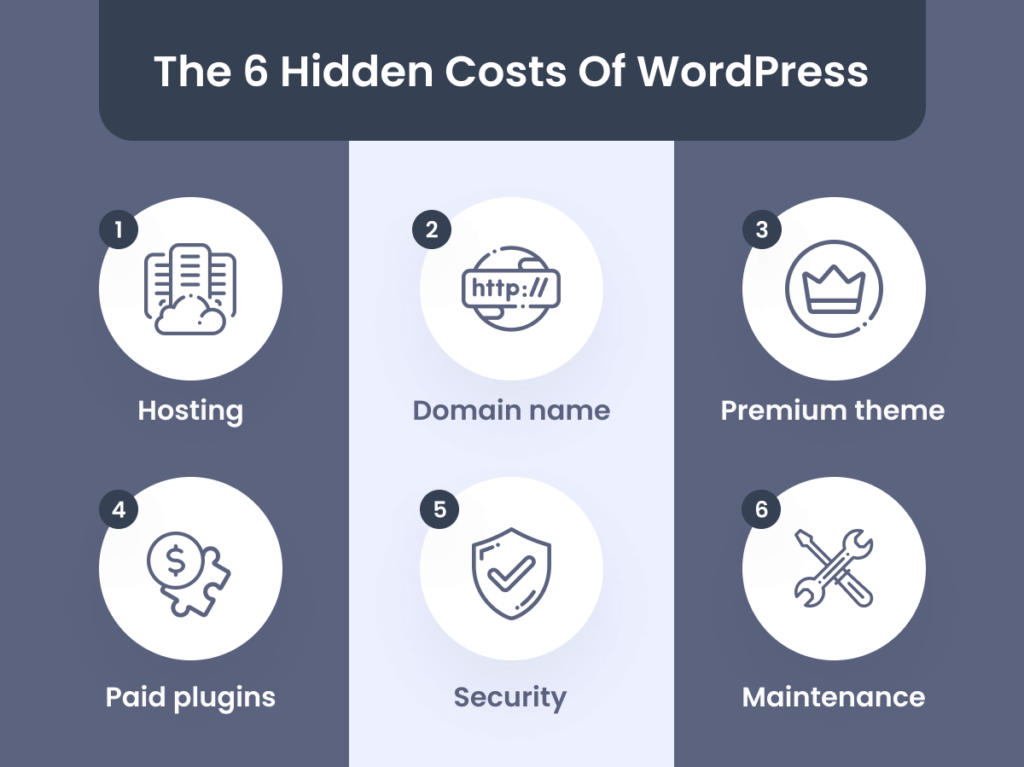
When you’re planning your WordPress website, one of the first things you’ll need to consider is the cost of your domain name and hosting services. These are the foundation of your website, and understanding their expenses helps you set a realistic budget from the start.
Domain Name Costs: Your domain name is your website’s address on the internet — like yourwebsite.com. Usually, registering a domain costs between $10 to $20 per year, but some premium or highly sought-after names can be more expensive. Keep in mind that some domain registrars offer discounts for the first year, so watch out for renewal fees that might be higher later on.
Hosting Services: Hosting is where your website lives online. There are different types of hosting, and their costs vary accordingly:
- Shared Hosting: Ideal for beginners and small websites. Costs typically range from $3 to $10 per month. It’s budget-friendly but can be slower if your site grows or if other sites on the server use too many resources.
- VPS Hosting: Virtual Private Server hosting offers more resources and control, usually costing $20 to $80 per month. Good for growing websites with more traffic.
- Dedicated Hosting: You get an entire server to yourself, which is the most expensive option, often starting at $100 per month or more. This is suitable for large, high-traffic sites.
- Managed WordPress Hosting: Designed specifically for WordPress sites, it handles updates, security, and backups for you. Prices typically range from $20 to $100+ per month.
To estimate your total expenses, think about:
- Choosing a domain registrar — compare prices and renewal fees.
- Selecting a hosting plan based on your website’s expected size and traffic.
- Considering any add-ons like SSL certificates (which are often included in managed hosting), backups, and security features.
Remember, investing in quality hosting can save you headaches down the line — slow websites or frequent downtime can turn visitors away and hurt your SEO. Budget wisely, but also think of hosting as an investment in your website’s performance and reliability.
4. Choosing the Right WordPress Themes and Plugins Within Your Budget
Once you’ve sorted out your domain and hosting, the next big step is designing your website — and that means selecting themes and plugins. The good news is, there are plenty of options that won’t break the bank, and many free or affordable choices can give your site a professional look and feel.
WordPress Themes: Themes determine your site’s appearance and layout. You can choose from:
- Free Themes: The WordPress repository offers a wide variety of free themes that are regularly updated and reviewed. Themes like Astra, OceanWP, and GeneratePress are popular and versatile.
- Premium Themes: These usually cost between $30 to $100 and often include additional features, dedicated support, and more customization options. Examples include Divi, Avada, or themes from ThemeForest.
Tips for choosing a theme within your budget:
- Start with a free theme and see if it meets your needs — you can always switch later.
- Look for themes that are lightweight and optimized for speed.
- Check reviews and ratings to ensure quality and support.
- Make sure the theme is responsive (mobile-friendly) — essential for user experience and SEO.
WordPress Plugins: Plugins add specific functionalities to your website, like contact forms, SEO tools, or e-commerce features. There are thousands of free plugins available, including:
| Name | Purpose | Cost |
|---|---|---|
| Yoast SEO | Improve your website’s search engine optimization | Free (Premium version available) |
| Contact Form 7 | Add contact forms easily | Free |
| WooCommerce | Set up an online store | Free, with paid extensions |
| Jetpack | Security, performance, and site management tools | Free (Premium plans available) |
When choosing paid plugins, costs can range from $20 to $100 or more, depending on the features. Always evaluate whether the plugin offers good value, good reviews, and ongoing support.
To stay within your budget:
- Prioritize essential plugins that directly benefit your site’s core functions.
- Use free plugins whenever possible — many are robust and well-supported.
- Limit the number of plugins to keep your site fast and secure.
In summary, selecting the right themes and plugins within your budget involves balancing cost with quality, support, and future growth. Start small, test thoroughly, and only add premium features if they truly enhance your website’s value. Remember, a well-designed, functional site doesn’t have to be expensive — it’s about making smart choices that align with your goals and budget.
5. Cost of Custom Design and Development Services
When you’re thinking about building a website with WordPress, one of the big questions is: how much is this going to cost? Well, it really depends on what kind of website you’re aiming for and how much customization you want. If you’re imagining a simple blog or a basic business site, you might be able to do a lot yourself or with affordable themes. But if you need a unique, professionally designed site that stands out, you’ll likely consider custom design and development services.
Custom design and development services can range widely in price. Here’s a quick breakdown:
- Freelance designers/developers: Starting around $25–$150 per hour, depending on experience and location.
- Design agencies: Projects often start from $2,000 and can go well beyond $10,000 for highly customized sites.
- Pre-made themes with customization: Many themes are affordable, often $50–$100, but customization costs depend on how much you want to tweak the design.
If you opt for a custom-built website, expect to pay for:
- Design work: Creating a unique look tailored to your brand.
- Development: Coding specific features, integrations, or functionalities.
- Testing and revisions: Making sure everything works smoothly across devices and browsers.
While custom services can be pricier upfront, they often translate into a website that’s more aligned with your vision and potentially more effective in achieving your goals. Remember, it’s essential to get clear quotes and understand what’s included—scope creep can easily inflate costs if you’re not careful.
Tip: Always check portfolios and reviews before hiring a designer or developer. A good partnership can make the process smoother and ensure your investment pays off with a stunning, functional website.
6. Budgeting for Ongoing Maintenance and Updates
Think of your WordPress website as a living, breathing thing—it needs regular care to stay secure, up-to-date, and functioning perfectly. Budgeting for ongoing maintenance might not be as glamorous as the initial build, but it’s just as important. Neglecting updates and maintenance can leave your site vulnerable to security threats, bugs, or performance issues.
Here’s what you should consider when planning your ongoing budget:
- Hosting fees: Depending on your provider, expect to pay anywhere from $3 to $50+ per month for reliable hosting.
- Security and backups: Plugins or services that keep your site safe and backed up might cost $5–$30 monthly.
- Theme and plugin updates: Most updates are free, but some premium plugins or themes require renewal fees, typically $50–$200 annually.
- Content updates: Regular blog posts, product listings, or page changes—either do it yourself or hire someone to keep your site fresh.
- Technical support and troubleshooting: If you’re not tech-savvy, you might want to budget for a maintenance service or a freelance expert, costing around $50–$150 per month.
It’s smart to set aside a monthly or annual budget for these expenses. For small to medium sites, a ballpark figure might be $50–$200 per month, covering hosting, security, and minor updates. Larger or more complex sites could require a dedicated maintenance team, which might cost more.
Pro tip: Some hosting providers and maintenance services offer bundled packages that include updates, backups, and security—these can be a cost-effective way to keep your site healthy without surprises.
Remember, investing in ongoing maintenance not only protects your site but also ensures that visitors have a smooth, engaging experience. A well-maintained website can boost your credibility and help you achieve your online goals more effectively.
7. Tips for Saving Money While Building a WordPress Site
Creating a website can sometimes feel overwhelming, especially when you’re trying to do it on a budget. But don’t worry—there are plenty of smart ways to save money without sacrificing quality. Here are some practical tips to help you keep costs under control while building your WordPress site.
Choose a Free or Low-Cost Theme
There are thousands of free themes available in the WordPress repository. These themes are often quite professional-looking and customizable enough for most projects. If you need something more unique, consider investing in a premium theme that offers more features, but always compare options and read reviews to get the best bang for your buck.
Use Free Plugins When Possible
Plugins extend your website’s functionality, but many premium plugins come with hefty price tags. Start with free plugins that are well-rated and widely used—chances are, you’ll find free alternatives for most features you need, such as SEO, contact forms, and caching. Upgrade only when necessary, and ensure the plugin is maintained regularly.
Do It Yourself (DIY) When You Can
If you’re comfortable exploring WordPress and some basic web design, doing the work yourself can save a significant amount of money. There are plenty of tutorials and resources online to help you learn how to set up your site, customize themes, and manage content—empowering you to handle many tasks without hiring a developer.
Limit Custom Development
Custom coding or hiring developers can quickly increase your budget. Instead, try to stick with existing themes and plugins that meet your needs. When customization is necessary, communicate your budget constraints clearly and look for developers who offer affordable rates or fixed-price packages.
Opt for Shared Hosting
Hosting costs can vary widely, but for most small to medium websites, shared hosting plans are a budget-friendly option. They are affordable and usually sufficient for initial traffic levels. As your website grows, you can always upgrade to more advanced hosting solutions.
Plan Your Content and Design
Proper planning can prevent costly last-minute changes. Outline your website structure, content, and features ahead of time. This way, you avoid unnecessary redesigns or plugin purchases down the line, saving you both time and money.
Leverage Community Support
WordPress has a vibrant community of users and developers. When you encounter issues or need advice, forums and online groups can be invaluable resources—often free of charge. Learning from others’ experiences can save you from costly mistakes and help you find affordable solutions.
8. Conclusion and Final Tips for Effective WordPress Budgeting
Building a WordPress website on a budget is entirely achievable with some strategic planning and resourcefulness. Remember, the key is to prioritize your needs, make informed choices, and leverage free or affordable tools whenever possible. Here are some final tips to keep in mind:
- Define clear goals and budget: Know what features are essential and set a realistic financial plan.
- Start small: Focus on core functionalities first, then expand as your budget allows.
- Choose reliable hosting: Balance affordability with performance and support.
- Use free resources: Themes, plugins, tutorials, and community support can go a long way.
- Be patient and flexible: Building a website is a process. Avoid rushing into expensive solutions prematurely.
Ultimately, a well-planned budget combined with smart choices can lead to a successful website without breaking the bank. Keep learning, stay adaptable, and remember—your website should grow with your goals and resources over time. Happy building!


