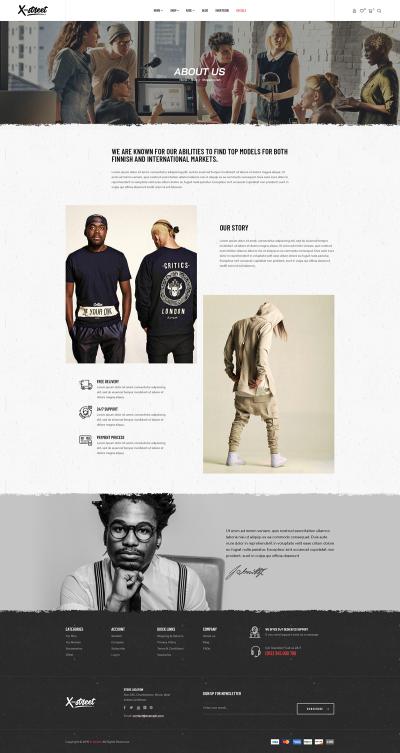If you’re thinking about creating a website or a blog, you’ve probably heard of WordPress. It’s one of the most popular platforms out there, powering over 40% of all websites on the internet. But what makes it so special? Well, WordPress is user-friendly, flexible, and packed with features that make building and managing a website a breeze—even if you’re not a tech wizard. Whether you’re starting a small blog, a portfolio, or a full-blown online store,
What Is WordPress and How Does It Work?

At its core, WordPress is a content management system (CMS) that allows you to create, manage, and publish content on your website without needing to write code from scratch. It’s open-source software, which means anyone can use, modify, and contribute to it—making it a community-driven platform with endless possibilities.
So, how does it work? Think of WordPress as the engine running your website. It separates the content (your articles, images, videos) from the design (the look and feel of your site). When you log into your WordPress dashboard, you can easily add new posts, pages, or media. The real magic happens when you choose a theme—which controls your site’s appearance—and plugins—which add extra features like contact forms, SEO tools, or e-commerce capabilities.
Here’s a quick overview of how WordPress functions:
- Hosting: Your website files are stored on a web server.
- Installation: You install WordPress on your hosting server (many hosts offer one-click installation).
- Dashboard: The admin area where you create and organize your content.
- Themes: Design templates that determine how your site looks.
- Plugins: Add-ons that extend functionality, from SEO tools to online stores.
When visitors come to your site, their browser requests your web server, which delivers your WordPress site. The server processes your content, applies the theme and plugins, and displays a fully functional website. And the best part? You don’t need to understand all the technical details—WordPress handles most of it behind the scenes, making website management accessible for everyone.
In simple terms, WordPress is like the control center for your website, giving you the tools to build and grow your online presence easily and efficiently.
3. The Benefits of Using WordPress for Your Website

Choosing the right platform for your website can feel overwhelming, but WordPress stands out as a top choice for many reasons. Whether you’re a beginner or an experienced developer, WordPress offers a range of benefits that make building and maintaining a website easier and more enjoyable.
One of the biggest advantages is its user-friendliness. You don’t need to be a coding expert to get started. With its intuitive interface, you can add new pages, blog posts, images, and more—often with just a few clicks. This means you can focus on creating great content rather than wrestling with complicated software.
Another major benefit is its cost-effectiveness. WordPress itself is free to use, and there are countless free themes and plugins available. Of course, you might choose premium options for more advanced features, but even then, it’s often more affordable than custom-built websites from scratch.
Flexibility is also a huge plus. Whether you want a simple blog, a portfolio, an online store, or a membership site, WordPress can handle it all with the right plugins and themes. This adaptability means your website can grow alongside your business or personal brand without needing a complete overhaul.
SEO (Search Engine Optimization) is another area where WordPress shines. It’s built with clean code, and many SEO plugins, like Yoast SEO, make optimizing your content straightforward. This helps your site rank better on Google and other search engines, bringing more visitors to your site.
Finally, the WordPress community is incredibly active and supportive. If you ever run into issues or need inspiration, forums, tutorials, and online courses are just a search away. This community-driven environment ensures you’re never truly alone on your website journey.
All these benefits combine to make WordPress a smart, practical choice for anyone looking to establish an online presence without breaking the bank or getting overwhelmed by technical details.
4. Key Features of WordPress That Make It Popular
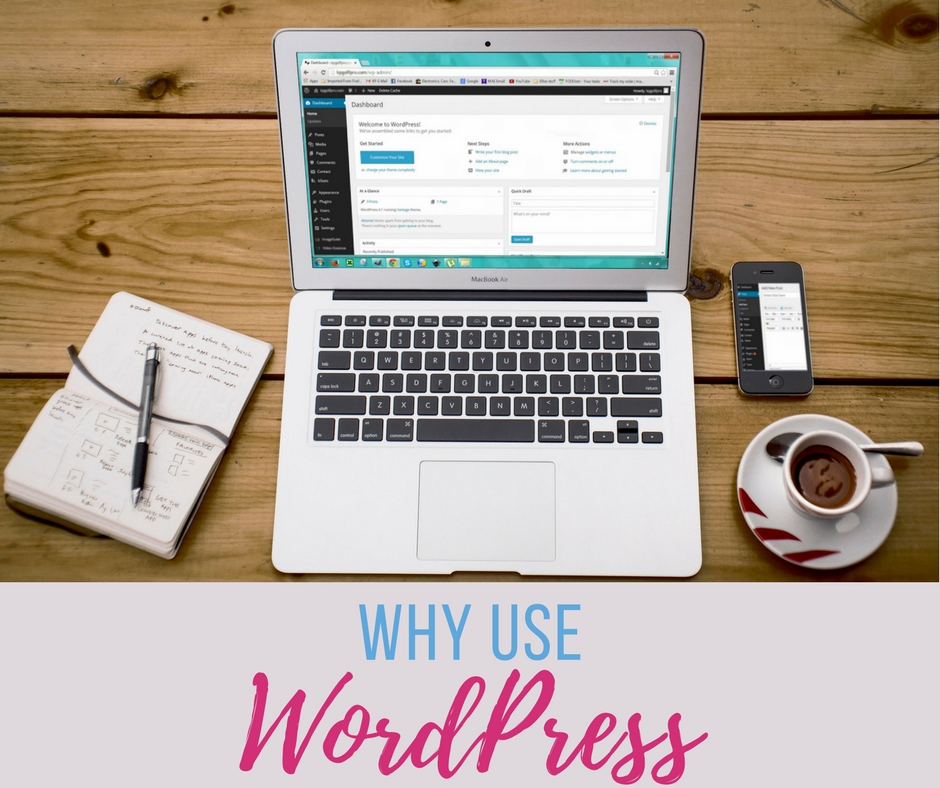
So, what exactly makes WordPress so popular? Let’s dive into some of its key features that set it apart from other website platforms.
- Extensive Themes and Templates: WordPress offers thousands of themes—both free and premium—that allow you to quickly change the look and feel of your website. Whether you’re after a sleek business site or a fun portfolio, there’s a theme for you.
- Plugins Galore: Plugins are like apps for your website. They add functionality without needing to code. Want a contact form? An online store? Social media integration? There’s a plugin for nearly everything.
- Ease of Content Management: Creating, editing, and publishing content is straightforward. The visual editor (Gutenberg) makes it easy to format text, add images, and embed multimedia, making your site look polished without hassle.
- Responsive Design: Most themes are mobile-friendly, ensuring your site looks great on desktops, tablets, and smartphones. With more people browsing on their phones, this is a must-have feature.
- Built-in Blogging Capabilities: WordPress started as a blogging platform, so it’s naturally optimized for publishing articles, news, or updates. This helps you engage your audience and improve your SEO.
- Strong Security Measures: While security is always a concern, WordPress regularly updates its core software and offers security plugins to protect your site from threats.
- Multilingual Support: Want to reach a global audience? WordPress supports multiple languages and plugins that help create multilingual websites easily.
- Media Management: Uploading, organizing, and displaying images, videos, and audio is simple. This makes your website more engaging and visually appealing.
- Community and Support: The vibrant community of developers, designers, and users means you’ll always find tutorials, forums, and resources to help you troubleshoot or improve your site.
In essence, these features make WordPress a versatile and powerful platform that can adapt to almost any website need. Its combination of ease-of-use, customization options, and supportive ecosystem explains why so many people choose WordPress as their go-to website builder.
5. How to Get Started with WordPress
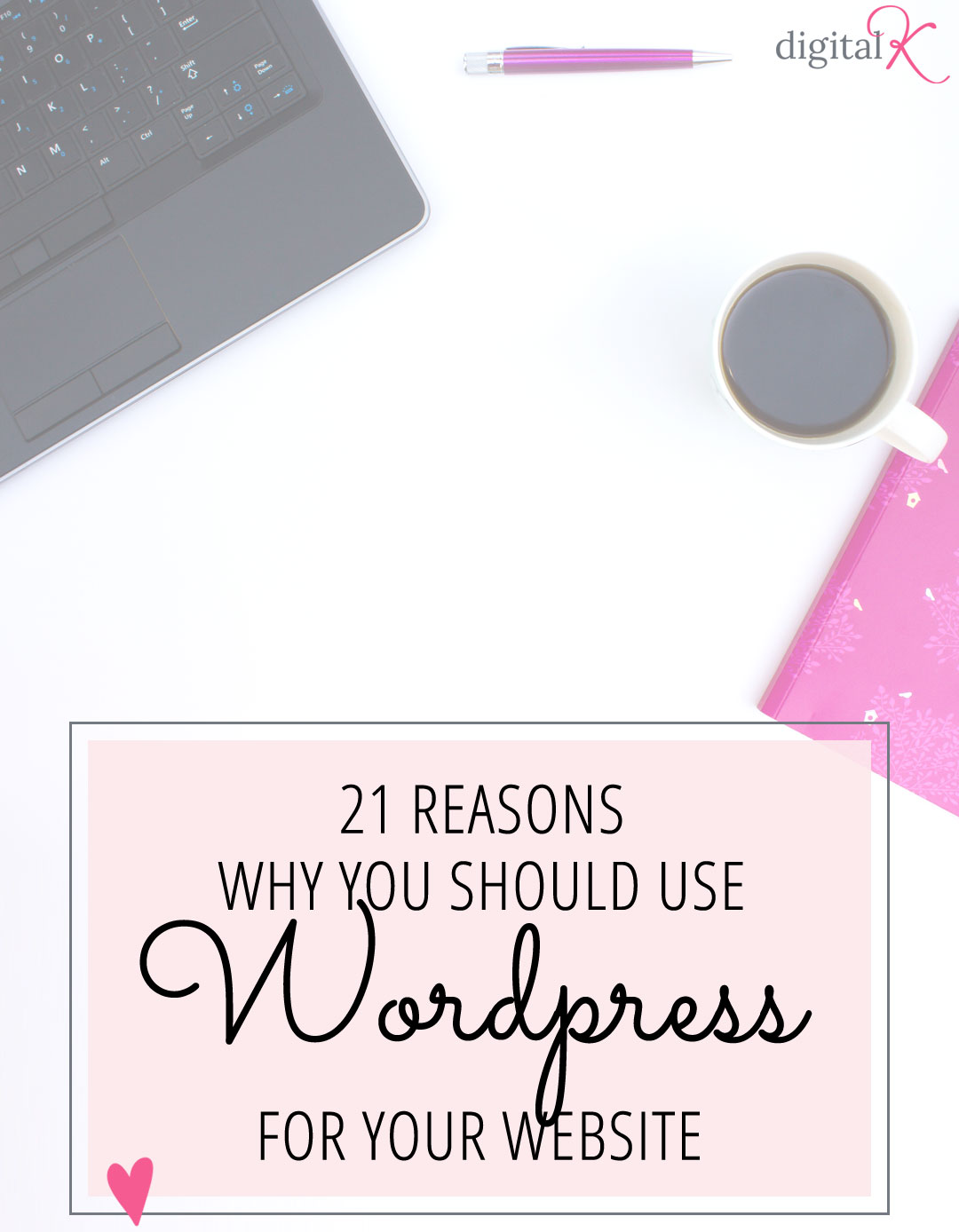
Getting started with WordPress might seem a bit overwhelming at first, but trust me, it’s pretty straightforward once you understand the basics. Whether you’re a complete beginner or someone switching from another platform, the key is to take it step by step.
First things first, you need to decide whether you want to use WordPress.org or WordPress.com. The main difference is that WordPress.org is self-hosted, giving you full control and customization options, while WordPress.com is a hosted service that’s easier to set up but more limited in terms of flexibility.
Step 1: Pick a Domain Name and Hosting
If you choose WordPress.org, you’ll need a domain name (your website’s address, like www.yoursite.com) and a hosting provider. Think of hosting as the digital land where your website lives. Popular hosting providers include Bluehost, SiteGround, and DreamHost—they often have one-click WordPress installation options to make things easier.
Step 2: Install WordPress
Most hosting services now offer simple, one-click WordPress installation. Once installed, you’ll get access to your WordPress dashboard, which is where all the magic happens. It’s like the control panel for your website.
Step 3: Choose a Theme
Your website’s look and feel are controlled by themes. There are thousands of free and premium themes available. Pick one that matches your style and purpose. Once installed, you can customize it to fit your brand—change colors, layouts, fonts, and more.
Step 4: Install Essential Plugins
Plugins extend your website’s functionality. Some must-have plugins include:
- Yoast SEO – Helps optimize your content for search engines.
- Akismet – Protects against spam comments.
- Jetpack – Offers security, performance, and site stats.
- WooCommerce – If you plan to sell products online.
Step 5: Create Content
Start adding pages and posts. Think about your homepage, about page, contact page, and blog posts. Use the intuitive editor to craft compelling content and add images, videos, or other media to make your site engaging.
Step 6: Launch and Promote
Before going live, double-check everything—test your site on different devices, ensure all links work, and optimize your SEO settings. When ready, hit that publish button and start sharing your website with the world!
6. Tips for Building a Successful Website with WordPress
Building a website is just the beginning. To truly succeed, you need to focus on growth, engagement, and ongoing improvements. Here are some practical tips to help you build a successful WordPress website that stands out and serves your goals.
1. Keep Your Website Fresh and Updated
Regularly update your content, plugins, and themes. Fresh content keeps visitors coming back, and updates ensure your site stays secure and runs smoothly. Think of your website as a living thing that needs care and attention.
2. Focus on User Experience
Design your site with your visitors in mind. Use a clear navigation menu, readable fonts, and a clean layout. Make sure your website loads quickly—slow sites frustrate visitors and hurt your SEO rankings. Tools like Google PageSpeed Insights can help identify areas for improvement.
3. Optimize for Search Engines (SEO)
Use SEO best practices to improve your visibility on search engines. This includes using relevant keywords, writing descriptive meta titles and descriptions, and creating high-quality content. Plugins like Yoast SEO make this process easier.
4. Engage Your Audience
Encourage comments, ask for feedback, and interact with your visitors. Building a community around your site can lead to loyal followers and word-of-mouth referrals. Consider adding social sharing buttons and creating a newsletter to stay connected.
5. Track Your Progress
Use analytics tools like Google Analytics to monitor your website’s performance. Track visitor numbers, popular pages, and user behavior. This data helps you understand what’s working and where you can improve.
6. Keep Security a Priority
Install security plugins, use strong passwords, and regularly back up your website. A secure site builds trust with visitors and protects your hard work from potential threats.
7. Be Consistent and Patient
Success doesn’t happen overnight. Consistently add valuable content, promote your site, and tweak your strategies. Over time, your efforts will pay off with increased traffic and engagement.
Remember, building a successful website is a journey. Stay curious, keep learning, and don’t be afraid to experiment. With WordPress as your platform, you’ve got a flexible and powerful tool to bring your online vision to life.
Conclusion and Final Thoughts on Using WordPress
In summary, WordPress stands out as a versatile and user-friendly platform that empowers individuals and businesses to create professional websites with ease. Its open-source nature means it benefits from a large community of developers continuously improving its features and security. Whether you’re a beginner or an experienced developer, WordPress offers a wide range of themes and plugins that allow customization to suit your specific needs.
Some key reasons to choose WordPress include:
- Ease of Use: Intuitive interface makes website management accessible for non-technical users.
- Flexibility: Suitable for blogs, business sites, e-commerce stores, portfolios, and more.
- SEO-Friendly: Built-in tools and plugins help optimize your site for search engines.
- Cost-Effective: Many free themes and plugins reduce initial costs.
- Community Support: Extensive documentation, forums, and tutorials available for troubleshooting and learning.
While WordPress is highly advantageous, it’s important to consider your specific requirements and technical comfort level. Regular updates and security best practices are essential to keep your website safe and functional. Overall, WordPress remains a powerful, adaptable, and accessible choice for building a successful online presence.