If you’re looking to create a website and want a hassle-free experience, GoDaddy Managed WordPress Hosting might be just what you need. It’s designed to make managing your WordPress site simple, fast, and secure—perfect whether you’re a beginner or a seasoned developer. With this service, GoDaddy handles the technical stuff like updates, security, and backups, so you can focus on creating great content and growing your online presence. In this guide, we’ll explore what makes GoDaddy’s managed hosting stand out and how it can help you achieve your website goals effortlessly.
Key Features and Benefits of GoDaddy Managed WordPress Hosting
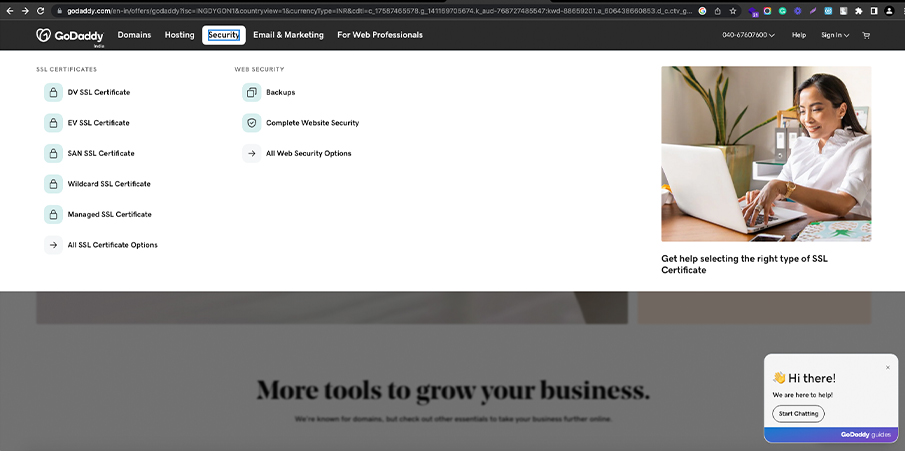
GoDaddy Managed WordPress Hosting comes packed with features that make website management easier and more efficient. Here’s a closer look at some of the key features and the benefits they bring:
1. Automatic Updates and Maintenance
Never worry about outdated plugins or WordPress versions. GoDaddy automatically updates your WordPress core, themes, and plugins, ensuring your site stays secure and runs smoothly. This saves you time and reduces the risk of vulnerabilities.
2. Enhanced Security
Your website’s security is a top priority. GoDaddy offers built-in security features like malware scanning, daily backups, and SSL certificates. These measures protect your site from hackers and data loss, giving you peace of mind.
3. Speed and Performance Optimization
Speed matters—both for user experience and SEO rankings. GoDaddy’s managed hosting includes caching and content delivery network (CDN) integration, which help load your site faster globally. A faster website means happier visitors and better search engine results.
4. User-Friendly Dashboard
The hosting dashboard is intuitive and easy to navigate. You can manage your site, view analytics, set up backups, and perform other essential tasks without needing technical expertise. It’s all designed to be straightforward and accessible.
5. Expert Support
If you run into any issues, GoDaddy’s expert support team is just a call or chat away. They’re well-versed in WordPress and hosting, ready to help troubleshoot problems or answer your questions promptly.
6. Scalability and Flexibility
As your website grows, so can your hosting plan. GoDaddy offers different tiers of managed hosting, allowing you to upgrade easily without migrating to a new provider. This flexibility ensures your site remains fast and reliable, no matter how popular it becomes.
7. Free Migration
Already have a website? No worries! GoDaddy offers free migration assistance to move your existing WordPress site seamlessly to their managed hosting platform. This process is smooth and minimizes downtime.
In summary, GoDaddy Managed WordPress Hosting combines ease of use, robust security, and performance enhancements to provide a comprehensive hosting solution. Whether you’re launching a new blog, business site, or online store, these features work together to give you a reliable foundation to succeed online.
3. How to Set Up Your Website with GoDaddy Managed WordPress Hosting
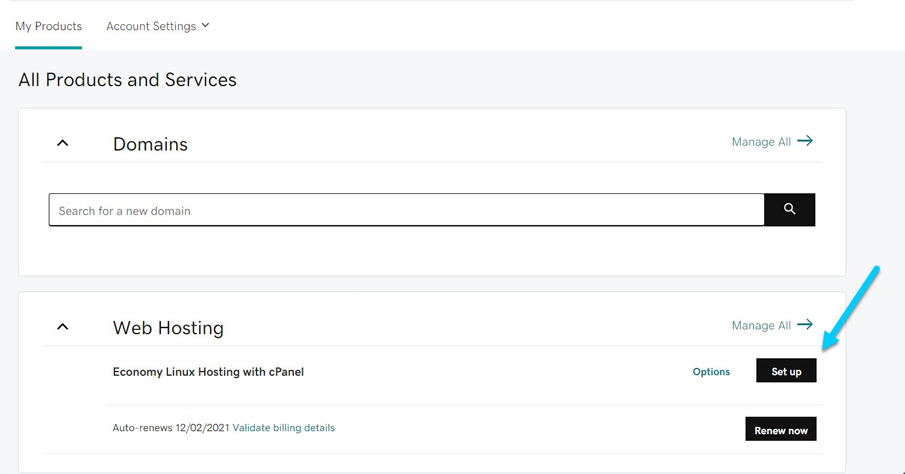
Getting your website up and running with GoDaddy Managed WordPress Hosting is a straightforward process, even if you’re new to web hosting. The platform is designed to streamline the setup so you can focus more on creating great content rather than wrestling with technical details.
First things first, you’ll need to choose a plan that fits your needs. GoDaddy offers several options, whether you’re starting a personal blog or running a business website. Once you’ve selected your plan, the next step is to register or transfer your domain name. If you already own a domain, connecting it to your hosting is a simple process—GoDaddy provides clear instructions, or you can do it directly through your account dashboard.
Now, let’s walk through the setup process:
- Log in to your GoDaddy account and navigate to your product page.
- Find your Managed WordPress Hosting plan and click on it to access the dashboard.
- Create a new WordPress website by clicking the “Set Up” button. You’ll be prompted to choose a name for your site—this can be changed later.
- Choose your site’s theme. GoDaddy provides a selection of free themes that you can customize to your liking, giving your website a unique look right from the start.
- Install essential plugins—GoDaddy often pre-installs popular plugins like Jetpack for security and site stats, but you can add more depending on your needs.
- Configure your settings, including your site title, tagline, and other preferences. This setup wizard makes it easy to adjust these basics.
Once your site is configured, you can start creating content, uploading images, and customizing your pages. The managed hosting environment includes a built-in staging area, so you can test changes without affecting your live site—a big plus for maintaining professionalism and avoiding mishaps.
Additionally, GoDaddy offers a one-click SSL certificate setup, so your visitors see the padlock icon, reassuring them that their data is secure. If you need help at any stage, GoDaddy’s customer support is available 24/7 via chat or phone, making the setup process even less daunting.
In summary, setting up your website with GoDaddy Managed WordPress Hosting is designed to be quick and intuitive. With minimal technical fuss, you’ll have your site online and ready to attract visitors in no time!
4. Performance and Security Features Offered by GoDaddy
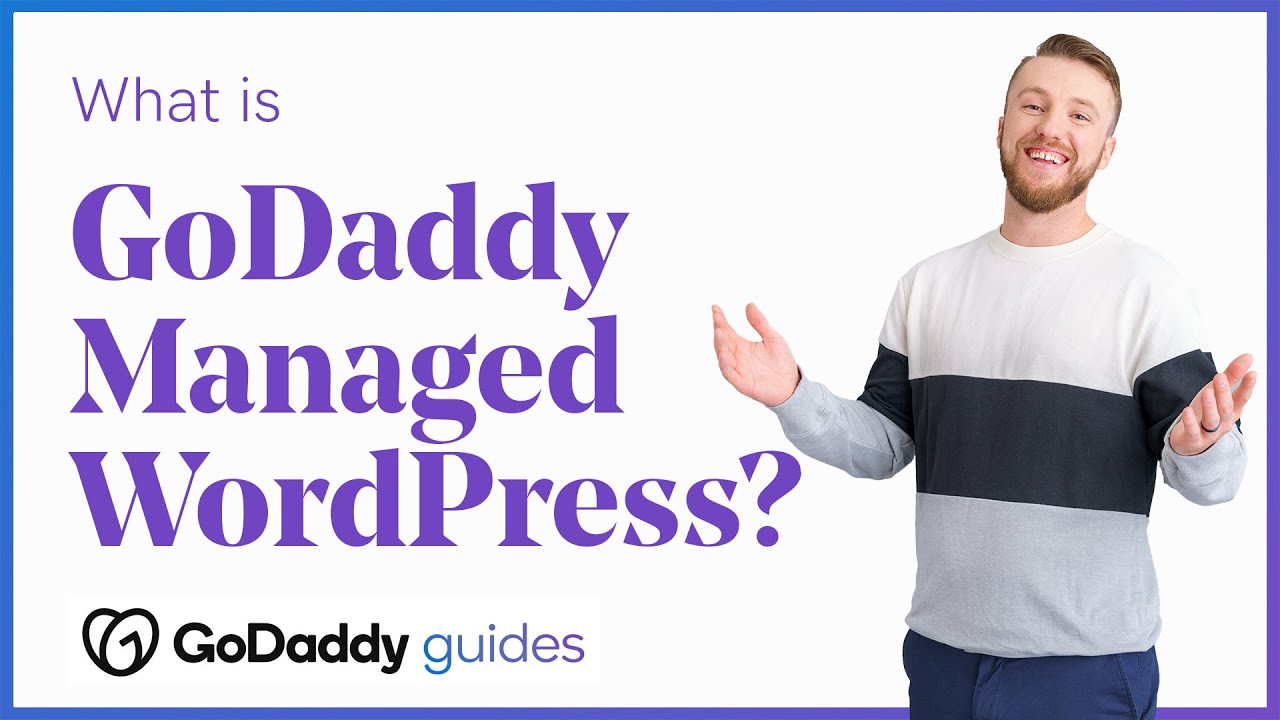
When it comes to running a successful website, performance and security are king. Luckily, GoDaddy Managed WordPress Hosting packs a punch with features designed to keep your site fast, reliable, and safe from threats.
Performance Features
- Optimized Servers: GoDaddy’s servers are specifically configured for WordPress, ensuring your website loads quickly and runs smoothly. This means faster page load times, which can help with user experience and SEO rankings.
- Content Delivery Network (CDN): Included with your hosting plan, the CDN distributes your website content across global servers. Visitors get content served from the server closest to them, resulting in quicker load times regardless of where they are in the world.
- Automatic Caching: Caching stores static versions of your pages, so your site can serve content faster without regenerating pages on every visit. This reduces server load and improves speed.
- Automatic Updates: Your WordPress core, themes, and plugins are kept up to date automatically, ensuring you benefit from performance improvements and bug fixes without manual intervention.
Security Features
- Free SSL Certificates: Security begins with HTTPS. GoDaddy provides free SSL certificates, encrypting data exchanged between your site and visitors, which is essential for e-commerce or handling sensitive info.
- Daily Backups: Your site is automatically backed up daily. If anything goes wrong—like a plugin conflict or cyberattack—you can restore your site quickly and easily.
- Malware Scanning and Removal: GoDaddy’s security tools regularly scan your website for malware and vulnerabilities. If threats are detected, they can be addressed promptly, often with one-click removal options.
- Firewall and DDoS Protection: The hosting environment includes firewalls that block malicious traffic and protect against Distributed Denial of Service (DDoS) attacks, keeping your site accessible even under attack.
- Secure Login and User Management: You can manage user permissions securely and enable two-factor authentication to prevent unauthorized access.
All these features work together to ensure your website is not only fast but also resilient against cyber threats. This peace of mind lets you focus on creating content and growing your online presence, knowing that your hosting environment is robust and protected.
In short, GoDaddy Managed WordPress Hosting offers a comprehensive suite of performance and security tools that make managing a website less stressful and more efficient. Whether you’re running a small blog or a large e-commerce site, these features help ensure your visitors have a positive experience while keeping your data safe.
5. Pricing Plans and What’s Included
When it comes to choosing a hosting plan, pricing is often a big factor—and GoDaddy Managed WordPress Hosting offers a few options to suit different needs and budgets. Whether you’re just starting out with a small blog or running a growing business website, there’s likely a plan that fits your requirements.
Let’s break down the typical plans you’ll find:
- Basic Plan: Perfect for new websites or small blogs. It usually includes essential features like automatic daily backups, free SSL, and basic performance optimizations. Expect a limited number of websites and storage—good for those just getting started.
- Standard Plan: Designed for growing sites with more traffic. It often adds features like increased storage, higher bandwidth limits, and staging environments for testing updates before going live.
- Premium Plan: For established websites that need top-tier performance and security. This plan generally offers unlimited websites, advanced security features, enhanced caching, and priority support.
What’s included across all plans?
| Feature | Included in All Plans |
|---|---|
| Automatic Daily Backups | Yes |
| Free SSL Certificate | Yes |
| Staging Environment | Available on Standard and Premium |
| Managed Updates & Security | Yes |
| Performance Optimization | Built-in caching and CDN integration |
Pricing varies depending on the plan and your billing cycle. Typically, you can choose monthly or annual billing, with discounts often available for longer commitments. Keep an eye out for promotions—GoDaddy frequently offers special deals that can make your hosting even more affordable.
Overall, the plans are straightforward, and the included features are designed to make managing your WordPress site easier without sacrificing performance or security. Before choosing, think about your current needs and future growth—you don’t want to outgrow your plan too quickly!
6. Customer Support and Resources for Managed WordPress Users
One of the biggest concerns for website owners is support—especially when things go wrong or you need expert advice. Fortunately, GoDaddy Managed WordPress Hosting shines in this area, offering a variety of support options tailored to WordPress users.
Here’s what you can expect:
- 24/7 Customer Support: No matter the time of day, you can reach out via phone, chat, or email. This round-the-clock support means you’re never alone if you encounter an issue or have a question.
- Specialized WordPress Assistance: Support staff are trained specifically in WordPress, so they understand common issues like plugin conflicts, security concerns, or performance tweaks.
- Knowledge Base and Tutorials: GoDaddy provides a comprehensive library of articles, how-to guides, and troubleshooting tips. Whether you’re a beginner or an experienced developer, these resources can help you solve many common problems independently.
- Community Forums: Sometimes, fellow WordPress users have the answers you need. The community forums are a great place to ask questions, share experiences, and learn from others.
Beyond direct support, GoDaddy also offers:
- Webinars and Workshops: Regularly scheduled sessions that cover best practices, new features, and tips for managing your WordPress site effectively.
- Security Alerts and Notifications: Stay informed about potential security issues or updates that may affect your site, helping you stay proactive.
All these resources combine to create a support ecosystem that empowers you to manage your WordPress site confidently. Whether you’re troubleshooting a plugin issue, optimizing your site’s speed, or just looking for best practices, GoDaddy’s support team and resources aim to make your experience smoother and more successful.
7. Pros and Cons of Using GoDaddy Managed WordPress Hosting
Deciding whether GoDaddy Managed WordPress Hosting is the right fit for your website can feel a bit overwhelming, especially with so many options out there. To help you make an informed choice, let’s break down some of the key advantages and drawbacks of using this service.
Pros
- Ease of Use: GoDaddy’s platform is user-friendly, making it perfect for beginners or those who want a hassle-free setup. The managed environment takes care of routine tasks like updates, backups, and security, so you can focus on creating content or growing your business.
- Performance Optimization: The hosting includes features like CDN integration, caching, and SSD storage that help your website load faster. Speed is crucial for user experience and SEO, and GoDaddy aims to keep your site running smoothly.
- Automatic Updates & Backups: No need to worry about manually updating WordPress, themes, or plugins. GoDaddy manages these updates automatically, reducing the risk of security vulnerabilities. Plus, regular backups ensure you can restore your site if needed.
- Built-in Security: With features like malware scanning and SSL certificates included, your website is protected from common threats. This peace of mind is valuable, especially if you handle sensitive customer data.
- Customer Support: GoDaddy offers 24/7 expert support via phone or chat, which can be a lifesaver if you encounter technical issues or need guidance.
Cons
- Pricing: Managed hosting typically comes at a premium. While GoDaddy’s plans are competitive, they might be pricier than shared hosting options, especially as your site grows.
- Limited Customization: Because it’s a managed environment, there are some restrictions on installing certain plugins or making server-level modifications. If you need deep customization or specific server configurations, this could be limiting.
- Renewal Costs: Initial promotional prices can be attractive, but renewal rates may increase significantly. It’s worth checking the renewal terms before signing up.
- Resource Limits: Each plan comes with specific resource allocations (like bandwidth and storage). For high-traffic or resource-intensive sites, you might need to upgrade or consider a different hosting solution.
Overall, GoDaddy Managed WordPress Hosting offers a lot of value for small to medium-sized websites, especially if you prefer a hands-off approach to maintenance. However, it’s important to weigh these benefits against potential limitations to see if it aligns with your website’s needs and growth plans.
8. Final Tips for Choosing the Right Managed WordPress Hosting Provider
Picking the perfect hosting provider might seem daunting, but don’t worry — with a few key tips, you’ll be able to make a smart choice that sets your website up for success.
1. Assess Your Website’s Needs
Start by understanding what your website requires. Are you running a simple blog, an e-commerce store, or a high-traffic membership site? The complexity and scale of your site will influence the type of hosting you need. For smaller sites, managed WordPress hosting like GoDaddy can be ideal, but larger or more resource-heavy sites might need dedicated or cloud hosting.
2. Prioritize Performance & Uptime
Your visitors expect fast-loading pages and reliable availability. Look for providers that guarantee high uptime (99.9% or higher) and offer features like CDN, caching, and SSD storage. Read reviews or test their demo sites to gauge performance.
3. Check Support Options & Expertise
Technical issues can happen anytime, so it’s crucial to have access to responsive, knowledgeable support. 24/7 availability via chat, phone, or ticketing can save you headaches down the line.
4. Consider Security Features
Security is non-negotiable. Choose a provider that includes SSL certificates, malware scanning, automatic backups, and firewall protection. These features help safeguard your site and customer data.
5. Understand Pricing & Renewal Terms
Initial costs can be tempting, but always check renewal rates and additional fees. Some providers offer introductory prices that spike upon renewal. Read the fine print and budget accordingly.
6. Evaluate Scalability & Resources
As your website grows, your hosting needs might change. Ensure your provider offers plans that can scale with you, whether through increased storage, bandwidth, or more powerful server options.
7. Read Reviews & Testimonials
Real user feedback can reveal insights about uptime, customer service, and overall satisfaction. Check independent review sites and community forums to get a balanced view.
8. Test Customer Support & Features
If possible, contact support before committing to see how responsive and helpful they are. Also, take advantage of free trials or demos to explore the platform’s interface and features.
Choosing the right managed WordPress hosting provider is about finding the best fit for your website’s current needs and future growth. Take your time, do your research, and remember that a good host can make all the difference in your website’s success!


