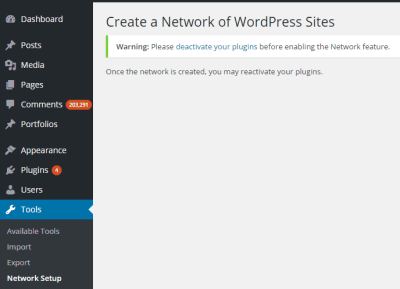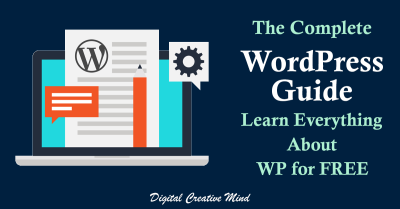Hey there, WordPress enthusiasts! If you’re like most website owners or bloggers, staying up-to-date with the newest WordPress release is essential. The latest version brings a bunch of exciting features, performance improvements, and security enhancements that can make managing your site easier and more fun. Whether you’re a seasoned developer or just starting out, understanding what’s new helps you get the most out of your website. So, let’s dive into what makes this update a game-changer and how it can benefit your online presence.
New Features and Enhancements in the Latest WordPress Update
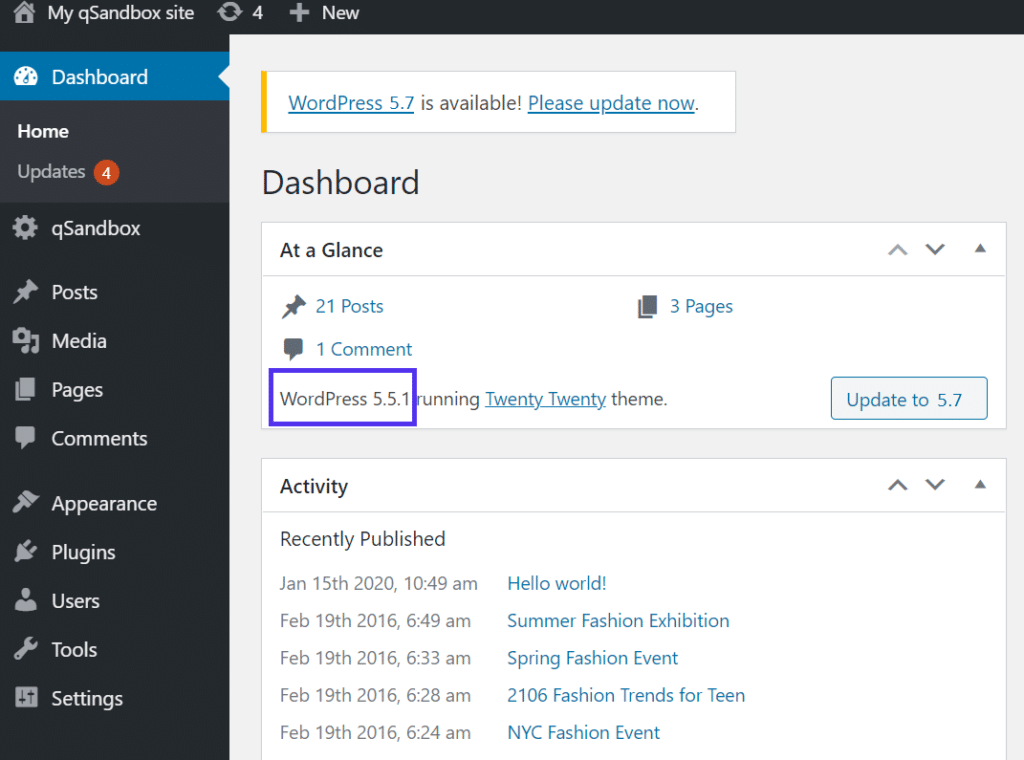
Great news! The newest WordPress version is packed with features designed to improve usability, customization, and security. Here’s a quick rundown of the highlights:
- Enhanced Block Editor (Gutenberg): The block editor received significant upgrades, making content creation more intuitive. You can now easily customize blocks with new style options, better alignment tools, and improved drag-and-drop functionality. This means creating beautiful, dynamic pages is smoother than ever.
- Site Health Improvements: WordPress has beefed up its Site Health feature, providing clearer insights and actionable recommendations to optimize your website’s performance and security. It’s like having a health check-up for your site, helping you catch issues early.
- New Default Themes and Templates: The update introduces fresh themes and templates, giving your site a modern look with minimal effort. These new themes are lightweight, mobile-friendly, and highly customizable, perfect for users who want a sleek, professional appearance.
- Performance Boosts: Speed is king, and this update delivers. Faster load times, optimized database queries, and improved caching mechanisms help your website run smoother and rank better in search engines.
- Better Accessibility: WordPress continues its commitment to inclusivity. The latest version enhances accessibility features, ensuring that everyone, regardless of ability, can navigate and use your website comfortably.
- Expanded Plugin and Theme Management: Managing plugins and themes is now more streamlined with new bulk actions and improved search/filter options, saving you time and effort.
- Security Enhancements: New security features and updates help protect your site from vulnerabilities. Regular updates like this keep your website safe from the latest threats.
All these improvements mean you can expect a more flexible, faster, and secure website experience. Whether you’re customizing your design, optimizing your site’s performance, or just ensuring your visitors have a smooth experience, this update has something for everyone. So, don’t wait—make sure to update your WordPress to enjoy these latest features and keep your site ahead of the curve!
3. Improved Security Measures and Performance Improvements
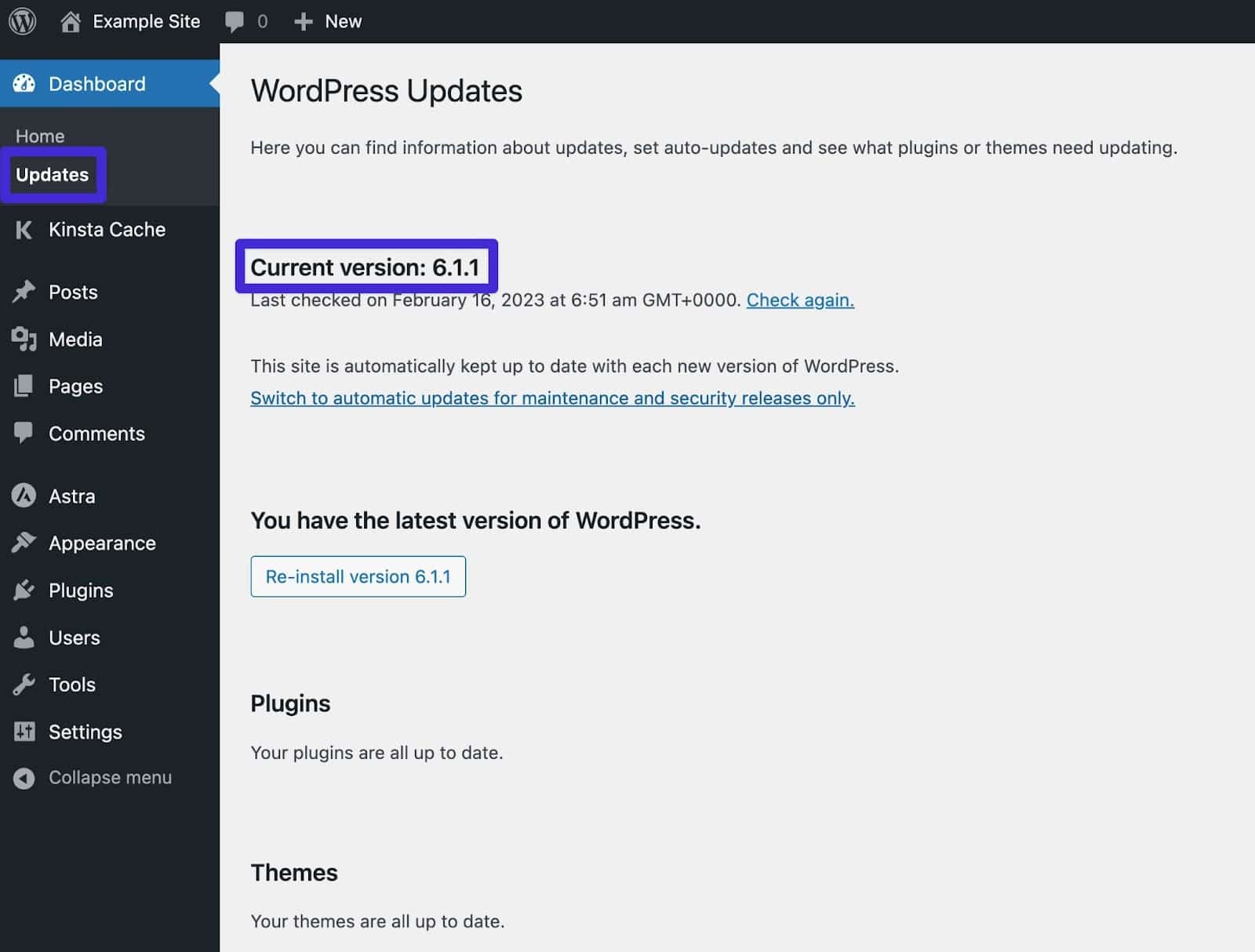
When it comes to managing a website, security isn’t just a nice-to-have — it’s essential. The latest version of WordPress has really stepped up its game in this area, giving users peace of mind that their sites are better protected against threats. Plus, with performance improvements, your website will run faster and smoother than ever before.
One of the biggest updates is the enhancement of security features. WordPress now includes more robust options for detecting and preventing malicious activities. For example, the new version offers smarter login protection, including stronger password recommendations and improved two-factor authentication options. This makes it harder for hackers to gain access to your admin panel.
Additionally, the core software now has built-in security scanning tools that can identify vulnerabilities early on. This means you can catch potential issues before they become serious problems. Developers have also integrated better code auditing features, helping plugin and theme developers write more secure code from the get-go.
Performance-wise, the update is a game-changer. Faster load times are crucial — not just for user experience but also for SEO rankings. The new version optimizes database queries and reduces server load, making your website faster even during traffic spikes. Plus, it includes improvements in caching mechanisms, which store static content more efficiently, further speeding up your site.
Another cool addition is the improved image handling. The system now automatically compresses images without sacrificing quality, reducing page sizes and load times. If your site relies heavily on visuals, you’ll notice a significant difference in how quick your pages appear to visitors.
Overall, these security and performance enhancements mean your WordPress site is more resilient and responsive. It’s like giving your website a high-tech upgrade that keeps it safe and running smoothly behind the scenes — so you can focus on creating great content and engaging with your audience.
4. Updated User Interface and User Experience Enhancements
WordPress has always been appreciated for its user-friendly interface, but the latest update takes this to a whole new level. Whether you’re a seasoned developer or just starting out, the refreshed UI makes managing your site more intuitive and enjoyable.
One of the standout features is the cleaner, more modern design of the admin dashboard. The menus are streamlined, with clearer labels and a more organized layout. This means finding what you need — whether it’s creating a new post, adjusting settings, or installing plugins — is now quicker and less frustrating.
Another exciting update is the improved block editor, often called Gutenberg. The editing experience is smoother, with a more responsive interface that feels natural to work with. You can now easily drag and drop blocks, customize layouts more freely, and see your changes in real-time. This makes designing pages and posts more creative and less technical.
Accessibility has also received a big boost. The new interface is designed to be more inclusive, ensuring that users with different needs can navigate and use WordPress comfortably. Features like better keyboard navigation, clearer contrast, and screen reader support are now baked into the system.
Moreover, the update introduces a more personalized experience. You can now customize the dashboard with your preferred widgets and shortcuts, making your workflow more efficient. Plus, the new notification system is less intrusive but more informative, helping you stay on top of updates, security alerts, and plugin recommendations without feeling overwhelmed.
All these enhancements work together to make WordPress not just easier to use but also more engaging. Whether you’re editing a blog post, managing plugins, or customizing your site’s appearance, the updated UI helps you do it faster, with less hassle. It’s like the platform is now more aligned with how real people work and think, making your website management a less daunting task and more of an enjoyable experience.
5. How to Upgrade Your WordPress Site to the Latest Version
Upgrading your WordPress site might sound a bit intimidating at first, but trust me, it’s pretty straightforward—and super important! Staying current ensures you get the latest features, security patches, and performance improvements. Here’s a simple step-by-step guide to help you through the process:
- Backup Your Website: Before making any updates, always back up your site. Use plugins like UpdraftPlus or BackupBuddy to create a complete backup of your database and files. Think of it as your safety net—just in case something goes wrong, you can restore everything easily.
- Check Compatibility: Review your theme and plugin updates. Sometimes, new WordPress versions may conflict with existing plugins or themes. Visit the plugin developer’s site or the WordPress.org plugin repository to confirm compatibility.
- Put Your Site in Maintenance Mode (Optional): If you’re running a busy, live site, consider putting it into maintenance mode. Plugins like WP Maintenance Mode make this easy, so visitors see a friendly message while you update in the background.
- Update WordPress: Log into your WordPress dashboard. Navigate to Dashboard > Updates. If a new version is available, you’ll see a prompt to update. Just click Update Now. WordPress will handle the rest—downloading and installing the update automatically.
- Verify the Update: Once the update finishes, review your site thoroughly. Check the homepage, admin area, and key functionalities. Clear your browser cache if you don’t see the changes right away.
- Update Themes and Plugins: After updating WordPress core, go back to Dashboard > Updates and update your themes and plugins to their latest versions. Keeping everything current prevents compatibility issues and security vulnerabilities.
- Test Your Site: Finally, browse your website on different devices and browsers to ensure everything looks good and functions correctly. If you notice any issues, consider restoring your backup and troubleshooting specific plugins or themes.
And that’s it! Regular updates are the best way to keep your WordPress site secure, fast, and packed with new features. Make it a habit to check for updates at least once a month—your site will thank you for it.
6. Benefits of Keeping Your WordPress Site Up to Date
It might be tempting to ignore updates—after all, your website is already running fine, right? But keeping your WordPress site up to date offers a bunch of real benefits that can save you headaches down the line. Let’s dive into why staying current is so important:
- Enhanced Security: WordPress updates often include critical security patches that protect your site from hackers and malware. Outdated sites are prime targets for cyberattacks, so staying updated is your first line of defense.
- Access to New Features: Each new WordPress version introduces cool features designed to improve your website’s functionality and user experience. Whether it’s new editing tools, performance improvements, or better integration options, updates keep your site modern and competitive.
- Better Performance and Speed: Updates often optimize code and fix bugs that can slow down your site. Faster websites provide a better user experience and can even improve your search engine rankings.
- Compatibility with Plugins and Themes: Developers update their plugins and themes to work with the latest WordPress versions. Running outdated core software can cause conflicts, break features, or prevent you from using the newest tools available.
- Bug Fixes and Stability: No software is perfect. Updates fix known bugs and glitches, making your website more stable and reliable. This means fewer crashes, errors, or unexpected behavior.
Think of it like updating your phone’s operating system—sure, it might seem like a hassle at first, but it ensures your device stays secure, fast, and feature-rich. Similarly, keeping your WordPress site current ensures it remains safe, efficient, and ready for whatever the future holds. Plus, it gives you peace of mind knowing your visitors are getting the best experience possible.
So, make updating a regular part of your website maintenance routine. Your site’s health, security, and performance depend on it!
Conclusion and Final Thoughts on the Latest WordPress Release
The newest version of WordPress brings a host of exciting features and improvements that significantly enhance user experience, security, and site management. With enhanced block editor capabilities, users can now create more dynamic and visually appealing content with greater ease. The inclusion of advanced security measures ensures that websites remain protected against evolving threats, giving site owners peace of mind.
Additionally, the update introduces performance optimizations that lead to faster load times and smoother navigation, which are crucial for both visitors and search engine rankings. Developers will also benefit from expanded API integrations and more flexible customization options, making it easier to tailor sites to specific needs.
It’s important for all WordPress users—whether beginners or seasoned developers—to stay current with the latest version to take full advantage of these improvements. Regular updates not only improve functionality but also ensure your website remains secure and compatible with the latest web standards.
In summary, the latest WordPress release demonstrates a strong commitment to innovation and user-centric development. Upgrading to this version is highly recommended to unlock new potential and keep your website competitive in today’s fast-paced digital landscape.