Jumping into WordPress development can be exciting, but to truly excel, you need to master some essential skills. Whether you’re building custom themes, plugins, or just customizing existing sites, having a solid understanding of core web development concepts is a must. In this post, we’ll explore the vital skills every WordPress developer should have to create beautiful, functional, and efficient websites. Think of these skills as the toolkit that will help you turn your ideas into reality and make your development process smoother and more enjoyable.
Understanding WordPress Core and Theme Development
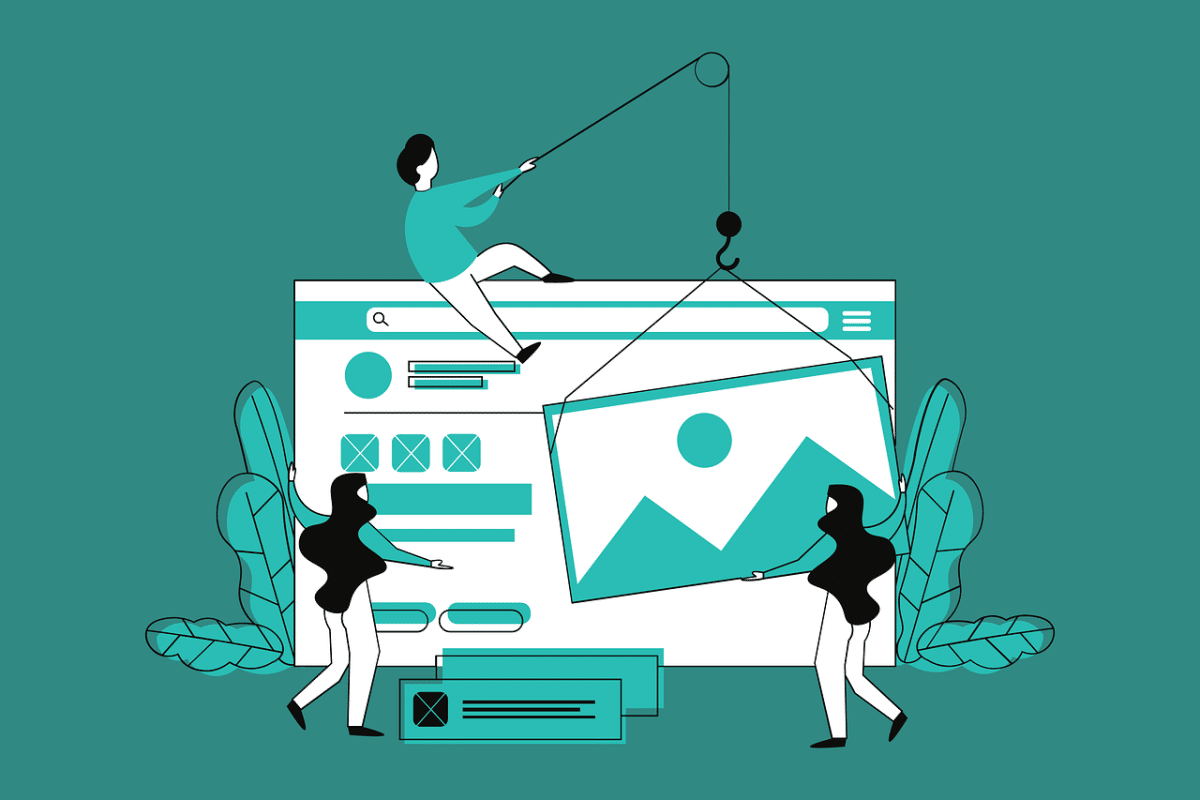
To become a proficient WordPress developer, it’s crucial to understand how the core system works and how to develop themes effectively. WordPress is built on a flexible core that offers a wide range of functions and APIs to customize and extend its capabilities. Knowing how the core operates allows you to troubleshoot issues, optimize performance, and create more integrated solutions.
Theme development is at the heart of customizing the look and feel of a WordPress site. It involves creating or modifying templates, styles, and functionalities that define how your website appears and interacts with visitors. Here are some key points to keep in mind:
- Template Hierarchy: Understanding how WordPress decides which template to load for different pages is fundamental. This knowledge helps you create custom templates for specific pages or post types.
- Template Tags and Functions: WordPress provides a rich set of functions and tags to display dynamic content, such as post titles, metadata, and navigation menus. Mastering these allows you to build flexible and dynamic themes.
- Enqueuing Scripts and Styles: Properly adding CSS and JavaScript files ensures your theme loads efficiently and avoids conflicts. Using functions like
wp_enqueue_style()andwp_enqueue_script()is best practice. - Child Themes: Creating child themes allows you to customize existing themes safely without losing your changes when the parent theme updates.
Additionally, understanding the WordPress Loop, hooks (actions and filters), and how to extend core functionalities through plugin development can significantly boost your capabilities. As you delve into core and theme development, you’ll find that a good grasp of PHP, HTML, CSS, and JavaScript will serve as your foundation. With these skills, you’ll be well-equipped to craft beautiful, functional themes that provide a seamless user experience and are easy to maintain and extend.
3. Proficiency in PHP, HTML, CSS, and JavaScript
When it comes to being a successful WordPress developer, having a solid grasp of the core web technologies is absolutely essential. Let’s start with PHP, which is the backbone of WordPress. Since
Next up is HTML. Think of HTML as the skeleton of your website—it structures the content and lays out everything you see on the page. Knowing how to write semantic HTML helps ensure your site is accessible and search-engine friendly. Plus, it makes styling and scripting easier down the line.
CSS is what makes your website visually appealing. From layout to colors to fonts, CSS controls the look and feel. As a WordPress developer, you’ll often customize themes or create child themes, so understanding CSS selectors, specificity, and responsive design principles is key for delivering polished, professional websites.
JavaScript adds interactivity and dynamic features to your WordPress sites. Whether it’s creating sliders, form validations, or AJAX-based content updates, JavaScript plays a vital role. Modern WordPress development increasingly involves JavaScript frameworks like React or Vue.js, especially with the advent of Gutenberg blocks. Having a good handle on JavaScript fundamentals like DOM manipulation, event handling, and asynchronous programming will make your development process smoother and more efficient.
In essence, mastering these technologies allows you to:
- Customize themes and improve user experience
- Develop powerful plugins that extend WordPress functionality
- Optimize website performance and responsiveness
- Troubleshoot issues effectively
Think of these skills as your toolkit—each one essential, and the better you understand them, the more versatile and confident you’ll be as a WordPress developer.
4. Knowledge of Plugin Development and Customization
Plugins are the secret sauce that makes WordPress so flexible and powerful. As a developer, knowing how to build and customize plugins is a must. Whether you’re creating a new plugin from scratch or modifying existing ones, this skill allows you to tailor your website’s functionality precisely to your needs.
First, understanding the architecture of plugin development is important. WordPress provides a rich API that allows you to hook into core functions using actions and filters. These hooks are the foundation for extending or altering WordPress behavior without hacking the core files—keeping your site upgrade-friendly.
When developing plugins, keep in mind these best practices:
- Use proper naming conventions to prevent conflicts with other plugins.
- Follow coding standards to ensure your code is clean and maintainable.
- Implement security measures like sanitization and validation to protect your site from vulnerabilities.
- Document your code well, making it easier for others (or yourself in the future) to understand and update.
Customization is equally important. Sometimes, you don’t need a full plugin rewrite—you just need to tweak existing plugins. In such cases, understanding how to override or extend plugin functions safely can save you time and effort. Creating child themes, using filters, or adding custom snippets are common ways to modify plugin behavior without breaking updates.
Another key aspect is compatibility. Plugins often interact with each other, and conflicts can arise. Testing your customizations thoroughly and following best practices helps ensure your modifications are stable and reliable.
In summary, mastering plugin development and customization empowers you to:
- Create tailored features that match your project requirements
- Enhance existing plugins to better suit your needs
- Contribute to the WordPress community by sharing your plugins
- Maintain a flexible, scalable website architecture
Think of plugin development as building blocks—each plugin adds a new piece of functionality, and knowing how to craft those blocks precisely will make your WordPress projects more robust and adaptable.
5. Experience with Website Optimization and Performance Enhancements
Let’s face it—no one likes a slow website. Visitors expect quick, seamless experiences, and search engines prioritize fast-loading sites in their rankings. As a WordPress developer, having solid experience in website optimization and performance enhancements is essential. It’s not just about making your site look good; it’s about making it work efficiently behind the scenes.
So, what does this really involve? Here are some key areas to focus on:
- Caching Strategies: Implementing caching plugins like W3 Total Cache or WP Super Cache can dramatically reduce server load and speed up page delivery. Caching stores static versions of your pages, so they load instantly for visitors.
- Image Optimization: Large images can be a major culprit for slow sites. Use tools or plugins like Smush or ShortPixel to compress images without losing quality. Additionally, serving images in next-gen formats like WebP can further boost speed.
- Minification and Concatenation: Minify your CSS, JavaScript, and HTML files to reduce their size. Tools like Autoptimize help automate this process. Combining files reduces HTTP requests, speeding up load times.
- Content Delivery Networks (CDNs): Using a CDN like Cloudflare or StackPath distributes your site’s content across multiple servers worldwide. Visitors load content from the nearest server, reducing latency and improving load times.
- Database Optimization: Over time, your WordPress database can become bloated. Regularly optimize it using plugins like WP-Optimize or WP-Sweep to remove unnecessary data and keep things running smoothly.
- Lazy Loading: Implement lazy loading for images and videos so they only load when they enter the viewport. This reduces initial load time and saves bandwidth.
Getting comfortable with these techniques means you can troubleshoot performance bottlenecks and deliver fast, reliable websites that keep users happy and improve your site’s SEO rankings. Remember, website performance isn’t a one-and-done task—it’s an ongoing process that requires regular monitoring and fine-tuning.
6. Security Best Practices for WordPress Sites
Security should be at the top of every WordPress developer’s checklist. WordPress powers a huge chunk of the web, making it a prime target for hackers. But don’t worry—by following some best practices, you can significantly reduce the risk of security breaches and keep your sites safe.
Here are some must-know security best practices:
- Keep Everything Updated: Always update WordPress core, themes, and plugins promptly. Many security vulnerabilities are patched in updates, so staying current is your first line of defense.
- Use Strong Passwords and User Roles: Encourage strong, unique passwords for all user accounts. Limit user permissions to only what’s necessary—avoid giving admin access unless absolutely needed.
- Implement SSL Certificates: Encrypt data transmitted between your site and visitors by installing an SSL certificate. Not only does this secure data, but it also boosts your SEO and builds trust.
- Install Security Plugins: Tools like Wordfence, Sucuri Security, or iThemes Security provide firewall protection, malware scanning, and login attempt monitoring. They act as an extra layer of defense.
- Limit Login Attempts: Prevent brute-force attacks by limiting login attempts. Many security plugins include this feature, or you can implement custom solutions.
- Disable File Editing: Turn off the built-in theme and plugin file editors in WordPress to prevent attackers from modifying files if they gain access.
- Backup Regularly: Maintain frequent backups of your entire site—files and database. Use reliable backup plugins like UpdraftPlus or BackupBuddy and store backups off-site.
- Monitor and Audit: Regularly scan your site for vulnerabilities and review logs for suspicious activity. Staying vigilant helps catch issues early.
Remember, security isn’t a one-time setup. It’s an ongoing process that requires vigilance and proactive measures. As a WordPress developer, educating your clients about security best practices and implementing them from the start can save a lot of headaches down the line. After all, a secure website is a trustworthy website—something every developer should strive for.
7. Familiarity with SEO Principles for WordPress
When you’re building or maintaining a WordPress site, understanding SEO—Search Engine Optimization—is crucial. It’s not just about creating beautiful pages; it’s about making sure your content gets found by the right audience. As a WordPress developer, having a solid grasp of SEO principles can significantly boost the effectiveness of your work.
First off, SEO-friendly websites are designed to be easily crawlable by search engines. This means using clean URLs, proper heading structures, and optimized metadata. WordPress makes this easier with plugins like Yoast SEO or All in One SEO Pack, but knowing what they do under the hood helps you customize and troubleshoot effectively.
Some key SEO principles every WordPress developer should keep in mind include:
- Optimizing Site Speed: Fast-loading sites rank better. Minimize plugin bloat, optimize images, and leverage caching solutions.
- Mobile Responsiveness: Ensure your themes and designs are mobile-friendly, as search engines prioritize mobile-first indexing.
- Structured Data: Use schema markup to enhance your search listings with rich snippets, which can improve click-through rates.
- Content Hierarchy & Keywords: Proper use of headings (H1, H2, H3) and integrating keywords naturally helps search engines understand your content.
- Meta Tags & Descriptions: Craft unique and compelling meta descriptions for each page, enticing users to click when they see your listing.
Additionally, understanding how to implement and customize redirects, fix crawl errors, and manage XML sitemaps ensures your site remains healthy in the eyes of search engines. Remember, SEO is an ongoing process—staying updated with the latest best practices and algorithm changes is part of the job.
In essence, being SEO-aware as a WordPress developer helps you build sites that are not only visually appealing and functional but also discoverable. This skill set makes you a more versatile developer and adds real value to your projects and clients.
8. Utilizing Version Control Systems Like Git
If you’re serious about professional WordPress development, mastering version control—particularly Git—is a game-changer. Think of Git as your project’s history book. It keeps track of every change, allows you to experiment without fear, and makes collaboration smoother.
Why is Git so important? Well, imagine working on a complex website, tweaking code, and suddenly realizing something broke. Without version control, you might spend hours trying to fix issues. With Git, you can quickly revert to a previous working state, compare changes, or branch out to test new features safely.
Getting started with Git is straightforward:
- Initialize a Repository: Use
git initto start tracking your project. - Commit Regularly: Save meaningful snapshots with
git commit. Write clear commit messages to describe what you changed. - Branching: Create branches for new features or fixes, e.g.,
git branch feature-x, and merge them back when ready. - Remote Repositories: Push your code to platforms like GitHub, GitLab, or Bitbucket to collaborate with others or keep backups.
For WordPress development, using Git allows you to:
- Track theme and plugin modifications
- Manage deployment workflows
- Collaborate seamlessly with other developers
- Maintain clean, organized codebases
Integrating Git with your development workflow might seem daunting at first, but there are plenty of tutorials and GUI tools like Sourcetree or GitHub Desktop that make it easier. As you get comfortable, you’ll find it becomes second nature—and it’s an invaluable skill that ensures your projects are more reliable, organized, and scalable.
In the end, mastering version control isn’t just about managing code; it’s about adopting a professional approach to development that improves quality, collaboration, and efficiency. Whether you’re working solo or part of a team, Git is a must-have skill for every WordPress developer aiming for success.
9. Effective Troubleshooting and Debugging Skills
Let’s face it — no matter how experienced you are, bugs and glitches are just part of the journey when working with WordPress. But what separates a good developer from a great one is how effectively they can troubleshoot and resolve issues. Developing strong debugging skills isn’t just about fixing problems; it’s about understanding the root cause and preventing future headaches.
First off, familiarity with WordPress debugging tools is essential. The WP_DEBUG constant is your best friend here. Turning it on in your wp-config.php file helps reveal PHP errors, warnings, and notices that might be hidden otherwise. For example:
define('WP_DEBUG', true);But don’t stop there! Tools like Query Monitor provide a comprehensive overview of database queries, PHP errors, hooks, and more. It’s like having a detective on your team, helping you pinpoint exactly where issues are cropping up.
Another key skill is reading and understanding error logs. Most hosting providers give access to error logs, which can reveal server-side issues or conflicts. Regularly checking these logs can save you hours of guesswork.
When debugging, follow a systematic approach:
- Reproduce the issue: Make sure you can reliably trigger the problem.
- Isolate the cause: Disable plugins, switch themes, and check if the problem persists.
- Check for conflicts: Sometimes, a plugin or theme conflict causes the problem. Deactivate all, then reactivate one by one.
- Use debugging tools: Leverage Query Monitor, Debug Bar, or custom error logs.
- Test in staging environments: Never troubleshoot directly on live sites unless necessary.
Finally, having a good grasp of PHP, JavaScript, and CSS helps you understand and fix issues faster. Sometimes, problems stem from code customizations or third-party plugins, so understanding how they work is invaluable.
Remember, patience and methodical thinking are your best allies. Troubleshooting isn’t just about fixing the problem — it’s about learning from it and making your site more resilient in the process.
10. Keeping Up with WordPress Updates and Industry Trends
WordPress is constantly evolving. New features, security patches, and best practices roll out regularly, so staying up-to-date is a must for any developer. But with so much happening, how do you keep pace without feeling overwhelmed?
First, subscribe to official sources like the WordPress News blog and follow their development blog. These platforms announce major updates, security alerts, and upcoming features. Being among the first to know helps you prepare and adapt quickly.
Next, join community forums and social media groups. Platforms like the Make WordPress blogs, Reddit’s r/WordPress, and Facebook groups are full of discussions, tutorials, and insights from fellow developers. Engaging with these communities keeps you informed and connected.
Attending WordPress events, such as WordCamps and local meetups, is another excellent way to learn. These events often feature talks on the latest industry trends, new tools, and best practices. Plus, they’re great for networking and sharing experiences with peers.
Don’t forget about continuous learning! Platforms like Udemy, Coursera, and LinkedIn Learning offer courses on WordPress development, security, and emerging technologies like headless CMS or Gutenberg block development. Keeping your skills sharp means you’re ready for whatever comes next.
Lastly, regularly review and update your projects and workflows. Whether it’s adopting new coding standards, integrating new tools, or revising security practices, staying flexible and proactive ensures your work remains relevant and secure.
In a nutshell, staying current isn’t just about reacting to changes — it’s about proactively embracing them. By making continuous learning and community engagement part of your routine, you’ll be well-equipped to build innovative, secure, and future-proof WordPress sites.
Conclusion: Building a Comprehensive Skill Set as a WordPress Developer
Becoming a proficient WordPress developer requires more than just understanding the platform’s basics. It involves developing a versatile skill set that combines technical expertise with creative problem-solving. As the web evolves, staying current with the latest trends, tools, and best practices is essential to deliver high-quality, efficient, and secure websites.
Key skills to focus on include:
- Proficiency in PHP, HTML, CSS, and JavaScript – foundational languages for customizing themes and plugins.
- Understanding of WordPress architecture – including hooks, filters, and the core functions.
- Experience with theme and plugin development – to create tailor-made solutions for clients.
- Knowledge of database management – primarily MySQL, for efficient data handling.
- Security best practices – to protect websites from vulnerabilities.
- Performance optimization skills – ensuring fast load times and smooth user experiences.
- Effective debugging and troubleshooting – to resolve issues swiftly.
Developing these skills creates a robust foundation that empowers you to handle diverse projects confidently. Continuous learning through online resources, community engagement, and hands-on practice will accelerate your growth as a WordPress developer.
In conclusion, building a comprehensive skill set is pivotal for long-term success in the WordPress ecosystem. It not only enhances your technical capabilities but also elevates your ability to deliver innovative solutions that meet client needs and adapt to industry changes.


