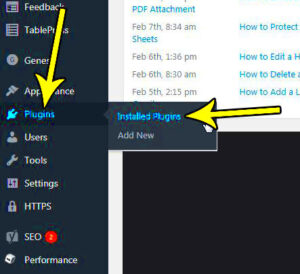Managing events can be a complex task, but WordPress makes it a breeze with its extensive range of plugins. Whether you’re planning a simple meetup, a conference, or a large festival, there’s a plugin that can help simplify your workflow. WordPress event management plugins come packed with various features, from ticketing to RSVP functionality, allowing you to focus more on delivering a great event than on logistics. Let’s dive deeper into how these tools can enhance your event planning experience.
Benefits of Using Events Plugins

When you leverage events plugins in WordPress, you unlock a multitude of benefits that can significantly streamline your event management processes. Here are several key advantages:
- User-Friendly Interface: Most event plugins offer an intuitive interface, making it easy for even beginners to create and manage events without extensive technical knowledge.
- Customizable Options: You can customize the look and feel of your events to match your brand, choosing colors, layouts, and event details that best suit your needs.
- Ticketing Solutions: Many plugins include robust ticketing features that allow you to sell tickets directly from your website, track sales, and manage attendees efficiently.
- RSVP Management: Easily handle RSVPs and track guest lists, making it simpler to plan for capacity and logistics.
- Calendar Integration: Events can be integrated into your website’s calendar or even synced with Google Calendar, helping users keep track of important dates.
- SEO Benefits: A well-structured event page can improve your site’s SEO, helping potential attendees find your events through search engines.
In summary, using events plugins can transform the way you manage events on your WordPress site. By offering a streamlined, efficient process, you can focus on what truly matters: creating memorable experiences for your attendees.
Top WordPress Events Plugins
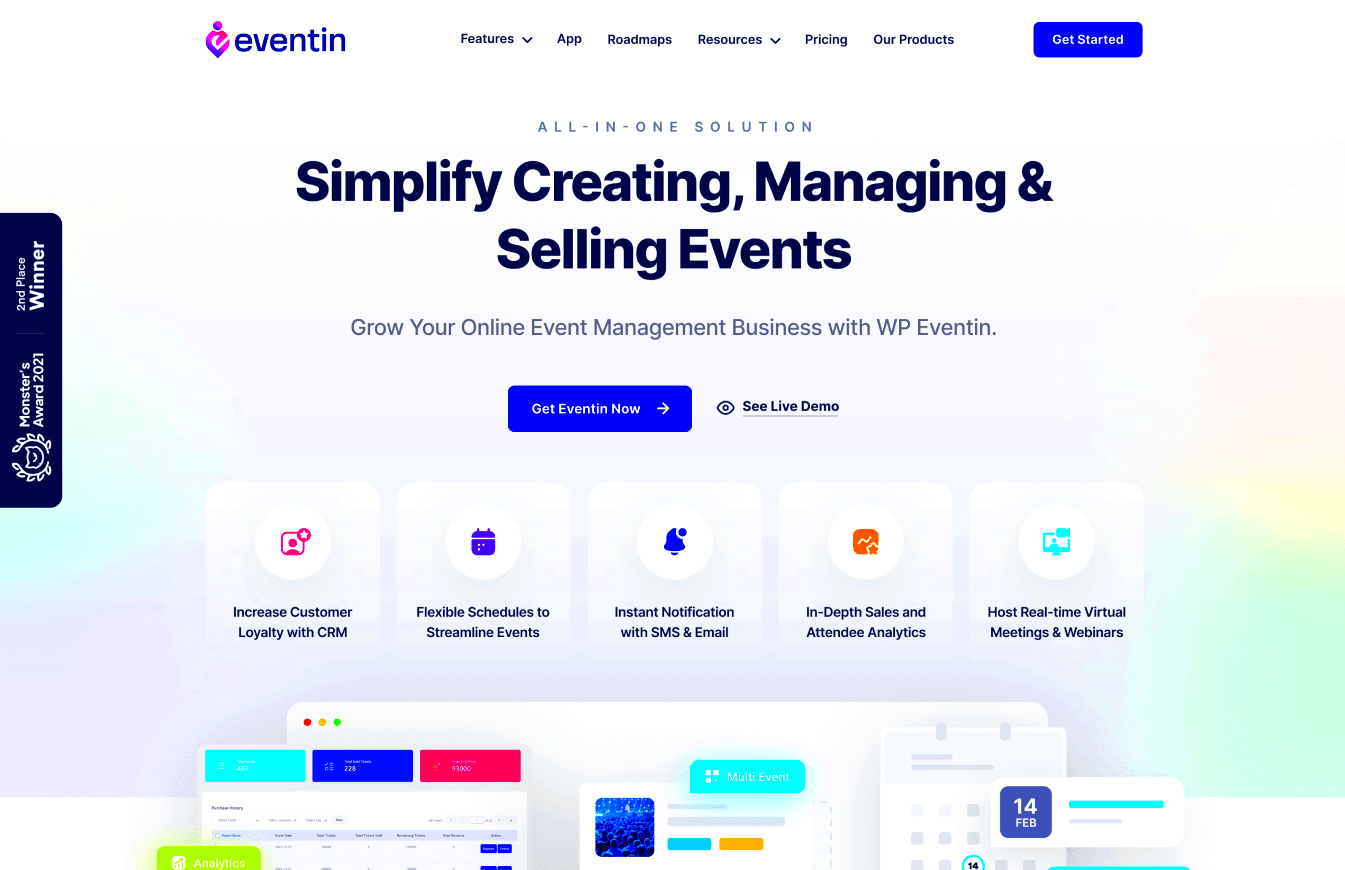
When it comes to managing events on your WordPress site, choosing the right plugin can make all the difference. Here are some of the top WordPress events plugins that can help streamline your event management, making it easier for you to organize, promote, and manage your events effectively.
- The Events Calendar – This is a highly popular choice among WordPress users. It offers a user-friendly interface and powerful features such as recurring events, event categories, and customizable views. Plus, it seamlessly integrates with Google Maps, making it easy for attendees to find your event location.
- Event Schedule – If you want to showcase your events in a beautiful, responsive layout, Event Schedule is a great option. With drag-and-drop functionality, you can easily create schedules while allowing users to filter events by date, category, or location. The plugin also includes features for managing ticket sales directly through your website.
- Modern Events Calendar – This plugin combines elegance with functionality. It provides various layout options, event countdowns, and booking systems. It’s perfect if you want to keep your events organized and visually appealing. Additionally, it has a version compatible with WooCommerce for selling tickets.
- WP Event Manager – A feature-rich and lightweight plugin that specializes in event management. It allows for easy listing and submission of events, supports event registrations, and provides detailed event listings. The flexibility of this plugin can be great for both simple gatherings and larger conferences.
Comparison of Popular Events Plugins

To help you understand which WordPress events plugin might be the best fit for your needs, let’s compare some of the most popular options based on key features, ease of use, and pricing.
| Plugin Name | Key Features | Ease of Use | Pricing |
|---|---|---|---|
| The Events Calendar | Recurring events, Event categories, Google Maps integration | Very user-friendly | Free with premium options |
| Event Schedule | Drag-and-drop scheduling, Event filtering, Responsive design | Easy to configure | Free & Paid versions |
| Modern Events Calendar | Multiple layout options, Event countdowns, WooCommerce integration | Intuitive interface | Premium pricing starts at $75/year |
| WP Event Manager | Event listings, Registration support, Lightweight | Simple and straightforward | Free with paid add-ons available |
In conclusion, each of these plugins offers unique features that cater to different event management needs. Consider your specific requirements and budget, and you’ll find the perfect plugin to host and manage your events successfully!
How to Choose the Right Events Plugin for Your Needs
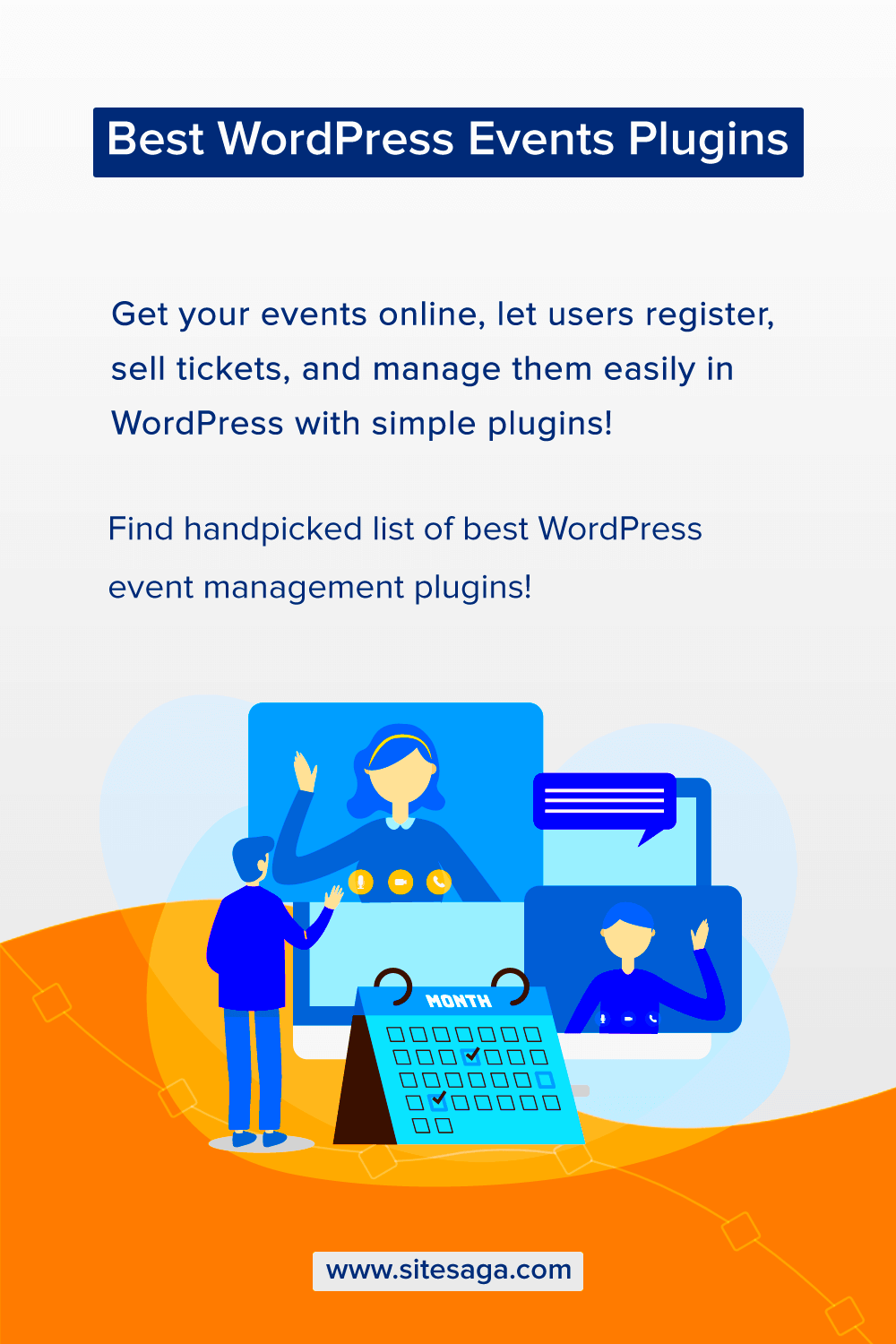
Choosing the right events plugin for your WordPress site can feel overwhelming with so many options available. But fear not! We’re here to help simplify the process. First, consider the primary goals you want to achieve with your events plugin. Are you looking to manage ticket sales, create recurring events, or incorporate social sharing features? Defining your goals is the first step towards making an informed decision.
Next, assess the features offered by different plugins. Here’s a handy checklist to guide you:
- Event Creation: Can you easily create and customize events?
- Ticketing System: Does it support ticket selling options?
- Calendar Integration: Is there a calendar view available for users?
- Customizable Templates: Can you personalize event pages to fit your brand?
- Support for Recurring Events: Is there an option for recurring events?
- Payment Gateways: Which payment options are available for transactions?
- Analytics and Reporting: Does it provide insights on event attendance and sales?
Also, consider the plugin’s flexibility in integrating with other tools, such as email marketing services, CRM systems, and social media platforms. The ability to connect with these tools can enhance your overall event management strategy.
Lastly, don’t forget to read user reviews and check the plugin’s support options. A plugin with a responsive support team can save you a lot of headaches down the road. By following these guidelines, you’ll be on your way to selecting the ideal events plugin for your needs!
Setting Up Your Events Plugin
Once you’ve chosen the perfect events plugin for your WordPress site, it’s time to get it up and running! The installation process is typically straightforward, but let’s walk through it step by step to ensure everything goes smoothly. Here’s a simple guide:
- Install the Plugin: Go to your WordPress dashboard, navigate to the ‘Plugins’ section, and click “Add New.” Search for your chosen events plugin, then click “Install Now,” followed by “Activate.”
- Configure Settings: Most plugins have a settings page where you can customize various options. This could include your timezone, currency for ticket sales, and email notification settings. Take your time to review these settings.
- Create Your First Event: After configuration, it’s time to create your event! Select the option to add a new event, fill in all the necessary details such as event title, date, time, and location. Don’t forget to add eye-catching images to make your event pop!
- Set Up Ticketing (if applicable): If your plugin has a ticketing option, ensure you configure pricing and inventory correctly. You can usually set various ticket types (early bird, VIP, etc.) and establish limits to avoid overselling.
- Add Shortcodes to Page/Post: Most events plugins will provide you with shortcodes to display your events on pages or posts. Simply copy the shortcode and paste it where you want your event listings to appear.
- Preview and Test: Before going live, always preview how everything looks. Test the registration process yourself to ensure a seamless experience for your attendees.
And voila! Your events plugin should be set up and ready. Remember, as with any plugin, regularly check for updates to improve functionality and security. With everything in place, you’re now equipped to start promoting your events and delighting your attendees!
7. Best Practices for Managing Events on WordPress
Managing events on WordPress can be a breeze if you follow some best practices that ensure efficiency and effectiveness. Here are some key tips to streamline your event management process:
- Choose the Right Plugin: Start by selecting a WordPress events plugin that suits your specific needs. Options like The Events Calendar, Event Espresso, or WP Event Manager offer various features that cater to different types of events.
- Keep Your Site Updated: Regularly update your WordPress core, themes, and plugins. This will not only keep your site secure but also ensure that all event functionalities work as intended.
- Use a Consistent Design: Make sure your event pages maintain a consistent branding theme. This includes using the same color schemes, fonts, and logos that reflect your overall website design.
- Prioritize User Experience: Make navigation seamless for your users. Use clear calls-to-action, easy-to-find tickets, and a simple registration process to enhance the user experience.
- Optimize for SEO: Implement SEO best practices for your event pages. Use relevant keywords in titles and descriptions, and don’t forget to add alt text for images. This helps your events to reach a broader audience.
- Leverage Social Media: Promote your events on social media platforms. Use shareable links, post-event highlights, and live updates to engage with your audience and drive ticket sales.
- Gather Feedback: After your event, send out surveys or polls to attendees. This feedback is invaluable for improving future events.
By following these best practices, you can effectively manage your WordPress events and create a pleasant experience for both organizers and attendees.
8. Case Studies: Successful Event Management with Plugins
Let’s dive into some real-world examples that highlight how organizations have successfully managed their events using WordPress plugins. These case studies help illustrate practical applications and the potential benefits of leveraging technology for event management.
| Organization | Event | Plugin Used | Results |
|---|---|---|---|
| Tech Conference 2023 | Annual Tech Summit | The Events Calendar | Over 2,000 tickets sold, 85% attendance rate, and a 40% increase in online engagement. |
| Local Art Center | Art Exhibition Month | Event Espresso | 20% increase in ticket sales from the previous year, and doubled their mailing list subscriptions. |
| Community Sports Club | Summer Sports Day | WP Event Manager | Streamlined registration led to 150 participants, and over 50 volunteers signed up through the site. |
These case studies demonstrate how a well-chosen plugin can drastically simplify event processes, from registration to ticket sales and even attendee engagement. Incorporating a plugin that aligns with your event goals can free up valuable time and resources, allowing you to focus more on delivering a great experience for your attendees.
WordPress Events Plugins to Streamline Event Management
Managing events efficiently can be a daunting task, especially when you are juggling multiple responsibilities. Fortunately, WordPress offers a variety of plugins designed to simplify event management processes. These plugins can help you create, promote, and manage events seamlessly on your website. Below are some of the most popular WordPress events plugins that can elevate your event management experience.
Top WordPress Events Plugins
- The Events Calendar: A feature-rich event management solution with easy setup, recurring events, and integration with Google Maps.
- Events Manager: A robust plugin that offers advanced event registration features, custom registration forms, and the ability to import events from Google Calendar.
- Event Tickets: This plugin works in conjunction with The Events Calendar, enabling ticket sales and RSVPs directly on your site.
- All-in-One Event Calendar: A user-friendly calendar that simplifies event organization with numerous display options and effective sharing tools.
- Modern Events Calendar: Known for its beautiful design and comprehensive features, this plugin allows for various ticketing options and extensive customization.
Features Comparison Table
| Plugin | Recurring Events | Ticketing Options | Google Maps Integration |
|---|---|---|---|
| The Events Calendar | ✓ | ✗ | ✓ |
| Events Manager | ✓ | ✓ | ✓ |
| Event Tickets | ✗ | ✓ | ✓ |
| All-in-One Event Calendar | ✓ | ✗ | ✓ |
| Modern Events Calendar | ✓ | ✓ | ✓ |
With the right WordPress events plugin, you can effortlessly streamline your event management tasks, enhance user engagement, and drive higher attendance rates. Choose a plugin that aligns with your specific needs and start transforming your event management experience today!