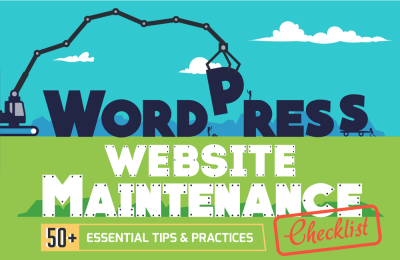Hey there! If you’re running a WordPress website, you probably want more people to find you on Google and other search engines, right? That’s where SEO comes into play—making your site friendly for search engines so you can rank higher and attract more visitors. But SEO can sometimes feel overwhelming with all the technical stuff involved. Don’t worry! With the right tools and a few simple tips, you can easily optimize your WordPress site without pulling your hair out. Let’s dive into what SEO is all about and how you can start improving your website’s visibility today.
Essential SEO Plugins for WordPress Websites

Using the right plugins is like having a team of SEO experts right on your site, guiding you through optimization and helping you get better search rankings. Here are some must-have SEO plugins that can make your life a lot easier:
- Yoast SEO: Probably the most popular SEO plugin for WordPress, Yoast offers a comprehensive suite of tools. It helps you optimize your content with keyword suggestions, readability analysis, and automatic XML sitemaps. Plus, it gives you clear guidance on how to improve each post or page.
- All in One SEO Pack: An excellent alternative to Yoast, this plugin provides features like XML sitemap support, social media integration, and on-page SEO analysis. It’s user-friendly and perfect for beginners yet powerful enough for seasoned marketers.
- Rank Math: A newer player on the block, Rank Math combines ease of use with advanced features. It includes built-in schema markup, keyword optimization, and integration with Google Search Console. Many users love its clean interface and detailed insights.
- Schema Pro: Structured data (schema markup) helps search engines understand your content better. Schema Pro makes adding schema to your pages simple, boosting your chances of appearing rich snippets in search results.
- Redirection: Managing 404 errors and redirects is crucial for SEO. Redirection plugin helps you set up redirects effortlessly, ensuring your visitors always land where they should and preserving your SEO value.
While these plugins are powerful, remember that they work best when you combine them with good content, proper keyword research, and a user-friendly website design. Installing one or two of these tools can significantly improve your SEO efforts and help your WordPress site climb the search engine ladder!
3. Choosing the Right SEO-Friendly Editor for Your Website
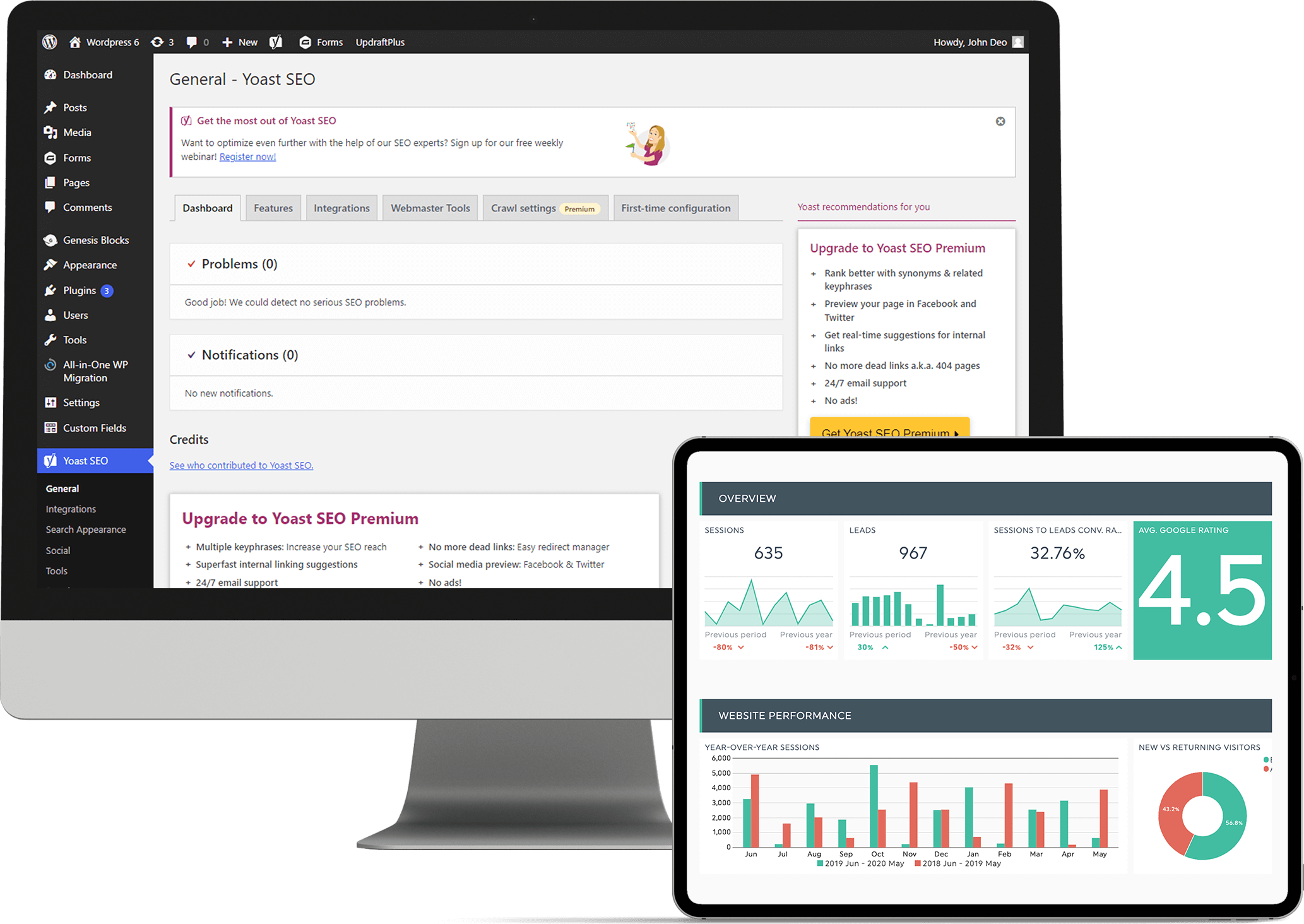
When it comes to optimizing your WordPress site, selecting the right editor can make a world of difference. Not all editors are created equal, and the one you choose should align with your goals—whether that’s simplicity, advanced control, or a blend of both. So, how do you pick the perfect SEO-friendly editor for your website?
First, consider the features. Look for editors that offer built-in SEO tools like keyword analysis, readability checks, or meta tag management. These built-in features can save you time and help you optimize content on the fly.
Next, think about ease of use. If you’re a beginner, a visual editor that provides a WYSIWYG (What You See Is What You Get) interface might be ideal. It allows you to format your content without fuss, making SEO tweaks straightforward. Advanced users might prefer editors that offer HTML editing or plugin integrations for more granular control.
Some popular SEO-friendly editors and plugins include:
- Yoast SEO: Not an editor per se, but integrates seamlessly with WordPress to optimize your content and meta tags.
- All in One SEO Pack: Similar to Yoast, with easy-to-use features for beginners and advanced options for pros.
- Gutenberg Block Editor: The default WordPress editor, enhanced with SEO-friendly blocks and compatible plugins.
- Classic Editor: For those who prefer a traditional editing experience, compatible with many SEO plugins.
Another factor is compatibility. Ensure the editor works smoothly with your existing themes and plugins. Compatibility issues can hinder your SEO efforts or cause unexpected bugs.
Lastly, consider the support and community around an editor. Popular tools tend to have larger communities, more tutorials, and regular updates—crucial for staying ahead in SEO.
In summary, the right SEO-friendly editor is one that balances user-friendliness with powerful optimization features. Take the time to explore your options, test a few, and pick the one that helps you craft content that both humans and search engines love.
4. Best Practices for Optimizing Content with WordPress Editors
Optimizing your content using WordPress editors is more than just inserting keywords and hoping for the best. It’s about creating valuable, well-structured content that appeals to both your audience and search engines. Here are some best practices to keep in mind:
1. Use Clear and Descriptive Headlines
Your headings should accurately reflect the content underneath. Not only does this improve readability, but search engines also use headings to understand your content structure. Use H2 tags for main sections, H3 for subsections, and so on.
2. Incorporate Keywords Naturally
Identify relevant keywords related to your topic, then weave them into your content without keyword stuffing. Place primary keywords in your titles, first paragraph, and headings, but always prioritize readability and flow.
3. Optimize Meta Descriptions and Snippets
Use your editor or SEO plugin to craft compelling meta descriptions. These brief summaries appear in search results and can significantly influence click-through rates.
4. Utilize Internal and External Links
Link to other pages within your website to keep visitors engaged and improve site navigation. Also, reference reputable external sources to add credibility and context to your content.
5. Focus on Readability
Break up large blocks of text with bullet points, numbered lists, images, and short paragraphs. Use your editor’s readability analysis tools, like Yoast, to ensure your content is easy to scan and understand.
6. Add Alt Text to Images
Every image should have descriptive alt text. This not only improves accessibility but also helps search engines understand your visual content, boosting your SEO.
7. Keep Content Updated and Fresh
Regularly revisit and update your posts to ensure the information remains accurate and relevant. Search engines favor fresh content, and keeping your site current can improve rankings.
By following these best practices and making good use of your WordPress editor’s features, you can significantly enhance your website’s SEO performance. Remember, effective optimization is an ongoing process—stay curious, keep learning, and adapt your strategies as needed!
5. Using Keywords Effectively in Your WordPress Content
Alright, let’s talk about keywords — the foundation of good SEO. Think of keywords as the bridge connecting what people are searching for and what your website offers. But it’s not just about stuffing keywords into your posts; it’s about using them smartly and naturally. So, how do you do that?
First off, identify your primary keywords. These should be relevant to your content and what your audience is searching for. You can use tools like Google Keyword Planner, Ubersuggest, or Ahrefs to find popular and relevant keywords. Once you have your main keywords, sprinkle them thoughtfully throughout your content.
Here are some effective ways to use keywords:
- Title Tag: Include your main keyword near the beginning of your post title.
- Headings and Subheadings: Use keywords in H2s or H3s where appropriate.
- Introductory Paragraph: Mention your keywords early on to set the context.
- Throughout the Content: Incorporate keywords naturally within your text. Avoid keyword stuffing — it’s obvious and can hurt your rankings.
- URL Slugs: Make your URL short, descriptive, and include your main keyword.
- Meta Description: Use the keyword here to entice clicks from search results.
Remember, the goal is to create valuable content that resonates with your readers. Use keywords to enhance understanding, not to disrupt the flow. Also, consider using related keywords and synonyms to make your content more natural and comprehensive.
Lastly, keep an eye on keyword density — a good rule of thumb is around 1-2%. Too many keywords can seem spammy, and too few might not give you the SEO boost you’re after. Balance is key!
6. Optimizing Metadata and Images for Better Search Rankings
Now, onto metadata and images — two areas that often get overlooked but can significantly impact your SEO. Optimizing these elements helps search engines understand your content better and can also improve user experience.
Starting with metadata:
- Meta Title: This is what appears as the clickable headline in search results. Make it compelling, include your main keyword, and keep it under 60 characters so it doesn’t get cut off.
- Meta Description: A concise summary of your page (around 150-160 characters). Use your primary keywords here and craft a clear call-to-action or value proposition to encourage clicks.
In WordPress, many SEO plugins like Yoast or Rank Math make editing metadata straightforward. Just scroll down to the SEO section when editing your post, and fill in the fields with your optimized titles and descriptions.
Next, images:
- File Names: Use descriptive, keyword-rich filenames instead of generic ones like “IMG1234.jpg”. For example, “wordpress-seo-tips.jpg”.
- Alt Text: This describes your image for those who can’t see it and helps search engines understand what the image is about. Include relevant keywords naturally.
- Image Size: Compress your images to improve page load times. Faster sites rank better and provide a better user experience.
Bonus tip: Use images to break up long blocks of text, making your content more engaging and easier to read. Infographics, screenshots, and relevant visuals can boost the time visitors spend on your site, which is a good SEO signal.
All these little optimizations add up. When done consistently, they can give your WordPress site a serious boost in search rankings, helping more people discover your content. Remember, SEO isn’t a one-time task — keep refining and updating your metadata and images as you create new content!
7. Leveraging Internal Linking and Readability Features
One of the smartest ways to boost your WordPress site’s SEO and keep visitors engaged is by making the most of internal linking and readability tools. These aren’t just buzzwords—they’re powerful features that can help your content shine and make your website more user-friendly.
First off, internal linking is like creating a web within your site. When you link to other relevant pages or posts, you’re guiding your visitors to explore more of your content, which can increase the time they spend on your site. Plus, search engines love it because it helps them understand the structure and hierarchy of your website.
Most WordPress editors, including Gutenberg and classic editors, make internal linking pretty straightforward. You can highlight a word or phrase and click the link icon to add a link to another page or post. Here are a few tips to do it effectively:
- Use descriptive anchor text: Instead of generic “click here,” use keywords that tell both users and search engines what the linked page is about.
- Link to relevant content: Ensure the pages you link to are related to the current topic, adding value rather than distracting or confusing readers.
- Don’t overdo it: While internal links are helpful, stuffing too many can overwhelm readers and dilute your SEO efforts. Aim for a natural flow.
Now, about readability—this is crucial for keeping visitors engaged and happy. WordPress has built-in features and plugins that help you check and improve your content’s readability. For instance, the block editor often highlights sentences that are too long or complex, and some SEO plugins like Yoast offer readability analysis with actionable suggestions.
Here are some simple ways to enhance readability:
- Use short paragraphs: Break your content into digestible chunks to avoid overwhelming your readers.
- Incorporate headings and subheadings: This not only improves SEO but also makes scanning easier.
- Utilize bullet points and lists: These highlight key points and improve clarity.
- Mix sentence lengths: Varying sentence length keeps the writing lively and engaging.
- Choose clear, simple language: Avoid jargon unless your audience expects it, and aim for clarity.
By thoughtfully implementing internal links and paying attention to readability, you’re creating a more inviting and SEO-friendly environment. Remember, the goal is to guide your readers naturally through your content while making it easy for them to find what they’re looking for. When done right, these strategies can significantly improve your search rankings and keep your visitors coming back for more.
8. Common SEO Mistakes to Avoid in WordPress Editing
Even seasoned bloggers and website owners can fall into common SEO traps when editing their WordPress sites. The good news? Being aware of these pitfalls means you can avoid them and keep your SEO game strong. Let’s go over some of the most frequent mistakes and how to steer clear of them.
1. Ignoring Keyword Optimization
One of the biggest errors is not doing proper keyword research or stuffing keywords unnaturally into content. Your content should naturally incorporate relevant keywords without forcing them in. Use tools like Google Keyword Planner or SEMrush to identify terms your audience is searching for. Place these keywords thoughtfully in titles, headings, and throughout your content.
2. Overlooking Meta Titles and Descriptions
Meta titles and descriptions are prime real estate for SEO. Not customizing them means search engines might pull in irrelevant snippets or default to your post titles. Use SEO plugins like Yoast or All in One SEO to craft compelling, keyword-rich meta descriptions that entice clicks and accurately represent your content.
3. Forgetting to Use Alt Text for Images
Images are essential, but neglecting alt text is a missed opportunity. Alt text helps search engines understand your images and improves accessibility for users with visual impairments. Always describe your images with relevant keywords when appropriate, but avoid keyword stuffing.
4. Ignoring Mobile Optimization
With more users browsing on smartphones, a mobile-friendly site isn’t optional. Many WordPress themes are responsive, but double-check your site’s mobile performance. Avoid oversized images or elements that don’t adapt to smaller screens, as these can hurt your SEO rankings.
5. Neglecting Site Speed
Slow-loading sites frustrate visitors and negatively impact your search rankings. Optimize images, use caching plugins, and minimize unnecessary scripts. Tools like Google PageSpeed Insights can help identify issues and guide improvements.
6. Not Using a Clear URL Structure
URLs should be clean, descriptive, and include keywords when possible. Avoid long strings of numbers or irrelevant words. For example, use www.yoursite.com/wordpress-seo-tips instead of www.yoursite.com/page?id=12345.
7. Duplicate Content
Having identical or very similar content across multiple pages can confuse search engines and dilute your rankings. Use canonical tags and ensure each page has unique, valuable content.
By keeping these common mistakes in mind and actively working to avoid them, you’ll be well on your way to creating a WordPress site that’s not only beautiful but also optimized for search engines. Remember, SEO is an ongoing process—regularly review your site, stay updated with best practices, and continually refine your editing strategies for the best results.
Conclusion and Next Steps for SEO Success
Achieving optimal SEO results with WordPress requires a strategic approach combined with the right tools and ongoing effort. By leveraging SEO-friendly editor tools such as Yoast SEO, All in One SEO Pack, or Rank Math, you can streamline your optimization process and ensure your content is well-structured for search engines. Remember, consistency is key—regularly updating your site with fresh, high-quality content and optimizing it for relevant keywords will boost your visibility over time.
Next steps to enhance your SEO efforts include:
- Conducting keyword research: Use tools like Google Keyword Planner or SEMrush to identify high-traffic keywords relevant to your niche.
- Optimizing on-page elements: Focus on titles, meta descriptions, headers, and image alt texts to improve relevance and click-through rates.
- Improving site speed and mobile responsiveness: Use caching plugins and optimize images to enhance user experience and SEO ranking.
- Monitoring performance: Regularly analyze your website’s analytics and search console reports to identify areas for improvement.
Finally, stay informed about the latest SEO trends and algorithm updates to adapt your strategy accordingly. Implementing these best practices and utilizing powerful editor tools will pave the way toward sustained SEO success and greater online visibility for your WordPress site.