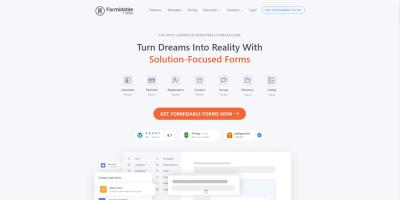Choosing the right platform to build your website can feel overwhelming with so many options out there. Two of the most popular choices are WordPress and Wix, each with its own strengths and quirks. WordPress is known for its flexibility and extensive customization options, making it a favorite among bloggers, businesses, and developers alike. Wix, on the other hand, offers a drag-and-drop interface that’s super friendly for beginners, letting you create a beautiful site without any coding. In this post, we’ll break down what makes each platform unique to help you decide which one fits your needs best.
Ease of Use and User-Friendliness

When it comes to building a website, ease of use can make or break your experience. Wix is designed specifically for those who want a simple, intuitive way to create a site without diving into technical details. Its drag-and-drop editor feels like working with digital Lego blocks—you just click, drag, and place elements exactly where you want them. There’s no need to worry about coding, and Wix offers plenty of pre-made templates that look great out of the box. Plus, the interface is clean and straightforward, making it easy for complete beginners to get started quickly.
WordPress, however, has a steeper learning curve but offers more control over your site’s design and functionality. It’s a platform that’s been around for over a decade, powering a significant portion of the web. While it provides a wide range of themes and plugins, setting things up can be a bit more involved, especially if you’re new to website building. You might need to familiarize yourself with dashboards, menus, and sometimes even basic HTML or CSS to customize your site exactly how you want. However, once you get the hang of it, WordPress can feel very empowering, giving you the ability to create anything from a simple blog to a complex e-commerce store.
In summary, if you’re looking for a platform that’s quick to learn and easy to use right out of the box, Wix is probably your best bet. But if you’re willing to invest some time upfront to gain more control and flexibility, WordPress offers a robust environment that can grow with your needs. Think about your comfort level with technology and how much customization you want—these factors will help you choose the platform that feels right for you.
3. Design Flexibility and Customization Options

When it comes to building your website, how it looks and feels is often one of the most exciting parts. After all, your website is an extension of your brand or personality, so you want it to be just right. Let’s talk about how WordPress and Wix stack up in terms of design flexibility and customization options.
WordPress is known for its incredible flexibility. It’s like a blank canvas that you can customize in almost any way you want—if you’re comfortable with a bit of technical stuff or willing to learn. You can choose from thousands of themes, both free and premium, and tweak them to match your style. Plus, with plugins, you can add features like contact forms, galleries, SEO tools, and more. If you’re into coding, you can even create custom themes or modify existing ones to get exactly the look you want.
On the other hand, Wix takes a more user-friendly approach. It offers a wide range of professionally designed templates that are easy to customize using a drag-and-drop editor. You can change colors, fonts, layouts, and add elements like images, videos, and text with just a few clicks—no coding required. Wix’s design options are quite extensive, and their templates are modern and mobile-responsive, making your site look great on any device.
So, which one is better for design flexibility? If you love tinkering with every detail and possibly coding your own solutions, WordPress provides unmatched customization options. However, this often comes with a steeper learning curve and might require additional time or technical help.
Meanwhile, if you prefer a more straightforward, intuitive process that still results in a stunning website, Wix is a fantastic choice. It’s perfect for small businesses, portfolios, or personal sites where ease of use is a priority.
| Feature | WordPress | Wix |
|---|---|---|
| Template Variety | Thousands of themes, highly customizable | Hundreds of templates, easy to modify |
| Design Control | Complete control, requires some technical skill | Drag-and-drop builder, user-friendly |
| Custom Coding | Supports custom code and plugin development | Limited coding options, mostly visual customization |
| Learning Curve | Steeper, especially for beginners | Gentle, ideal for beginners |
In summary, if you’re looking for extensive design control and don’t mind a learning curve, WordPress gives you the tools to create a truly unique website. If you want something quick, beautiful, and easy to manage, Wix’s templates and drag-and-drop features are hard to beat.
4. Pricing and Budget Considerations
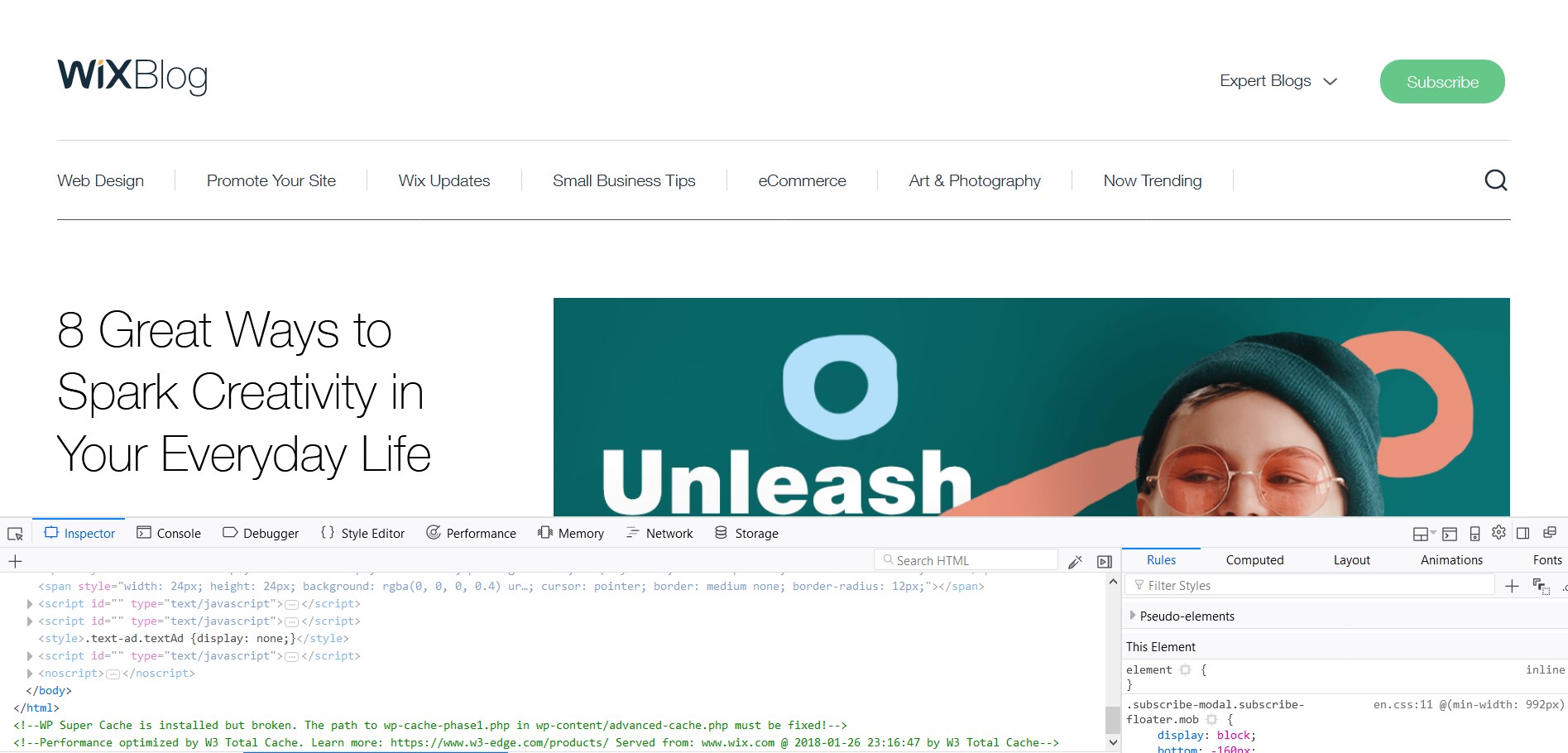
Budget is a big factor when choosing a website platform. After all, you want a professional-looking site without breaking the bank. Let’s compare the costs involved with WordPress and Wix to help you figure out which fits your budget best.
WordPress itself is free—yes, the software you install on your hosting is open-source and costs nothing. However, there are some essential expenses you should keep in mind:
- Hosting: You’ll need a reliable web host, which can range from around $3 to $10+ per month for shared hosting.
- Domain Name: Usually about $10–$15 annually.
- Themes and Plugins: Many are free, but premium options can cost between $20 and $100+ each.
- Design and Development: If you hire someone to customize your site, costs can add up, but it’s optional.
Overall, with WordPress, you can start for as little as $5–$15 per month if you’re comfortable handling some setup yourself. The flexibility means you can scale up as your needs grow, adding premium themes or plugins when necessary.
Wix operates on a subscription model with several plans, starting from a free version that includes Wix branding and limited features. Here’s a quick breakdown:
| Plan Type | Price Range (per month) | Features |
|---|---|---|
| Free | $0 | Basic features, Wix ads, limited storage |
| Connect Domain | $4.50–$8 | Connects custom domain, minimal features |
| Combo | $13–$17 | Ad removal, custom domain, more bandwidth |
| Unlimited | $16–$22 | Extra storage, site booster, marketing tools |
| Business & eCommerce | $23–$49 | Full online store features, payment options |
If you’re serious about a professional site without ads and want to sell products, you’ll likely want a plan in the $13–$25 range. Wix’s plans are predictable and include hosting and domain services, making it easier to budget.
So, which is more budget-friendly? If you’re just starting out or want to keep costs low, WordPress can be cheaper, especially if you already have some technical skills or are willing to learn. Wix offers a more straightforward, all-in-one solution with clear monthly costs, which can be easier to manage but might become pricier as you add more features.
Ultimately, both platforms can fit different budgets. It depends on how much you’re willing to invest upfront and whether you value flexibility or simplicity more. Think about your goals, how much you’re willing to spend, and how quickly you want to go live—these will guide your decision in choosing the right platform for your needs.
5. SEO Capabilities and Optimization Features
When it comes to getting your website noticed on search engines like Google, SEO capabilities are absolutely essential. Both WordPress and Wix offer tools to help optimize your site, but they approach SEO differently, and understanding these differences can help you choose the right platform for your needs.
WordPress is often celebrated for its robust SEO capabilities. With a vast library of plugins – especially the popular Yoast SEO and All in One SEO Pack – you can fine-tune almost every aspect of your site’s SEO. These tools help you optimize your content, generate sitemaps, manage meta tags, and analyze your SEO health with ease.
Additionally, WordPress allows for greater flexibility in customizing URL structures, adding schema markup, and integrating with third-party analytics tools. You can control every element that impacts your search rankings, making it a favorite among SEO professionals and website owners serious about visibility.
Wix has made significant strides in SEO over the years. Its user-friendly interface makes it easy for beginners to optimize their websites without much fuss. Wix provides built-in SEO tools, including the ability to edit meta titles and descriptions, create custom URLs, and add alt text to images. The platform also offers an SEO Wiz that guides you through optimizing your site step-by-step.
However, compared to WordPress, Wix’s customization options are somewhat limited. Advanced SEO features like schema markup or detailed sitemap customization are more restricted. That said, for small businesses or personal sites that don’t require complex SEO tactics, Wix’s tools are more than sufficient.
| Feature | WordPress | Wix |
|---|---|---|
| Meta Tag Editing | Yes, via plugins and core features | Yes, built-in editor |
| Sitemap Generation | Automatic, customizable via plugins | Automatic, with limited customization |
| Schema Markup | Supported through plugins or manual coding | Limited support |
| SEO Guidance | Via plugins like Yoast SEO | Built-in SEO Wiz |
| Advanced SEO Features | Extensive (e.g., canonical URLs, redirects) | Basic to moderate |
In summary, if SEO is a top priority and you want maximum control, WordPress is generally the better choice. If you’re a beginner or running a small site, Wix offers enough tools to get your site optimized without the steep learning curve.
6. Performance and Speed
Website performance and speed are crucial for user experience and search engine rankings. Nobody likes a sluggish site, and both WordPress and Wix have their ways of handling site speed, with their own pros and cons.
WordPress is highly flexible, but that flexibility can sometimes lead to performance issues if not managed properly. Since WordPress relies on hosting, your choice of hosting provider plays a big role in your site’s speed. A good, optimized hosting plan with features like SSD storage, CDN support, and caching can make a huge difference.
Additionally, the use of heavy themes or plugins can impact load times. For example, installing many plugins or using poorly coded ones can slow down your site. To keep things running smoothly, you’ll want to optimize images, implement caching (via plugins like W3 Total Cache or WP Super Cache), and consider a Content Delivery Network (CDN) to serve your content faster to visitors worldwide.
On the other hand, Wix handles hosting and performance management for you, which is a big advantage if you’re not tech-savvy. Wix uses a proprietary platform optimized for speed, so you generally get decent load times without much effort. Their infrastructure is designed to serve pages quickly, and they also offer features like image compression and CDN integration.
That said, because Wix hosts all sites on their servers, you don’t have the same level of control as with WordPress. If you have a very large or complex site, or if you’re expecting high traffic volumes, you might find Wix’s performance limits a bit restrictive. Conversely, for small to medium-sized websites, Wix’s performance is usually more than adequate.
| Factor | WordPress | Wix |
|---|---|---|
| Hosting Control | Full control (choice of provider, configuration) | Managed hosting (Wix handles everything) |
| Performance Optimization | Requires manual setup (caching, CDN, image optimization) | Built-in optimizations, minimal user setup |
| Load Speed | Depends on host, setup, and plugins | Consistently good, managed by platform |
| Scalability | High, with proper hosting and optimization | Suitable for small to medium sites |
In conclusion, if you’re comfortable with managing hosting details or willing to learn, WordPress can be optimized to be incredibly fast. For those who prefer a hassle-free experience with decent speed out of the box, Wix is a solid choice. Ultimately, your website’s purpose, size, and expected traffic will guide which platform suits your needs best.
7. Security Features and Maintenance
When it comes to running a website, security and maintenance are essential considerations—nobody wants to worry about hacks or data breaches. Both WordPress and Wix offer solid security features, but they approach maintenance differently.
WordPress is an open-source platform, which means you have a lot of control, but also more responsibility. You’ll need to stay on top of things like updating plugins, themes, and the core software itself. These updates are vital because they patch security vulnerabilities and improve performance. If updates are ignored, your site could become vulnerable to malware or hacking attempts.
Luckily, many hosting providers offer managed WordPress hosting that handles updates and backups for you, making maintenance easier. Additionally, you can enhance security by installing plugins like Wordfence or Sucuri, which add extra layers of protection such as firewalls and malware scanning.
Wix takes a different approach—everything is managed for you. Since Wix is a hosted platform, they handle security updates, server maintenance, and backups automatically. This means less hassle on your end, and you can focus more on creating content rather than worrying about technical details.
The platform also has built-in security features like SSL certificates (which encrypt data between your visitors and your site) and regular security checks. Plus, Wix’s infrastructure is designed to prevent common threats, so you benefit from enterprise-grade protection without lifting a finger.
| Feature | WordPress | Wix |
|---|---|---|
| Updates & Maintenance | Requires manual updates or managed hosting | Automatically handled |
| Security Management | Plugins needed for enhanced security | Built-in security features |
| Backups | Must set up manually or via plugins | Automatic backups included |
| Ease of Use | More control, but more responsibility | Less effort, more hands-off |
In summary, if you’re comfortable managing security and maintenance or want more control, WordPress can be a good choice—just be prepared to keep things updated. If you prefer a hands-off approach that takes care of security and updates behind the scenes, Wix offers peace of mind with its managed environment.
8. Support and Community Resources
Support and community resources can make or break your website-building experience, especially if you run into issues or need guidance. Let’s see how WordPress and Wix stack up in this department.
WordPress boasts a massive global community of users, developers, and experts. Whether you’re a beginner or a seasoned developer, you’ll find a wealth of resources online:
- Official Documentation: Extensive guides and tutorials on the WordPress.org site.
- Forums: Community forums where you can ask questions and get advice from experienced users.
- Plugins & Themes Support: Most plugins and themes have dedicated support pages or forums.
- Paid Support: You can hire developers or agencies for custom solutions or troubleshooting.
However, because WordPress is open-source and highly customizable, support can sometimes require digging through forums or troubleshooting on your own. This is part of the charm but also a challenge for those who prefer quick, straightforward help.
Wix offers dedicated customer support as part of its platform. When you face issues, you can:
- Help Center: A comprehensive library of articles, FAQs, and tutorials.
- Support Chat & Email: Available for premium plans, offering direct assistance from Wix experts.
- Phone Support: Limited to certain plans or regions, but available for more urgent issues.
Since Wix is a closed platform, support tends to be more streamlined and consistent, but some users find that the scope of help is more limited compared to the vast community resources for WordPress. That said, Wix’s support team is known for being friendly and helpful, especially for beginners.
| Aspect | WordPress | Wix |
|---|---|---|
| Community Resources | Extensive (forums, tutorials, user groups) | Limited but curated support articles and direct support options |
| Ease of Getting Help | Community-driven, sometimes requires research | Direct customer support available |
| Cost of Support | Mostly free; paid support available | Included in premium plans |
In essence, if you’re comfortable troubleshooting or willing to tap into a large community, WordPress has a lot to offer. For those who want quick, direct assistance with less hassle, Wix’s support system provides peace of mind, especially if you’re just starting out.
9. Ideal Use Cases for WordPress and Wix
So, you’re probably wondering, “Which platform is best suited for my needs?” Let’s break down the ideal use cases for both WordPress and Wix to help you make that decision.
When to Choose WordPress
WordPress is incredibly flexible and powerful, making it a top choice for a wide range of websites. Here are some scenarios where WordPress truly shines:
- Content-heavy websites: If you’re planning to run a blog, news site, or magazine, WordPress’s blogging features and content management system are second to none.
- E-commerce stores: With plugins like WooCommerce, WordPress can handle small to large online shops seamlessly.
- Custom functionality: Need a unique feature or complex integrations? WordPress’s vast library of plugins and custom coding options make it highly adaptable.
- SEO optimization: WordPress is renowned for its SEO-friendly architecture, especially with plugins like Yoast SEO, helping your site rank better in search engines.
- Scalability: As your site grows, WordPress can scale with you, handling increased traffic and content without much hassle.
Keep in mind, though, that with great power comes a bit more complexity. Managing updates, security, and hosting might require some technical know-how or the help of a developer.
When to Choose Wix
Wix is a fantastic platform for those who want a quick, easy, and visually stunning website without diving into code. Here are the perfect use cases for Wix:
- Small business websites: Perfect for local restaurants, salons, or boutiques that need a professional-looking site fast.
- Portfolios: Creatives like photographers, designers, or artists who want to showcase their work effortlessly.
- Event sites: Great for weddings, conferences, or community events where a simple site with event details, registration, and galleries is needed.
- Personal websites and blogs: If you want to start a personal blog or hobby site without fuss, Wix makes it straightforward.
- Limited technical skills: If you’re not comfortable with coding or hosting setups, Wix’s drag-and-drop interface simplifies everything.
However, keep in mind that Wix’s customization options are more limited compared to WordPress. If you plan to expand your site significantly or need advanced features later, moving away from Wix might be challenging.
10. Final Verdict: Which Platform Is Right for You?
Deciding between WordPress and Wix ultimately depends on your specific needs, technical comfort level, and future plans for your website. Here’s a quick rundown to help you choose:
| Feature / Need | WordPress | Wix |
|---|---|---|
| Ease of Use | Requires some learning curve, especially with hosting and maintenance | Very user-friendly with drag-and-drop builder |
| Design Flexibility | Highly customizable with themes and plugins | Beautiful templates but less customizable |
| Cost | Free core software; costs for hosting, themes, plugins | Monthly subscription with hosting included |
| Scalability | Excellent; suitable for small to large sites | Best for small to medium sites |
| SEO | Excellent with proper setup | Good, but slightly limited compared to WordPress |
| Technical Maintenance | Requires regular updates and backups | Minimal; Wix handles updates and security |
If you value complete control, scalability, and customization, WordPress is generally the better choice. It’s ideal for bloggers, online stores, or businesses planning to grow significantly.
If you prefer simplicity, quick setup, and a beautiful, ready-to-go website without much fuss, Wix might be the better fit. It’s perfect for small businesses, portfolios, or personal sites where ease of use is a priority.
In the end, both platforms are excellent options. Think about your current needs, future growth, technical comfort, and budget. Whichever you choose, you’ll be on your way to creating an awesome website!