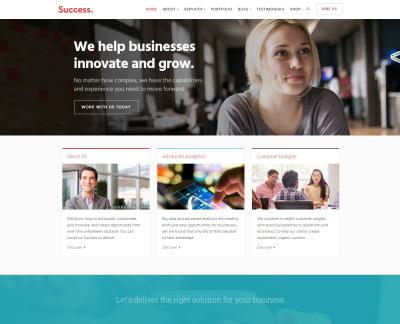Getting your website just right can feel overwhelming, but luckily, WordPress makes it easier than ever. It’s the platform of choice for millions because of its flexibility, ease of use, and endless customization options. Whether you’re building a blog, an online store, or a portfolio, knowing the basics of WordPress web design sets the foundation for a stunning, user-friendly site. In this section, we’ll explore what makes
Understanding Your Website Goals and Audience

Before diving into design, take a moment to really think about what you want your website to achieve. Are you looking to increase sales, showcase your portfolio, share your expertise through a blog, or maybe build a community? Clarifying your goals helps guide every design decision. For example, a site aiming to sell products should prioritize easy navigation and clear calls-to-action, while a blog might focus on readability and engaging content presentation.
Next, consider your audience. Who are they? What are their interests, preferences, and tech habits? If your visitors are mostly young and mobile-savvy, a responsive, sleek design is essential. For an older audience, readability and simple navigation might be more important. Understanding your audience helps you choose the right color schemes, fonts, and layout styles to connect effectively.
Here’s a quick checklist to help you get started:
- Define your main objectives: What do you want visitors to do?
- Identify your target audience: Who are they, and what do they care about?
- Consider user experience: How can you make their journey smooth and enjoyable?
- Set measurable goals: Track success with clear metrics like engagement, conversions, or time on site.
By understanding what you want to achieve and who you’re speaking to, you’ll be better equipped to craft a website that not only looks good but also delivers results. Remember, effective web design isn’t just about aesthetics — it’s about creating a meaningful experience for your visitors.
3. Choosing the Right WordPress Theme for Your Website

When it comes to building a stunning website with WordPress, selecting the right theme is absolutely essential. Think of your theme as the foundation of a house — it sets the style, layout, and overall vibe. But with thousands of themes out there, how do you pick the perfect one?
First, consider your website’s purpose. Are you creating a blog, an online store, a portfolio, or a corporate site? Different themes are optimized for different goals. For example, eCommerce-focused themes like WooCommerce-compatible themes work best if you’re selling products online, while minimalist themes suit bloggers or small business sites.
Next, think about design flexibility. Does the theme offer customization options, such as color choices, layout styles, and widget areas? A good theme should give you room to tweak things without needing advanced coding skills.
Speed and responsiveness are also critical. A beautiful website won’t do much good if it loads slowly or doesn’t display well on mobile devices. Check user reviews and demo the themes on different devices to see how they perform.
Here are some tips to help you choose the right theme:
- Look for regularly updated themes — this ensures compatibility with the latest WordPress version and security patches.
- Choose themes from reputable sources like the official WordPress repository or trusted marketplaces such as ThemeForest or Elegant Themes.
- Read user reviews and ratings — real feedback can give you insights into potential issues or standout features.
- Check the demo sites — see how the theme looks in action to determine if it matches your style.
Remember, you don’t have to settle for a theme that’s “close enough.” Many themes are highly customizable, so you can adapt them to fit your brand’s personality and goals. Choosing the right theme sets the stage for a website that’s not only beautiful but also functional and user-friendly.
4. Customizing Your Website for a Unique Look
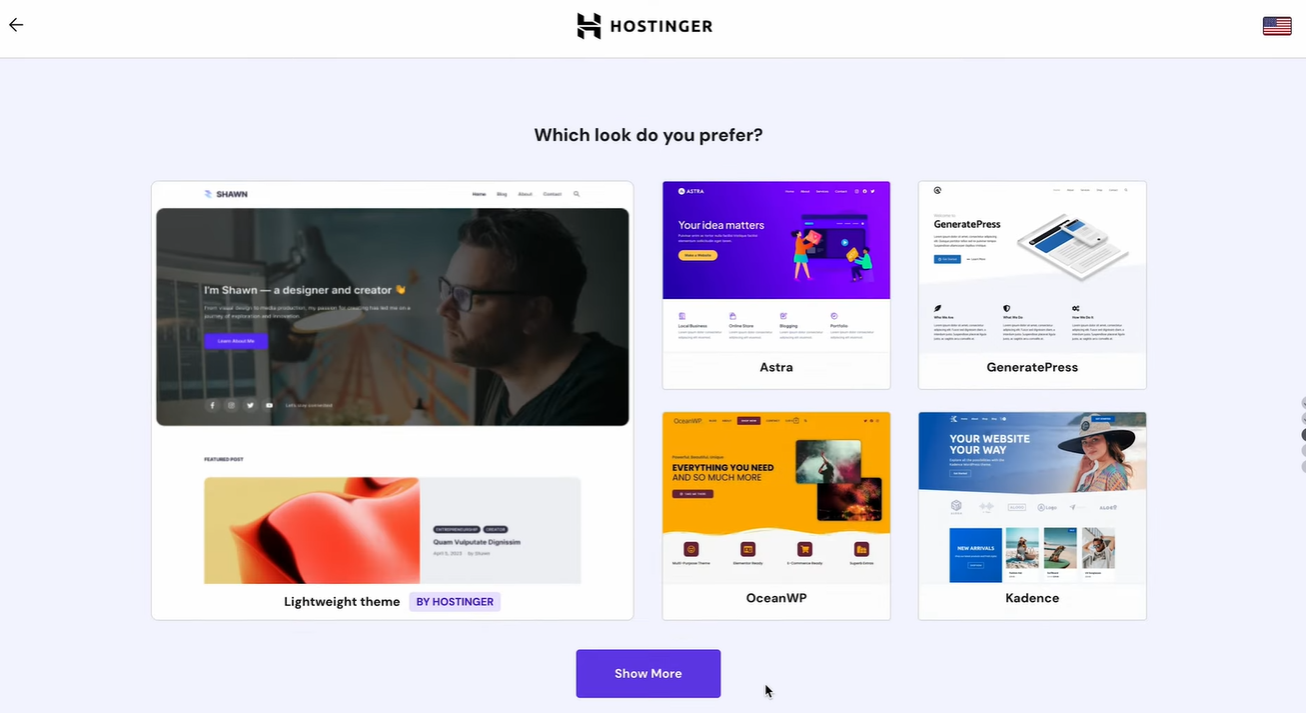
Once you’ve picked the perfect theme, the next step is making it uniquely yours. Customization is where your website really starts to shine and reflect your brand personality. Luckily, WordPress offers plenty of tools and options to tweak your site without needing to hire a developer.
Start with the theme’s built-in customization options. Most modern themes come with a WordPress Customizer that lets you change colors, fonts, header images, and layout styles in real-time. Spend some time exploring these settings — it’s like giving your website a makeover!
Here are some effective ways to customize your WordPress site:
- Change Colors and Fonts: Match your brand’s color palette and select fonts that are easy to read and fit your style. Consistency is key here.
- Add a Logo and Custom Header: Upload your logo to reinforce brand recognition. Use a header image that complements your content.
- Set Up Custom Menus: Organize your navigation to guide visitors smoothly through your content. Clear menus improve user experience.
- Use Widgets Wisely: Place widgets in sidebars or footers to add functionality—think recent posts, social media feeds, or contact info.
For more advanced customization, consider installing page builder plugins like Elementor or . These tools give you drag-and-drop control over your layouts, allowing you to create unique page designs without coding.
Don’t forget to add personal touches — high-quality images, engaging headlines, and compelling calls to action. These details can make your site memorable and encourage visitors to stay longer or convert into customers.
Finally, test your website on different devices and browsers to ensure your customizations look great everywhere. The goal is to create a cohesive, attractive, and user-friendly site that truly stands out from the crowd.
5. Optimizing Website Speed and Performance
Let’s face it — nobody enjoys a slow website. If your pages take forever to load, visitors will bounce faster than you can say “bounce rate.” Plus, search engines like Google prioritize faster sites in their rankings, so optimizing speed isn’t just about user experience — it’s also good for SEO.
So, how do you make your WordPress site lightning-fast? Here are some practical tips:
- Choose a reliable hosting provider: Your hosting environment plays a huge role in your site’s speed. Opt for a host known for speed and uptime, ideally one that offers managed WordPress hosting tailored for performance.
- Use a caching plugin: Caching creates static versions of your pages, so servers can deliver content quickly. Popular options include W3 Total Cache and WP Super Cache.
- Optimize images: Large images can slow down your site significantly. Use tools like TinyPNG or ShortPixel to compress images without losing quality. Also, consider using next-gen formats like WebP for faster loading.
- Minify CSS, JavaScript, and HTML: Removing unnecessary spaces, comments, and line breaks reduces file sizes. Plugins like Autoptimize or WP Rocket can handle this seamlessly.
- Limit the use of plugins: While plugins add functionality, having too many or poorly coded ones can bog down your site. Regularly audit your plugins and deactivate those you don’t need.
- Implement a Content Delivery Network (CDN): CDNs distribute your content across multiple servers worldwide, reducing latency and ensuring faster load times for visitors regardless of their location. Cloudflare and StackPath are popular options.
- Keep everything updated: Regularly update WordPress core, themes, and plugins. Updates often include performance improvements and security patches.
Remember, optimizing speed isn’t a one-and-done task. Regularly test your website using tools like Google PageSpeed Insights, GTmetrix, or Pingdom. They’ll give you actionable insights to keep your site running smoothly and ensure your visitors have a seamless experience from the moment they land on your page.
6. Implementing Responsive Design for Mobile Devices
In today’s digital world, more people browse websites on their smartphones and tablets than ever before. If your site isn’t mobile-friendly, you’re missing out on a huge chunk of potential visitors and customers. Responsive design isn’t just a trend — it’s a necessity for creating a website that looks great and works perfectly on any device.
So, what’s the secret to effective responsive design? Here are some key tips:
- Choose a mobile-friendly theme: Most modern WordPress themes are already responsive, but always double-check. Look for themes labeled as “responsive” or “mobile-ready” in the theme marketplace.
- Use flexible grid layouts: CSS Grid and Flexbox are powerful tools that help create layouts that adapt to different screen sizes without breaking.
- Optimize images for mobile: Use appropriately sized images for smaller screens to prevent unnecessary load times. Lazy loading images is also a great way to improve performance.
- Prioritize content: On mobile, space is limited. Make sure your most important content appears first and is easy to read. Simplify navigation to ensure users can find what they need quickly.
- Test across devices: Use tools like Chrome DevTools, BrowserStack, or real devices to see how your site looks and functions on various screens. This helps catch issues before your visitors do.
- Touch-friendly elements: Make buttons and links large enough to tap easily, and ensure there’s enough spacing between interactive elements to prevent accidental clicks.
- Use media queries: CSS media queries allow you to apply specific styles based on device characteristics, ensuring your site looks perfect whether on a small phone or a large desktop monitor.
Implementing a responsive design isn’t just about aesthetics — it’s about creating an inclusive experience for all users. When your website adapts seamlessly to any device, visitors stay longer, engage more, and are more likely to convert. Plus, Google’s mobile-first indexing means your site’s mobile performance directly impacts your search rankings. So, invest the time to make your WordPress site truly mobile-friendly — your visitors will thank you!
7. Enhancing User Experience with Easy Navigation
Let’s talk about one of the most important aspects of a successful website—easy navigation. Imagine visiting a website where you have to hunt for the contact info or find it takes forever to locate the products you want. Frustrating, right? That’s exactly what you want to avoid. A user-friendly navigation system keeps visitors happy and encourages them to stay longer and explore more.
So, how can you make navigation intuitive and seamless? Here are some practical tips:
- Keep the menu simple: Stick to the essentials. Too many menu items can overwhelm visitors. Think about what your users are likely to look for and organize those items clearly.
- Use clear labels: Instead of vague terms like “Services” or “Products,” be specific. For example, “Web Design Services” or “Men’s Shoes” helps users find what they need quickly.
- Include a search bar: For larger sites, a search function is a lifesaver. Make sure it’s prominent and works well.
- Employ a sticky menu: A sticky or fixed menu stays visible as users scroll down, making navigation accessible at all times.
- Organize with dropdowns or mega menus: If you have lots of content, dropdowns or mega menus can neatly organize links without cluttering your main menu.
- Prioritize mobile responsiveness: With many users browsing on their phones, ensure your navigation adapts smoothly to smaller screens. Hamburger menus are popular for mobile sites and keep things tidy.
Remember, the goal is to create a flow that guides visitors naturally through your website. Think about your own experience—what makes it easy or hard to find information? Use those insights to design a navigation system that’s both functional and welcoming.
8. Integrating Essential Plugins for Functionality and Security
Now that your design is looking sharp and navigation is user-friendly, let’s talk about plugins—those handy tools that add extra features to your WordPress site. Think of plugins as apps for your website; they extend functionality, improve security, and make your site more robust.
But with thousands of plugins out there, how do you choose the right ones? Here are some essentials to consider:
| Plugin Type | Purpose | Recommended Examples |
|---|---|---|
| SEO Optimization | Helps your site rank higher on search engines, driving more traffic. | Yoast SEO, Rank Math |
| Security | Protects your site from threats, malware, and hacking attempts. | Wordfence Security, Sucuri Security |
| Performance & Caching | Speeds up your site loading times, improving user experience and SEO. | W3 Total Cache, |
| Backup & Recovery | Ensures you can restore your site if anything goes wrong. | UpdraftPlus, BackupBuddy |
| Contact Forms | Allows visitors to reach out easily with inquiries or feedback. | Contact Form 7, |
| Analytics | Tracks visitor behavior to help you make informed decisions. | MonsterInsights, Google Site Kit |
When installing plugins, always remember:
- Choose reputable sources: Download plugins from the official WordPress repository or trusted developers.
- Keep plugins updated: Regular updates patch security vulnerabilities and improve features.
- Avoid overloading your site: Too many plugins can slow down your website and cause conflicts. Pick only what you truly need.
Integrating the right plugins not only boosts your website’s functionality but also fortifies it against security threats. Think of plugins as your digital toolbox—equipped properly, they help you build a site that’s fast, safe, and user-friendly.
9. Creating Engaging Content to Attract Visitors
Let’s face it—no matter how beautiful your website looks, if your content isn’t engaging, visitors will bounce faster than you can say “bounce rate.” The key to keeping your audience interested is crafting content that resonates, informs, and entertains. So, how do you do that? Here are some practical tips:
- Know Your Audience: Before you create anything, spend some time understanding who your visitors are. What are their interests, pain points, and questions? Tailoring your content to their needs makes it more compelling.
- Tell a Story: Humans love stories. Whether you’re sharing your journey, customer testimonials, or case studies, storytelling makes your content memorable and relatable.
- Use Visuals: Break up text with high-quality images, infographics, or videos. Visuals can simplify complex ideas and make your pages more inviting.
- Write Clear, Concise Copy: Keep your sentences short and to the point. Use an active voice, and avoid jargon unless it’s industry-specific language your audience expects.
- Include Calls to Action (CTAs): Guide your visitors on what to do next—subscribe to your newsletter, download a freebie, or contact you for more info. Clear CTAs increase engagement and conversions.
Another important aspect is consistency. Regularly publishing fresh content, whether it’s blog posts, updates, or new pages, keeps your website dynamic and encourages visitors to return. And don’t forget to listen to your audience—use comments, surveys, or analytics to understand what they love and what needs improvement.
Remember, engaging content isn’t just about writing well; it’s about creating a meaningful experience that builds trust and keeps visitors coming back for more. So, get creative, be authentic, and make your website a place where visitors want to hang out!
10. SEO Best Practices for WordPress Websites
Having a stunning website is fantastic, but if no one can find it, what’s the point? That’s where SEO—search engine optimization—comes into play. It’s all about tweaking your site so that search engines like Google understand your content and rank it higher in search results. Let’s walk through some essential SEO best practices tailored for WordPress:
Optimize Your Permalinks
Go to Settings > Permalinks in your WordPress dashboard and choose a URL structure that’s clean and descriptive. For example, use yourwebsite.com/seo-tips instead of yourwebsite.com/?p=123. Clear URLs help both users and search engines understand what the page is about.
Use SEO-Friendly Titles and Meta Descriptions
Every page and post should have a unique, keyword-rich title and a compelling meta description. These appear in search results and can influence click-through rates. You can use plugins like Yoast SEO or All in One SEO Pack to easily edit these elements.
Focus on Keyword Research
Identify relevant keywords your target audience is searching for. Incorporate these naturally into your content, headings, and images. Don’t overstuff keywords—aim for a natural flow that provides value.
Optimize Images
Use descriptive file names and add alt text that includes relevant keywords. Compressed images load faster, improving user experience and SEO rankings.
Improve Site Speed
Fast-loading websites rank higher. Use caching plugins (like W3 Total Cache or WP Super Cache), optimize images, and choose a reliable hosting provider. Minimize unnecessary plugins and scripts that can slow down your site.
Mobile Optimization
Ensure your website is mobile-friendly. Most themes are responsive, but double-check with Google’s Mobile-Friendly Test. A mobile-optimized site improves user experience and SEO.
Build Quality Backlinks
Earn links from reputable sites in your niche. Guest posting, creating shareable content, and engaging on social media can help boost your backlink profile, which is crucial for SEO authority.
Regularly Update Content
Fresh content signals to search engines that your site is active and relevant. Update existing pages, add new blog posts, and keep your information current.
Finally, monitor your SEO performance with tools like Google Analytics and Google Search Console. They provide insights into your traffic, keywords, and technical issues so you can continually refine your strategy.
Implementing these SEO best practices may take some effort upfront, but the payoff is well worth it. More visibility, more visitors, and ultimately, more success for your WordPress website!
Maintaining and Updating Your Website Regularly
Creating a stunning website is just the beginning; ongoing maintenance and updates are essential to keep your site secure, functional, and visually appealing. Regular updates ensure that your website remains compatible with the latest versions of WordPress, plugins, and themes, reducing the risk of vulnerabilities and technical issues. Additionally, consistent maintenance improves user experience and boosts your search engine rankings.
Here are some key practices for effective website maintenance:
- Perform Routine Backups: Regularly back up your website data and files to prevent data loss in case of emergencies or security breaches. Use reliable backup plugins or hosting services.
- Update WordPress, Themes,, and Plugins: Keep all components current to benefit from security patches, new features, and performance improvements.
- Monitor Site Performance: Use tools like Google PageSpeed Insights or GTmetrix to identify and fix issues slowing down your website.
- Check for Broken Links and Errors: Regularly scan your site to ensure all links work correctly and fix any 404 errors or broken images.
- Optimize Content and SEO: Refresh outdated content, optimize images for faster load times, and update meta tags to improve search engine visibility.
- Enhance Security: Implement security measures such as SSL certificates, security plugins, and strong passwords to protect your website from threats.
Maintaining your WordPress website is an ongoing process that requires attention and consistency. By dedicating time to regular updates and checks, you ensure your site remains secure, efficient, and engaging for visitors, ultimately supporting your online success.