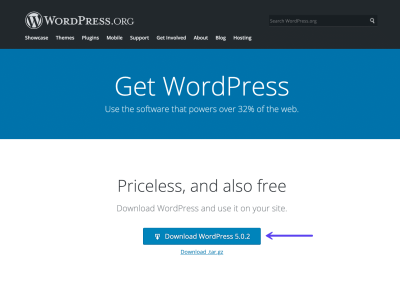Hey there, WordPress enthusiasts! If you’re like most users, you’ve probably heard about Gutenberg, the block-based editor that’s become the default way to create content on WordPress since 2018. But what exactly is Gutenberg, and why should you care about keeping it up to date? Essentially, Gutenberg transforms the way we build pages and posts—making it more intuitive, flexible, and creative. Staying current with the latest version isn’t just about getting new features; it’s about ensuring your website runs smoothly, securely, and stays ahead in the game of digital content creation. Let’s dive into why Gutenberg is such a game-changer for
Benefits of Updating Gutenberg to the Latest Version
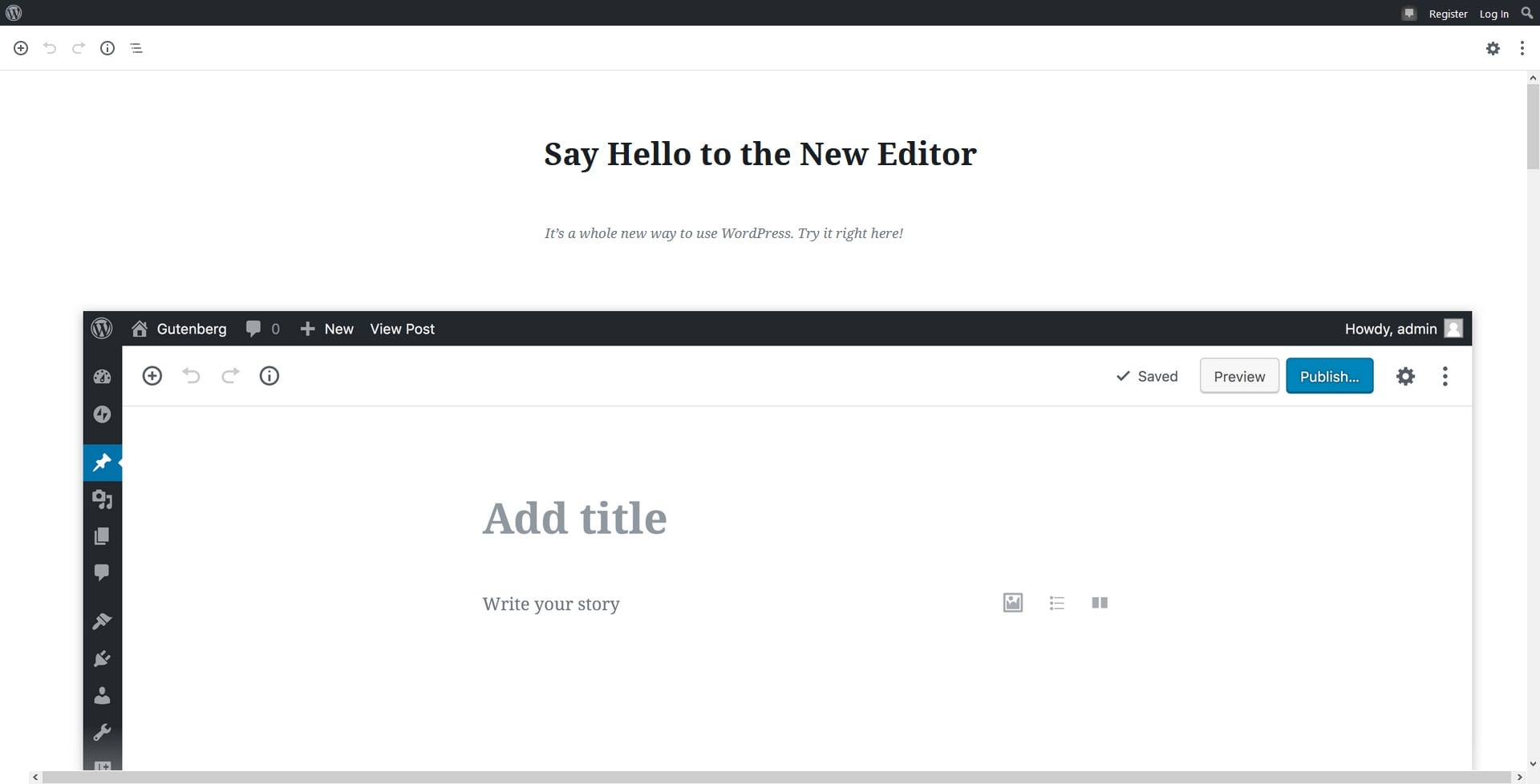
Updating Gutenberg to its latest version offers a ton of advantages that can make managing your WordPress site easier and more powerful. Here’s a quick rundown of the key benefits:
- Access to New Features and Enhancements: Each update brings fresh tools, block options, and design capabilities that help you craft more engaging and professional-looking content without needing extra plugins or coding skills.
- Improved Performance and Speed: The latest versions are optimized for faster loading times and smoother editing experiences, which means less frustration and more productivity.
- Enhanced Compatibility: Staying up to date ensures your Gutenberg editor works seamlessly with the latest WordPress core updates, themes, and plugins, reducing conflicts and bugs.
- Better Accessibility: Newer versions often include accessibility improvements, making it easier for everyone—including people with disabilities—to create and edit content.
- Security Updates: Like all software, Gutenberg can have vulnerabilities. Updating regularly patches these security risks, protecting your site from potential threats.
- Future-Proofing Your Website: As WordPress continues to evolve, staying current with Gutenberg ensures you’re prepared for upcoming features and changes, keeping your site modern and competitive.
Plus, with each update, Gutenberg becomes more user-friendly and versatile, empowering you to bring your creative visions to life with less hassle. So, if you haven’t already, now’s the perfect time to update and unlock the full potential of your WordPress site!
3. New Features and Improvements in the Latest Gutenberg Update
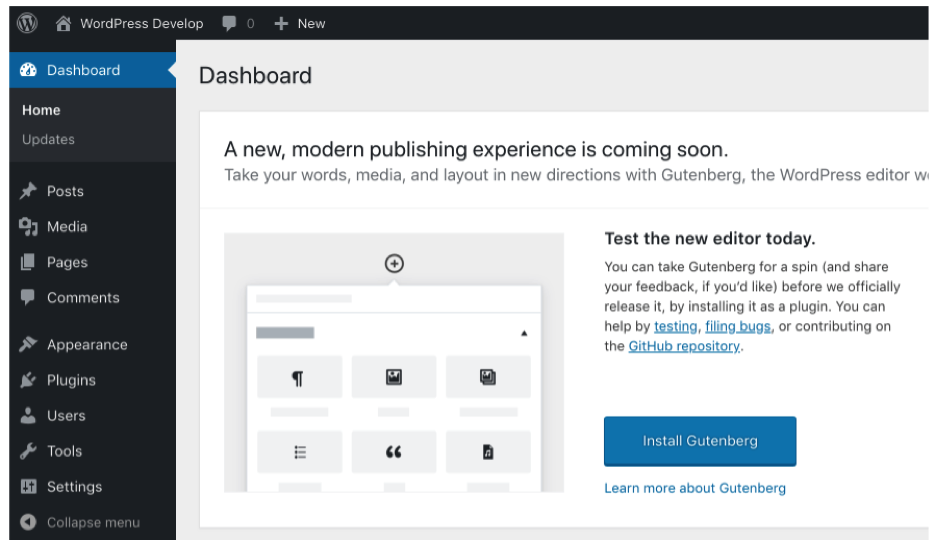
Staying on top of the latest Gutenberg updates means you’re getting a bunch of exciting new features and improvements designed to make your content creation smoother and more flexible. The team behind Gutenberg is always listening to user feedback and rolling out enhancements that really make a difference in how you build and customize your WordPress site.
One of the biggest updates you’ll notice is the expanded block library. Now, there are more blocks to choose from, including advanced options like testimonial blocks, call-to-action buttons, and even more multimedia integrations. This means you can craft richer, more engaging pages without needing extra plugins or custom code.
Another huge improvement is the enhanced editing experience. The interface is more intuitive, with clearer controls and more drag-and-drop capabilities. For example, rearranging blocks now feels more natural and responsive, saving you time and frustration. Plus, the inline editing features have been improved, allowing you to tweak your text and media directly within the block, making editing faster and more precise.
Performance has also gotten a boost. The new version loads faster and operates more smoothly, especially on larger pages with lots of blocks. This means less waiting and more doing, so your workflow stays efficient.
Design customization has become more flexible, too. The latest Gutenberg update offers better style controls, like more typography options, spacing controls, and background settings. You can now fine-tune your layout and design without relying heavily on custom CSS or additional plugins.
Lastly, accessibility improvements have been a priority. The interface is now more navigable for users with disabilities, including better keyboard navigation and screen reader support. This makes it easier for everyone to create and edit content confidently.
All these features and improvements combine to give you a more powerful, user-friendly, and flexible editing experience—and that’s why updating to the latest Gutenberg is such a smart move for your website.
4. How to Update Gutenberg Safely and Effectively
Updating Gutenberg might sound straightforward, but doing it safely ensures your website stays stable and your content isn’t disrupted. Here’s a simple, step-by-step guide to help you update Gutenberg effectively:
- Backup Your Website: Before making any updates, always back up your entire site. Use a reliable backup plugin or your hosting provider’s backup tools. This way, if anything goes wrong, you can restore your site to its previous state.
- Check Compatibility: Make sure your current theme and plugins are compatible with the latest Gutenberg version. Sometimes, outdated themes or plugins can conflict with updates, causing issues. Visit their support pages or forums for info.
- Test on a Staging Site: If possible, clone your website to a staging environment. Test the update there first to see how everything performs. This step helps catch any glitches or conflicts before affecting your live site.
- Update WordPress and Plugins: Ensure your WordPress core and all plugins are up to date before updating Gutenberg. Keeping everything current minimizes compatibility problems.
- Update Gutenberg: Now, go to your WordPress dashboard, navigate to Plugins > Installed Plugins, find Gutenberg, and click “Update Now” if an update is available. Alternatively, Gutenberg is now part of the core editor, so you might just need to update WordPress itself.
- Test Your Site: After updating, thoroughly check your website. Review your pages, test editing functionality, and look for any layout or styling issues. Use different browsers and devices to ensure everything displays correctly.
- Clear Cache: If you’re using caching plugins or a CDN, clear the cache. This makes sure your visitors see the latest version of your site with the new Gutenberg features.
- Monitor and Troubleshoot: Keep an eye on your site over the next few days. If you notice any problems, disable recently updated plugins or revert to your backup if needed.
By following these steps, you can take advantage of Gutenberg’s latest features without risking your website’s stability. Regular updates are a vital part of maintaining a secure, efficient, and modern WordPress site, so don’t hesitate to keep Gutenberg current!
5. Common Issues After Updating and How to Troubleshoot Them
Updating to the latest version of Gutenberg can sometimes bring a few hiccups. Don’t worry — most issues are straightforward to troubleshoot, and being prepared can save you a lot of time and frustration. Here are some common problems you might encounter and simple ways to fix them:
Compatibility Problems with Themes or Plugins
Sometimes, after an update, you might notice that your website’s design or certain features aren’t working as expected. This often happens because some themes or plugins haven’t yet been updated to fully support the latest Gutenberg version.
- Solution: Check for plugin and theme updates first. Developers usually release patches quickly after major Gutenberg updates.
- Deactivate conflicting plugins one by one to identify the culprit.
- If a theme is causing issues, consider switching to a Gutenberg-compatible theme temporarily or reaching out to the theme developer for support.
Broken Layouts or Blocks
Some blocks may not display correctly or might break entirely after an update. This can be frustrating, especially if you’ve spent hours customizing your pages.
- Solution: Clear your browser cache and refresh the page.
- Try disabling third-party block plugins temporarily to see if they’re causing conflicts.
- Use the “Revisions” feature to revert to a previous version of your page if needed.
Loss of Content or Data
In rare cases, you might experience loss of some content or formatting issues after updating. Always back up your site before performing updates — this is your safety net.
- Solution: Restore from your backup if data is lost.
- Use the “Undo” or “Revert” options in the editor if changes aren’t displaying correctly.
Performance Slowdowns
If your site feels sluggish after the update, it could be due to compatibility issues or increased resource demands.
- Solution: Optimize your website by clearing cache, disabling unnecessary plugins, and checking server performance.
- Ensure your hosting environment meets the recommended requirements for the latest WordPress and Gutenberg versions.
Remember, most issues are temporary and will resolve with a few tweaks. Staying patient and methodical in troubleshooting will help you get your site back to optimal performance in no time!
6. Conclusion and Final Tips for Maintaining an Up-to-Date WordPress Editor
Keeping your WordPress site, including the Gutenberg editor, up to date is one of the best ways to ensure your website remains secure, fast, and equipped with the latest features. As we’ve discussed, updating brings a host of benefits — from better editing tools to improved security — but it also requires a bit of care to avoid potential issues.
Final Tips for a Smooth Update Process
- Backup Regularly: Always back up your website before updating. Plugins like UpdraftPlus or VaultPress make this easy.
- Test Updates on a Staging Site: If possible, test updates on a staging environment to catch issues before they affect your live site.
- Keep Everything Compatible: Ensure your themes and plugins are compatible with the latest Gutenberg version. Check developer notes or forums if unsure.
- Stay Informed: Subscribe to WordPress and plugin update notices or blogs to stay ahead of known issues and new features.
- Engage with the Community: If you encounter problems, forums like WordPress.org or support communities can be invaluable for quick solutions and advice.
Ongoing Maintenance Tips
Besides updating Gutenberg, remember that keeping your entire WordPress environment healthy is vital. Here are some ongoing tips:
- Update WordPress core regularly to access security patches and new features.
- Keep themes and plugins up to date.
- Optimize your website’s performance with caching, image optimization, and cleanup plugins.
- Regularly review your site’s security settings and implement best practices.
- Monitor your site’s analytics and user feedback to catch potential issues early.
In a nutshell, staying proactive and informed will help you harness the full power of Gutenberg and keep your WordPress site running smoothly. Embrace updates as an opportunity to improve your website, rather than a chore, and enjoy the benefits of a modern, flexible editing experience!