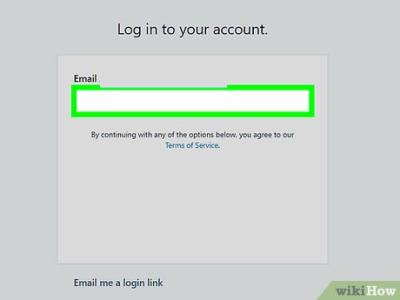WordPress.org has become the go-to platform for many developers and designers around the world. With its open-source nature, flexibility, and vibrant community, it offers endless possibilities for creating stunning websites. Whether you’re building a simple blog or a complex e-commerce site, WordPress.org has the tools and resources to bring your vision to life. Its popularity isn’t just a coincidence—it’s a testament to how well it supports innovation, customization, and growth. If you’re looking for a platform that adapts to your needs and grows with you,
Key Features That Make WordPress.org Ideal for Developers and Designers

What makes WordPress.org stand out for developers and designers? Let’s dive into some of the key features that set it apart:
- Open-Source Flexibility: Being open-source means you have full access to the code. Want to tweak a plugin, modify a theme, or build something entirely custom? Go for it! This level of freedom is a dream for developers eager to innovate without restrictions.
- Extensive Plugin Ecosystem: There are thousands of plugins available that can add almost any functionality you can imagine—SEO tools, security enhancements, social media integrations, and more. And if you’re feeling adventurous, you can even develop your own plugins.
- Custom Themes and Design Control: With thousands of themes—both free and premium—you can create unique websites that stand out. Plus, with knowledge of HTML, CSS, and PHP, designers can craft custom themes from scratch to match their exact vision.
- Robust Developer Community: A massive community of developers and designers means support, shared knowledge, and plenty of resources. Whether you’re troubleshooting or looking for best practices, you’ll find help easily.
- SEO-Friendly Architecture: WordPress is built with SEO in mind, making it easier to optimize your site for search engines. Plus, there are many SEO plugins to further enhance your site’s visibility.
- Easy Integration and Customization: Whether it’s integrating third-party tools, APIs, or custom functionalities, WordPress makes it straightforward. Its flexible architecture allows you to extend and customize your site without hassle.
- Security and Regular Updates: While security depends on good practices, WordPress regularly rolls out updates that patch vulnerabilities and improve performance—keeping your site safer and more efficient.
All these features combined make WordPress.org a playground for developers and designers who want control, creativity, and scalability. It’s like having a blank canvas that you can shape into anything you envision, backed by a supportive community and an ever-evolving platform.
3. Customization and Flexibility with WordPress.org
When it comes to building a website that truly reflects your vision, customization is key. WordPress.org stands out because it offers unmatched flexibility that allows developers and designers to craft unique, tailored websites. Unlike some platforms that limit you to predefined templates or drag-and-drop options, WordPress.org provides a blank canvas where you can really let your creativity run wild.
One of the biggest advantages is the ability to modify core files, create custom themes, and build bespoke functionalities. Whether you want a sleek portfolio site, an e-commerce store, or a complex membership portal, WordPress.org adapts to your needs. You can start with a basic theme and tweak every aspect—colors, layouts, fonts, or even underlying code—to match your brand or project specifications.
Furthermore, the open-source nature of WordPress.org means you’re not locked into any vendor or rigid system. You have access to the entire codebase, which you can edit, extend, or optimize. This level of control is invaluable for developers who want to implement advanced features or integrate their own custom solutions. Plus, it makes future-proofing easier, as you can adapt your site as technology evolves.
Another aspect worth mentioning is the development environment. WordPress.org supports various development tools, version control systems, and local hosting options, making it easier to test and refine your site before going live. Whether you’re a solo freelancer or part of a larger team, this flexibility means you can work efficiently and deliver high-quality results.
In summary, if you’re looking for a platform that empowers you to create one-of-a-kind websites without constraints, WordPress.org is the way to go. Its customizable architecture ensures that your website can grow and evolve exactly as you envision, giving you the freedom to innovate and stand out.
4. Extensive Plugin and Theme Ecosystem
One of the standout features of WordPress.org is its massive ecosystem of plugins and themes. Think of these as building blocks and design options that can dramatically speed up your development process and enhance your site’s functionality without starting from scratch. It’s like having an entire toolkit at your fingertips, ready to be customized to fit your project’s needs.
There are over 60,000 plugins available in the official repository alone, covering everything from SEO optimization and security enhancements to social media integration and e-commerce solutions. Want to add a contact form? There’s a plugin for that. Need a multilingual site? There are plugins that handle translation seamlessly. Looking to improve your site’s performance? Cache plugins are just a click away.
Similarly, the variety of themes is staggering. Whether you’re after a minimalist blog, a professional business site, or a vibrant online store, you’ll find themes suited to your style and purpose. Many themes are highly customizable, allowing you to change layouts, colors, and fonts without touching a line of code. Plus, you can develop your own custom themes if you want a completely unique look, leveraging the extensive documentation and community support available.
| Type | Examples | Use Cases |
|---|---|---|
| Plugins | Yoast SEO, WooCommerce, Contact Form 7 | SEO, e-commerce, contact forms, site security |
| Themes | Astra, Divi, OceanWP | Blogs, corporate websites, online stores, portfolios |
The beauty of this ecosystem is that most plugins and themes are maintained actively by their developers, ensuring compatibility with the latest WordPress core updates and security standards. Plus, the community aspect means you can always find tutorials, forums, and support channels to help you troubleshoot or customize further.
In essence, the extensive plugin and theme ecosystem makes WordPress.org a versatile platform that can handle simple blogs or complex enterprise websites with ease. It dramatically reduces development time, enhances functionality, and ensures your website can adapt over time—all while giving you the freedom to design exactly how you want.
5. Open Source Community Support and Resources
One of the biggest perks of choosing WordPress.org as your platform is the vibrant open-source community that surrounds it. Think of it as having a massive team of developers, designers, and enthusiasts all working together to improve, troubleshoot, and innovate on the platform. This community is incredibly welcoming and always eager to lend a hand, whether you’re a newbie or a seasoned pro.
What does this mean for you? Well, first, you’ll find a treasure trove of resources—forums, tutorials, documentation, and meetups. If you hit a snag or want to learn a new skill, there’s almost certainly someone who’s faced the same issue and shared their solution. The community-driven nature also means that WordPress continually evolves based on real user feedback, making it a very adaptable and flexible platform.
Some highlights include:
- Official Support Forums: A bustling hub where you can ask questions and get help from experienced users and developers.
- Extensive Documentation: Detailed guides and tutorials covering everything from basic setup to advanced customization.
- Plugins and Themes Repository: Thousands of free and premium plugins and themes created by the community, enabling you to extend your site’s functionality easily.
- Meetups and WordCamps: Local events where you can network, learn new skills, and stay updated on the latest trends.
And because WordPress is open source, you’re not locked into a proprietary system. You can modify, extend, or even fork the platform to suit your specific needs. This level of transparency and collaboration fosters innovation and provides you with endless opportunities to grow your skills and build unique websites.
6. SEO-Friendly Capabilities for Better Website Visibility
If getting your website noticed on search engines is a priority, then WordPress.org is definitely the way to go. It’s built with SEO in mind, offering a range of features and tools that help your site rank higher in search results. Plus, there are plenty of plugins and best practices that make optimizing your site straightforward—even if you’re not an SEO expert.
Here’s what makes WordPress SEO-friendly:
| Feature | Benefit |
|---|---|
| Clean Code | WordPress generates well-structured, semantic HTML that search engines love, making it easier for crawlers to understand your content. |
| SEO Plugins | Plugins like Yoast SEO or All in One SEO Pack provide actionable insights, keyword optimization, meta descriptions, and more, all within your dashboard. |
| Mobile Responsiveness | Most themes are mobile-friendly, which is a significant ranking factor for Google and helps you reach users on any device. |
| Permalink Structure | You can easily customize URLs to be descriptive and keyword-rich, boosting your chances of ranking well. |
| Speed Optimization | Fast-loading websites are favored by search engines. With caching plugins and optimized themes, you can ensure your site loads quickly. |
Additionally, WordPress makes it simple to implement schema markup, optimize images, and integrate social sharing—all of which contribute to better visibility and engagement.
In a nutshell, WordPress.org offers a comprehensive suite of SEO tools and features that empower you to improve your website’s search engine performance. Whether you’re running a blog, an e-commerce site, or a portfolio, these capabilities help ensure your content reaches the right audience and stands out in the crowded online space.
7. Security and Regular Updates to Protect Your Website
When it comes to building a website, security isn’t something you want to overlook. Thankfully, WordPress.org offers a robust security framework that helps keep your site safe from threats. Unlike some other platforms, WordPress benefits from a large community of developers and security experts who are constantly monitoring and fixing vulnerabilities. This means that, with WordPress, you’re not left vulnerable to new threats for long.
One of the key advantages is the availability of frequent security updates. These updates patch known vulnerabilities, improve overall security, and ensure your website stays protected against the latest threats. As a developer or designer, you can easily stay on top of these updates and implement them as soon as they’re released, which is crucial for maintaining a secure environment.
Additionally, WordPress.org offers a wide range of security plugins that can further enhance your website’s protection. Plugins like Wordfence, Sucuri Security, and iThemes Security provide features such as firewall protection, malware scanning, login attempt limits, and real-time threat detection. These tools empower you to customize your security measures based on your website’s needs.
Of course, security isn’t just about plugins. It’s also about best practices, like:
- Regular backups—so you can restore your site if something goes wrong.
- Strong passwords—to prevent unauthorized access.
- Keeping themes and plugins updated—to patch vulnerabilities.
- Using SSL certificates—to encrypt data transmitted between your site and visitors.
All these features and practices make WordPress.org a secure platform where you can focus on creating great content and functionality without constantly worrying about security breaches. Plus, the open-source nature means security flaws are quickly identified and fixed by a global community of developers, giving you peace of mind that your website is in good hands.
8. Cost-Effective Solution for Professional Website Development
Building a professional website can often seem expensive, especially when you consider hosting fees, premium themes, plugins, and developer costs. But here’s the good news: WordPress.org is incredibly cost-effective. It’s free to download, install, and use, which lowers the barrier to entry for both individual developers and small businesses.
Most of the core features you need to create a beautiful and functional website are available at no cost. You can choose from thousands of free themes and plugins to customize your site according to your needs. If you want additional features or a more unique design, premium themes and plugins are available at reasonable prices, often with lifetime updates and support.
Here’s a quick breakdown of how WordPress.org keeps costs down:
| Cost Aspect | Details |
|---|---|
| Core Platform | Free open-source software |
| Themes | Free themes available; premium themes typically cost $50–$100 |
| Plugins | Many free plugins; premium plugins range from $20–$100+ |
| Hosting | Shared hosting can start as low as $3–$10/month; more robust hosting options are available but still affordable |
| Development Costs | Can hire freelance developers or agencies at various price points—flexible based on your budget |
Another advantage is that WordPress.org gives you full control over your website. Unlike some hosted platforms that charge monthly fees or limit customization, WordPress allows you to scale your site without hefty ongoing expenses. You can start small, then upgrade hosting plans or invest in premium themes and plugins as your website grows.
All of these factors make WordPress.org a smart choice for professional website development, especially if you’re looking to build a high-quality site without breaking the bank. It’s adaptable, scalable, and packed with features that empower developers and designers to create stunning, functional websites that fit any budget.
9. Getting Started with WordPress.org for Developers and Designers
If you’re new to WordPress.org and wondering how to jump right in, don’t worry — getting started is pretty straightforward, especially for developers and designers who love to customize and build unique websites. First things first, you’ll want to set up a local development environment. Tools like XAMPP, MAMP, or Local by Flywheel make it easy to run WordPress on your computer without needing a live server.
Once your environment is ready, download the latest version of WordPress from wordpress.org/download. After extracting the files into your local server directory, you’ll create a new database through phpMyAdmin or your preferred database management tool. During the installation process, you’ll connect WordPress to this database, and voilà — you’re ready to start customizing.
Step-by-Step Tips for Developers & Designers:
- Choose a development workflow: Use version control systems like Git to track your changes and collaborate smoothly.
- Set up a child theme: Instead of modifying core themes directly, create a child theme to keep your customizations safe during updates.
- Utilize plugins: Leverage powerful plugins to extend functionality, but also consider developing your own for tailored features.
- Customize with PHP, CSS, and JavaScript: WordPress is built on PHP, so knowing it inside out helps you create dynamic, efficient themes and plugins.
- Use debugging tools: Tools like Query Monitor and Debug Bar help troubleshoot and optimize your code effectively.
As you get comfortable, explore WordPress hooks (actions and filters) to insert or modify functionality without hacking core files. This modular approach keeps your projects maintainable and upgrade-friendly. And remember, the WordPress community is a goldmine — forums, Slack channels, and meetups are excellent places to learn, share, and get inspired.
10. Conclusion: Why Choose WordPress.org for Your Web Projects
In the end, choosing WordPress.org as your platform of choice offers a multitude of benefits for developers and designers. Its open-source nature means you have full control over your website’s code, allowing for unlimited customization. Whether you want to craft a simple blog or a complex e-commerce site, WordPress provides the flexibility and scalability to grow with your needs.
Here are some compelling reasons why WordPress.org stands out:
| Feature | Benefit |
|---|---|
| Full Control | You can modify core files, themes, and plugins to fit your exact requirements. |
| Extensive Customization | Thousands of themes and plugins, plus the ability to develop your own, mean your site can look and function exactly as you envision. |
| Community Support | A vibrant global community offers endless resources, tutorials, and help whenever you need it. |
| Cost-Effective | Open source means no licensing fees, and you can host your site on affordable web hosting providers. |
| SEO-Friendly | Built-in features and plugins make optimizing your site for search engines straightforward. |
Whether you’re building custom themes, developing plugins, or designing user-friendly interfaces, WordPress.org empowers you to bring your ideas to life with minimal restrictions. Its robust ecosystem and flexible architecture make it an ideal platform for innovative web projects. So, if you’re serious about creating tailored, scalable, and professional websites, choosing WordPress.org is a smart move that pays off in the long run.