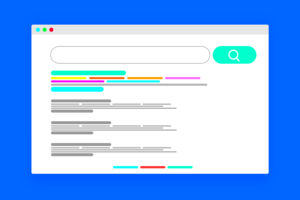In today’s digital landscape, running a successful e-commerce site on WordPress isn’t just about having great products; it’s about ensuring your target audience can find you. Optimizing your site for search engines can significantly enhance your online visibility and, ultimately, your sales. In this blog post, we’ll explore effective strategies to optimize your WordPress e-commerce site for better search rankings, opening doors to new customers and increasing your profits.
Understanding the Importance of SEO for E-commerce

Search Engine Optimization (SEO) is the process of enhancing your website’s visibility on search engines like Google. For e-commerce businesses, SEO is not just beneficial; it’s essential. Here’s why:
- Increased Organic Traffic: The higher your site ranks on search engines, the more likely potential customers will discover your products. Think of your site as a storefront; the better the location, the more foot traffic you get.
- Cost-Effective Marketing: Compared to paid advertising, SEO offers a long-term investment that can bring continuous traffic without ongoing costs. Once you’ve optimized your site, your presence can remain strong without the constant need for ad spend.
- Builds Credibility and Trust: Higher search rankings signal to customers that you’re a credible authority within your niche. Many shoppers trust search engines to deliver reputable businesses at the top of results.
- Improves User Experience: SEO involves optimizing site structure and content, which not only helps search engines understand your site but also enhances the overall user experience, leading to lower bounce rates and increased conversions.
In summary, understanding and implementing SEO is crucial for any e-commerce venture. It not only drives traffic but also enhances the credibility and efficiency of your online store, setting the stage for increased sales and customer loyalty.
Choosing the Right E-commerce Plugin

When it comes to creating a successful WordPress e-commerce site, one of the first and most critical steps is picking the right e-commerce plugin. With so many options available, it can be a bit overwhelming. But don’t worry, I’ve got you covered!
Why is Choosing the Right Plugin Important?
- Performance: The right plugin will ensure your site runs smoothly and fast, which is vital for user experience and SEO.
- Features: Depending on what you’re selling, you might need specific features, like inventory management, payment gateways, or shipping options.
- Scalability: As your business grows, can your chosen plugin grow with it? Look for plugins that can easily handle increased traffic and product listings.
Here are some popular WordPress e-commerce plugins you might consider:
| Plugin Name | Best For | Key Features |
|---|---|---|
| WooCommerce | All-in-one solution | Customizable, extensive extensions, great community support |
| Easy Digital Downloads | Digital products | Simple payment process, strong digital product support |
| WP EasyCart | Ease of use | Built-in payment gateways, reliable customer service |
Ultimately, the plugin you choose should align with your business needs and goals. Take some time to explore the options, read reviews, and maybe even test a few to see which one feels right for you.
Optimizing Product Pages

Once you’ve set up your store with the right e-commerce plugin, the next step is to optimize your product pages. Great product pages not only help with SEO but also directly influence conversions. So, how do you make them shine?
1. Use Compelling Product Titles
Your product titles should be clear, descriptive, and include relevant keywords. For example, instead of just “T-shirt,” consider “Men’s Cotton Graphic T-Shirt – Summer Collection.”
2. High-Quality Images
Invest in high-quality images that showcase your products from multiple angles. Consider using a zoom feature or 360-degree viewing option. Images speak loudly in e-commerce!
3. Write Detailed Descriptions
- Make them informative: Explain the benefits, materials, and care instructions.
- Use keywords: Incorporate keywords naturally, but don’t overdo it. Aim for clarity and readability.
4. Customer Reviews
Encourage previous customers to leave reviews. Positive feedback builds trust and provides valuable content for search engines. Consider using a plugin that enables stars and reviews display.
5. Optimize for Mobile
Ensure your product pages are mobile-friendly since a significant portion of users shop via smartphones. Check that images load quickly and layouts are easy to navigate on smaller screens.
By focusing on these elements, you’ll not only improve your search rankings but also create a user-friendly shopping experience that keeps customers coming back for more!
5. Utilizing SEO-Friendly URLs
When it comes to boosting your WordPress e-commerce site’s search rankings, one quite overlooked aspect is your URL structure. Now, you might be wondering what URLs have to do with SEO. Well, a lot, actually! SEO-friendly URLs are clean, descriptive, and easy for both search engines and users to understand. Let’s dive into some best practices for creating them.
- Keep It Short and Sweet: Aim for brevity. Longer URLs can be truncated in search results, making them less appealing. A good rule of thumb is to stick to 3-5 keywords that describe the page’s content.
- Use Keywords: Including relevant keywords is crucial. For instance, if you sell running shoes, a URL like www.yoursite.com/running-shoes is far better than www.yoursite.com/product?id=12345.
- Remove Unnecessary Parameters: If your URLs have lots of numbers, special characters, or irrelevant information, simplify them. You want your URL to convey what the page is about without any confusion.
- Separate Words with Hyphens: If you need to break up words in your URL, use hyphens (-) instead of underscores (_). For search engines, hyphens are treated as spaces, while underscores are not.
- Minimize Subdirectories: Too many layers in your URL can dilute its effectiveness. Sticking to a single or dual-level structure is ideal, such as www.yoursite.com/category/product.
By following these practices, not only will your users appreciate the clarity of your site, but search engines will have a better chance of understanding and indexing your pages effectively!
6. Implementing Structured Data Markup
Structured data markup might sound like technical jargon, but it’s essentially a way to help search engines decipher the content of your e-commerce website. When you implement structured data, you provide context about your products, reviews, pricing, and more. This helps your site stand out in SERPs, ultimately leading to better visibility and higher click-through rates. Let’s break it down.
So, how can you effectively implement structured data?
- Understanding Schema Markup: Schema.org provides a vocabulary you can use to describe your products and their attributes. For an e-commerce site, relevant types include Product, Offer, and Review.
- Use Plugins for Simplicity: If you’re not feeling super tech-savvy, don’t worry! There are plugins like Yoast SEO or Schema Pro that can help you add structured data easily without coding.
- Focus on Key Product Details: Ensure you include important information such as product name, price, availability, and reviews. For example:
Property Example Value name Running Shoes price $59.99 availability in stock - Test Your Markup: Once you’ve added your structured data, be sure to test it using Google’s Structured Data Testing Tool. This tool will help you identify errors and ensure that search engines can interpret your markup correctly.
Implementing structured data is more than just following trends; it’s about making it easier for search engines to index your e-commerce site properly. So, don’t miss out—start optimizing your structured data today, and you’ll likely see great results!
7. Enhancing Site Speed and Performance
When it comes to e-commerce, speed is everything. You want your customers to have a smooth and pleasant shopping experience, which is why optimizing your site’s speed and performance is crucial. If your pages take too long to load, you risk losing potential sales and damaging your site’s SEO ranking. So, let’s dive into some effective strategies for enhancing your site’s speed.
- Choose a Reliable Hosting Provider: Your host can significantly impact your site speed. Opt for a provider that specializes in WordPress and e-commerce to ensure optimal performance.
- Use a Content Delivery Network (CDN): A CDN helps distribute your site’s content across multiple servers worldwide, reducing load times for users who are far from your main server.
- Optimize Images: Large images can slow your site down. Use image compression tools to reduce file sizes without sacrificing quality.
- Minify CSS and JavaScript: By removing unnecessary characters from your code, you can reduce file sizes and thus, improve loading times.
- Implement Caching: Caching solutions save a static version of your site, which can be delivered more quickly to users, reducing load times.
- Limit Plugins: While plugins can enhance functionality, too many can slow your site. Choose quality plugins and remove any that are unnecessary.
By implementing these changes, you’ll not only enhance the user experience but also improve your search engine rankings. Remember, every second counts—if your site is fast, visitors are more likely to stick around!
8. Creating Quality Content for Your E-commerce Site
Content is king, especially in e-commerce. It’s essential to provide value to your customers through engaging and informative content that both showcases your products and boosts your SEO ranking. But what does “quality content” really mean in the context of an e-commerce site? Let’s break it down!
- Descriptive Product Descriptions: Don’t skimp on product descriptions! Write detailed, engaging descriptions that include features, benefits, and unique selling points. Use relevant keywords naturally.
- High-Quality Images and Videos: Visual content is vital in e-commerce. Use high-resolution images and videos that showcase your products in use. This builds trust and encourages purchases.
- Blog Posts: Start a blog related to your niche where you can share tips, industry news, and related content that draws potential customers in. This also helps with SEO.
- User-Generated Content: Encourage customer reviews and ratings. Not only does this provide social proof, but it also adds unique content to your site.
- FAQs and Guides: Create a comprehensive FAQ section or buying guides. This not only enhances user experience but also boosts your SEO with relevant keywords.
Remember, the goal is to provide value and answer your customers’ questions while subtly integrating your products. Quality content doesn’t just attract traffic—it converts visitors into loyal customers!
Leveraging Internal Linking and Navigation
Internal linking is a crucial strategy for improving your WordPress e-commerce site’s search rankings. Think of it as a spiderweb that connects all your pages. By using internal links wisely, you guide both users and search engines through your content, enhancing user experience and spreading authority throughout your site.
Here are a few ways to leverage internal linking and navigation effectively:
- Use Descriptive Anchor Text: Instead of using generic phrases like “click here,” opt for descriptive anchor text that gives context about the page you’re linking to. For example, “Check out our organic skincare products” is more informative.
- Prioritize Your Pages: Not all pages are created equal when it comes to importance. Link to your best-selling products or popular categories more frequently to guide visitors and search engines.
- Create a Logical Hierarchy: Ensure your site structure is intuitive. Categories, subcategories, and product pages should flow logically, making it easy for visitors to navigate.
Additionally, consider creating a breadcrumbs navigation. It helps users understand their location within your site and aids search engines in crawling your content efficiently.
Remember, a well-structured internal linking strategy not only improves search rankings but also enhances the overall user experience, reducing bounce rates and increasing conversion rates. So, take some time to strategize your internal links to get the best out of your e-commerce website!
Building Backlinks for Your E-commerce Store
Building backlinks is akin to earning votes for your e-commerce store. The more quality backlinks you have, the more credible your site appears to search engines, which can lead to higher rankings. But how do you go about building backlinks? Here are some strategies to consider:
- Guest Blogging: Write high-quality articles for other reputable websites in your niche. You can include a link back to your site within the content or in your author bio, driving traffic and improving your site’s authority.
- Engage in Influencer Partnerships: Collaborate with influencers in your industry who can promote your products and share links to your site on their platforms. This can introduce your brand to a wider audience.
- Participate in Online Communities: Join forums, discussion groups, or social media communities related to your niche. By providing valuable insights, you can often include links back to your store where relevant.
Additionally, consider analyzing your competitors’ backlink profiles using tools like Ahrefs or SEMrush. This can provide insights on where they’re getting their links and help you identify potential websites or blogs to target.
While building backlinks, focus on quality over quantity. A single link from a reputable site can be more beneficial than numerous links from low-quality sites. By adopting these strategies, you can improve your e-commerce store’s visibility and search engine rankings significantly.
11. Mobile Optimization Best Practices
In today’s fast-paced digital world, having a mobile-optimized e-commerce site is more crucial than ever. With over half of all web traffic coming from mobile devices, you can’t afford to overlook this aspect of your business. Here are some best practices to ensure your WordPress e-commerce site is mobile-friendly, and thus better poised for superior search rankings.
- Responsive Design: Choose a WordPress theme that automatically adjusts to different screen sizes. Responsive design ensures your site looks great whether accessed from a smartphone, tablet, or desktop.
- Fast Loading Times: Mobile users are often impatient. Utilize image optimization tools and plugins to compress images, reducing their size without sacrificing quality. Tools like WP Smush are fantastic for this!
- Simple Navigation: Menus and buttons should be easy to click, with adequate spacing. Consider a hamburger menu that expands when tapped, saving valuable screen real estate.
- Touch-Friendly Elements: Ensure that buttons are large enough to click easily without zooming in. Ideally, they should be at least 44×44 pixels.
- Readable Font Sizes: Avoid tiny fonts! Text should be legible without zooming—typically around 16px for body text is a good rule of thumb.
- Test Your Site: Always run tests using Google’s Mobile-Friendly Test Tool to identify potential issues and ensure a smooth user experience.
By embracing these mobile optimization best practices, you’ll not only provide a better experience for your customers but also improve your chances of ranking higher on search engines.
12. Utilizing Analytics to Monitor SEO Performance
Once you have implemented various SEO strategies on your WordPress e-commerce site, it’s vital to monitor their effectiveness. This is where analytics come into play. Tracking your site’s performance helps you understand what’s working, what isn’t, and how to pivot your strategy for success.
Here’s how to effectively utilize analytics for monitoring your SEO performance:
- Set Up Google Analytics: If you haven’t already, integrating Google Analytics into your site is a must. This tool provides in-depth insights into your website traffic and user behavior.
- Focus on Key Metrics: Keep an eye on metrics that matter for SEO such as:
- Use Google Search Console: This tool is excellent for tracking how your site performs in search results. It provides data on your site’s visibility, indexing status, and any potential issues that may need addressing.
- A/B Testing: Run A/B tests on different aspects of your e-commerce site, such as product pages or checkout processes. This allows you to see what changes help improve your SEO and conversion rates.
- Regular Reports: Set a schedule to review your analytics regularly. By creating monthly reports, you can track your performance over time, identify trends, and make informed decisions.
| Metric | Description |
|---|---|
| Organic Traffic | The number of visitors reaching your site through search engines. |
| Bounce Rate | Percentage of visitors who leave after viewing only one page. |
| Conversion Rate | The percentage of visitors completing a desired action, like making a purchase. |
By leveraging analytics, you can ensure that your SEO efforts continuously evolve, keeping your WordPress e-commerce site competitive and optimized for better search rankings.
Conclusion
In conclusion, optimizing your WordPress e-commerce site for better search rankings is crucial for increasing visibility, driving organic traffic, and boosting sales. By implementing the strategies outlined in this blog, you can enhance your website’s performance and user experience, ultimately leading to higher conversion rates. Remember to continually monitor your site’s performance and stay updated with the latest SEO trends to maintain and improve your rankings over time.