Custom Post Types (CPT) in WordPress are a fantastic way to organize and display content that goes beyond the traditional blog posts and pages. With CPTs, you can create tailored content types for various purposes, like portfolios, galleries, testimonials, or even products. This flexibility helps you keep your website structured, making it easier for visitors to find the specific content they’re looking for.
Whether you’re building a site for yourself or a client, understanding how to work with CPTs can significantly enhance your site’s functionality and user experience. So, let’s dive deeper into why using plugins to manage these custom post types can elevate your WordPress game.
Why Use Plugins for Custom Post Types?
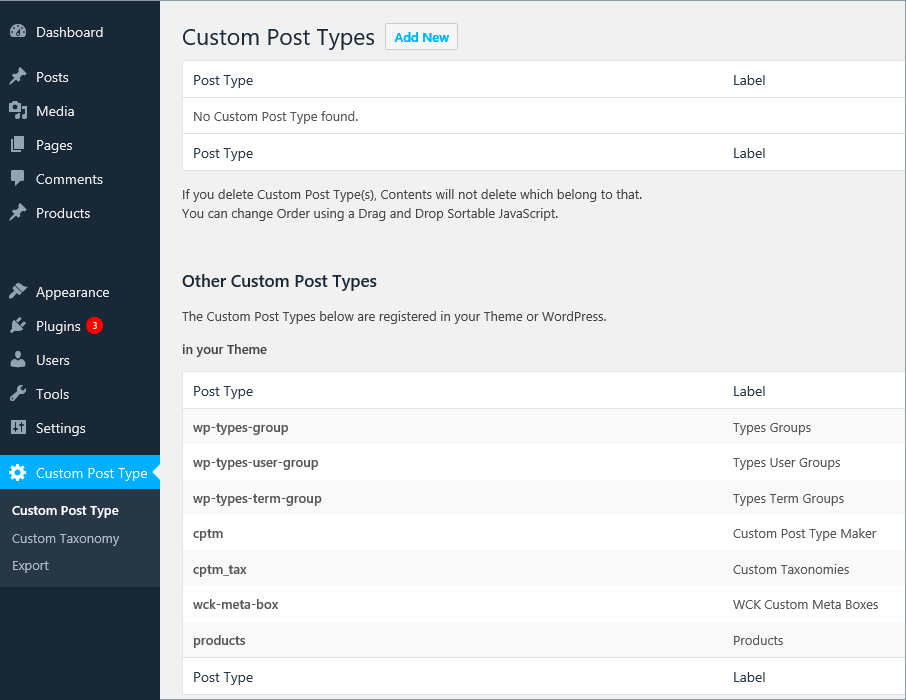
Using plugins for Custom Post Types offers several advantages that streamline your development process and enhance your website’s capabilities. Here’s why you should consider using them:
- Easy Management: Plugins can simplify the process of creating and managing CPTs, allowing you to focus on content rather than technical details.
- User-Friendly Interfaces: Many plugins come with intuitive interfaces that make it easy for non-developers to create and handle custom post types.
- Built-In Features: Most plugins come equipped with additional features like custom fields, taxonomies, and post settings, reducing the need for coding.
- Flexibility: You can easily modify, add, or delete CPTs as your needs change, without diving into WordPress code.
- Support & Community: Popular plugins often have robust support and community forums where you can get help and share ideas.
In short, utilizing plugins for Custom Post Types not only saves time but also enhances your WordPress site’s performance and functionality. With the right plugin, you can create a captivating and organized site that resonates with your audience.
Top Plugins for Creating Custom Post Types
When it comes to creating Custom Post Types (CPT) in WordPress, the right plugins can make a world of difference. They enable you to tailor your website to your exact needs without getting bogged down by complex coding. Here’s a rundown of some of the best plugins available that can help you build and manage your Custom Post Types effortlessly:
- Custom Post Type UI: This plugin allows you to create and manage Custom Post Types and taxonomies through a user-friendly interface. It’s perfect for users who want to set up CPTs quickly without diving into code.
- Advanced Custom Fields (ACF): While primarily known for custom fields, ACF works seamlessly with CPTs, giving you flexibility in how you display data. It helps to enrich your CPTs with additional fields that can be customized to your liking.
- Pods – Custom Content Types and Fields: This powerful plugin not only helps you create Custom Post Types but also custom taxonomies and fields. Pods is great for those looking to build complex data structures.
- Toolset Types: Similar to Pods, this plugin allows you to create custom post types, fields, and taxonomies. It also integrates well with Toolset’s other features, enabling you to build complex websites without writing any code.
- JetEngine: Particularly popular among Elementor users, JetEngine offers robust functionalities to create custom post types, custom fields, and even listings. If you’re into building dynamic content, this plugin is a gem.
Each of these plugins brings its unique strengths to the table, so the best choice for you will depend on your specific needs. Whether you’re a beginner or a seasoned developer, there’s a plugin that can make your life easier when it comes to managing Custom Post Types.
Plugin Review: Custom Post Type UI
Custom Post Type UI is a fan-favorite among WordPress users, mainly due to its simplicity and effectiveness. This plugin is designed specifically for managing Custom Post Types and taxonomies, making it an indispensable tool for many developers and site owners alike.
Here’s a closer look at what Custom Post Type UI brings to the table:
- Easy Setup: The installation is straightforward, and the user interface is intuitive. You don’t need to be a coding expert to create a new Custom Post Type or taxonomy.
- Customizable Settings: You have the flexibility to configure different settings, such as hierarchical options (like pages) and visibility options for your CPTs. These customizable settings allow you to tailor your CPT to fit your project perfectly.
- Import/Export Features: If you’re moving sites or want to replicate CPT setups, the import/export feature makes it simple. You can easily save your configurations and apply them elsewhere.
- Compatibility with Other Plugins: Custom Post Type UI plays nicely with numerous other plugins like ACF, allowing you to add custom fields to your newly created types easily.
- Documentation and Community Support: With extensive documentation and an active support community, getting help is just a click away. Whether you’re troubleshooting or looking for tips, you’ll find plenty of resources available.
In summary, if you’re looking for an easy-to-use, powerful solution for managing Custom Post Types in WordPress, Custom Post Type UI is a robust option worth considering. It streamlines the process and allows for extensive customization, ensuring you can create a unique site that fits your vision.
Plugin Review: Advanced Custom Fields
If you’re looking to expand the capabilities of your custom post types in WordPress, look no further than Advanced Custom Fields (ACF). This powerful plugin allows you to easily add custom fields to your posts, pages, and indeed, custom post types, providing unparalleled flexibility in content creation.
One of the most enticing features of ACF is its user-friendly interface. You can create fields in just a few clicks! The plugin supports a variety of field types, including:
- Text – For simple, single-line inputs.
- Textarea – Perfect for longer text entries.
- Number – To input numerical data quickly.
- Image – To upload and feature images easily.
- Repeater – Lets you add multiple fields within a single field group!
With ACF, you can easily organize your custom content structure, making editing intuitive for both seasoned developers and beginners alike. And guess what? You don’t need to know any coding to use it! Just set up your fields in the backend and watch as they appear in the admin panel.
Moreover, ACF is developer-friendly, which means if you’re more tech-savvy, you can expand its functionality using PHP. You can also integrate ACF with other plugins to further enhance your site’s capabilities. With its strong community support and extensive documentation, ACF indeed stands out as one of the best plugins for custom post types in WordPress!
Plugin Review: Pods – Custom Content Types and Fields
Introducing Pods, a powerful plugin designed to manage custom content types and fields seamlessly within WordPress. Whether you’re creating a custom post type for a portfolio, testimonials, or any other content type, Pods provides a rich set of features to make your life easier.
One of the aspects that makes Pods shine is its flexibility. You can create not only custom post types but also custom taxonomies and even custom settings pages. This allows you to tailor your content structure any way you like. Here are some standout features of Pods:
- Easy Setup – The setup process is straightforward with a guided wizard, making it accessible for beginners.
- Content Relationship Handling – Easily create relationships between different content types for improved content management.
- Advanced Field Types – Just like ACF, Pods offers a variety of field types including, but not limited to, text, images, and files.
- Custom Templates – Pods comes with template support that allows you to easily control how your content is displayed on the front end.
Plus, Pods is optimized for performance, ensuring your website runs smoothly even with extensive custom content. If you ever run into issues, their community is vibrant, and plenty of resources are available to guide you. So if you’re venturing into custom post types and want a dynamic way to manage them, Pods might just be the perfect match for your needs!
Plugin Review: Toolset Types
If you’re diving into the world of Custom Post Types (CPT) in WordPress, you can’t skip over Toolset Types. This plugin is a powerhouse that expands your website’s content management capabilities without any coding skills required. Whether you’re building a portfolio, directory, or a simple blog with various content types, Toolset Types makes it a breeze.
So, what sets Toolset Types apart? Here are some standout features:
- Easy-to-Use Interface: The plugin offers an intuitive drag-and-drop interface that makes creating and managing custom post types, fields, and taxonomies effortless. Even for beginners, navigating this plugin is straightforward.
- Field Types Galore: You can add various field types, such as checkboxes, galleries, and relationships, enhancing your CPT’s functionality.
- Custom Views: With Toolset Views, you can display your custom posts in a stylish way using shortcodes. It’s simple to set up filters, pagination, and layouts.
- Compatibility: Toolset Types integrates smoothly with popular themes and plugins, ensuring that your site runs like a well-oiled machine.
On the downside, some users find Toolset Types to be slightly overwhelming due to its extensive features and capabilities. However, the learning curve is worth the investment for those looking to unlock the full potential of WordPress’s custom content options.
In summary, Toolset Types is an excellent choice for anyone serious about leveraging Custom Post Types in WordPress. It empowers you to build complex and organized content structures with minimal hassle.
Plugin Review: Custom Post Type Maker
If simplicity is your game, then Custom Post Type Maker may just be the plugin you’ve been searching for. This lightweight plugin focuses on offering a user-friendly experience when creating custom post types in WordPress. Perfect for those who want to skip the technical jargon and dive straight into customization.
Here’s what makes Custom Post Type Maker notable:
- Straightforward Setup: The setup process is quick and easy. You can create a custom post type in just a few clicks without diving into any code.
- Intuitive Options: The plugin provides all the essential settings you need, such as labels, visibility, and hierarchy. You won’t feel lost with its clear options laid out for you.
- Built-In Features: You can easily create custom fields and taxonomies right from the dashboard, making it a complete solution for basic CPT needs.
- Performance-Friendly: Custom Post Type Maker is lightweight, ensuring that your site’s performance remains intact, even with various custom post types in action.
However, it’s worth noting that this plugin may lack some of the advanced features that more robust plugins like Toolset offer. If you’re working on a site with extensive, varied content types, you might find yourself wanting more functionality in the long run.
To sum up, Custom Post Type Maker is perfect for users who value simplicity and ease of use over extensive features. If you’re just starting with custom post types or only need basic functionalities, this plugin might be the ideal fit for you.
How to Choose the Right Plugin for Your Needs
When it comes to selecting the right plugin for Custom Post Types (CPT) in WordPress, it’s essential to consider several factors to ensure that you get the functionality you need without excessive bloat. Here’s a guide to help you make an informed choice:
- Define Your Requirements: Start by outlining what you need. Are you looking to create a simple portfolio, a complex event calendar, or maybe a multi_functional directory? Having a clear goal will guide your plugin selection.
- Check for Compatibility: Ensure the plugin is compatible with your version of WordPress and your current theme. Incompatibility can lead to errors down the line.
- User Reviews and Ratings: Look at the feedback from other users. A high rating and positive reviews often indicate that a plugin is reliable and worth considering.
- Support and Documentation: Solid support can be a lifesaver, especially if you’re new to CPTs. Check if the plugin offers good documentation, tutorials, or responsive support services.
- Performance and Speed: A plugin that slows down your site isn’t worth it. Check how the plugin affects your site’s speed and overall performance.
- Regular Updates: Plugins that are regularly updated are more likely to be secure and compatible with the latest version of WordPress.
Taking these points into account will help you navigatethe vast landscape of WordPress plugins and find the perfect fit for your Custom Post Type needs.
Examples of Custom Post Types in Action
Custom Post Types (CPT) can greatly enhance the functionality and organization of your WordPress site, making it much easier to manage various content types. Here are some exciting examples of how CPT can be effectively utilized:
| Example | Description | Why Use It? |
|---|---|---|
| Portfolio | Showcase your work in a visually appealing way with custom fields for images, descriptions, and project links. | Great for freelancers and agencies wanting to display their projects professionally. |
| Event Listings | Create a comprehensive events calendar with details like date, location, and ticket purchase options. | Ideal for businesses or venues that host regular events, enhancing user engagement. |
| Testimonials | A dedicated section for client reviews with custom fields for client names, dates, and feedback. | Boosts credibility and trust when prospective clients see positive feedback. |
| Products | Manage a catalog of items with detailed descriptions, prices, and categories tailored for eCommerce. | Perfect for online stores looking to specialize in certain niche products. |
These examples showcase the versatility of Custom Post Types in WordPress, allowing you to tailor your site to meet specific needs while improving user experience. The possibilities are truly endless!
Conclusion and Recommendations
In summary, utilizing the best plugins for Custom Post Types (CPT) in WordPress can significantly enhance the functionality of your website. By integrating these plugins, you can create a more organized content structure, improve user experience, and tailor specific content types to meet your needs. Here are the top recommendations:
- Custom Post Type UI – Ideal for those who need an easy-to-use interface to create and manage custom post types and taxonomies without coding.
- Advanced Custom Fields (ACF) – Perfect for developers looking to add custom fields to their CPTs, allowing for greater flexibility and tailored content.
- Pods – Excellent for building custom content types, adding relationships between content, and creating fields—all without extensive coding knowledge.
- Toolset Types – A comprehensive solution for creating custom post types, custom fields, and views, especially useful for building complex websites.
- Custom Field Template – Offers a simple way to add templates for custom fields in your CPTs, enhancing the content-editing experience.
Each of these plugins brings unique capabilities that cater to various needs, whether you are looking for basic functionality or advanced capabilities. Consider your project requirements and choose the plugin that aligns best with your objectives.
By implementing one or more of these recommended plugins, you can unlock the full potential of Custom Post Types in your WordPress site, making it more dynamic and user-friendly.



