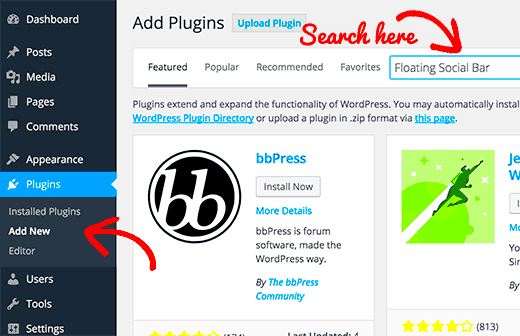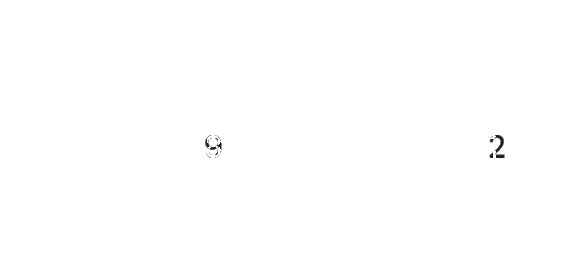WordPress plugins are like the Swiss Army knife of website functionality. Whether you’re a blogger, a business owner, or a developer, these nifty tools can help you customize and enhance your website without any hassle. With thousands of options available, there’s practically a plugin for every need! In this blog post, we’ll delve into what WordPress plugins are and how they can transform your site into a powerhouse. Ready to dive in?
What Are WordPress Plugins?
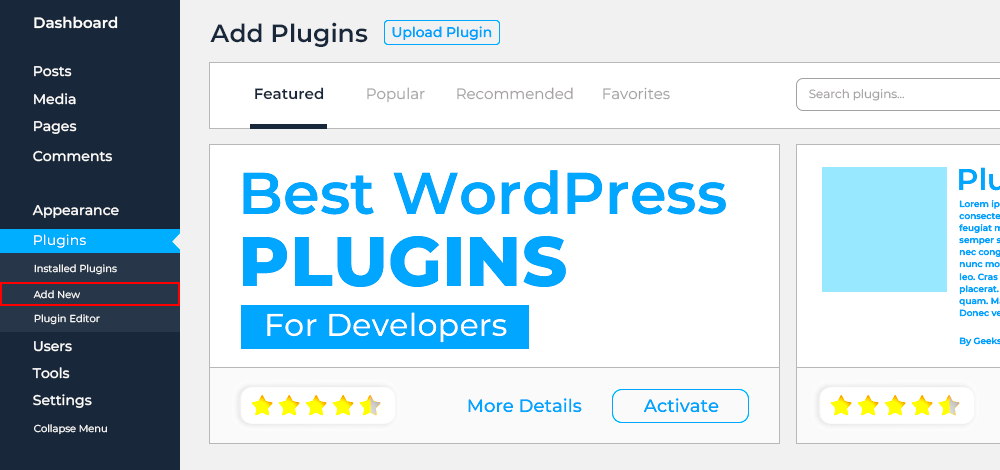
At its core, a WordPress plugin is a piece of software that adds specific features or functionality to your WordPress site. Think of plugins as building blocks that enhance your website’s capabilities. They can be easily installed and activated via your WordPress dashboard, making them accessible even for those without a coding background.
Here are some key points to understand about WordPress plugins:
- Extend Functionality: Plugins allow you to add new features to your website without altering the core code.
- User-Friendly: Installing a plugin is usually as simple as a few clicks—no technical skills required!
- Versatile Options: From SEO tools to ecommerce solutions, the variety of plugins available means you can find something to meet nearly every need.
- Community-Driven: Many plugins are developed by the WordPress community, leading to continuous updates and improvements.
- Free and Premium: While many plugins are free, some premium plugins offer advanced features for a fee.
In short, WordPress plugins make it incredibly easy to customize your site to fit your exact needs, allowing you to create a unique web experience for yourself and your visitors. So, whether you need to boost your site’s speed, improve SEO, or create an online store, a plugin is often just what you need!
Benefits of Using WordPress Plugins

WordPress plugins are like the Swiss Army knives of your website. They pack a plethora of features that can enhance functionality and tailor your site to fit your specific needs. So, why should you consider using them? Let’s break it down!
- Flexibility and Customization: With thousands of plugins available, you can customize your site to offer exactly what you want. Whether it’s adding contact forms, integrating social media, or optimizing for SEO, there’s a plugin for just about everything!
- Enhanced Functionality: Plugins can significantly elevate the functionality of your site. For example, you can transform a simple blog into a robust e-commerce platform or a community-driven forum with just a few clicks.
- Simplified Management: Many plugins automate tasks that would otherwise be time-consuming. Think of plugins that handle backups, security checks, and even performance optimizations. Less time on maintenance means more time focusing on content!
- SEO Benefits: Quality SEO plugins can help you optimize your content to rank higher in search engine results. They provide tips and structure to ensure you’re not missing out on potential traffic.
- Community and Support: Most popular plugins have a large user base and support network. If you run into an issue, chances are someone else has experienced the same problem and found a solution.
Ultimately, investing time in selecting the right plugins can lead to a more efficient, user-friendly, and powerful website.
Popular Categories of WordPress Plugins
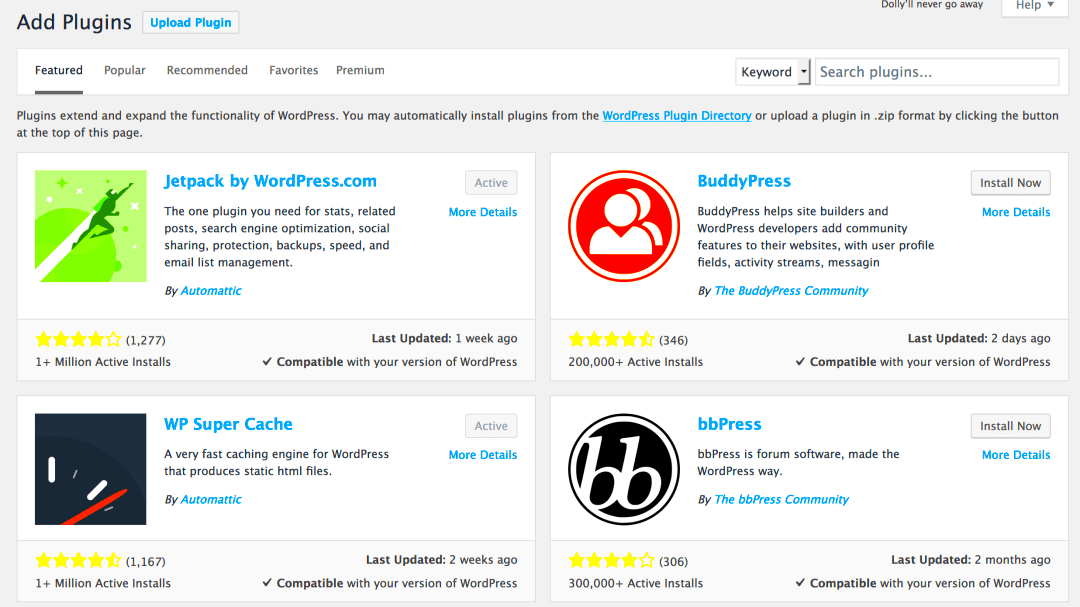
When you dive into the world of WordPress plugins, you’ll find a vast ocean of options tailored to various needs. Here’s a look at some of the most popular categories that can make your site shine:
| Category | Description | Examples |
|---|---|---|
| SEO Plugins | These plugins aid in optimizing your site for search engines, ensuring better visibility. | Yoast SEO, All in One SEO Pack |
| Performance Optimization | Reduce load times and improve website speed with caching and image optimization. | WP Rocket, W3 Total Cache |
| E-commerce | Transform your website into an online store, providing cart and payment functionalities. | WooCommerce, Easy Digital Downloads |
| Security | Protect your website from threats and vulnerabilities. | Wordfence, Sucuri Security |
| Social Media Integration | Connect your website with various social media platforms for easy sharing and engagement. | Social Snap, Monarch |
No matter what you’re hoping to achieve with your website, there’s almost certainly a plugin that fits the bill. Exploring these categories can lead you to tools that will significantly enhance your WordPress experience!
5. Essential WordPress Plugins for Every Website

When it comes to building a WordPress site, the right plugins can make all the difference. They enhance functionality, improve user experience, and even boost your website’s performance. Here are five essential plugins that should be on every WordPress website:
- Yoast SEO: This is a comprehensive SEO plugin that helps you optimize your content for search engines. It offers valuable insights on keyword usage, readability checks, and even social media integration, ensuring your site ranks well.
- WooCommerce: If you plan to sell products or services online, WooCommerce is your go-to plugin. It transforms your WordPress site into a fully functional e-commerce store, complete with shopping carts, product listings, and payment gateways.
- Wordfence Security: Keeping your website secure should always be a priority. Wordfence provides essential firewall protection, malware scanning, and login security features to safeguard your site against threats.
- Contact Form 7: Communication with your audience is crucial, and Contact Form 7 makes it easy to create customizable contact forms for your website. This plugin is user-friendly and integrates well with other applications.
- Elementor: Want to design stunning pages without coding? Elementor is a powerful page builder plugin that lets you create beautiful layouts with a simple drag-and-drop interface, giving you full control over your site’s appearance.
Incorporating these essential plugins into your WordPress site will not only enhance its functionality but also make your management tasks significantly easier, allowing you to focus on what truly matters—creating amazing content!
6. Plugins for SEO Optimization
Search Engine Optimization (SEO) is a crucial aspect of running a successful website, and fortunately, WordPress offers a plethora of plugins to help you fine-tune your SEO strategies. Here are some top plugins that you should consider:
- Yoast SEO: As mentioned earlier, Yoast is not just an essential plugin but also an industry standard for SEO optimization. It provides real-time feedback and suggestions to improve your on-page SEO, making it a must-have.
- All in One SEO Pack: Another fantastic option for optimizing your website, this plugin simplifies the process of managing meta tags, XML sitemaps, and social media integration, all while maintaining performance.
- SEMrush SEO Writing Assistant: This plugin is a game-changer for content creators! It analyzes your text for SEO-friendliness and makes suggestions on how to improve readability and keyword usage based on your target audience.
- Broken Link Checker: Having broken links can affect your SEO ranking. This plugin monitors your site’s links and alerts you when it finds any that are broken, so you can fix them promptly.
- Schema Pro: To enhance your search visibility, Schema Pro allows you to implement structured data markup effortlessly. This helps search engines understand your content better and can lead to featured snippets on search results.
By utilizing these SEO optimization plugins, you can take significant steps towards improving your site’s visibility, driving more traffic, and ultimately increasing conversions. Remember, the right tools can make your SEO efforts not only easier but also more effective!
Plugins for E-commerce Functionality
When it comes to setting up an online store, WordPress plugins step in as your best friends. If you’re looking to elevate your e-commerce game, addressing everything from product management to payment processing, there’s a plugin perfectly suited for your needs. The right e-commerce plugin can make your website not just functional but truly optimized for sales. Let’s dive into some of the most popular and effective plugins that can transform your WordPress site into a thriving e-commerce hub.
- WooCommerce: This is the reigning champion among e-commerce plugins. With features like customizable product pages, various shipping options, and extensive payment gateways, WooCommerce gives you the flexibility to craft a unique shopping experience.
- Easy Digital Downloads: Ideal for those selling digital products, this plugin provides a simple way to manage digital files, track sales, and even offer discount codes to boost sales.
- Shopify Buy Button: If you’re already familiar with Shopify and are considering embedding products on your WordPress site, this plugin allows you to seamlessly integrate your Shopify store with your website.
- BigCommerce: This plugin stands out for those who want a comprehensive solution for product management while leveraging WordPress’s blogging features. It’s great for keeping content-driven e-commerce alive.
With these plugins, not only can you sell products, but you can also manage inventory, create discounts, and engage with customers through reviews and feedback. Each plugin offers unique features, so consider your specific e-commerce needs and choose accordingly. Whether you’re a seasoned retailer or just starting, these e-commerce plugins can help you sell smarter, not harder!
Plugins for Performance and Security
In the digital world, having a website that performs smoothly and stays secure is paramount. When it comes to WordPress, there are plugins that not only enhance your site’s speed but also safeguard it from potential threats. Security breaches and slow-loading pages can drive visitors away, so investing in the right performance and security plugins is crucial. Here’s a closer look at some essential plugins that can help keep your site running at peak performance while protecting it from malicious attacks.
- WP Rocket: This is one of the leading caching plugins that optimizes your WordPress website’s speed by reducing load time. It has features like lazy loading, cache preloading, and file optimization, making your site faster than ever.
- Wordfence Security: A powerhouse in website security, Wordfence comes equipped with a firewall, malware scanner, and login security to keep your site protected from intrusive attacks.
- Sucuri Security: This plugin doesn’t just monitor your site for threats; it also offers malware cleanup and security hardening to ensure your site remains unbreachable over time.
- Yoast SEO: While primarily an SEO tool, Yoast also increases your site’s performance by optimizing content for better indexing, which can lead to improved loading times via optimized HTML structures.
These plugins are easy to install and configure, so even if you’re not a tech whiz, you can still benefit from enhanced speed and robust security. Remember, a successful website not only attracts visitors but keeps them safe and engaged. Don’t compromise on performance or security—use the right plugins to keep your WordPress site running like a well-oiled machine!
Plugins for Content Creation and Management
When it comes to managing content on your WordPress site, the right plugins can make a world of difference. They not only boost productivity but also streamline the process of creating, organizing, and publishing your content. Below, we’ll explore some must-have plugins that can enhance your content creation and management experience.
- Yoast SEO: This powerful plugin helps you optimize your content for search engines. It provides keyword analysis, readability scores, and suggestions for improving your overall SEO strategy. With Yoast, you can ensure your content isn’t just engaging, but also highly visible.
- Elementor: A popular page builder, Elementor allows you to create stunning layouts with ease. Its drag-and-drop interface is user-friendly, making it perfect for both beginners and seasoned developers. You can customize your posts and pages without touching a single line of code!
- WPForms: Capturing leads through contact forms is essential. WPForms simplifies the creation of beautiful forms that can be added to any post or page. With templates and a simple drag-and-drop builder, you can start collecting information from your visitors in no time.
- CoSchedule: If you’re managing a content calendar, CoSchedule is invaluable. It helps you plan, publish, and promote your content efficiently. You can create an editorial calendar, schedule social media posts, and track the performance of your content all in one place.
- Advanced Custom Fields: For those who want more control over their content, this plugin allows you to create custom fields within your posts. It’s great for tailoring your WordPress site to your specific needs by adding unique data points to your content.
These tools make the laborious task of content management not just simpler but also more enjoyable. With the right plugins, you can create a seamless workflow that keeps your readers coming back for more.
How to Choose the Right Plugins for Your Needs
Choosing the right plugins for your WordPress site can feel a bit overwhelming, given the sheer number of options available. However, with a structured approach, making the right choice can be a breeze! Here’s a simple guide to help you navigate this process.
- Identify Your Goals: Start by defining what you want to achieve with your WordPress site. Do you need to improve SEO, enhance user experience, or streamline your workflow? Knowing your objectives will guide your plugin selection.
- Check Compatibility: Ensure that any plugin you consider is compatible with your version of WordPress. Read reviews and check for recent updates to see if the plugin is still actively maintained.
- Read User Reviews: Don’t skip on reading reviews and ratings on the WordPress Plugin Repository. They can give you insight into the experience of other users and highlight potential issues.
- Evaluate Performance: Too many plugins can slow down your website. It’s essential to balance adding functionality with maintaining performance. Only install the plugins that serve a clear purpose for your site.
- Test Before Going Live: Whenever possible, test new plugins on a staging site before implementing them on your live site. This allows you to catch any conflicts or issues without risking your website’s functionality.
Remember, less can often be more. Stick to plugins that provide real value, and your WordPress experience will be smoother than ever!
Installing and Configuring WordPress Plugins
Installing and configuring WordPress plugins is a straightforward process that can significantly enhance your site’s functionality and performance. Let’s break this down into easy-to-follow steps.
- Access Your Admin Dashboard: Start by logging into your WordPress admin dashboard. This is typically done at yourwebsite.com/wp-admin.
- Navigate to Plugins: On the left side menu, you’ll see a section labeled “Plugins.” Click on this to see your existing plugins and options to add new ones.
- Add New Plugin: Click on the “Add New” button at the top of the Plugins page. This will take you to the WordPress Plugin Directory where you can search for specific plugins.
- Search and Install: Use the search bar to find the plugin you need. Once you’ve found it, simply click “Install Now.” WordPress will download and install the plugin for you.
- Activate the Plugin: After the installation is complete, click the “Activate” button. This step is crucial, as it will enable the plugin to start working on your site.
- Configure Settings: Every plugin has its own set of configurations. Look for the newly added plugin on your Plugins page or under “Settings” in the left menu to adjust its settings according to your needs.
And that’s it! Your new plugin is now up and running. Remember to periodically check for updates to keep your plugins secure and functional.
Best Practices for Managing WordPress Plugins
Managing WordPress plugins efficiently is vital for maintaining the security and performance of your site. Here are some best practices to keep in mind:
- Limit the Number of Plugins: While it might be tempting to install every plugin you come across, less is often more. Aim to use only the plugins that provide essential functionality to avoid bloat.
- Regular Updates: Keeping your plugins up to date is crucial. Developers release updates to improve features and security. Regularly check for updates in the “Plugins” section and make sure to apply them.
- Read Reviews and Check Ratings: Before installing new plugins, take a moment to read user reviews and check the ratings. This can save you time and potential headaches by avoiding poorly designed or buggy plugins.
- Backup Your Site: Before making significant changes, such as adding or updating plugins, always back up your site. This way, you can quickly restore it if something goes wrong.
- Deactivate Unused Plugins: If you’re not using a plugin, it’s best to deactivate and delete it. Not only does this declutter your site, but it also minimizes security risks.
- Monitor Site Performance: After installing or updating plugins, monitor your site’s speed and performance. Use tools like Google PageSpeed Insights to ensure your site remains user-friendly.
By following these best practices, you’ll ensure a cleaner, safer, and more efficient WordPress site that can grow and evolve with your needs!
Exploring WordPress Plugins: Applications and Software for Every Need
WordPress plugins serve as powerful tools that can significantly enhance the functionality and performance of your website. With thousands of plugins available, website owners can tailor their sites to meet specific needs, whether it’s improving SEO, facilitating e-commerce, or enhancing user engagement. Here’s a breakdown of the various applications and software available for WordPress:
- SEO Plugins: Tools like Yoast SEO and All in One SEO Pack optimize your website’s content for search engines, helping increase visibility.
- E-commerce Solutions: Plugins such as WooCommerce enable users to create online stores effortlessly, providing functionalities like product listings and payment gateways.
- Security Tools: Enhance your site’s protection with plugins like Wordfence or Sucuri, offering features such as firewalls and malware scanning.
- Performance Enhancers: Speed optimization plugins, such as WP Rocket and W3 Total Cache, improve loading times by caching and compressing files.
- Backup Solutions: Protect your data with backup plugins like UpdraftPlus and BackupBuddy, ensuring the safety of your content in the event of data loss.
Choosing the right plugins can vastly improve your site’s performance and user experience. It’s essential to consider factors such as compatibility, support, and updates when selecting plugins.
| Category | Recommended Plugins |
|---|---|
| SEO | Yoast SEO, All in One SEO Pack |
| E-commerce | WooCommerce, Easy Digital Downloads |
| Security | Wordfence, Sucuri |
| Performance | WP Rocket, W3 Total Cache |
| Backup | UpdraftPlus, BackupBuddy |
In conclusion, plugins are indispensable in creating a WordPress site that meets all your needs. By leveraging the right plugins, you can enhance functionality, improve user experience, and ensure your website performs optimally in a competitive digital landscape.