Welcome! If you’re reading this, you’re likely curious about SEO audits and how they can enhance your WordPress site. Imagine giving your website a thorough check-up, just like you’d do for your health. An SEO audit is precisely that! It’s an evaluation of your site’s performance on search engines, examining various elements that impact visibility and ranking. By understanding what’s working and what’s not, you can make informed decisions to improve your site’s SEO health. In this post, we’ll dive deeper into the nitty-gritty of SEO audits and why they’re crucial for WordPress sites.
Why SEO Audits are Essential for WordPress Sites

Let’s face it; the online world is ever-evolving. With countless new websites popping up daily, ensuring your WordPress site stands out is essential. Here are several compelling reasons why SEO audits are crucial:
- Identify Technical Issues: An SEO audit helps uncover technical issues, like broken links, crawl errors, or slow loading times, that could hinder your site’s performance.
- Enhance User Experience: Google loves sites that provide a great user experience. An audit evaluates site navigation, mobile optimization, and page speed, ensuring users have a seamless experience.
- Optimize Content: The better your content, the higher your site ranks! An audit analyzes your content’s relevance, quality, and keyword usage to enhance its authority and reach.
- Stay Ahead of Competitors: Regular audits help you keep tabs on competitors. By identifying gaps in your strategy, you can leap ahead of them in search rankings.
- Align with SEO Trends: SEO is constantly changing; what worked last year may not work today. An audit ensures your strategies align with current best practices and trends.
In summary, conducting regular SEO audits for your WordPress site isn’t just a task on your to-do list; it’s a proactive approach to maintaining your site’s health and visibility in the digital landscape. So, let’s get auditing!
Preparing for Your SEO Audit
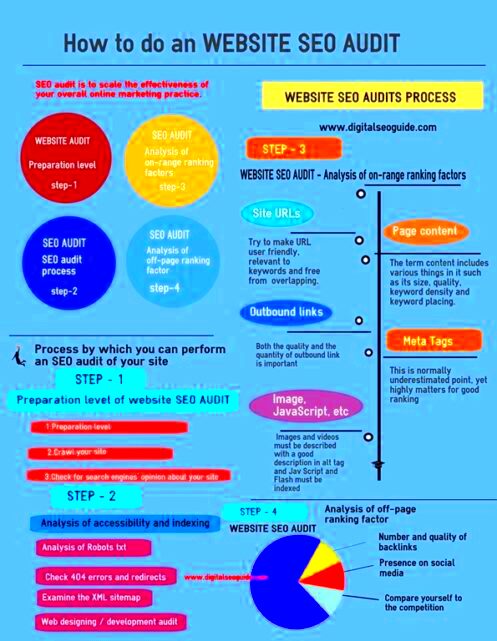
Before you dive headfirst into the nitty-gritty of your SEO audit, it’s essential to set yourself up for success. Think of this phase as laying the groundwork. You want to gather all the necessary materials and create a game plan. Here’s how to start:
- Define Your Goals: What are you hoping to achieve with this audit? Are you looking to improve organic traffic, enhance user experience, or fix technical issues? Knowing your objectives will guide the entire process.
- Gather Relevant Data: Collect data from Google Analytics, Google Search Console, and other relevant platforms. This information will help you understand how your site currently performs and highlight areas that need improvement.
- List Your Key Pages: Identify your most visited pages and those that are converting well. These pages should be the focus of your audit since improving them can yield significant results.
- Check Your Competitors: Take a peek at your top competitors. What keywords are they ranking for? What are their top-performing pages? Understanding where you stand can help identify gaps in your strategy.
Once you’ve armed yourself with this information, you’re ready to dive into the specifics of your audit. Setting a deadline for the audit can also keep you accountable. But remember, it’s not a race—take your time to do it thoroughly!
Using SEO Audit Tools
When it comes to performing an SEO audit, utilizing the right tools can make a world of difference. These tools not only streamline the process but also provide insights that might be difficult to discern manually. Here’s a look at some popular options you should consider:
| Tool | Description | Key Features |
|---|---|---|
| Google Search Console | A free service that helps you monitor, maintain, and troubleshoot your site’s presence in Google search results. |
|
| SEMrush | A comprehensive SEO tool that provides insights into your website’s SEO health and helps with competitor analysis. |
|
| Ahrefs | Another powerful SEO tool known for its site audit functionality and extensive backlink data. |
|
| Yoast SEO | A popular WordPress plugin that helps with on-page SEO by providing real-time analysis and recommendations. |
|
These tools can provide you with a wealth of information, so dive in! Remember, while tools are immensely helpful, your insights and understanding of your own site’s nuances are irreplaceable.
Analyzing Site Structure and Navigation
Alright, let’s talk about one of the most critical components of your website: its structure and navigation. You might not realize it, but a well-structured site can do wonders for your SEO. Why? Because it helps search engines crawl your pages more efficiently and enhances user experience. So, how do you analyze your site’s structure? Let’s break it down!
First off, mapping out your site hierarchy is essential. You want to visualize how your pages are organized. A simple list or flowchart can work wonders. Here’s how you can structure your site:
- Home
- Category 1
- Subcategory 1
- Subcategory 2
- Category 2
- Subcategory 1
- Subcategory 2
- Contact
- About Us
Now, let’s focus on navigation. Are your menus straightforward? Can users easily find what they’re looking for? You want to avoid a complicated maze; instead, strive for a clean, intuitive design. Use breadcrumbs, dropdown menus, and search functionality. This not only helps users but also search engines.
Lastly, don’t forget to check for URL structure. Clean, descriptive URLs are easier for both users and search engines to understand. For example, instead of “www.yoursite.com/12345,” try “www.yoursite.com/best-coffee-brewing-methods.”
By keeping these elements in mind, you ensure that visitors won’t get lost on your site, which ultimately leads to lower bounce rates and better rankings!
Evaluating On-Page SEO Elements
Now that we’ve got your site’s structure sorted, let’s dive into some important on-page SEO elements! On-page SEO refers to optimizing individual pages to rank higher and earn more relevant traffic. This involves everything from content quality to technical elements. Let’s break it down!
Here are some key on-page SEO factors to evaluate:
- Title Tags: Ensure each page has a unique title that accurately reflects the content and includes your main keyword.
- Meta Descriptions: Craft compelling meta descriptions that not only summarize the page but also entice users to click—ideally including your target keyword.
- Header Tags: Use header tags (H1, H2, H3) effectively to break up your content and organize it logically.
- Image Optimization: Don’t overlook images! Use relevant file names and alt texts to help search engines understand your visuals.
- Internal Linking: Link to other relevant pages on your site to provide additional value to visitors and help search engines crawl your site better.
Next, let’s talk about content quality. Quality over quantity, folks! Your content should be informative, engaging, and answer the questions your audience is searching for. Use clear language, provide value, and don’t forget to optimize for keywords naturally.
Finally, check your page speed. A fast-loading site is critical for user experience and SEO. Tools like Google PageSpeed Insights can help you assess and improve load times. Remember, patience isn’t a virtue on the internet!
By carefully evaluating these on-page elements, you’ll set a strong foundation for your WordPress site’s SEO and ensure it stands out in the crowded online space.
7. Assessing Content Quality and Relevance
Assessing the quality and relevance of your content is a vital aspect of your SEO audit. Quality content not only engages your audience but also establishes your site as a reliable source of information, which in turn can boost your rankings on search engines. Here’s how you can do this effectively:
- Review Content Originality: Ensure that your content is original and not duplicated from other sources. Use tools like Copyscape or Grammarly’s plagiarism checker to identify any duplicated content.
- Check for Engagement Metrics: Look into metrics like bounce rate, pages per session, and average session duration using Google Analytics. High engagement signifies quality content.
- Assess Keyword Usage: Analyze if your content naturally incorporates targeted keywords. Avoid keyword stuffing, but ensure that your primary and secondary keywords appear in titles, headings, and body text.
- Evaluate Readability: Use tools like the Flesch Reading Ease test to ensure your content is easy to read. Simplifying complex sentences and avoiding jargon can improve user experience.
- Update Outdated Content: Make sure your posts contain up-to-date information. If some content is older than two years, consider revising it or removing it if it no longer serves your audience.
- Include Visual Elements: Quality content isn’t just about text. Images, videos, and infographics can significantly enhance user engagement. Ensure they are optimized for speed and SEO.
In summary, regularly assessing your content for quality and relevance can sharpen your overall SEO efforts and keep your audience coming back for more!
8. Checking Technical SEO Factors
Technical SEO is the backbone of any successful website, and it’s crucial to address these factors during your SEO audit. Technical issues can hinder search engines from properly crawling and indexing your WordPress site. Here’s how to check and optimize your technical SEO:
- Site Speed: Use tools like Google PageSpeed Insights to analyze your site’s loading speed. Aim for a loading time of less than three seconds. If your site is slow, consider optimizing images, utilizing caching, and employing Content Delivery Networks (CDNs).
- Mobile Responsiveness: Ensure your site is mobile-friendly. Google’s Mobile-Friendly Test tool can help you determine if your website offers a seamless experience across devices. A responsive design is important for both user experience and SEO.
- XML Sitemap: Make sure you have an updated XML sitemap. This helps search engines understand the structure of your website. You can generate one easily with plugins like Yoast SEO.
- Robots.txt File: Check your robots.txt file to ensure it isn’t blocking important pages from being crawled. This file should allow search engines to access your key content.
- SSL Certificate: Ensure your site runs on HTTPS. An SSL certificate not only secures data sent to and from your site but also is a ranking factor for search engines.
- Broken Links: Use tools like Screaming Frog or Ahrefs to identify broken links on your site. Fix these as they can negatively impact user experience and SEO.
By addressing these technical SEO factors, you create a solid foundation for your website, making it easier for search engines to crawl and index your content.
Reviewing Backlink Profile
One of the key components of SEO is understanding your backlink profile, which essentially refers to the backlinks pointing to your WordPress site. These links act like votes of confidence from other websites, indicating that your content is valuable and trustworthy. Evaluating your backlink profile not only helps you gauge the authority of your own site but also reveals opportunities for improvement.
To begin reviewing your backlink profile, you can use various SEO tools such as Ahrefs, SEMrush, or Moz. Here’s a simple process to follow:
- Gather Your Data: Use any of the aforementioned tools to fetch your backlink data. Look for metrics like the number of backlinks, referring domains, and overall domain authority.
- Analyze Quality over Quantity: Not all backlinks are created equal. Focus on getting links from high authority sites. You want to build relationships with reputable sites in your niche.
- Identify Toxic Links: Some backlinks can harm your SEO efforts. Look for links from spammy or low-quality websites. Consider disavowing these links to keep your profile clean.
- Check for Discrepancies: Sometimes, links can get lost or removed. Make sure you’re aware of any significant changes in your backlink profile.
- Develop a Link-Building Strategy: Based on your findings, create a plan to improve your backlink profile. This could include guest blogging, partnership outreach, or leveraging social media.
By regularly reviewing your backlink profile, you’ll stay on top of your SEO game, fostering growth and authority for your WordPress site!
Mobile Optimization Assessment
In today’s digital landscape, having a mobile-optimized website isn’t just a nice-to-have; it’s a necessity. With the majority of users accessing sites through mobile devices, search engines like Google prioritize mobile-friendly sites in their rankings. So, how do you assess the mobile optimization of your WordPress site? Let’s break it down!
First off, you can check how your site performs on mobile using Google’s Mobile-Friendly Test tool. Here’s a step-by-step approach to doing a thorough assessment:
- Run the Mobile-Friendly Test: Go to Google’s tool, enter your URL, and let it analyze your site. You’ll receive a simple yes/no answer along with suggestions for improvement.
- Check Page Speed: Use tools like Google PageSpeed Insights to determine if your site loads quickly on mobile devices. A good rule of thumb is to aim for a loading time of under three seconds.
- Evaluate Content Layout: Ensure that your content is easily readable on small screens. This means using appropriate font sizes, adequate spacing, and avoiding horizontal scrolling.
- Test Navigation: Your mobile navigation should be intuitive. Check if your menu is easily accessible and if buttons can be easily clicked without zooming in.
- Responsive Design: Make sure your WordPress theme is responsive, meaning it adapts to different screen sizes. If not, consider switching to a mobile-friendly theme.
By conducting a thorough mobile optimization assessment, you’ll not only enhance the user experience for your mobile visitors but also boost your site’s rankings in search results. After all, a mobile-friendly site is crucial in retaining visitors and decreasing bounce rates!
11. Site Speed and Performance Analysis
When it comes to SEO, your site’s speed and overall performance are critical factors that can make or break your search engine rankings. Search engines, especially Google, consider page load speed as a crucial ranking factor. If your WordPress site is sluggish, it could be losing potential traffic and leads!
So, how do you analyze your site’s speed? Here are some great tools for the job:
- Google PageSpeed Insights: This tool evaluates your page performance and gives actionable suggestions.
- GTmetrix: It provides a detailed analysis of your site’s speed, including a waterfall chart that shows how long each element takes to load.
- Pingdom: Known for its user-friendly interface, it allows you to test from various locations and gives a summary of performance metrics.
Once you’ve run your tests, you’ll want to focus on the following performance metrics:
| Metric | Description |
|---|---|
| Load Time | The total time it takes for the page to load completely. |
| First Contentful Paint (FCP) | The time it takes to render the first pixel of content to the user. |
| Time to Interactive (TTI) | The time it takes for the page to become fully interactive. |
After assessing these metrics, you can look into optimizing your site. Some common strategies include:
- Compressing images for faster load times.
- Minifying CSS and Javascript files.
- Implementing a caching solution.
- Choosing a good hosting provider that can handle traffic effectively.
Ultimately, a faster site leads to lower bounce rates, improved user experience, and higher rankings. Investing time into site speed and performance analysis is totally worth it!
12. Creating an SEO Audit Report
After you’ve gathered all the data from your SEO audit, it’s time to consolidate your findings into a comprehensive SEO audit report. This report will not only help you understand the current standing of your WordPress site but will also serve as a roadmap for your future SEO strategies.
Here’s how to create an effective SEO audit report:
- Start with an Executive Summary: Provide an overview of the key findings and the most critical areas needing attention. This section should be concise and easily digestible for stakeholders who may not be familiar with the nitty-gritty details.
- Review Key Components: Sections in your report should break down the performance of various components such as:
- Site structure and architecture
- On-page SEO (meta tags, headings, content quality)
- Technical SEO (robots.txt, XML sitemaps)
- Site speed and performance analysis
- Backlink analysis
- Mobile optimization
A well-structured SEO audit report can empower your team or clients with insights that drive better decisions, ensuring your WordPress site flourishes in the ever-competitive digital landscape!
Implementing Changes and Monitoring Progress
Once you’ve conducted a thorough SEO audit of your WordPress site, the next step is to implement the changes identified during the audit. This is a critical phase where theory meets practice, and your concrete actions will gear up your site for improvement. Remember, it’s not just about making changes; it’s also about measuring their impact.
Here’s how to systematically implement changes:
- Prioritize Changes: Not all changes are created equal. Focus on the most impactful issues first. Use a scoring system based on potential traffic gains, ease of implementation, and current performance problems.
- Track Changes: Maintain a log of what changes you make, when you made them, and why. This will help you evaluate their effectiveness later on.
- Implement in Stages: Instead of changing everything at once, gradually roll out your modifications. This allows you to isolate improvements.
After implementing the changes, the next critical step is monitoring progress:
- Use Analytics Tools: Google Analytics and Google Search Console are your best friends here. Monitor the key metrics such as organic traffic, bounce rate, and keyword rankings to see how your changes affect performance.
- Check Technical Health: Regularly run checks for site speed, mobile responsiveness, and crawling issues to ensure everything is working smoothly.
- Adjust as Needed: SEO is not a one-and-done deal. Use the insights you gain from monitoring to make more adjustments over time, ensuring long-term optimization.
Remember, SEO is an ongoing process. Regular audits and adjustments will keep your site in top shape.
Conclusion and Next Steps
Congratulations! You’ve completed an SEO audit for your WordPress site, and hopefully, you’re feeling empowered to make informed decisions about your digital strategy. The world of SEO can seem intimidating, but breaking it down into manageable steps makes it more approachable. So, what’s next?
Here are some key takeaways and next steps:
- Stay Informed: SEO trends change rapidly. Keep up with industry news, follow trusted SEO blogs, and consider joining online forums or communities where you can share experiences and ask questions.
- Schedule Regular Audits: Plan to perform SEO audits at least twice a year. This will help you catch any issues before they snowball into bigger problems.
- Experiment and Innovate: Don’t be afraid to try out new strategies. Test different content types, keyword strategies, or SEO tools. Always keep a close eye on the outcomes!
As you look to the future, consider documenting your ongoing SEO learning journey. Create a checklist or a digital resource library for your team’s reference. This can empower anyone involved in running your site to understand SEO’s importance and pitch in on initiatives.
By following these steps, you’re not just optimizing a website; you’re building a healthier online presence that attracts more visitors and converts better. Happy optimizing!



