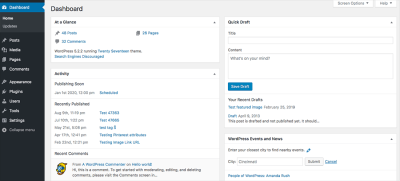If you’re diving into the world of website creation, you’ve probably heard of WordPress and GoDaddy. WordPress is a popular platform that makes building and managing websites a breeze, whether you’re a beginner or a seasoned developer. GoDaddy, on the other hand, is a well-known hosting provider that offers reliable servers and easy domain management. When you combine these two, you’re setting yourself up with a powerful hosting solution that’s both user-friendly and robust. It’s like pairing a trusted vehicle with a dependable road—together, they make your online journey smoother and more enjoyable.
The Benefits of Using WordPress for Your Website
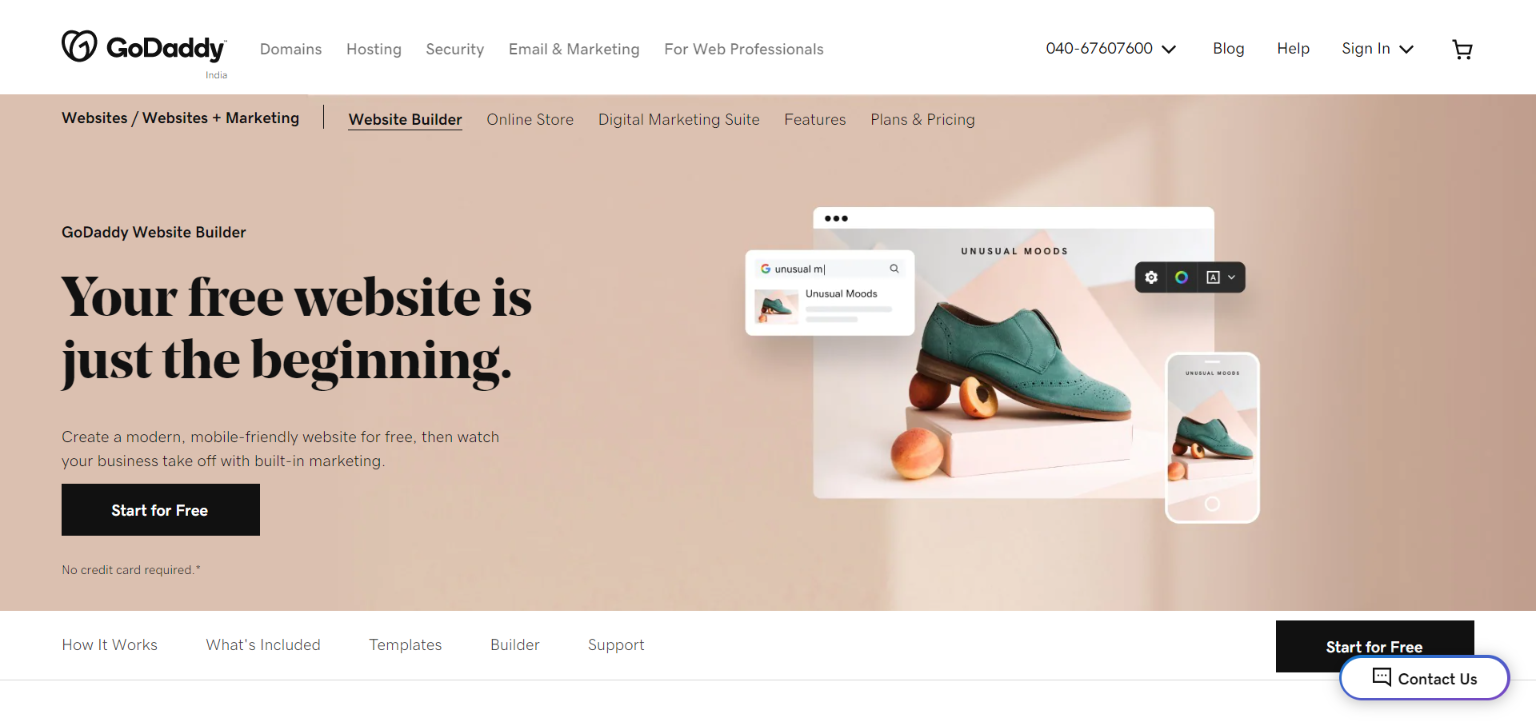
Choosing WordPress as your website platform comes with a ton of advantages. First off, it’s incredibly user-friendly, meaning you don’t need to be a coding expert to create a stunning site. Its intuitive interface allows you to add pages, blog posts, images, and more with just a few clicks. Plus, WordPress offers thousands of themes and plugins—think of these as ready-made designs and tools—that let you customize your site to match your brand or personal style without starting from scratch.
Another big perk is its flexibility. Whether you’re building a simple blog, a portfolio, or a full-fledged e-commerce store, WordPress can handle it. With plugins like WooCommerce, you can turn your site into an online shop seamlessly. The platform is also SEO-friendly, helping your site rank higher in search engine results, which means more visibility and traffic. Plus, the active WordPress community means help is always available—whether through forums, tutorials, or updates—keeping your website secure and up-to-date.
Finally, because WordPress is open-source, it’s free to use. You only pay for hosting and domain registration, which makes it a cost-effective choice for individuals, small businesses, and large enterprises alike. When paired with GoDaddy’s reliable hosting, you get a smooth, hassle-free experience that empowers you to focus on creating great content and growing your online presence.
3. Why Choose GoDaddy as Your Hosting Provider

If you’re on the hunt for a reliable, user-friendly hosting provider that can support your WordPress website, GoDaddy is definitely worth considering. They’ve built a reputation over the years for offering a range of hosting options tailored for different needs, from beginners just starting out to seasoned developers managing multiple sites.
One of the biggest reasons people opt for GoDaddy is its ease of use. Their platform is designed with simplicity in mind, making it super straightforward to set up your website without needing to be a tech wizard. Whether you’re installing WordPress with a single click or managing your domain, it all feels intuitive.
GoDaddy also offers excellent customer support. If you ever run into issues or need guidance, their support team is available 24/7 via chat, phone, or email. This peace of mind can be a game-changer, especially if you’re new to website management.
Another big advantage is their pricing flexibility. They have a variety of hosting plans—shared hosting, WordPress hosting, VPS, and dedicated servers—so you can choose what best fits your budget and website needs. Plus, they often run promotions and discounts, making it more affordable to get started.
Security features are also a key part of GoDaddy’s offerings. Their hosting plans include SSL certificates, malware scans, and other security tools that help protect your website and build trust with your visitors. This is especially important as your site grows and begins to handle sensitive data or transactions.
Lastly, GoDaddy’s integrated domain management makes it simple to buy, transfer, or manage your domains right alongside your hosting. This streamlined approach means fewer headaches and a more cohesive experience—perfect if you want everything under one roof.
4. How the WordPress and GoDaddy Partnership Enhances Website Performance
When you combine the power of WordPress with GoDaddy’s hosting infrastructure, you’re setting up a website that’s not just easy to build but also optimized for speed, reliability, and scalability. Let’s break down how this partnership really boosts your site’s performance.
First off, GoDaddy offers managed WordPress hosting. What does that mean? Essentially, your WordPress site is hosted on servers specifically optimized for WordPress. This includes features like automatic updates, caching, and security enhancements tailored to WordPress’s architecture—ensuring your site runs smoothly and stays secure.
Speed is a huge factor in user experience and SEO rankings. GoDaddy’s hosting plans come equipped with built-in caching and Content Delivery Network (CDN) integration. These tools help your website load faster by storing copies of your pages closer to your visitors around the globe, reducing latency and improving load times.
Moreover, GoDaddy’s infrastructure is designed for high uptime and reliability. No one wants their website to be down when visitors are ready to browse or buy. Their robust data centers and network redundancy mean your site stays online, even during traffic spikes or technical hiccups.
Another key benefit is automatic backups and security features. Regular backups mean you can restore your site quickly if anything unexpected happens, and proactive security scans help prevent malicious attacks—both critical for maintaining performance and trustworthiness.
Plus, the scalability offered by GoDaddy means your website can grow seamlessly. As your traffic increases or you add more features, you can upgrade your hosting plan without a major overhaul, ensuring your site remains fast and responsive at every stage.
Finally, the combination of WordPress’s user-friendly content management system with GoDaddy’s optimized hosting environment means you spend less time troubleshooting technical issues and more time focusing on creating great content and engaging with your audience. This synergy results in a website that performs well, supports your goals, and provides an excellent experience for your visitors.
5. Ease of Use and User-Friendly Features for Beginners
If you’re just starting out with your website or aren’t super tech-savvy, you’ll love how easy it is to get up and running when you combine WordPress with GoDaddy. Both platforms are designed with simplicity in mind, making the whole process less intimidating and more accessible.
When you sign up with GoDaddy, you get access to a straightforward dashboard that guides you through setting up your hosting and installing WordPress. In many cases, you can do this with just a few clicks—no need to mess around with complicated code or server settings. This means you can focus more on creating content and less on technical headaches.
Plus, GoDaddy offers a range of one-click WordPress installation options. This feature is a game-changer for beginners because it automates the entire setup process. Once installed, you can start customizing your website right away through WordPress’s intuitive admin panel.
Another great feature is the managed hosting environment that GoDaddy provides for WordPress sites. It takes care of updates, backups, and performance optimization behind the scenes. So, even if you’re new to website management, you don’t have to worry about the technical details—GoDaddy handles them for you.
Additionally, GoDaddy offers easy-to-use tools and resources like pre-designed themes and plugins, which you can activate with just a few clicks. This allows you to personalize your website without needing to learn complex design skills. The user interface is clean and simple, making navigation a breeze for beginners.
Overall, the combination of WordPress’s flexible platform with GoDaddy’s streamlined hosting setup means that you get a powerful yet user-friendly experience. Whether you’re creating a blog, small business site, or portfolio, you’ll find that getting started and maintaining your website is straightforward and stress-free.
6. Security and Support Offered by GoDaddy for WordPress Sites
Security is a top concern when it comes to running a website, and luckily, GoDaddy understands that. When hosting your WordPress site with GoDaddy, you benefit from a comprehensive security setup designed to keep your site safe from threats and vulnerabilities.
One of the key security features is automatic malware scanning and removal. GoDaddy routinely scans your site for malicious code or suspicious activity and takes action to clean it up if needed. This proactive approach helps prevent security breaches before they happen.
In addition, GoDaddy provides SSL certificates as part of their hosting packages. SSL encrypts the data transmitted between your visitors and your website, ensuring sensitive information like passwords or payment details stay protected. Plus, having a secure site boosts your SEO rankings and builds trust with your audience.
Firewall protection is another layer of security that GoDaddy offers, blocking malicious traffic and preventing attacks from reaching your site. They also implement regular backups, so if something does go wrong—like a hacking attempt or accidental data loss—you can restore your site quickly and easily.
When it comes to support, GoDaddy shines with its 24/7 customer service. Whether you’re facing technical difficulties, security concerns, or just need guidance on managing your WordPress site, their support team is available around the clock via phone, chat, or email. This peace of mind means you’re never alone when troubleshooting issues.
Furthermore, GoDaddy provides a comprehensive knowledge base and step-by-step tutorials tailored specifically for WordPress users. These resources help you understand best practices for security, updates, and site management, empowering you to take control of your website’s safety.
In summary, combining WordPress with GoDaddy means you’re not only getting a platform that’s easy to use but also one that prioritizes your website’s security. With automatic protections and reliable support, you can focus on growing your online presence without constantly worrying about potential threats.
7. Cost-Effective Solutions for Small Businesses and Entrepreneurs
Running a small business or starting your entrepreneurial journey often means being mindful of every dollar spent. Fortunately, combining WordPress with GoDaddy offers an affordable yet robust hosting solution that won’t break the bank. One of the biggest perks is that GoDaddy provides various hosting plans tailored to different needs, many of which are budget-friendly for startups and small enterprises.
For example, their shared hosting plans typically come with a low initial cost and include features like one-click WordPress installation, free SSL certificates, and domain management—all essentials for getting your website up and running without hefty expenses. Plus, the scalability factor means you can start small and upgrade as your business grows, making it a flexible solution that matches your budget and ambitions.
Another cost-saving aspect is the bundled services. With GoDaddy, you often get domain registration included or at a discounted rate, which simplifies managing your online presence. Additionally, their user-friendly control panel reduces the need for hiring expensive developers or technical staff, letting entrepreneurs handle basic updates and maintenance themselves.
And let’s not forget about the time it saves. With integrated tools and easy setup, you spend less time troubleshooting, which translates into more time focusing on your core business activities—be it marketing, product development, or customer service. All these factors combined make WordPress hosting with GoDaddy an attractive choice for entrepreneurs who want a reliable, cost-effective platform to launch and grow their online presence.
8. Steps to Set Up WordPress Hosting with GoDaddy
Getting your WordPress site up and running on GoDaddy is surprisingly straightforward. Here’s a simple step-by-step guide to help you get started:
- Choose the Right Hosting Plan: Visit GoDaddy’s website and browse their WordPress hosting options. Decide whether a shared, managed, or VPS plan fits your needs and budget.
- Register a Domain: If you don’t already have one, you can register a new domain directly through GoDaddy during the setup process. Having a memorable domain name is key to branding.
- Purchase and Set Up Hosting: Once you’ve selected your plan and domain, complete the purchase. GoDaddy often offers one-click WordPress installation, which simplifies the process.
- Install WordPress: After your purchase, access your GoDaddy account dashboard, navigate to your hosting account, and find the option to install WordPress. Click and follow the prompts—most of the process is automated.
- Configure Your Website: Once WordPress is installed, you’ll get access to your admin dashboard. From there, you can choose a theme, install plugins, and customize your site’s appearance and functionality.
- Secure Your Site: Enable SSL certificates (often included for free), set up backups, and update your settings for security. These steps help keep your site safe and trustworthy for visitors.
- Launch and Promote: When everything looks good, go ahead and publish your site. Share it on social media, optimize for search engines, and start attracting visitors!
And that’s it! With these steps, you’ll have a professional-looking WordPress website hosted on GoDaddy, ready to support your business goals. The process is designed to be beginner-friendly, so don’t hesitate to explore tutorials or reach out to GoDaddy’s support team if you need a hand along the way.
Conclusion: Unlocking Your Website’s Potential with WordPress and GoDaddy
Combining the flexibility of WordPress with the reliable hosting services of GoDaddy offers a powerful solution for website owners of all levels. This synergy enables you to create a professional, scalable, and highly functional website without the need for extensive technical expertise. With WordPress’s user-friendly interface and extensive plugin ecosystem, you can easily customize your site to meet your unique needs. Meanwhile, GoDaddy’s optimized hosting environment ensures your website runs smoothly, loads quickly, and remains secure.
Key benefits of this combination include:
- Ease of Use: Simplified setup process with one-click WordPress installation.
- Performance: Reliable and fast hosting tailored for WordPress sites.
- Security: Robust security features to protect your website and data.
- Support: Access to dedicated customer support from both platforms.
- Scalability: Easily upgrade hosting plans as your website grows.
By leveraging the strengths of both WordPress and GoDaddy, you unlock the full potential of your online presence. Whether you’re launching a blog, business website, or e-commerce store, this combination provides the foundation you need to succeed and expand in the digital world.